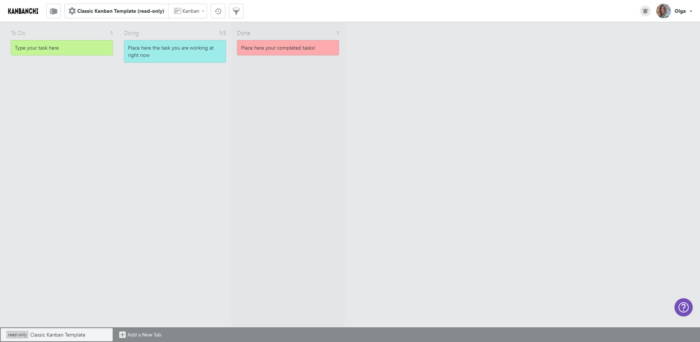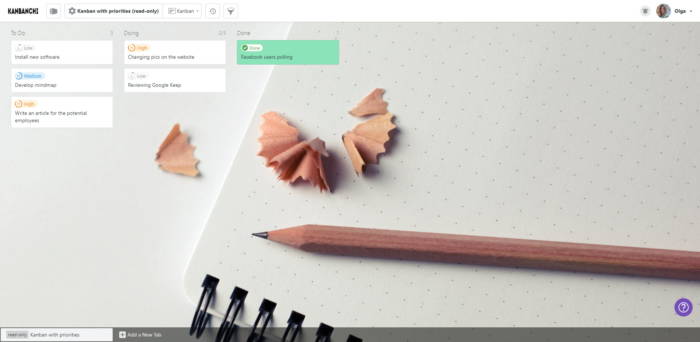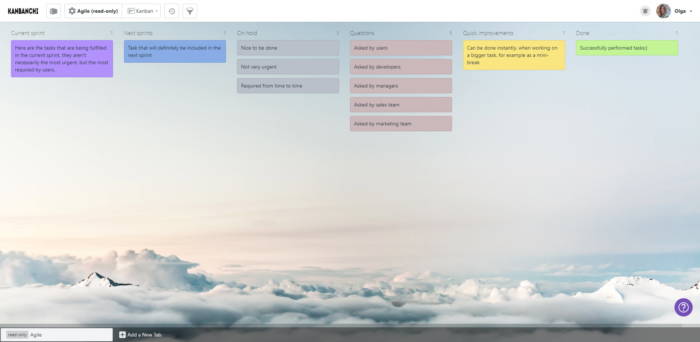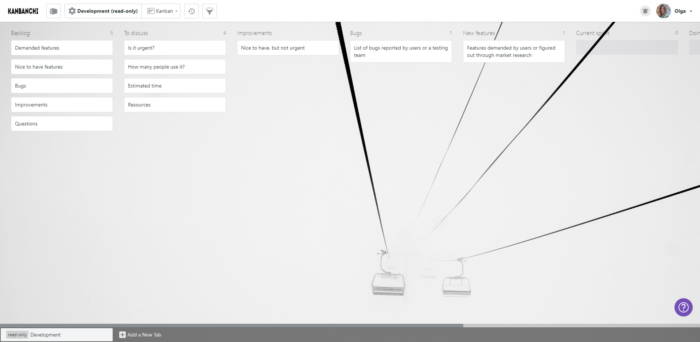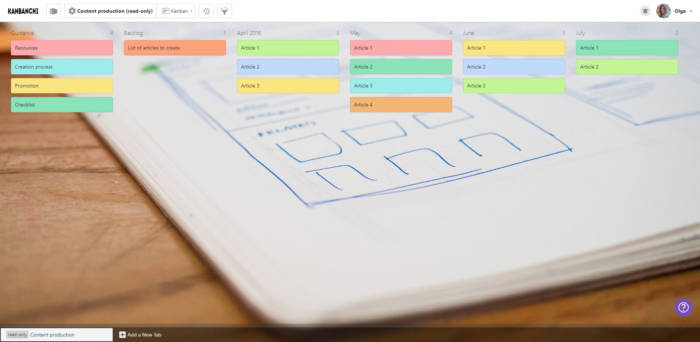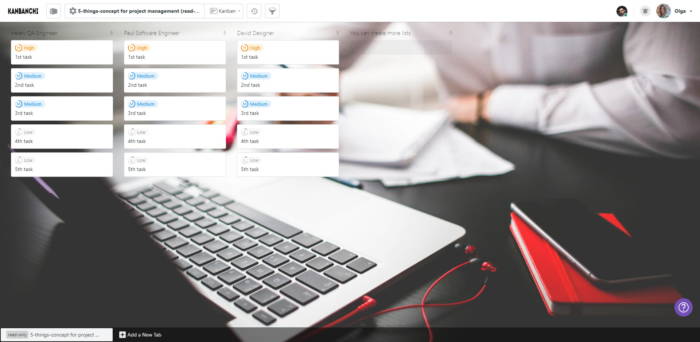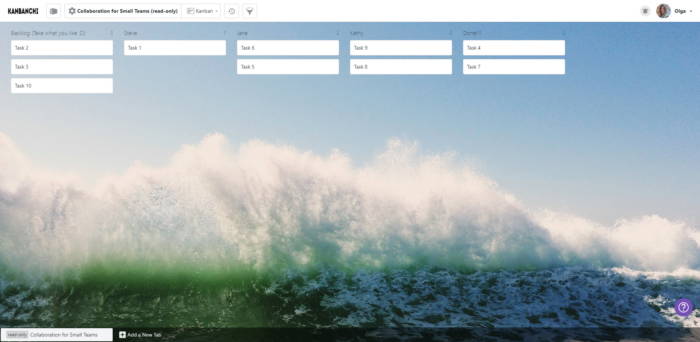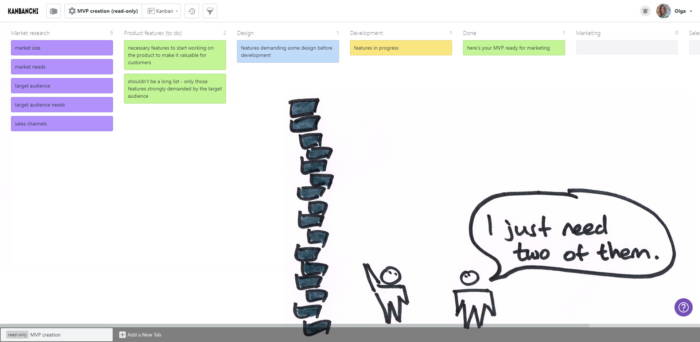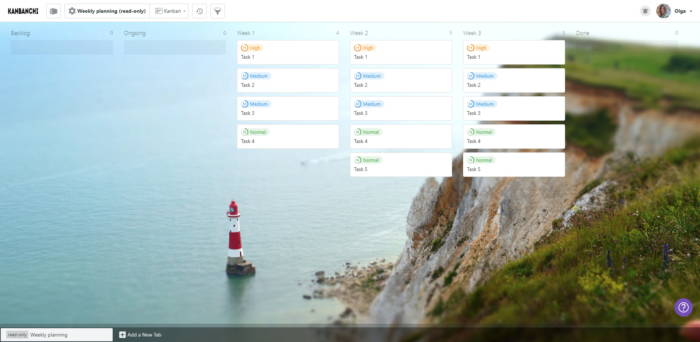10 Time Saving Productivity Dashboard Templates in Kanbanchi
That Will Make You a Productivity Ninja
Time is the most valuable resource in the modern world. We often lack it, and sometimes our biggest dream is to get 2-3 additional hours to the 24 that we have. But how do you use these 24 hours? Do you care about structuring your day? Do you have a time schedule? Dashboards can be great time savers because your team will have templates for all these repeating tasks.
When you work at the office you have many routine tasks repeating every day, week, or month. These tasks may be way more time-consuming if not organized properly. You come to the office earlier with a big promise to yourself to get all of them done by the time your work usually starts but realize that you are still engaged with them when it’s almost lunchtime. Your productivity is rapidly reaching zero and you are getting upset.
Dashboards can help you get more efficient, as team members, having access to the dashboard, stay updated on how the work is going. Using templates helps to unify the working process and saves a lot of time with the onboarding of new employees.
Among the variety of online dashboards proliferating every year, online kanban boards seem to be the most popular, helping to boost your productivity. Kanbanchi helps remote teams to create their own customized kanban dashboards to help people save time when doing their job. As well as customized dashboards you may pick some templates for your industry. Here are the best Kanbanchi productivity dashboard templates that we think may be helpful for you. Copy them to your Google Drive and use them as they are or modify them for your team’s needs.
Learn more about Kanbanchi – the online project management/task management and collaboration app developed for companies using G Suite. Kanbanchi integrates into Google Drive and works there together with other Google apps that your company has. Kanbanchi boards may help your team to increase productivity and organize your workflow in your unique way.
Kanbanchi Boards Templates
Classic Kanban Template
Classic Kanban Template – this is a template of essential kanban board reflecting GTD (getting things done) concept. All the tasks can be divided into those that you need to do, tasks that you are doing, and those that are already done. Moving tasks between 3 columns let you control your workflow.
Kanban with Priorities
Kanban with priorities – a template that combines two previous ones in order to help you not only control your workflow but to have a better understanding of what tasks need to be done first according to their priorities.
Agile
Agile – reflect an iterative approach to software development. This template can be useful for small development teams.
Development
Content Production
5-things-concept
5-things-concept – this is a template for managing projects that will help you to prioritise tasks. All the tasks can be divided into three groups according to their priority: high, medium and low. The five things concept assumes that every team member should have no more than five tasks in hand at the same time.
Collaboration for Small Teams
Collaboration for Small Teams – this template can be used by teams of 3-5 people to collaborate online. This template will help you to understand what particular task each team member is working on at the moment.
MVP creation
MVP creation – set up your process of creating a minimum viable product with a clear understanding of stages and workflow.
Event Planning
Weekly Planning
Weekly planning – plan your tasks weekly and track their execution. This template can also be combined with the prioritisation approach (5 things concept).
If you haven’t used Kanbanchi before, and you want to try it, either start with one of these templates or start from scratch and create your own dashboard.
Why choose Kanbanchi?
Built-into the Google ecosystem
Kanbanchi requires no more than your Google account to sign up and log in.
Google Drive integration
Helps you to collaborate on your tasks with your colleagues as easy as you share files with them.
Google Calendar integration
Allows you to set up reminders in your familiar way (not mentioning the in-app notifications).
Easy deployment for big companies
As easy as a pie: just one click in the G Suite admin panel.
Intuitive and familiar interface
Helps you to start using the app right almost without any learning curve.
Friendly and available support
Provides a solution to any issue (if you will ever have them).
Join 5000+ amazing companies
already using Kanbanchi with G Suite