Enterprise Kanban Board Integrated With Google Workspace
Kanbanchi
Kanbanchi works as the enterprise kanban board for many large companies in the world. It’s crucial to have the same corporate tool for all teams in the organization, it empowers cross-department collaboration. Everyone is busy and does not have the time to go through various project apps when one app can provide all the information that they need.
Kanbanchi can support lightweight task management for small operational teams as well as complex project management for higher hierarchy teams. Be sure you just need one app.
Benefits of using Kanbanchi
End to end optimization of the company’s workflow
Customize your enterprise kanban boards to reflect the workflow that your organization uses. When people have a visual reflection of thу work they do, they perceive it better and perform better. This encourages teams to collaborate effectively and even make improvements in the workflow.
Cross-department collaboration improvement
In large global teams, there are in-house employees as well as those working remotely, consultants or freelancers. The enterprise collaboration software will bring everyone together and allow them easily exchange information and keep up to date with the latest updates on a project. When people are well-informed about the project status, they can act quickly to address issues and minimize workflow disruption.
The same product language in the company
One company employee should definitely speak the same product language even if they actually speak different languages of their countries. Having one app for everyone helps to nurture this product language. Eventually, it results in more efficient communications with each other.
Seamless integration with existing corporate Google tools
When your company’s tools are integrated with the most popular business suites, it creates an environment to easily share and view information to reduces inefficiencies and increase productivity. Kanbanchi is built specifically for corporate Google Workspace (G Suite) users. Seamless integration with Google Drive makes monitoring, controlling, and sharing information easier than ever.
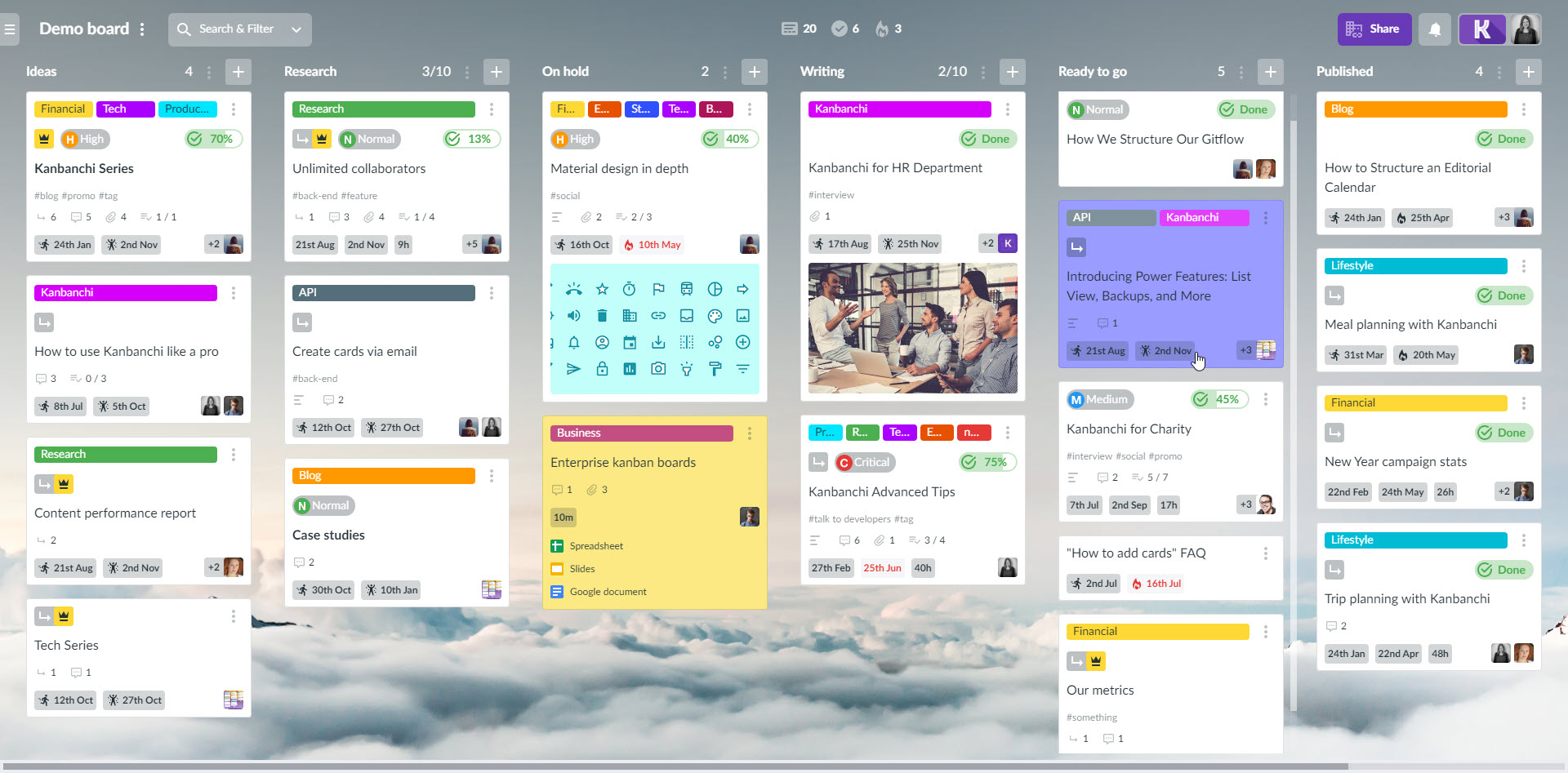
Why choose Kanbanchi?
Built-into the Google ecosystem
Kanbanchi requires no more than your Google account to sign up and log in
Google Drive integration
Helps you to collaborate on your tasks with your colleagues as easy as you share files with them
Google Calendar integration
Allows you to set up reminders in your familiar way (not mentioning the in-app notifications)
Easy deployment for big companies
As easy as a pie: just one click in the G Suite admin panel
Intuitive and familiar interface
Helps you to start using the app right almost without any learning curve
Friendly and available support
Provides a solution to any issue (if you will ever have them)
Join 5000+ amazing companies
already using Kanbanchi with Google Workspace
