Google Drive dashboard or Kanbanchi board for projects overview?
Try Kanbanchi
Google Workspace becomes increasingly popular among large and middle-sized companies. This enterprise office suite covers almost all the possible needs and in most cases doesn’t involve any learning curve, because somehow everyone has used Google apps. But at the same time, Google Workspace doesn’t include any application for project management. It makes people searching for the way to manage projects with Google Workspace. Kanbanchi complements Google Workspace and is part of Google Drive which makes it a smart choice for companies that are going Google.
Google Drive dashboard will show you just the data you can pull out of your Google Drive. Kanbanchi can act as the assets management tool including your digital assets stored in your Google Drive
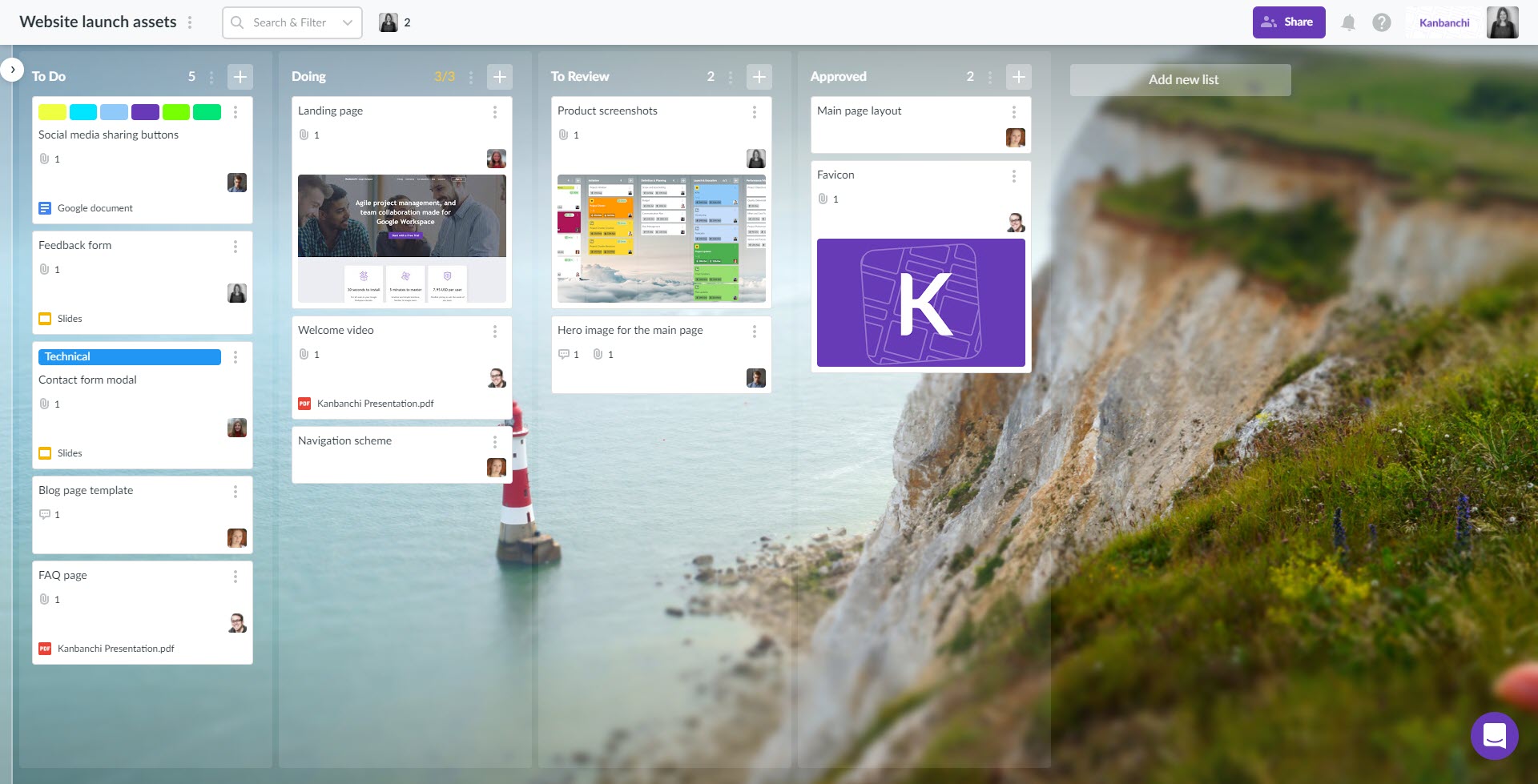
Install Kanbanchi from Google Workspace Marketplace
It’s very easy to install Kanbanchi for your whole company with just one click. Find the app on Google Workspace Marketplace and click install. Google Workspace administrator can install for the domain.
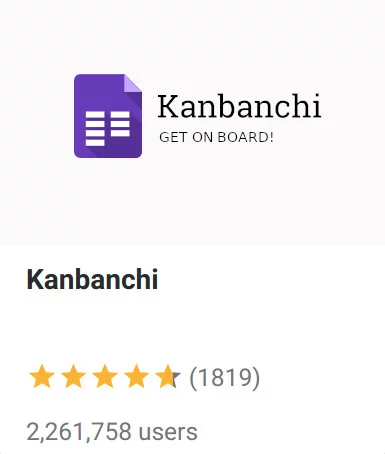

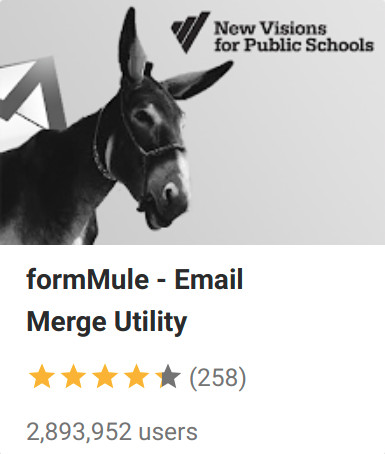
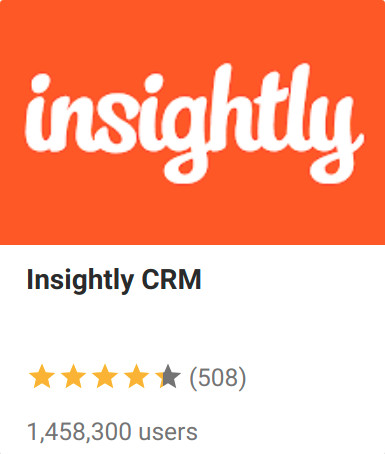
Why use Kanbanchi?
More than just a dashboard. Manage your assets with Kanbanchi.
Built-into the Google ecosystem
Kanbanchi requires no more than your Google account to sign up and log in.
Google Drive integration
Helps you to collaborate on your tasks with your colleagues as easy as you share files with them.
Google Calendar integration
Allows you to set up reminders in your familiar way (not mentioning the in-app notifications).
Easy deployment for big companies
As easy as a pie: just one click in the G Suite admin panel.
Intuitive and familiar interface
Helps you to start using the app right almost without any learning curve.
Friendly and available support
Provides a solution to any issue (if you will ever have them).
Join 5000+ amazing companies
already using Kanbanchi with Google Workspace
