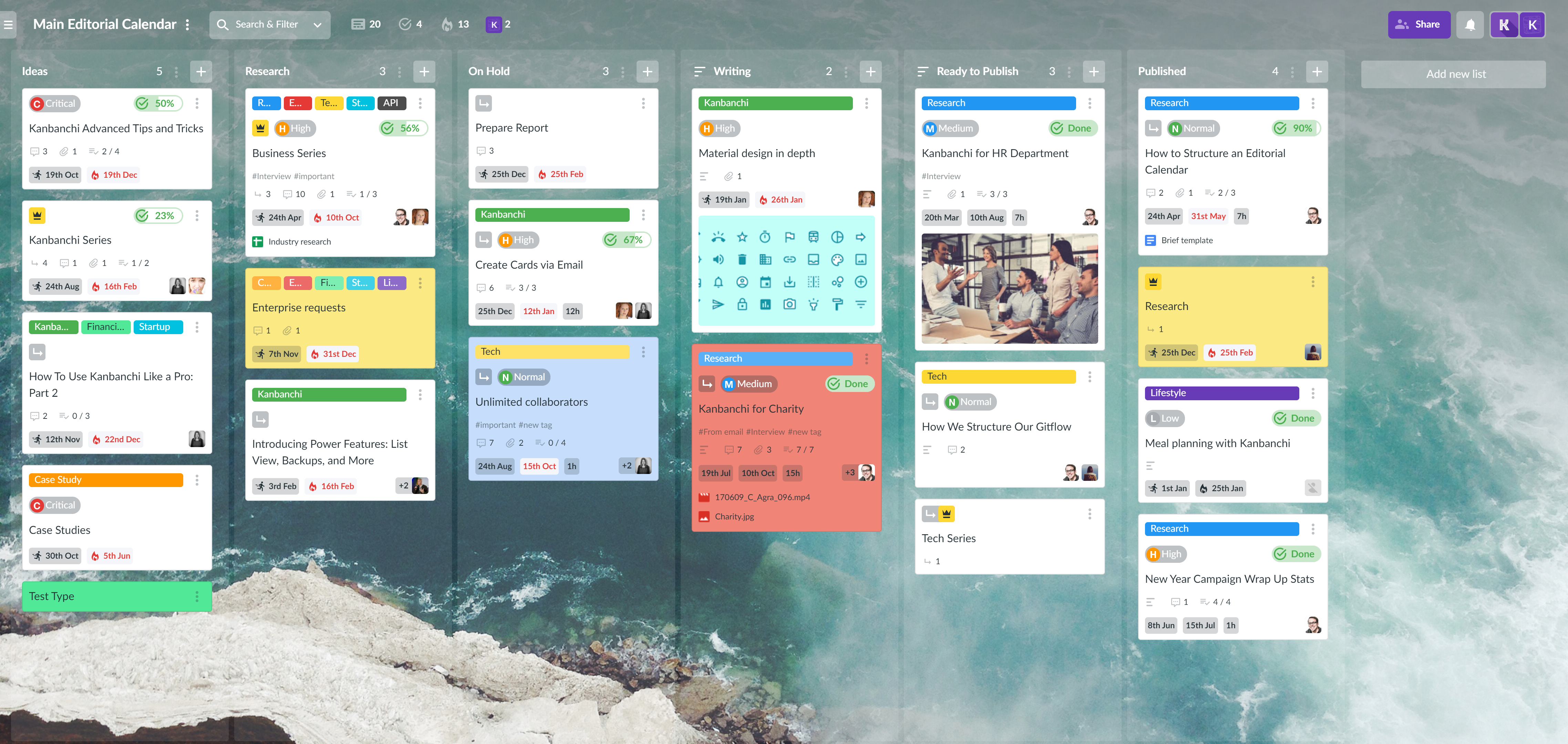Google Workspace gets its Taskboard
It's called Kanbanchi
Google Workspace (former G Suite) has a bunch of tools necessary for companies of every size. Documents and tables, email tool, calendar and video conferencing app. These are no doubt the apps we can’t imagine our day-to-day workstyle without now. But this same modern workstyle requires even more for task and project management. And here the question arise – what does GoogleWorkspace have for project management?
There’s no app from Google, but Kanbanchi fills in the gap perfectly. Kanbanchi is a professional task management app integrated with Google Workspace. It works inside your Google Drive, allows you to create tasks from inside your Gmail and add them to your Google calendar. And more than that, it has built-in Gantt chart and Kanban board.
Add Kanbanchi from the Google Workspace Marketplace
Add Kanbanchi to your Google domain from the Google Workspace Marketplace
1. Go to your Google Workspace Admin console and click on the “Apps” button
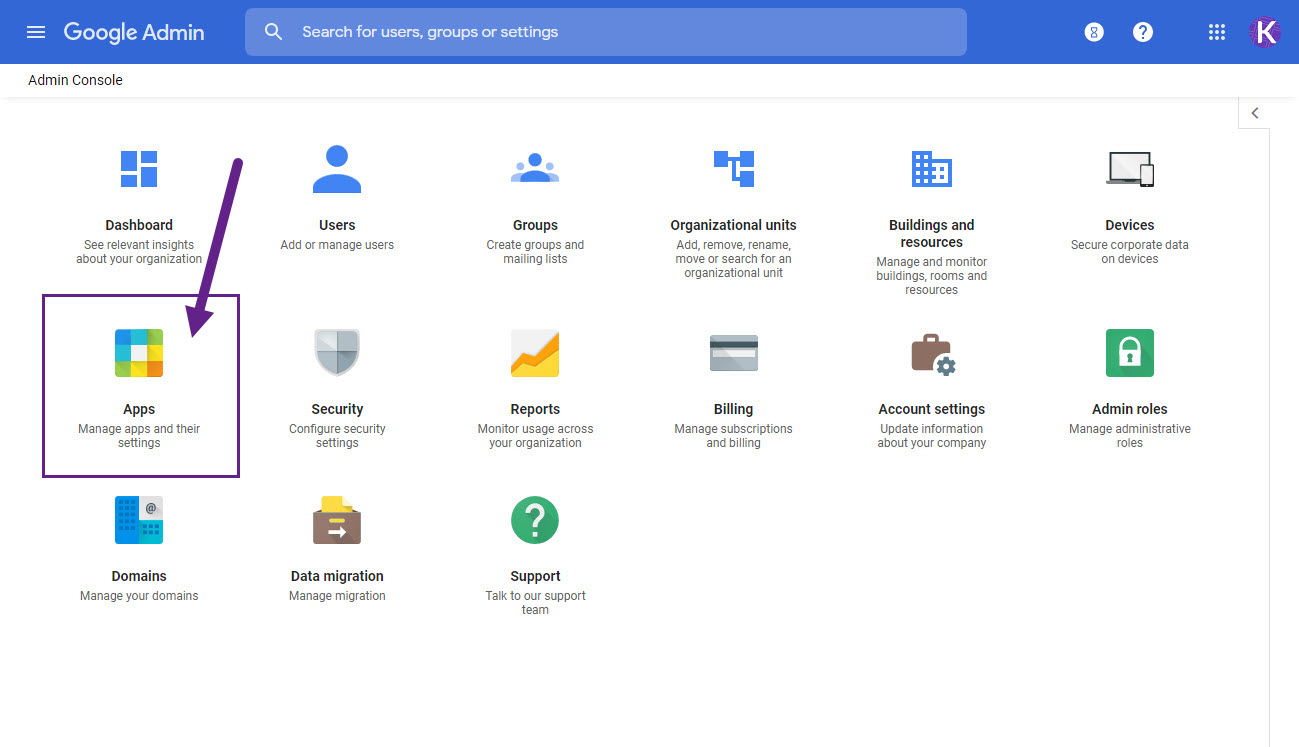
2. Go to “Marketplace Apps”
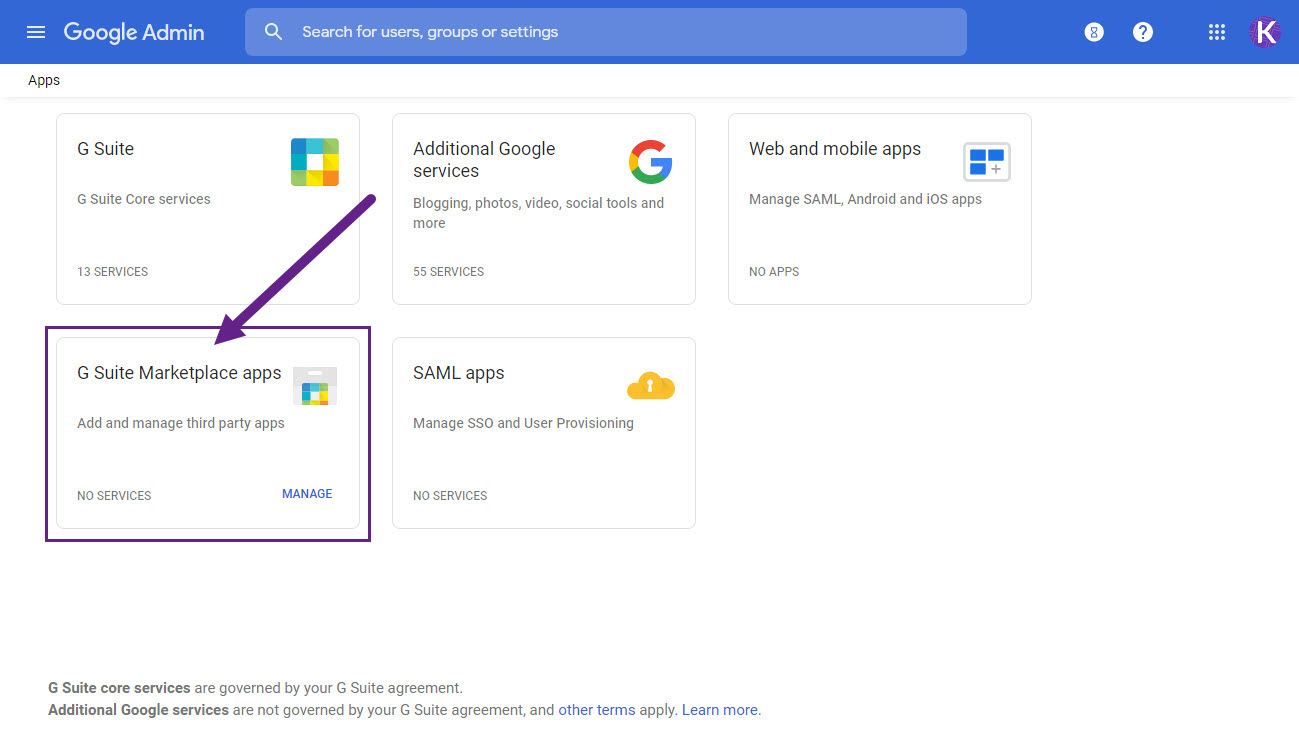
3. Click on “Add app to Domain Install list”
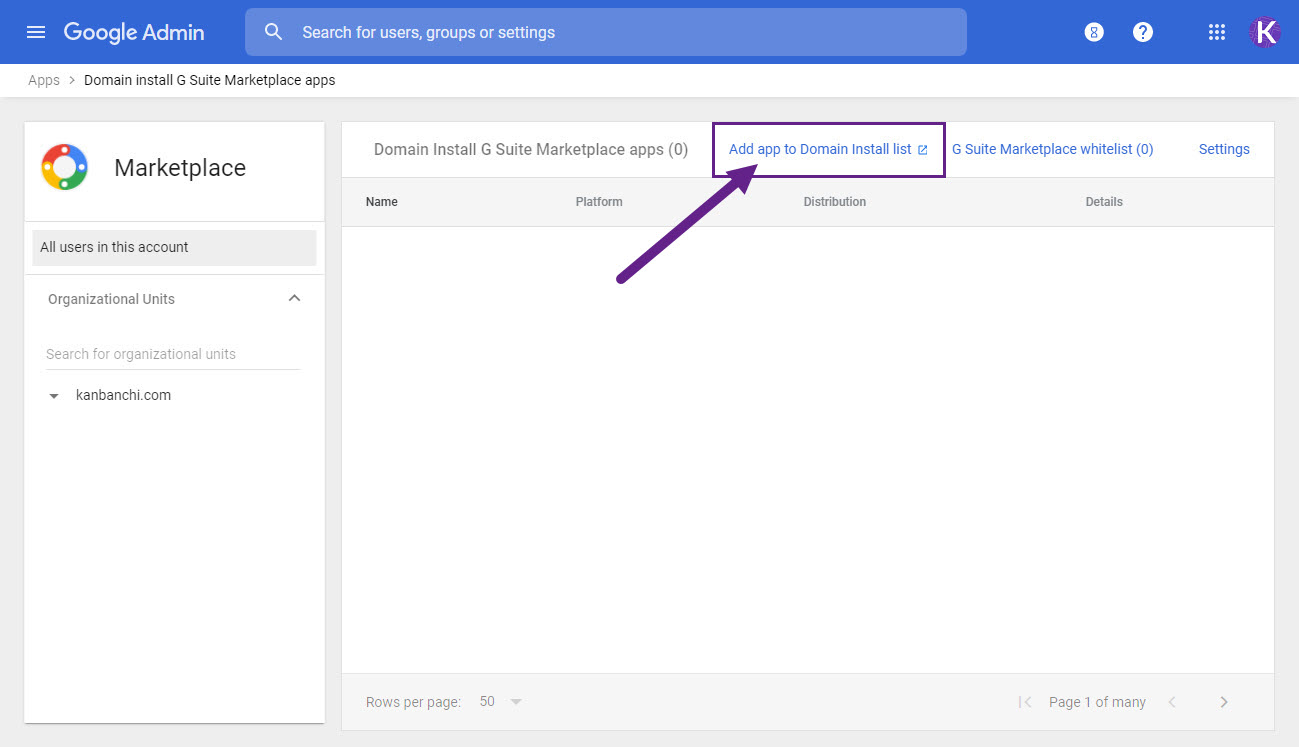
4. Search for Kanbanchi on Google Workspace Marketplace
(Kanbanchi also has an add-on for Gmail)
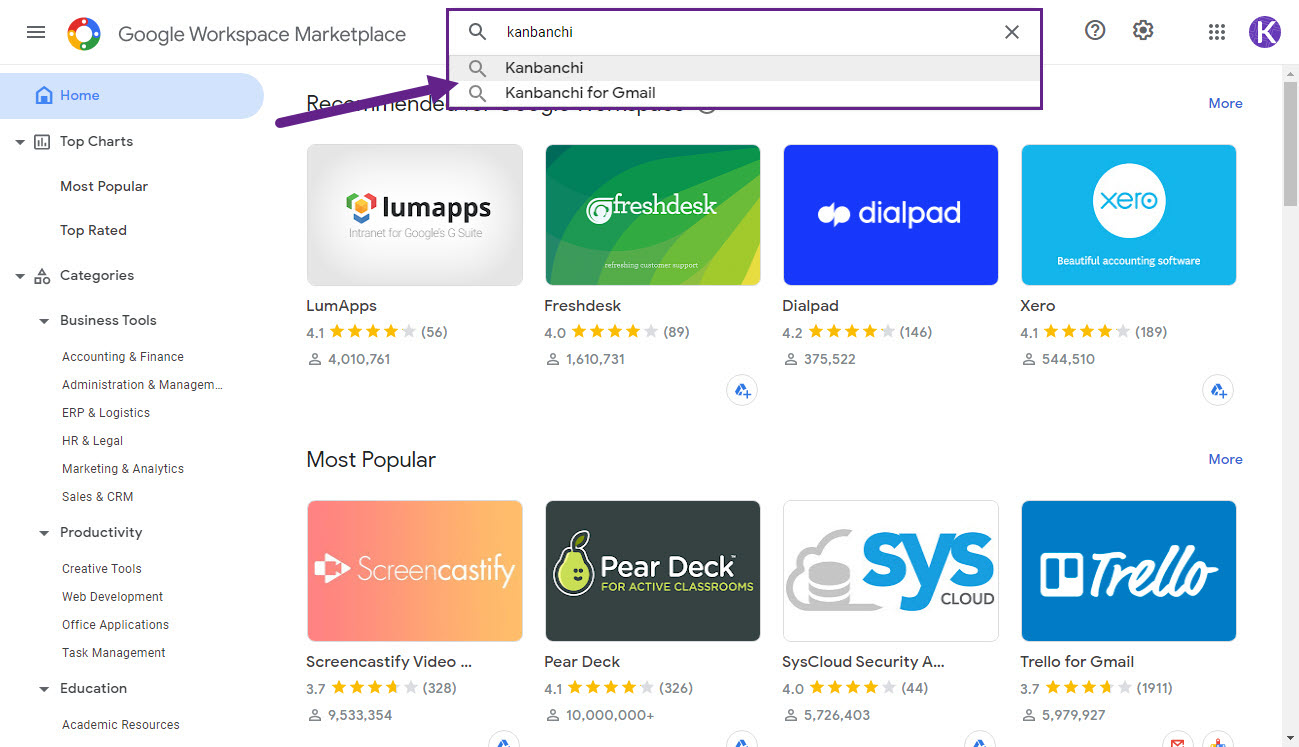
5. Click on “Domain Install”
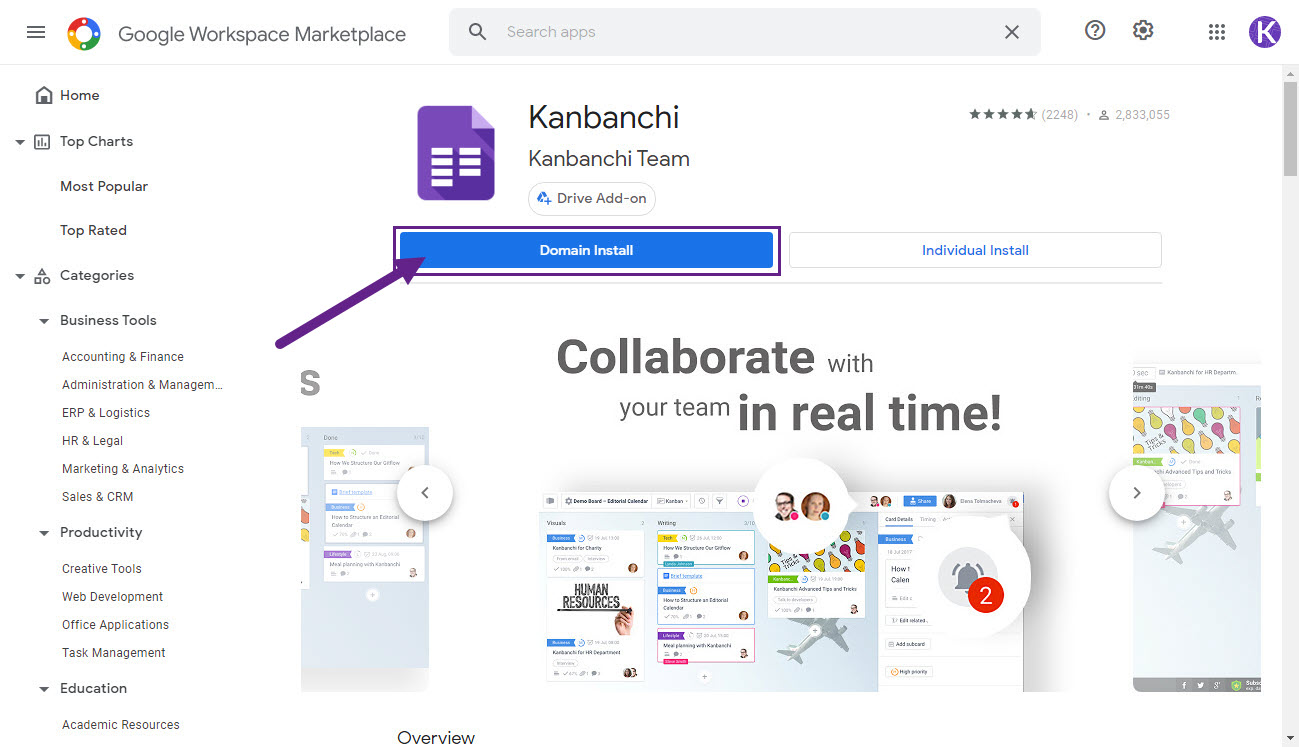
6. Accept the Terms and continue
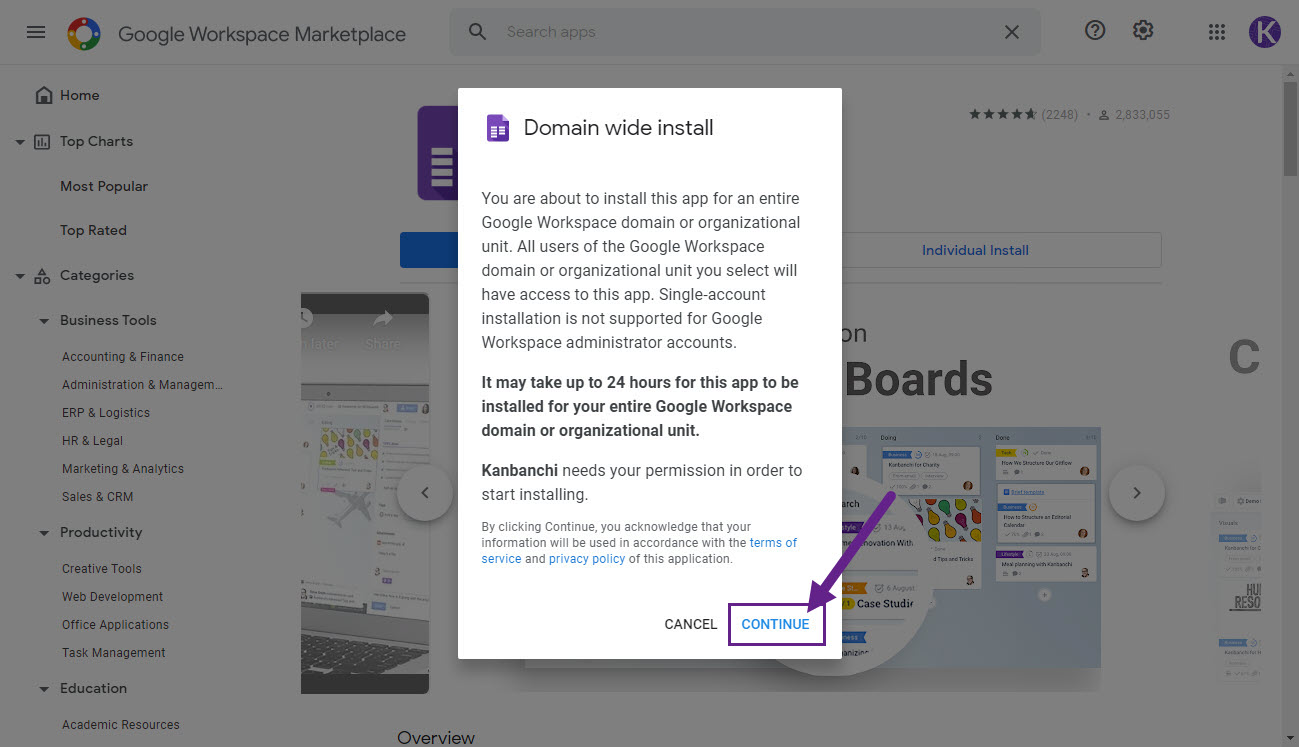
7. Allow permissions in order that Kanbanchi could work properly
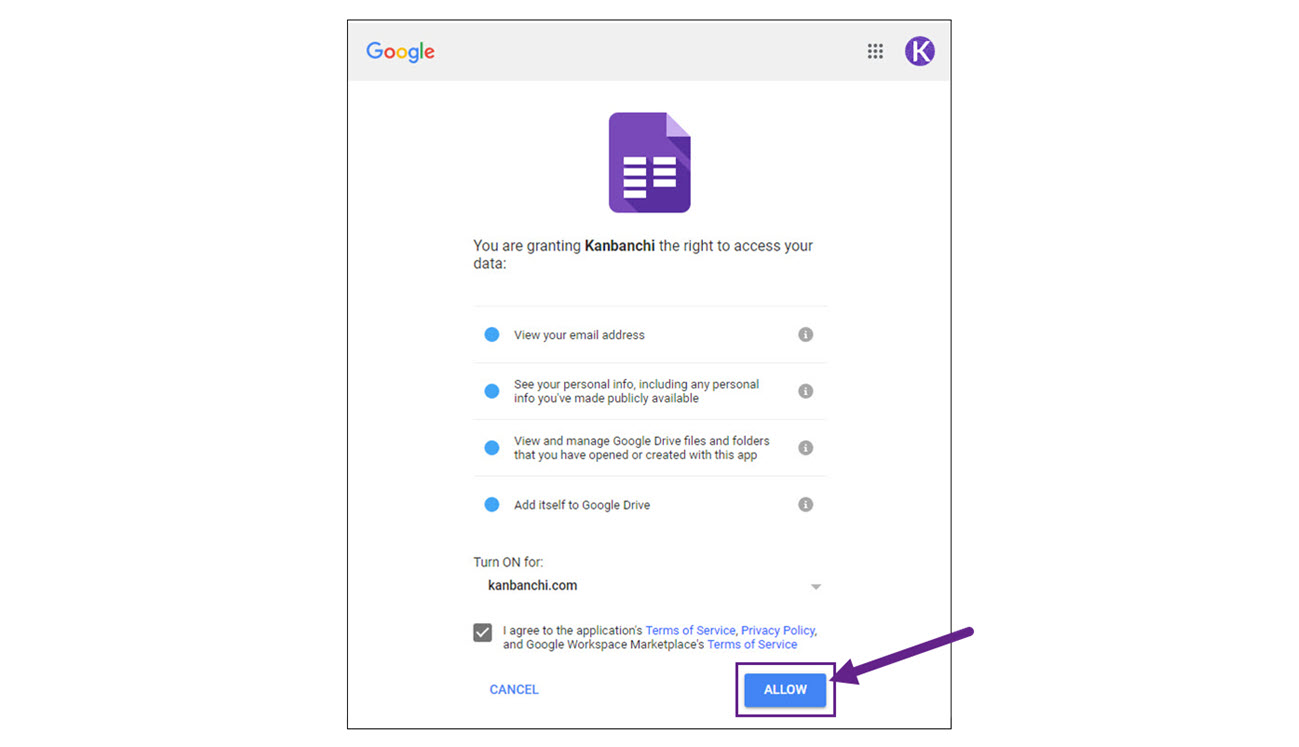
8. Successfully installed
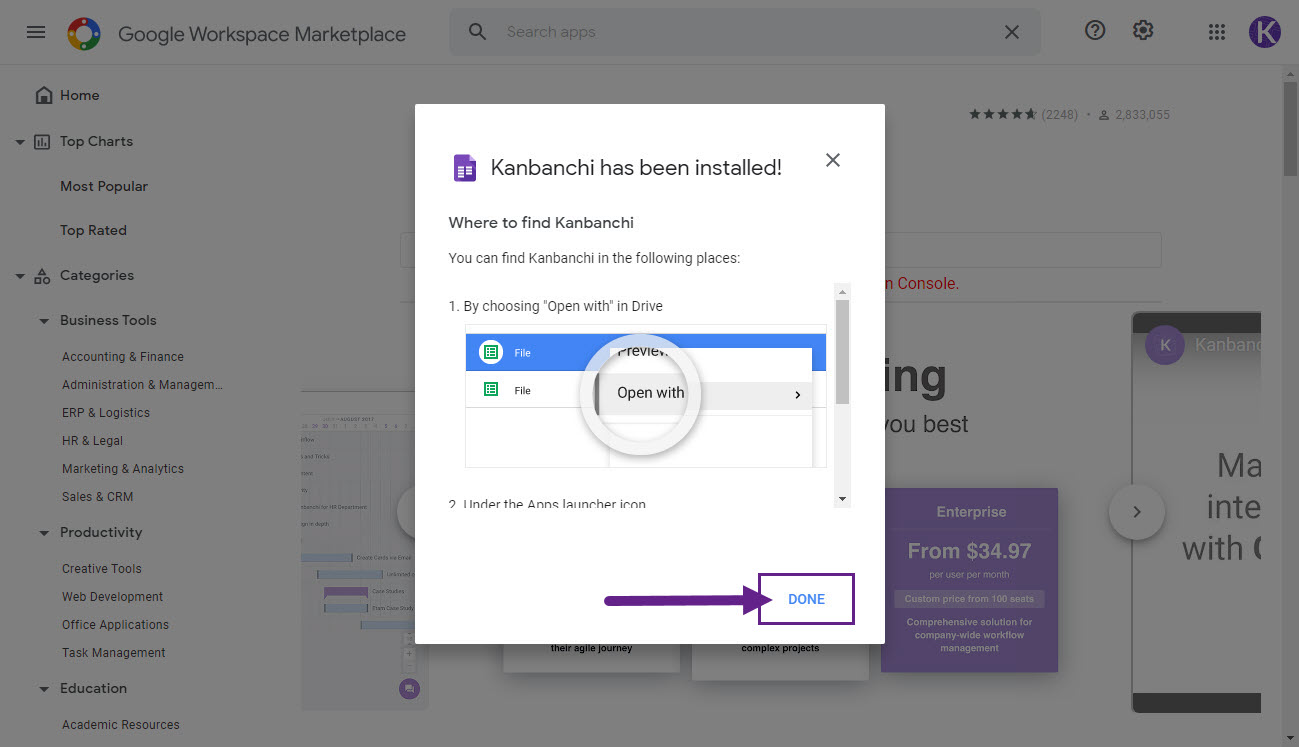
9. Kanbanchi is now visible in the list of apps for all your organization
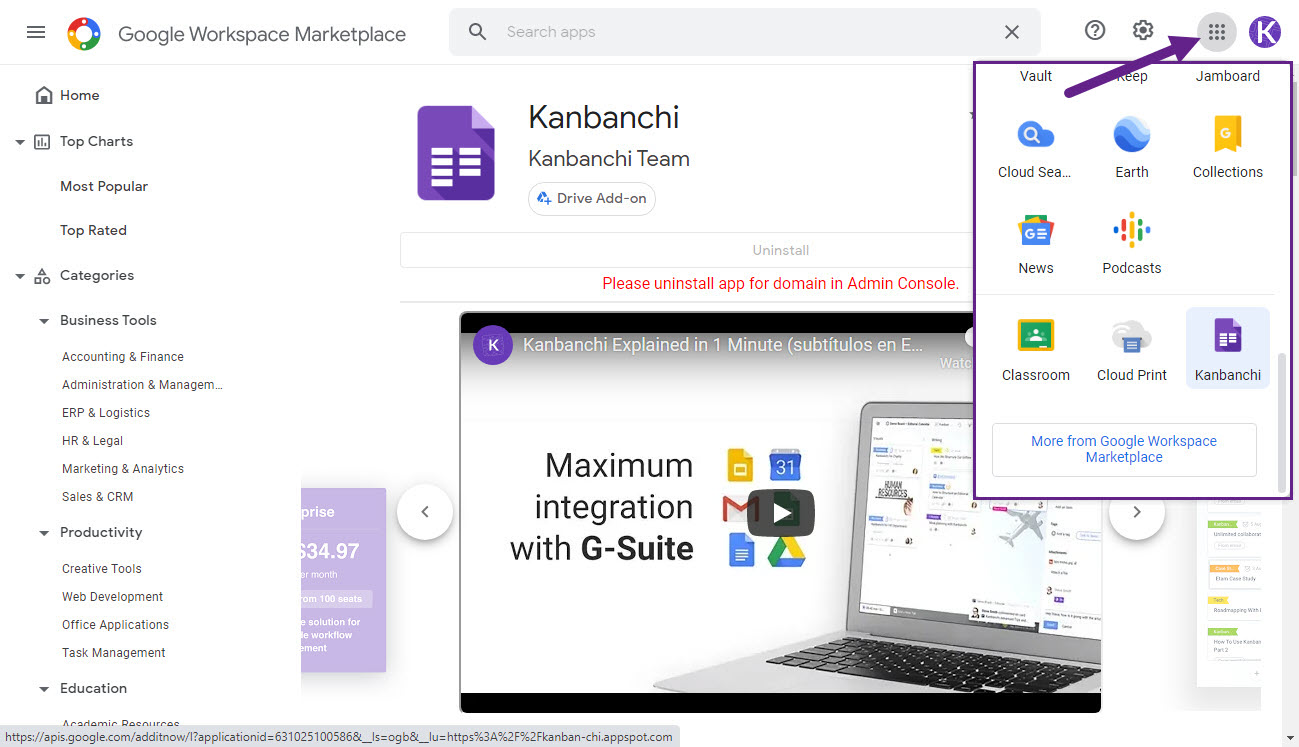
10. Start collaborating with your team