Google Workspace has no project management tool
With Kanbanchi, you won't think about it anymore ...
Google Workspace pack aims to improve scheduling, productivity, and collaboration for users all over the world. It is so popular as it is easy to use and may cover various needs. But moving forward to take a business to a new height demands professional tools to cope with daily tasks and challenges. That is why users start looking for a project management tool but Google can’t provide it. Kanbanchi fills this gap! It is a clear organized system for monitoring and managing your workflow, integrated with Google Workspace. You may check out how it works for you for free right now!
Kanban Board will ensure the transparency of your processes and boost your productivity
You are sure to know that the Kanban method worked out in Japan is one of the best ever created ideas of how to visualize and manage different types of work processes. It is simple and undoubtedly effective and therefore so many people choose to use it for their projects.
Kanbanchi offers you an online Kanban Board which you can share with your team members to gather all of them on the same page. Thus all of you and at any time will be able to see the tasks you need to do, who is responsible for each task, and how all the things are going.
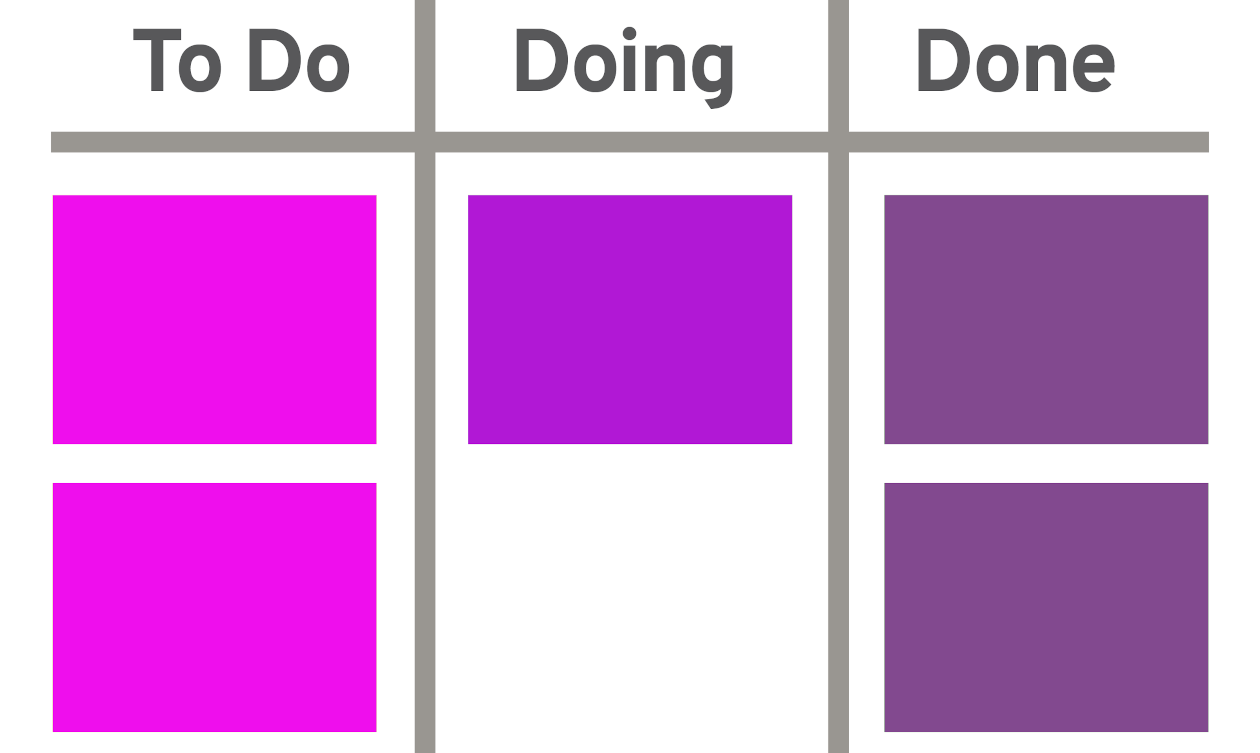
Gantt chart facilitates project planning and scheduling
Henry Gantt presented the Gantt chart at the beginning of the XX century. Although more than 100 years have passed the chart is still recognized as one of the most important tools for project planning and scheduling.
Generally speaking, the Gantt chart is a graphical representation of the workflow schedule. That’s why it gives an opportunity to see what you need to do and when at a glance and check whether the project meets all the deadlines.
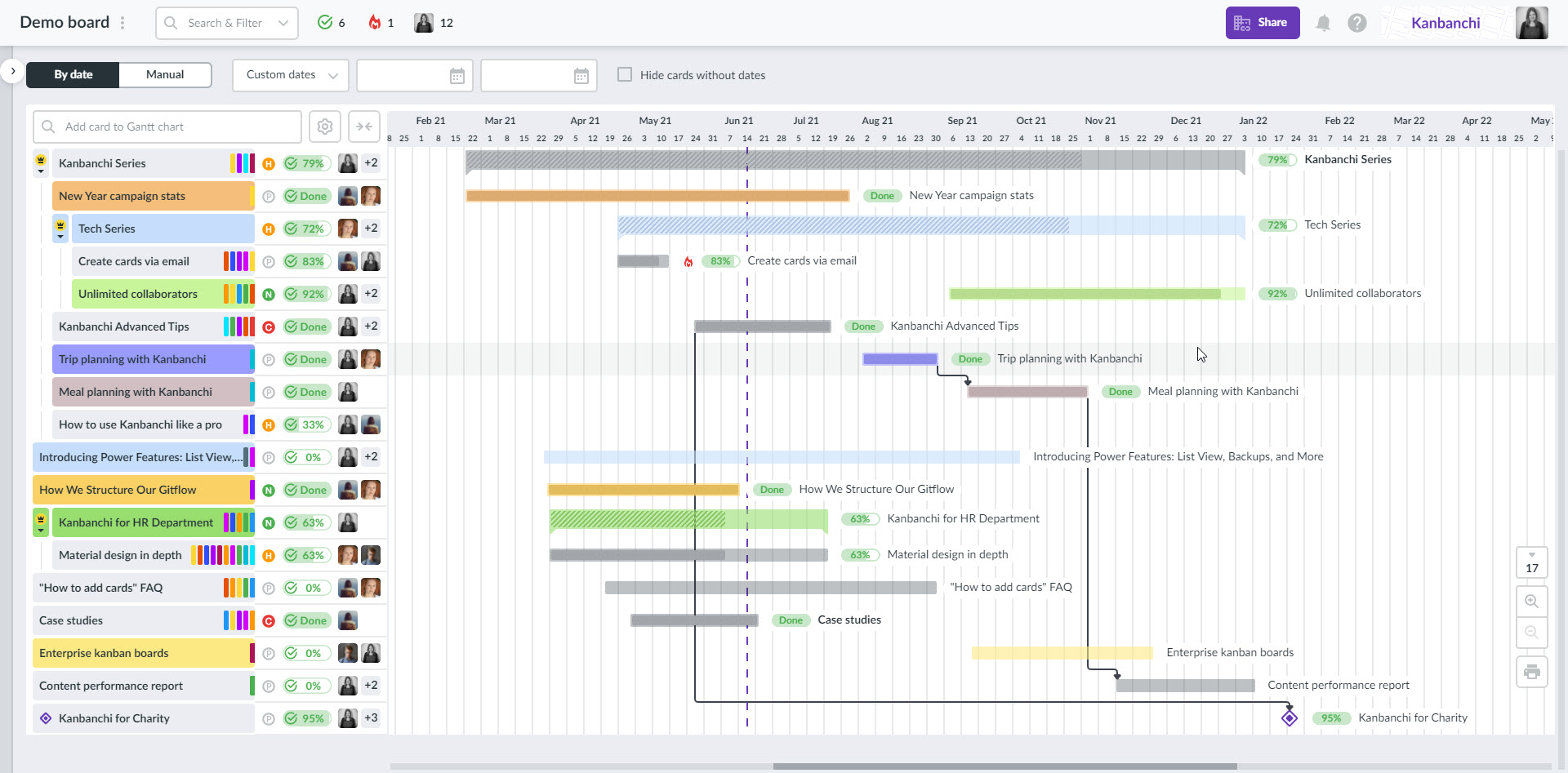
Kanban Board and the Gantt chart are not the only Kanbanchi views. List grouping will help you to see your projects from different sides. Task list, Time tracker, several types of Reports, Archive, and some other views and features will ensure that you get the most from the app.
Why else Kanbanchi is a perfect fit?
Google Workspace integration complements the benefits of the Kanbanchi app. Kanbanchi boards are stored just like other files in your Drive. So it is enough to share them to start collaborating with your team.
Built-into the Google ecosystem
Kanbanchi requires no more than your Google account to sign up and log in.
Google Drive integration
Helps you to collaborate on your tasks with your colleagues as easy as you share files with them.
Google Calendar integration
Allows you to set up reminders in your familiar way (not mentioning the in-app notifications)
Easy deployment for big companies
As easy as a pie: just one click in the Google admin panel.
Intuitive and familiar interface
Helps you to start using the app right almost without any learning curve.
Friendly and helpful support
Provides a solution to any issue (if you will ever have them).
Install Kanbanchi from Google Workspace Marketplace
You can easily install Kanbanchi for the whole company with just one click. Just find the app on Google Workspace Marketplace and click install. Google Workspace administrator can install for the whole domain.
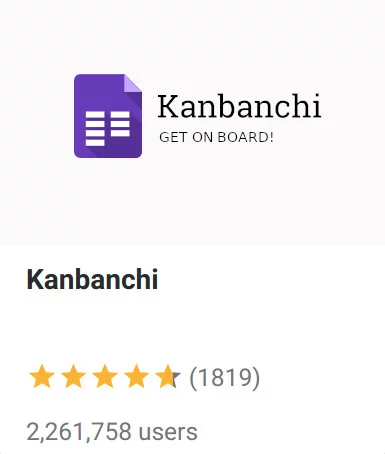

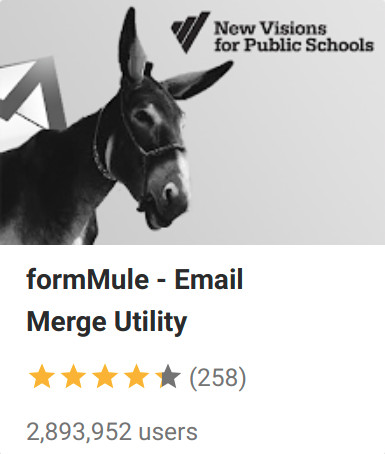
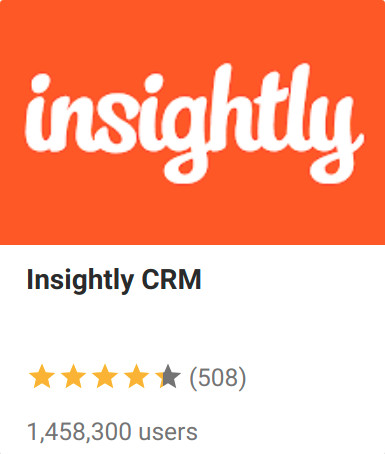
Join 5000+ amazing companies
already using Kanbanchi with G Suite
