Performing Search like “Google Workspace project management tool”? Meet Kanbanchi!
Sign up and start your trial
Google recently renamed its G Suite to Google Workspace. They’ve done it twice past five years, but whatever the name is, it’s still one of the most popular office suites. However, it still doesn’t have any specific app for project management. Learn more about how Kanbanchi can complement Google Workspace in this area. Search for “Google Workspace project management tool” no more!
Google Workspace project management tool, Google collaboration tool, G Suite project management — are among the most popular queries on Google search.
Why is there such a high level of demand for a Google Workspace project management tool in particular? Simply, because companies that turn Google and start using Google Workspace need to have tools for project management. Around 30 companies join Google Workspace users every day. And they all are working in teams, they need to collaborate and manage their workflows.
When big companies switch to Google Workspace, it involves major structural changes and changes in an established way of working, which can have a massive impact. It affects the whole company, every department, so there’s no surprise that they want their project management tool to be well-integrated into their Google Workspace. It will reduce the stress of change and also will let them keep doing their job effectively in a new environment.
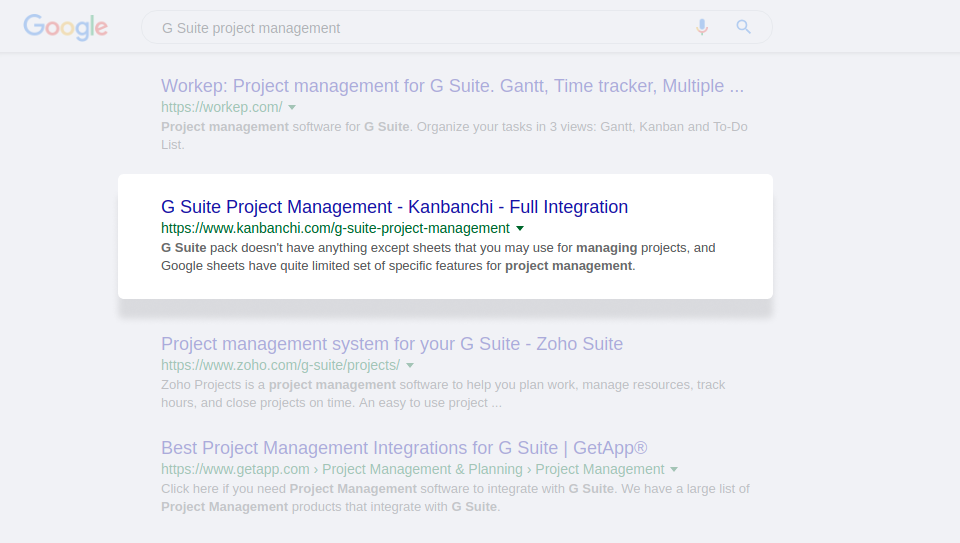
What's out there in the market?
So, many people are googling “Google Workspace project management app” and they get back a number of tools. The organic results show many of the same tools but none of them is from Google.
A lot of people are searching for a Google Workspace project management tool but there isn’t one for them to find. If there was a project management tool from Google, we would have already heard about it.
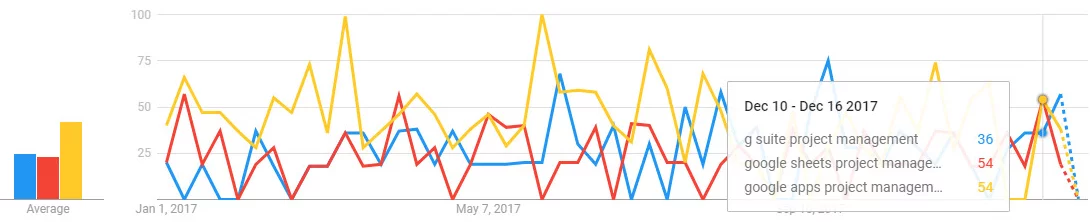
What to choose that's integrated with Google Workspace?
The best way to find a project management app integrated with Google Workspace is to search on G Suite Marketplace (or Google Workspace marketplace soon?). There arу options to choose integrations and categories there. Here’s what we have for a “project management” search and Google Drive integration:
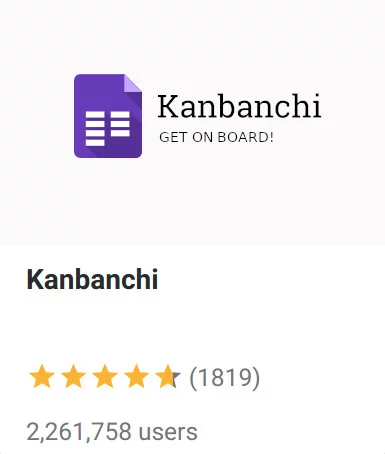

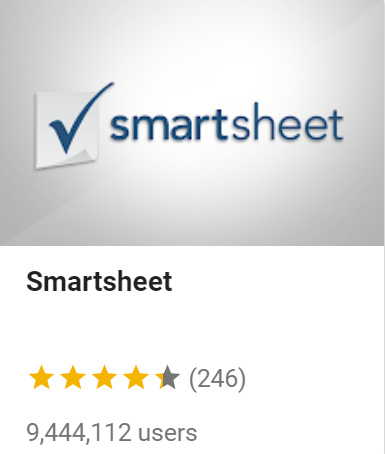

Why choosing Kanbanchi?
Kanbanchi has a very strong integration with Google Drive and is a part of the Google ecosystem. So, you no longer have to waste time and energy searching because you’ve found the exact tool that you need and will like. It complements Google Workspace perfectly.
Built-into the Google ecosystem
Kanbanchi requires no more than your Google account to sign up and log in.
Google Drive integration
Helps you to collaborate on your tasks with your colleagues as easy as you share files with them.
Google Calendar integration
Allows you to set up reminders in your familiar way (not mentioning the in-app notifications).
Easy deployment for big companies
As easy as a pie: just one click in the Google admin panel.
Intuitive and familiar interface
Helps you to start using the app right almost without any learning curve.
Friendly support
Provides a solution to any issue (if you will ever have them).
Join 5000+ amazing companies
already using Kanbanchi with Google Workspace
