How to Help Your Team Excel by Using an Online Kanban Board?
Start using Kanbanchi!
Project managers are always looking for tools to help us work more efficiently and effectively in an agile environment. An online Kanban board is one of those tools that can meet your team’s collaboration and productivity needs. G Suite integration makes it more powerful and built-in Gantt chart enhances it’s capabilities even more.
What is a Kanban System?
Kanban is Japanese manufacturing just in time (JIT) system developed to optimize the production workflow. The system relied on Kanban inventory cards to signal the steps in the production process. The Kanban card and paper was usually placed in a bucket. When the parts run out, the card is sent back for more. The Kanban cards definition, kan meaning visual and ban card, refers to a visual signal or card for the next step in the manufacturing process. An online Kanban board or electric Kanban board is a web-based tool visual task management systems used for projects. The board is structured in a series of columns with rows to provide a workflow visually.
These rows contain Kanban cards to represent the tasks of your project. Each Kanban card contains specific information related to the inventory such as order date, due date or part description. The cards can also be structured for a Kanban agile project management environment containing such information as an ID number, brief task description, due date and the person assigned to the task. Free Kanban cards are available to help you set up your board. Personal Kanban software is also available to help anyone who wants to manage and prioritize their tasks more effectively.
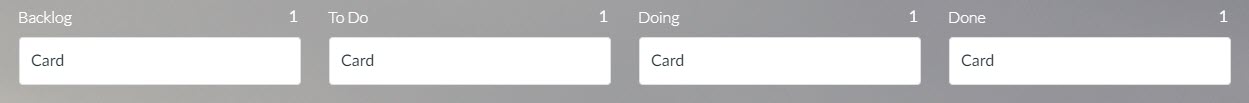
What is Kanban Project Management?
Kanban boards have gained in popularity for software development. A Kanban board provides the team with a real-time update of the work in progress. The visual metrics used allows the team to optimize how the work is getting done. To support the Kanban software project management process, a sample Kanban board can be segregated into Backlog, Design, Develop and Test columns. The cards can be colour-coded to reflect the card type. This form of visual project management gives visibility to the workflow and offers easy to digest information to the team.
Kanban software is flexible making it easy to adapt to the workflow. A Kanban cards formula can be used to help determine how many Kanban are needed for the inventory or project tasks. There are many formulas available to give you a good estimate, but since projects and inventories are dynamic, the number of Kanban can be adjusted. Incorrectly performing a Kanban inventory calculation could result in excessive or too little stock so selecting the right formula is important.
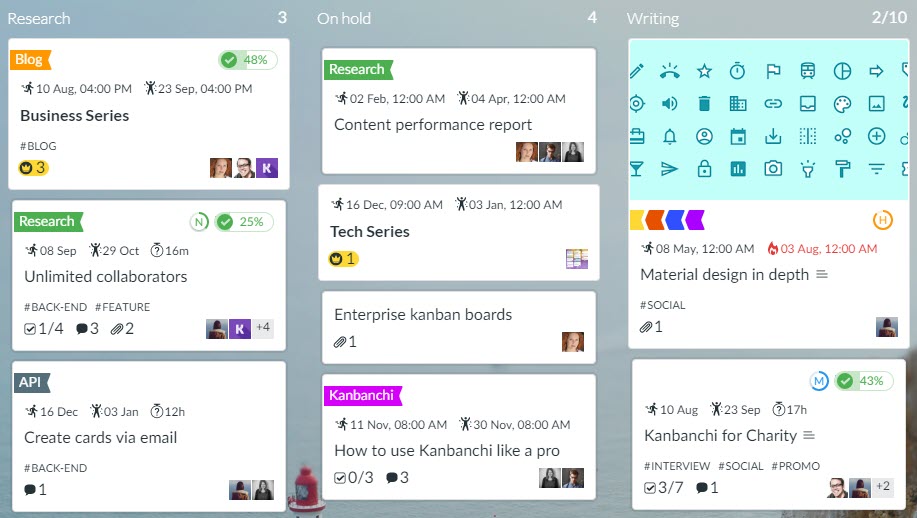
What are Your Kanban Options?
Kanban Template in any System
If you need ideas to create your board layout, there are Kanban template downloads available to get you started. If you need project portfolio assistance, portfolio Kanban board templates are designed to give a visual of a project’s health allowing for quick decision-making opportunities to optimize the flow of your project portfolio. You can also find Kanban card templates for basic layouts which can be modified to meet your project’s needs. There are also free Kanban boards in Excel. By taking advantage of a Kanban Excel template download, you can quickly set up your workflow with a few modifications. These Kanban board Excel templates can be edited to reflect a specific inventory. These are just a few template options available in Kanban board software. Kanbanchi has predefined templates to get started easily as well as an option to create custom templates for your own workflow. There’s no limit on the number of templates or the number of cards in them.
Kanban vs Scrum
Both agile methodologies can improve your project management. Deciding the best one is dependent on your production needs. Scrum emphasizes the schedule and Kanban is an iterative process. As work completes, there is an expectation of continual improvement to the workflow. There are no roles in Kanban, but Scrum has a Product Owner, Scrum Master and Team Members. Both boards have columns. The Kanban board is a continuous workflow; whereas Scrum board is labelled to reflect different periods. Kanbanchi may support both methodologies as it provides a wide range of flexibility and can be adjusted to almost any workflow.
Kanban System and Inventory Management System
A Kanban system of inventory management focuses on lean and just in time manufacturing processes. The 2 bin Kanban system is one supply chain method used to reorder stock. Two bins are placed on the shop floor with Kanban cards for inventory attached. Parts are withdrawn from one of the bins. When empty, the workers can withdraw material from the second bin. The card from the first bin is sent back to replenish its stock. In a robust Kanban inventory system, the cards can be linked to barcodes integrated into a database to track and manage supplies. The most common types of Kanban cards used are Withdrawal and Production. The main function of a Withdrawal card is to give the authorization to move a finished part from one phase to the other. A Production card releases an order preceding the station that will complete the final assembly. Depending on the size of your supply chain, a Kanban card creator can be used to mass-produce cards required for the manufacturing process.
Kanban Board Software
There are numerous electronic Kanban boards available. When deciding on one of the best Kanban project management tools on the market, you need to base your decision on what is best for your organization. Kanban software reviews can point to some of the best products on the market. With so many Kanban tools available, Kanbanchi is one of the best Kanban software available to set up the workflows you need to facilitate your team’s collaboration and productivity. It is user-friendly and easy to implement with Kanban card templates you can easily set up. With its G Suite integration, this free online project management tool can help you meet your digital Kanban board needs.
Why choose Kanbanchi?
Built-into the Google ecosystem
Kanbanchi requires no more than your Google account to sign up and log in.
Google Drive integration
Helps you to collaborate on your tasks with your colleagues as easy as you share files with them.
Google Calendar integration
Allows you to set up reminders in your familiar way (not mentioning the in-app notifications).
Easy deployment for big companies
As easy as a pie: just one click in the G Suite admin panel.
Intuitive and familiar interface
Helps you to start using the app right almost without any learning curve.
Friendly and available support
Provides a solution to any issue (if you will ever have them).
Join 5000+ amazing companies
already using Kanbanchi with G Suite
