Does Google Workspace have a project management app?
No, but Kanbanchi is a perfect fit!
Why this “Does Google Workspace have a project management app?” question is among trending searches on the Internet?
Google Workspace is one of the most popular office tools for large and middle-sized companies. It’s easy to deploy, secure to use, and it doesn’t require much effort from a company to teach employees how to use it. However, it doesn’t include any project management app.
If you are among the searchers, you are lucky to find Kanbanchi!
Why using a Project Management App is important?
No matter what is your business type or size, using task/project management apps will help to maintain a structure and to stay organized. These types of apps are meant to empower you with the ability to quickly understand what is the current situation of your process, and then also quickly react. They help you to avoid the mistakes that you could do trying to remember all tasks that you or your team should do. They also save you time on managing your team compared to the attempt to do it with other apps not meant for that.
Task and project management apps come in a variety of forms. From simple to-do lists to complex applications that you need to customize to your business. Most of the companies choose something in between. Easy enough to start working with it right away but that has enough features to help with complex processes. Kanbanchi will give all these benefits and even more. It can support small and large companies and will transform while your business grows, just switch between plans.
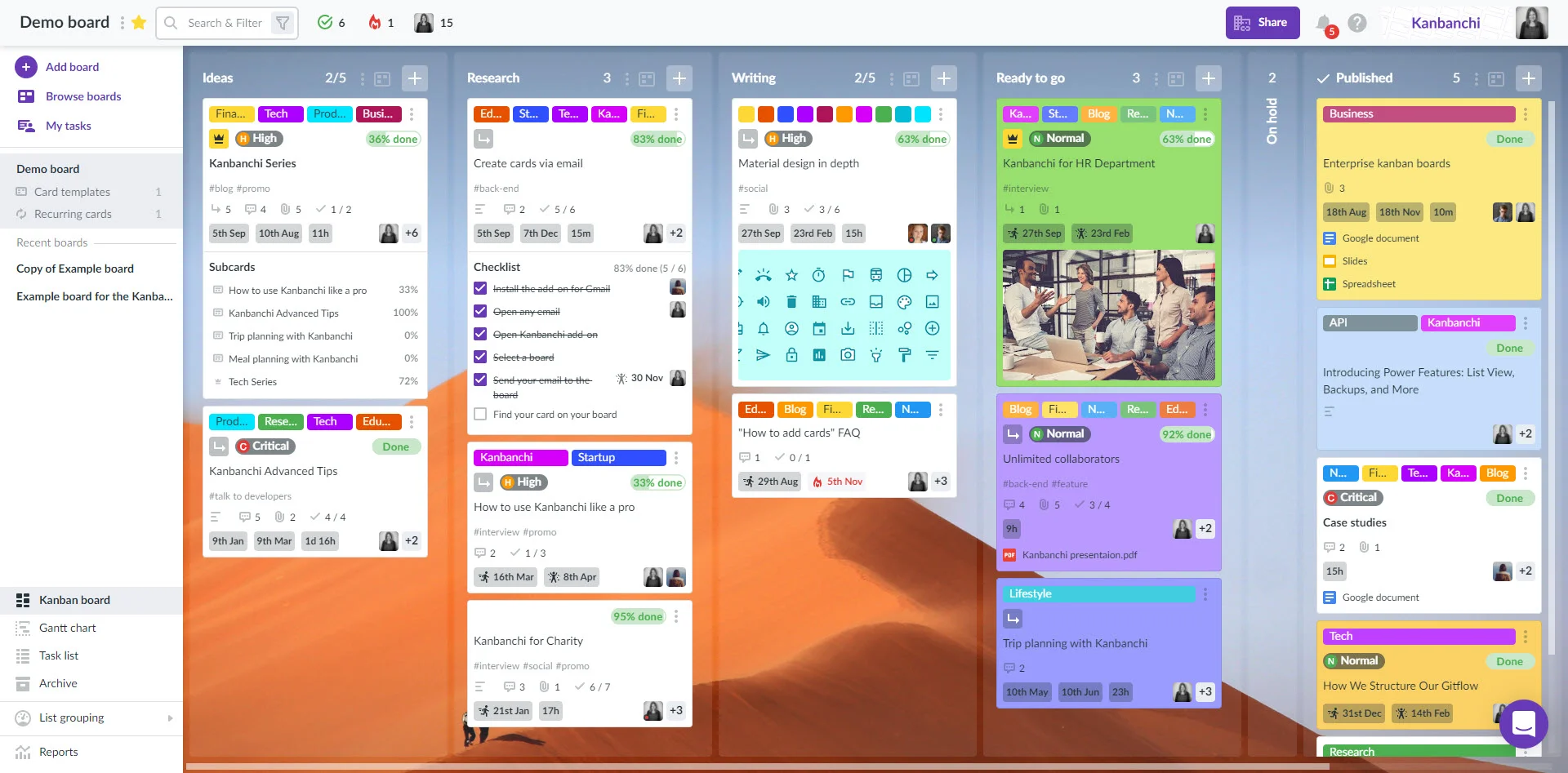
The best app for Google Workspace Users
If you search for a project management app that could almost become one of your Google Workspace apps, then you will love Kanbanchi. It has built-in integration with Google Drive that allows you to share project boards in the same way you share files in Drive. It is powerful with features but lightweight with an interface.
It is an ideal tool to use daily, and by any team member, no matter what their role is. Applying filters or choosing different data views helps collaborators to easily distinguish their work or any scope of the information that they need to see.
User journey starts with a simple Kanban board where they have cards representing tasks that need to be done. They can attach any file from their Google Drive to any card or multiple cards. Also, they can convert their emails in Gmail to cards in one click with the help of Kanbanchi for a Gmail add-on.
Kanbanchi supports three of the most widespread ways of data visualizations: Kanban board, Tasklist, and a Gantt chart. It’s a unique combination because all these tools are synchronized and show real-time updates on a project board. You just need one click to switch between them.
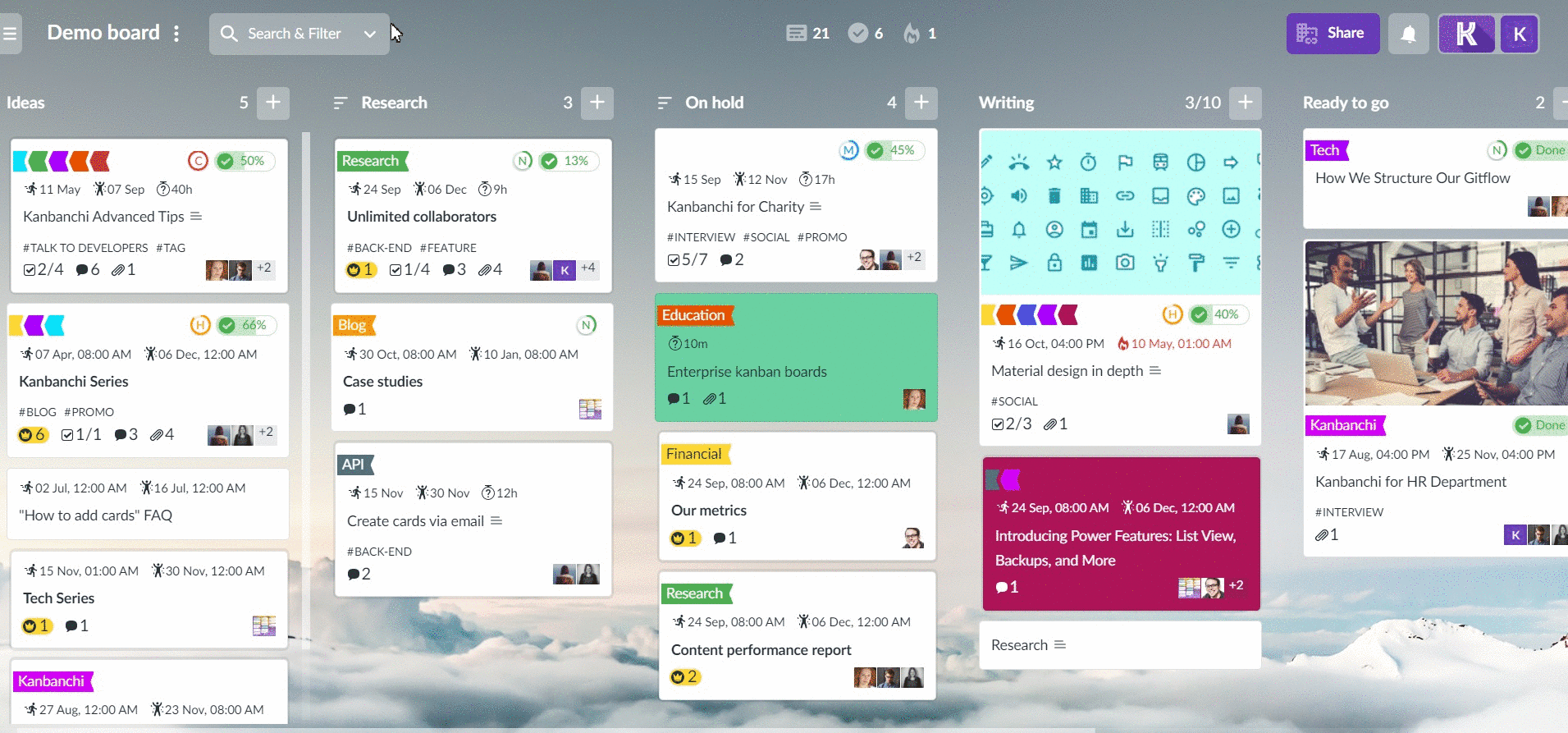
Google Workspace Marketplace
Kanbanchi is among the top-rated apps on the Google Workspace marketplace. It’s not just the phrase, it’s proven. Open the Top Rated tab on the marketplace, and you will find Kanbanchi there. We are also proud to have the highest rating of 4.7 among other tasks/project management apps on this marketplace. Our users speak for us.




Why Kanbanchi?
Kanbanchi is built into Google Drive and is a part of the Google ecosystem. When you create boards for your projects they start acting like files in your Drive. Everything is here, you just need to share it with your team and start collaborating.
Built-into the Google ecosystem
Remember no more than your Google account to log in.
Google Drive integration
Collaborate on your tasks with your colleagues as easy as you share files with them.
Google Calendar integration
Set reminders in your familiar way (not mentioning the in-app notifications).
Easy deployment for big companies
As easy as a pie: just one click in the Google admin panel.
Intuitive and familiar interface
Start using the app right almost without any learning curve.
Friendly and helpful support
Get a solution of any issue (if you will ever have them).
Join 5000+ amazing companies
already using Kanbanchi with G Suite
