Does Google Workspace have a Kanban board? No, but Kanbanchi can help.
Online Kanban board that works inside your Google Drive. Connected with Gmail, Calendar, Forms, and more
Kanbanchi works inside your Google Drive and can be installed for your company as any other Google app. It may be crucial for some to have an app that can support cross-department collaboration and can be easily accessed by everyone in a team.
Kanbanchi will enhance your Google Workspace with the online Kanban board and more: Gantt chart, Time Tracker, Reporting via Google Data Studio.
Lack of a Kanban board in Google Workspace

Why is Kanbanchi the best match for you?
- Kanbanchi was created by a team of Google Workspace uses, so first of all, we naturally know your needs because we’ve been there. We’ve built the application on Google Cloud Platform with Google Data Store to keep your data safe.
- Kanbanchi works inside Google Drive and doesn’t require moving your data from your company.
- The app is not a simple Kanban-style task tracker. It also includes the Gantt chart and can be used for complex project management.
- It has a Gmail add-on that creates kanban cards from your incoming emails and saves your time.
- Kanbanchi uses no more than your Google account to authorise you in the app, and you don’t have to remember any additional passwords.
How do I start and work with the app?
When you start with Kanbanchi you will start getting value from day one. An easy-to-use Kanban board will help you to visualize your workflow. Quick sharing via Google Drive will allow inviting your team without the need for them to register in a new system. Teams can create an unlimited number of project boards, have an unlimited number of tasks, and attach as many files as needed.
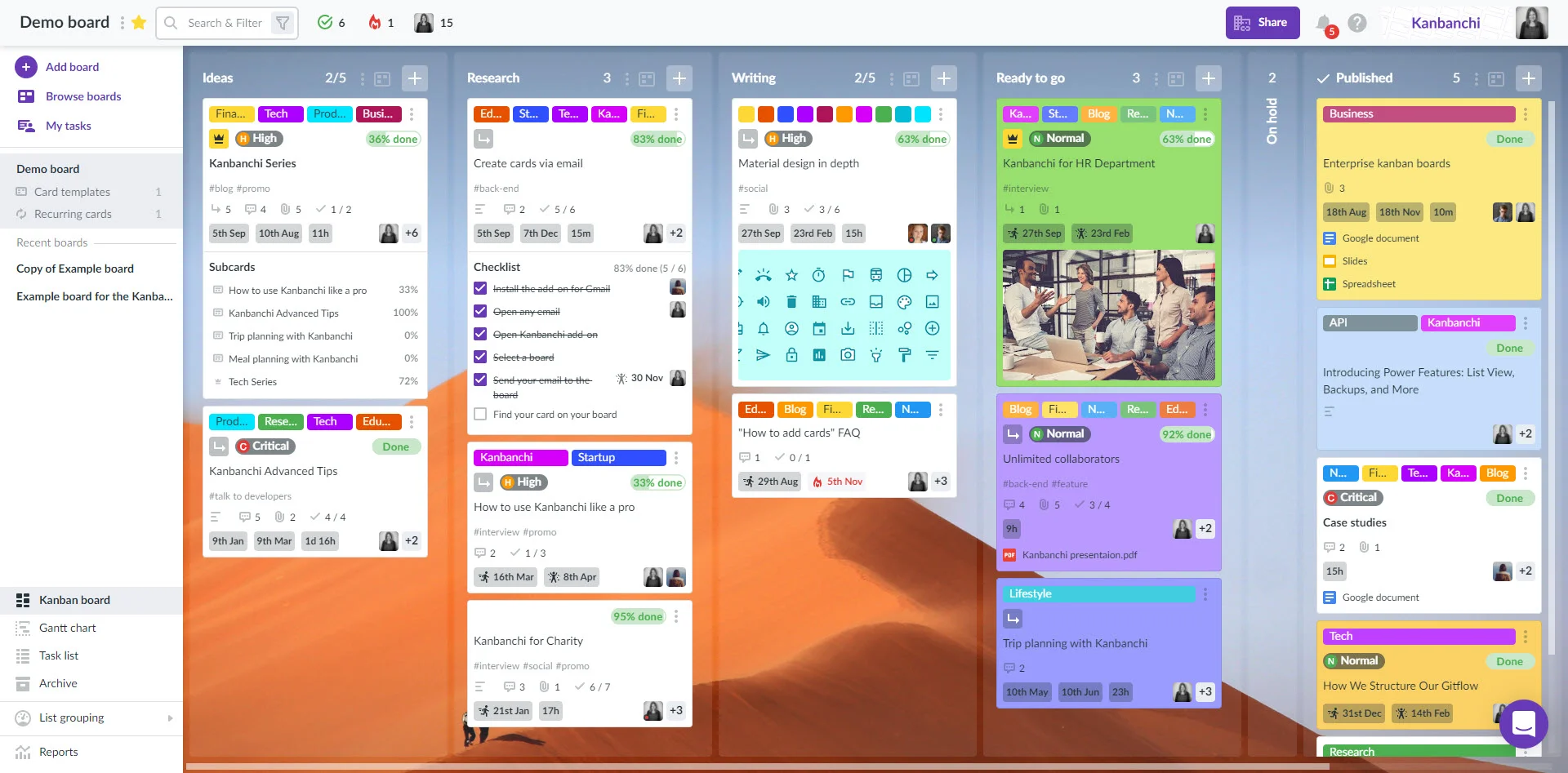
Kanbanchi also offers many advanced features besides the core Kanban board. Gantt chart, Time tracker, integration with Google Forms, Google Sheets export, Importing from Trello and other tools.
Why choose Kanbanchi?
Built-into the Google ecosystem
Kanbanchi requires no more than your Google account to sign up and log in
Google Drive integration
Helps you to collaborate on your tasks with your colleagues as easy as you share files with them
Google Calendar integration
Allows you to set up reminders in your familiar way (not mentioning the in-app notifications)
Easy deployment for big companies
As easy as a pie: just one click in the Google Workspace admin panel
Intuitive and familiar interface
Helps you to start using the app right almost without any learning curve
Friendly and available support
Provides a solution to any issue (if you will ever have them)
Join 5000+ amazing companies
already using Kanbanchi with G Suite
