Searching for “Google project management appllication”? Meet Kanbanchi!
The App built specifically for Google Workspace users
Google Workspace evolved from G Suite, and some of us still remember the times when it was just called Google Apps for Work. Whatever is the name of this tool pack, it’s still one of the most popular sets of business applications. Kanbanchi is a perfect match for Google Workspace users because it helps overcome the lack of a Google Workspace project management application.
Watch this video to learn more about the Kanban board, Gantt chart, Taskboard, and other work tools that come all in one Kanbanchi app.
Google Workspace project management application, Google Workspace collaboration software — are among the most popular queries on Google search.
Why is there such a high demand for a Google Workspace project management application? Partly because of the popularity of Google Workspace itself.
“From small businesses to Fortune 500 corporations” — says Google on their website – three million companies are using Gmail, Drive, Docs, Sheets, and other apps daily according to Google’s report.
Another reason to search for a project management app integrated with Google Workspace is to avoid significant changes to an established way of working. Even a slight change as adopting a new application can have a massive impact. No surprise that companies prefer their project and task management tools to be integrated with Google Workspace to reduce the stress of change.
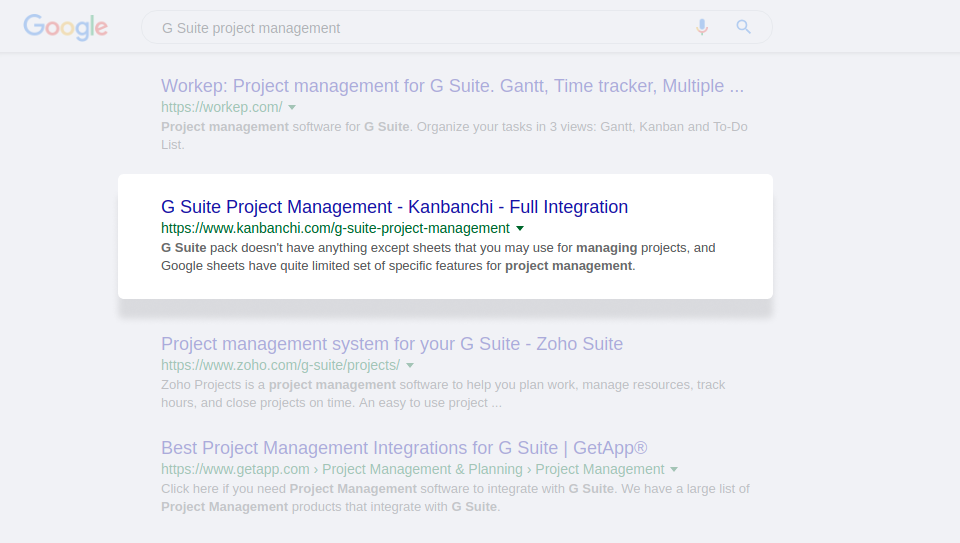
Alternatives to Native Google Workspace Project Management Application
1. Google Workspace Alone
Many small businesses start with this alternative. They use Google Docs to make notes, Gmail to keep track of tasks and communicate daily, Spreadsheets to create reports, and various other applications included in Google Workspace subscription. Teams more focused on tasks and teams that need to structure their processes might also use Google Tasks. Also, notes may be stored in Google Keep.
It may work fine for solo entrepreneurs or small businesses of 2 persons. However, it may be difficult to execute larger projects without a dedicated Google Workspace project management app. Even if you are a small business you may come to the point when simply using parts of this cloud service won’t be productive.
If you have a remote team or a team distributed among different locations, you will also finв it difficult to go without a special task management app.
2. Use Another Software
At first, using separate pieces of software for each problem you need to solve may seem a good idea. There are many applications that let you use Gantt charts, Kanban boards, provide you with a shared space to collaboratу, and with the tools to keep your work on track and under control. However, you might lose the benefits of Google Workspace as a set of integrated tools in this case.
The whole idea of the Google ecosystem is the incredible level of integration between different applications that you may need during your workday. You may link your data from different apps, share the information and updates instantly and start working together with any of your colleagues in just one click.
If you end up using an app that’s not integrated with Google you will have to use some workarounds that will consume your time and efforts.
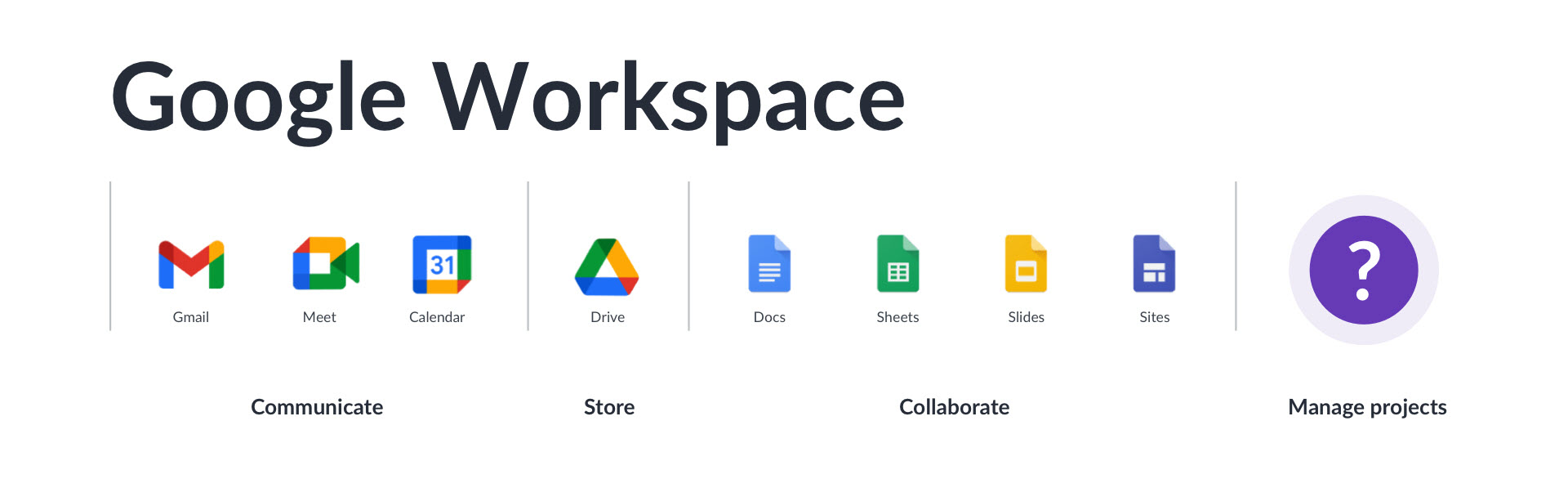
Google Workspace project management application?
So, we have already found out that there is no Google Workspace project management app. We also acknowledge the benefits and disadvantages of using Google apps only and other dedicated apps. But is there an app that is integrated with Google Workspace in the best possible way?
The app that will allow you to keep all your files in your GoogleDrive and don’t upload them to other apps’ servers. The app that will have the same intuitive and familiar interface and behavior. The app that will suit tech-savvy members of your team as well as people who don’t have any technical background.
In some meaning, Kanbanchi is a Google Workspace project managemeте application because it lets your team stay within the familiar interface. At the same time, it adds several powerful tools to your set of Google apps. Online Kanban board, Gantt charts, and other features of Kanbanchi will take their honestly earned place along with Docs, Sheets, etc.
This tool lives and works in Google Drive, it integrates with Google Calendar, Forms, Spreadsheets, and more. Google integrated collaboration app will become a great helper to teams of any size: from small startups to large enterprises.
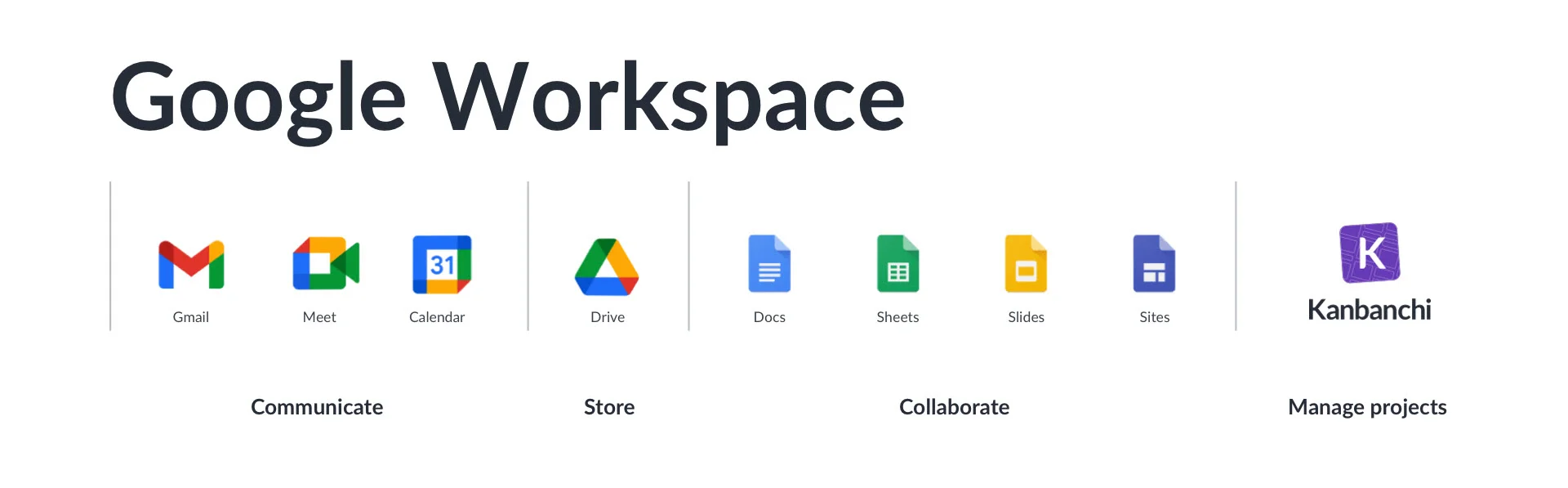
Check Kanbanchi on Google Workspace Marketplace
It would be natural to search for the application on the Google Workspace marketplace. You may find Kabanchi placed in a task management category with the most famous applications. We take outstanding pride in our user reviews, we are also continuously appearing among the top-rated applications on the marketplace.




Why Kanbanchi?
Kanbanchi has a very strong integration with Google Drive and is a part of the Google ecosystem. So, you no longer have to waste time and energy searching because you’ve found the exact tool that you need and will like. It complements G Suite perfectly.
Built-into the Google ecosystem
Kanbanchi requires no more than your Google account to sign up and log in.
Google Drive integration
Helps you to collaborate on your tasks with your colleagues as easy as you share files with them.
Google Calendar integration
Allows you to set up reminders in your familiar way (not mentioning the in-app notifications).
Easy deployment for big companies
As easy as a pie: just one click in the G Suite admin panel.
Intuitive and familiar interface
Helps you to start using the app right almost without any learning curve.
Friendly and available support
Provides a solution to any issue (if you will ever have them).
Join 5000+ amazing companies
already using Kanbanchi with G Suite
