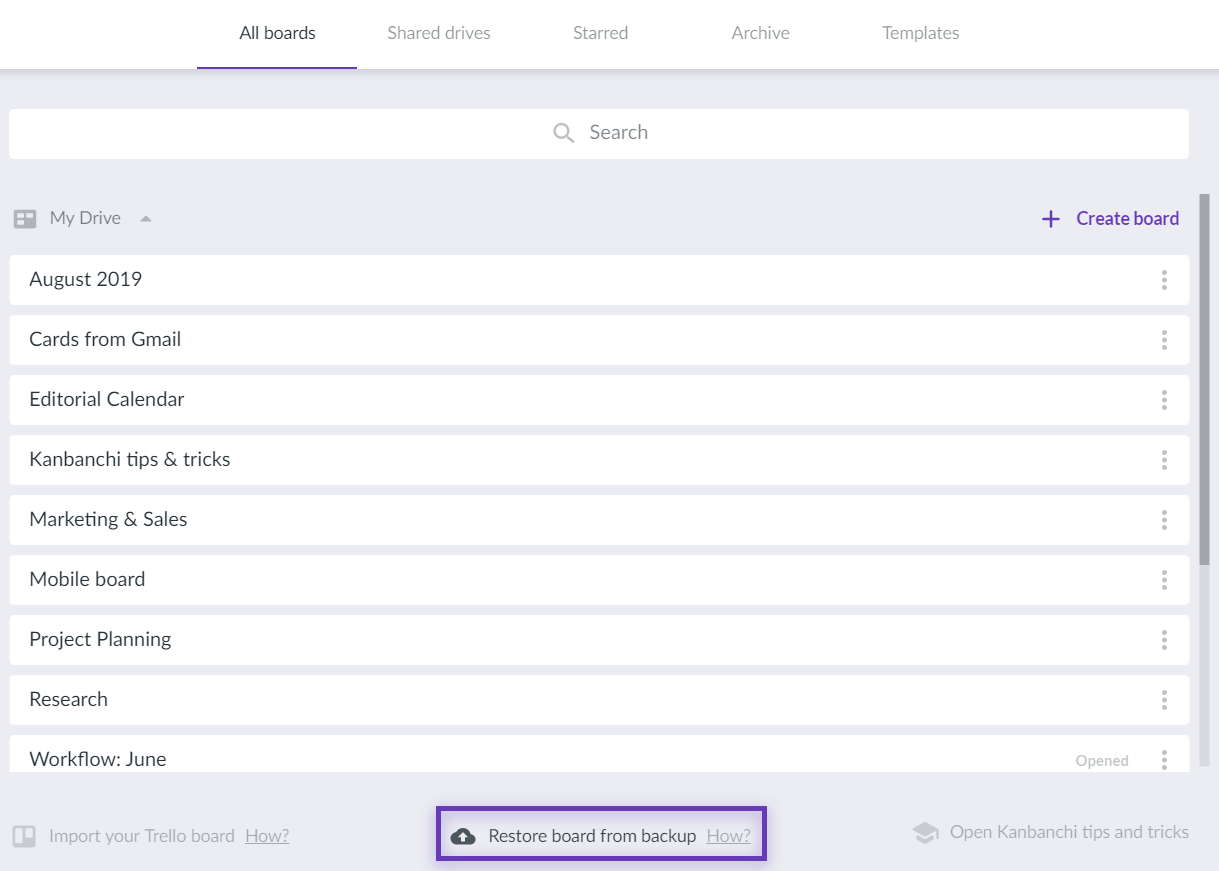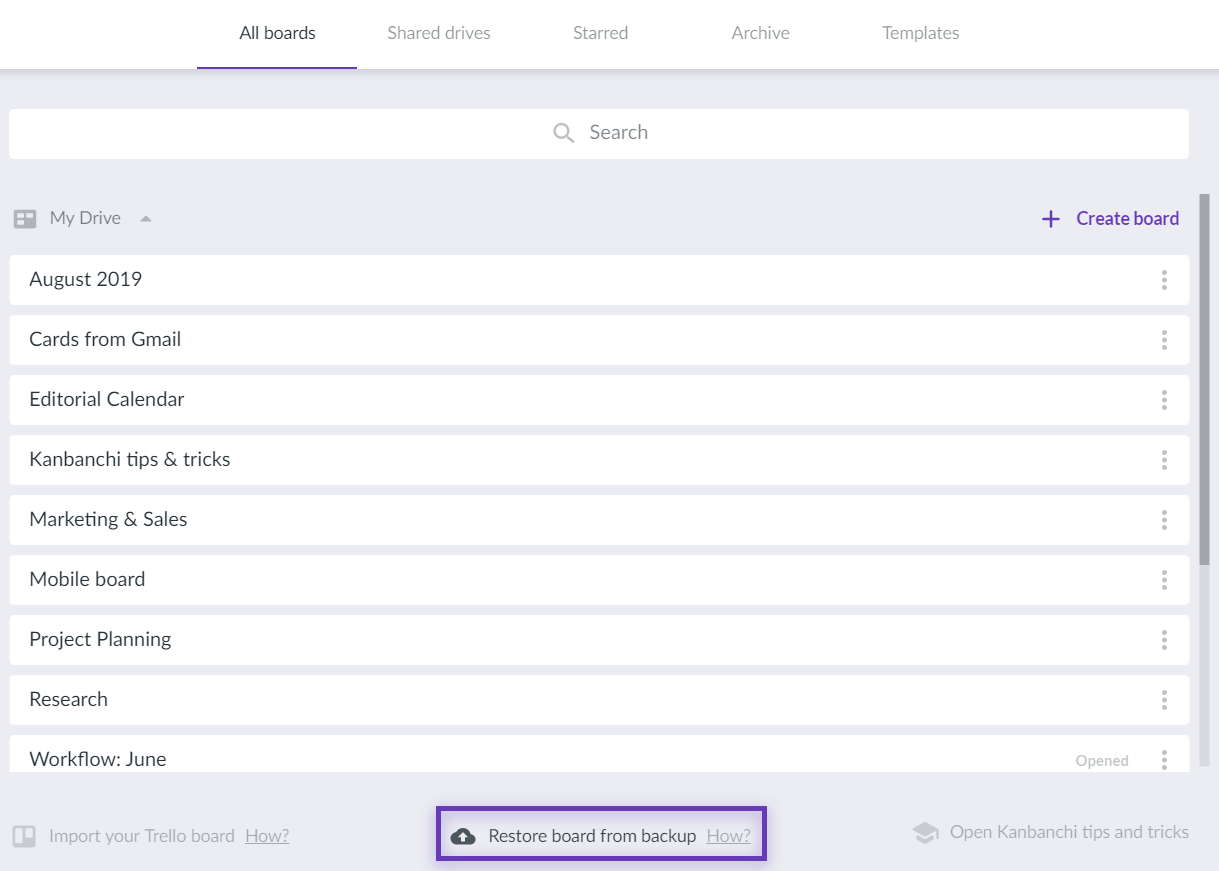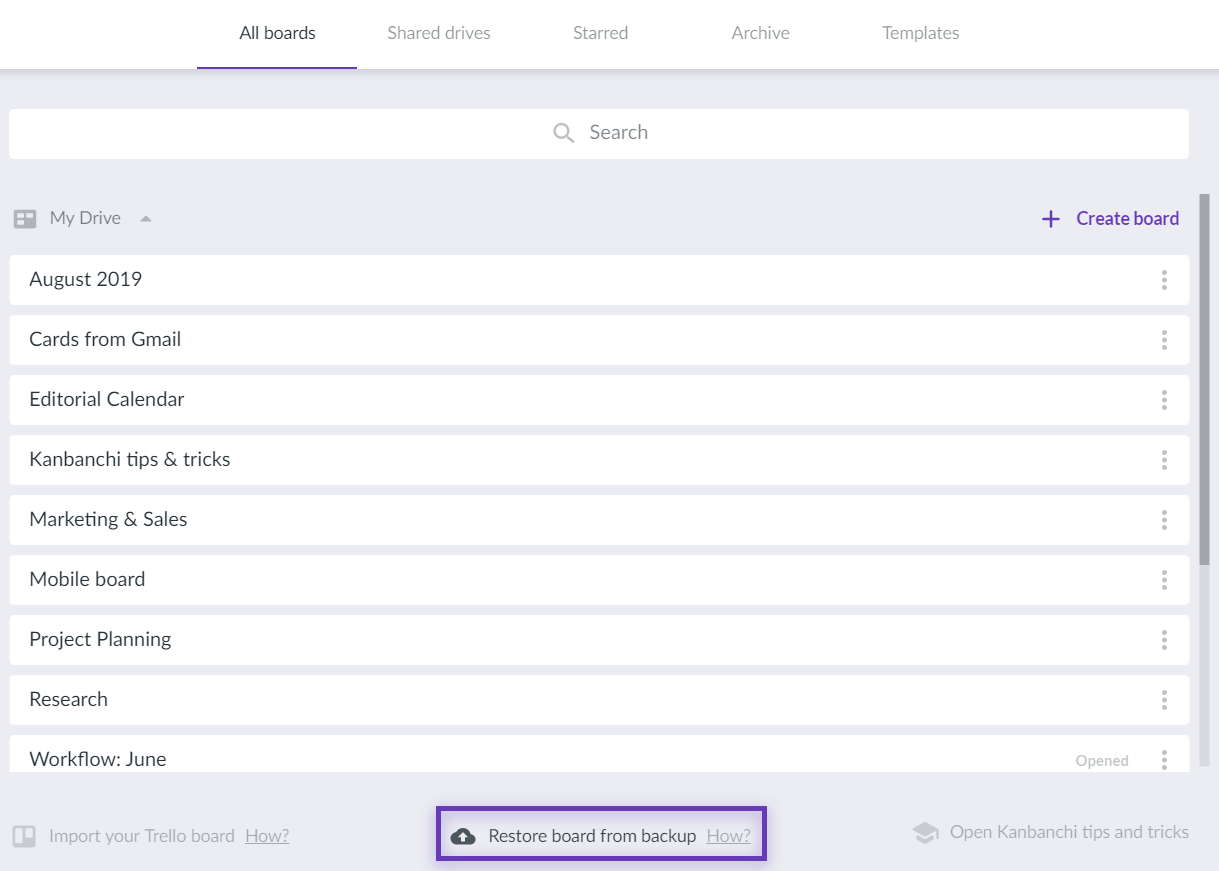How to back up my board?
With board backups feature, dashboard owners who want to be on the safe side can back up their most important boards for easy recovery.
Creating a backup
To back up a board, first, open the board settings. To do that, click on the board’s name at the top of the screen and choose Board settings in the drop-down menu. In popover window on the right, click on Backups section. When you choose an option Create a new backup, a new line will appear on the list of available backups with the name of the board, date and time of the backup. The backup file will be saved in the backups folder of the board in your Google Drive.
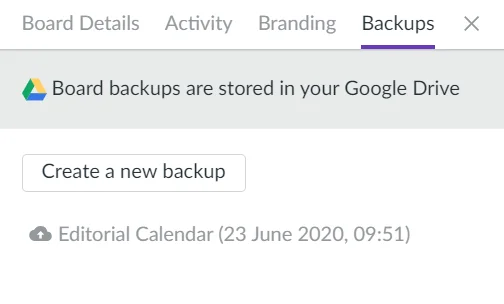
Restoring your board from a backup
To restore an existing board from a backup, open board settings, select any backup on the list and click Restore when you mouse over it.
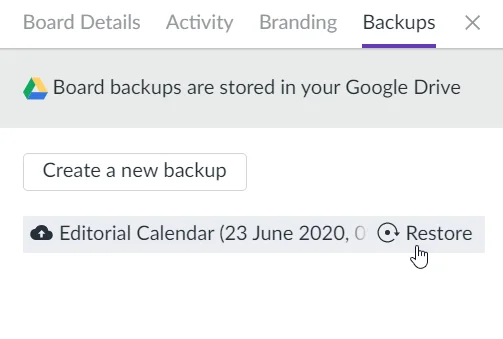
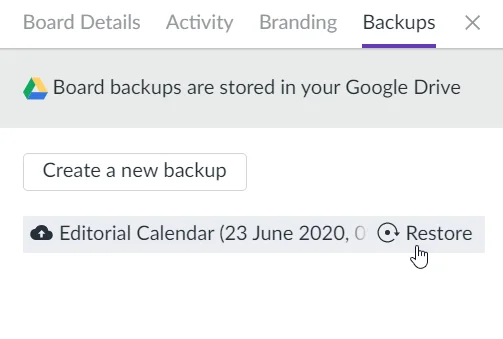
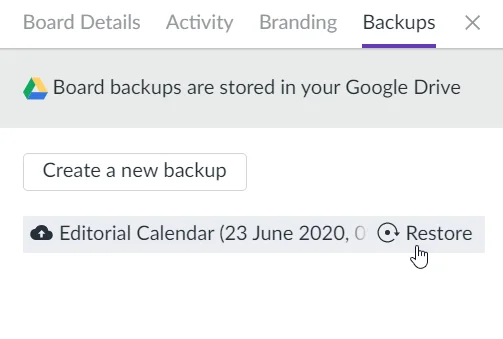
To restore a deleted board from a backup open the list of all boards and click Restore board from backup and choose a file from your Google Drive.