How do I use my business Gantt chart?
Henry Gantt invented the Gantt chart at the beginning of the XX century. More than 100 years later his invention is still considered to be one of the most important tools for project planning and scheduling.
Generally speaking, the Gantt chart is a graphical representation of the workflow schedule. Its main aim is to track the timeline and check whether the project meets deadlines. Also, the tool helps to keep the task implementation sequence under control. Commonly project managers in companies of all sizes use business Gantt charts. However, the Gantt chart can prove beneficial to various businesses and teams.
For example, Enterprise companies rely on the Gantt chart to schedule activities far ahead. Small teams may use the business Gantt chart to depict the tasks for the upcoming months. Both may utilize the chart to share the strategy with the stakeholders or external clients.
Related article: How Can a Gantt Chart Tool Help You with Your Projects?
How does the Gantt chart work?
The way the Gantt chart represents the information is really easy to understand. It shows the list of tasks on the vertical axis. The horizontal axis shows the timeline. Tasks are depicted as bars on the chart. Depending on the width of a bar you can observe the duration of the task.
A proper Gantt chart shows task properties as well. For instance, it’s progress, status and relations with the other tasks.
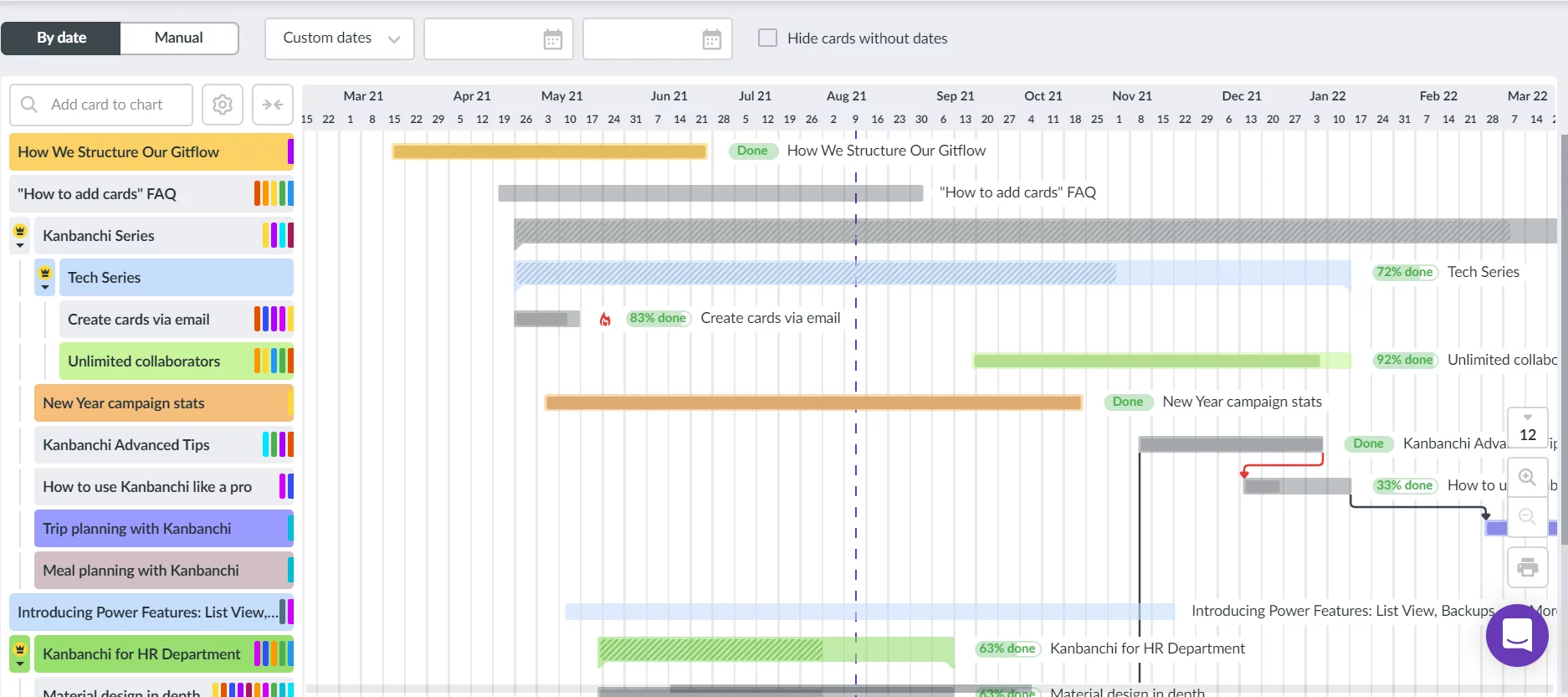
Kanbanchi Gantt chart
Digital Gantt chart brings more convenience to task tracking. You only need to choose the right tool. Let’s review how to build the Gantt chart in the project management tool Kanbanchi.
The kanban view of Kanbanchi shows tasks in lists. Cards represent tasks. Kanbanchi has a very convenient setting that allows representing all the cards from the Kanban view on the Gantt chart. Please navigate to the board setting and activate the “All cards on Gantt chart” option to turn it on.
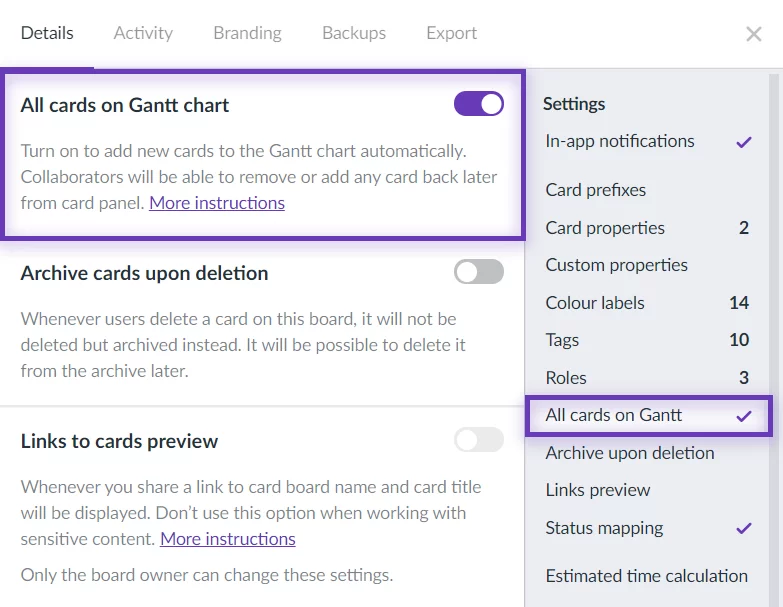
Once it is activated, start creating tasks on the board. Tasks will automatically appear on the chart.
Let’s build the chart!
Since the Gantt chart shows the tasks in a timeline you obviously need to set start and due dates for the tasks. Observe how the bars appear on the chart.
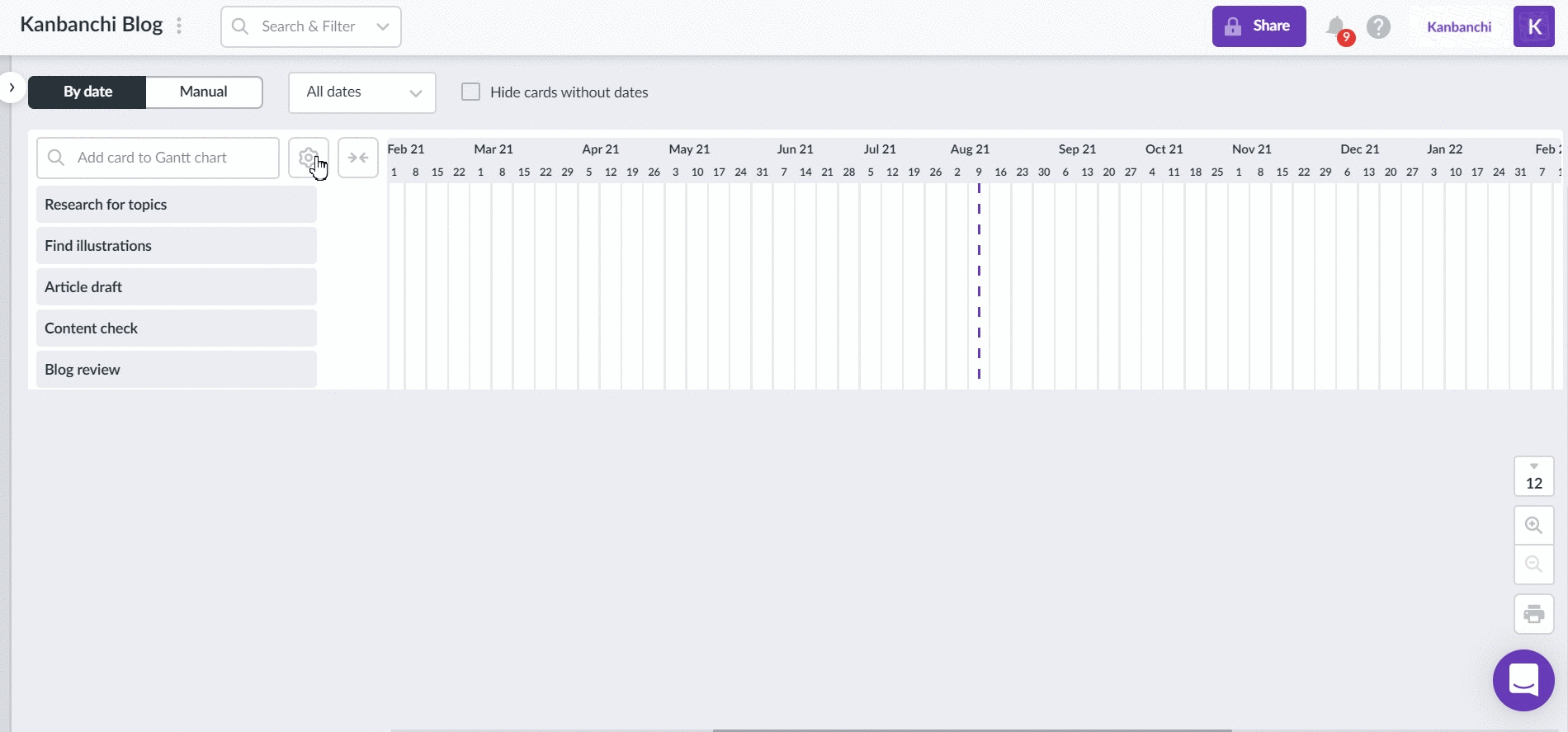
If you use subcards you will see the epic cards and their subcards in groups when switching to the Gantt chart. Additionally, it will be easy to distinguish epic cards from subcards as they are displayed differently on the chart. Epic cards are shown with the yellow crown icon in the list of tasks. On the chart, the epic card also differs from an ordinary card.
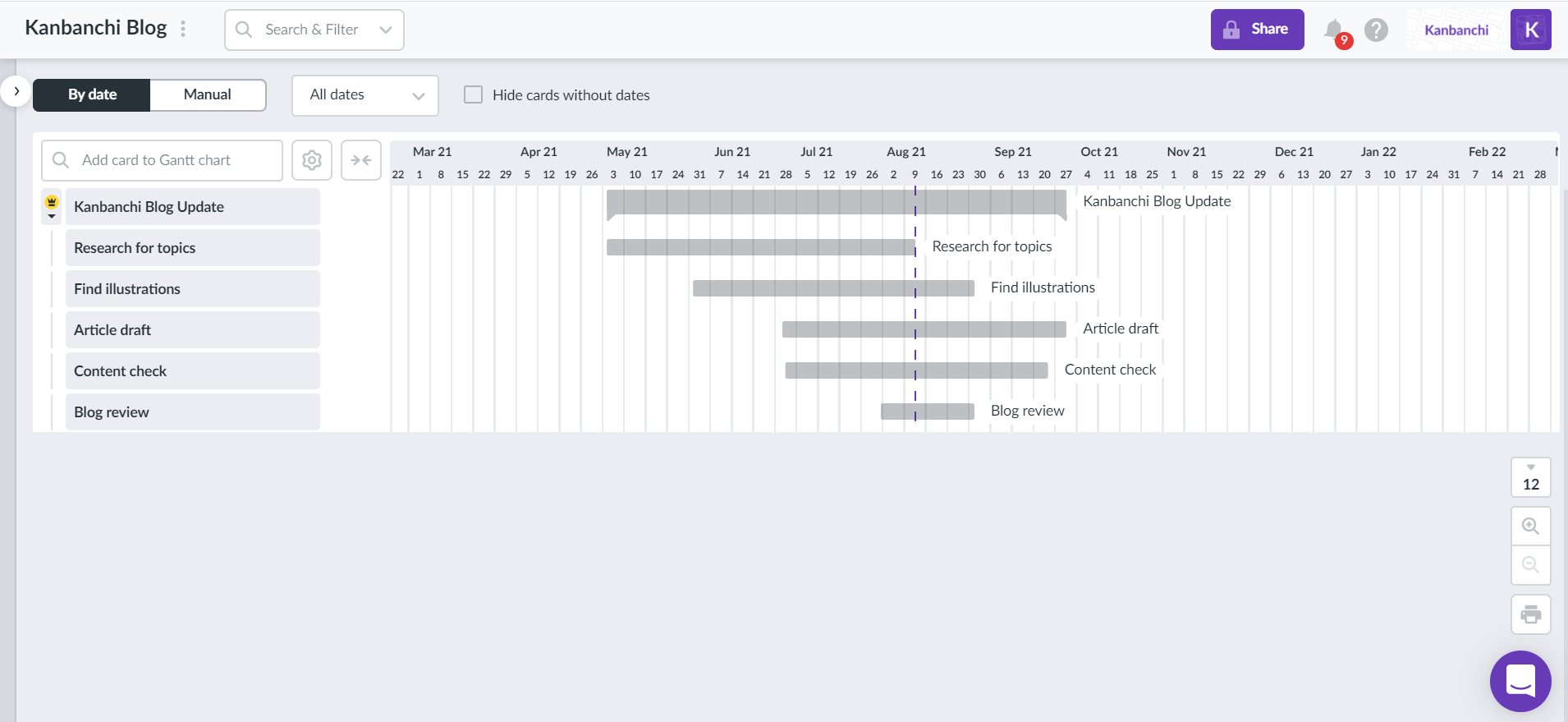
You may colour code cards to bring more visibility to the chart and see critical tasks or those that belong to a specific department. Moreover, the Kanbanchi Gantt chart displays task statuses.
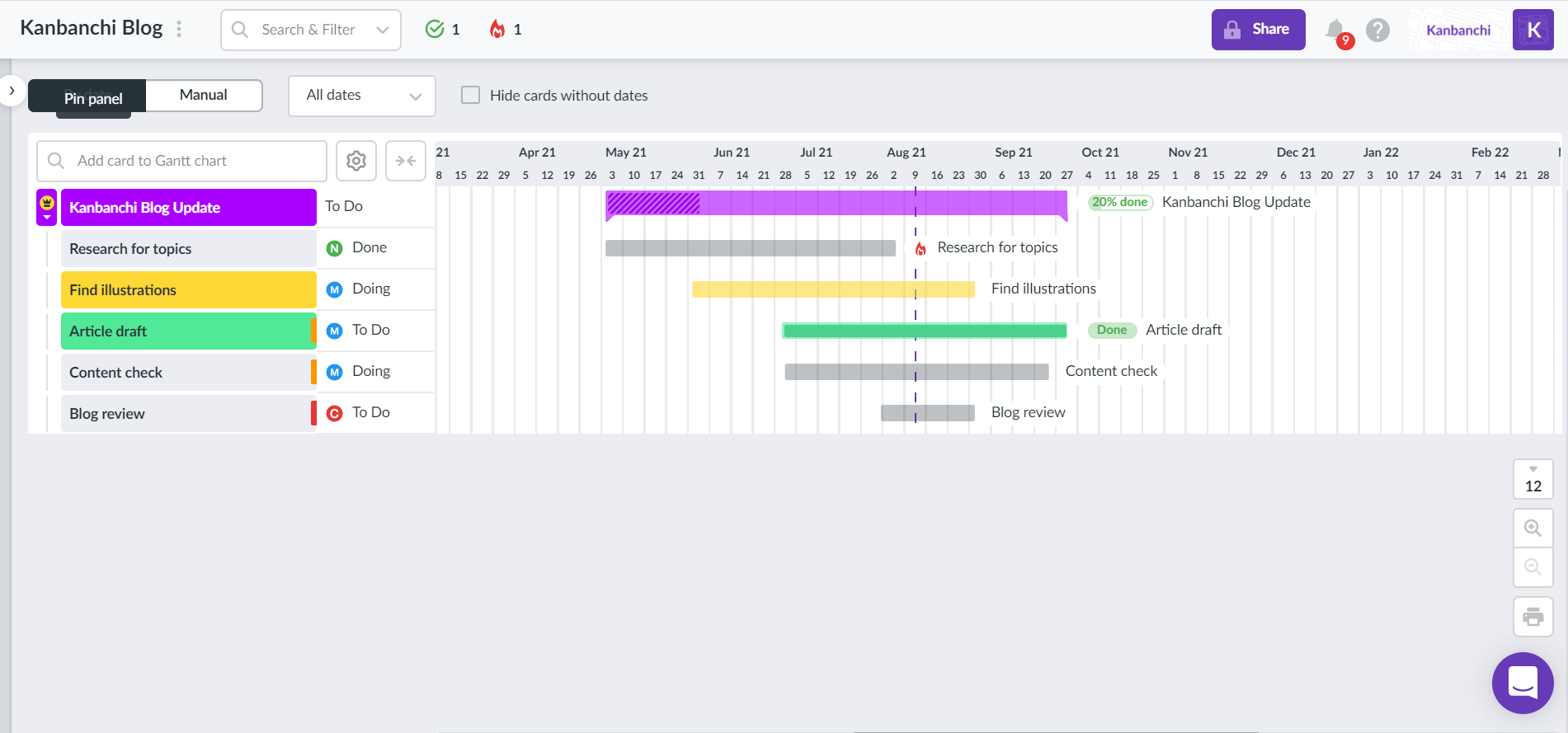
Certainly, the task panel is customizable and you may choose what specific properties you’d like to observe. Need to focus on the chart? Collapse the task list completely.
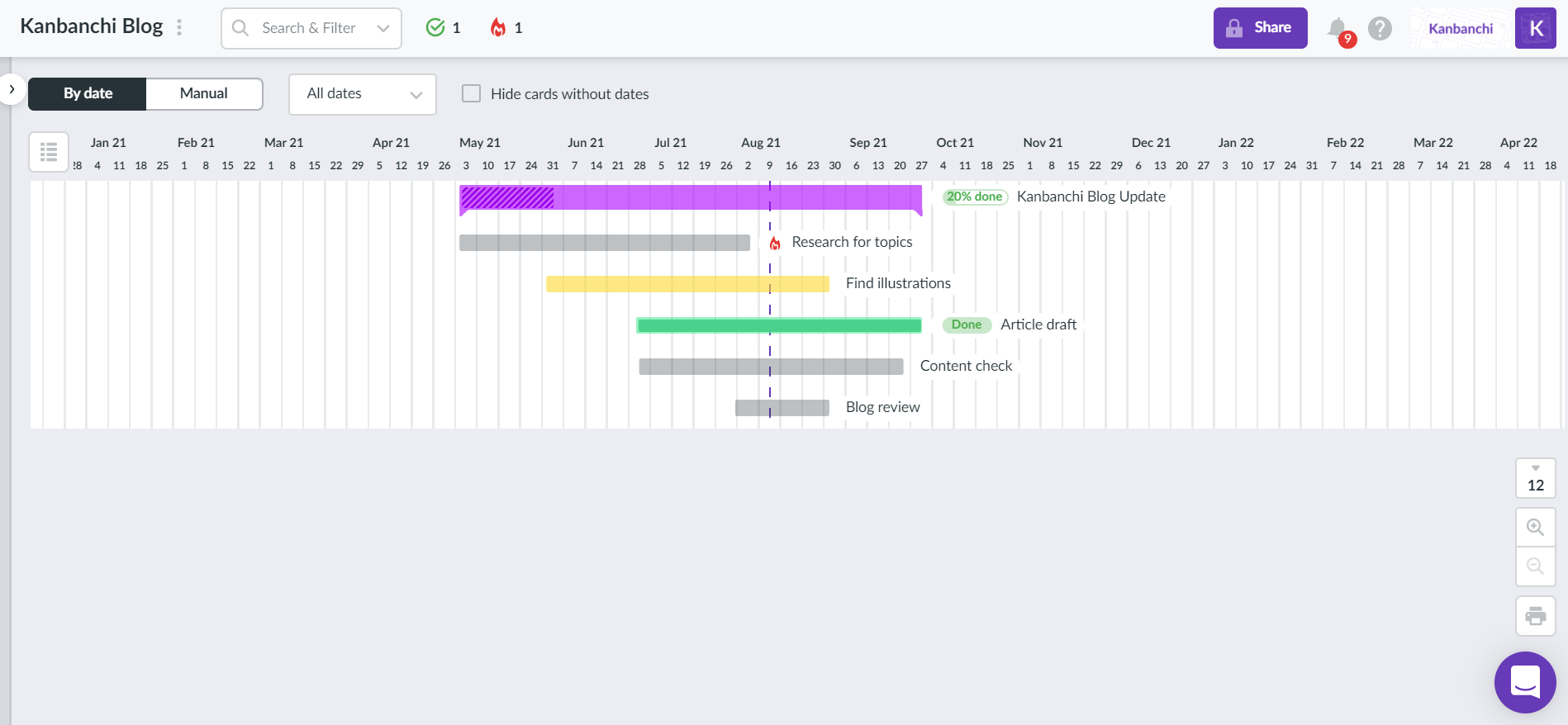
Kanbanchi Gantt chart is a convenient tool for business and it doesn’t take much time to build it. Moreover, if you need to reschedule the items you don’t have to do it manually. Drag and drop the edge of a bar or the whole bar to change the dates for a task.
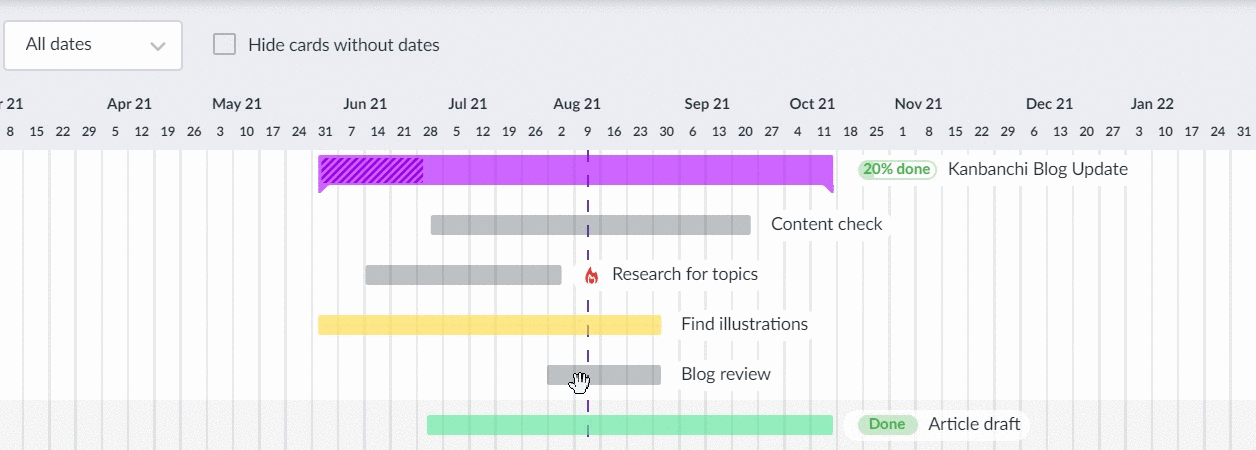
Task dependencies
Usually, task dependencies are set to display in which specific sequence the task should be fulfilled. There are four types of dependencies you may set:
- Start to start
- Start to finish
- Finish to start
- Finish to finish
On the Gantt chart, you will see these dependencies in black arrows. But if the dependency is broken, the arrow will be red.
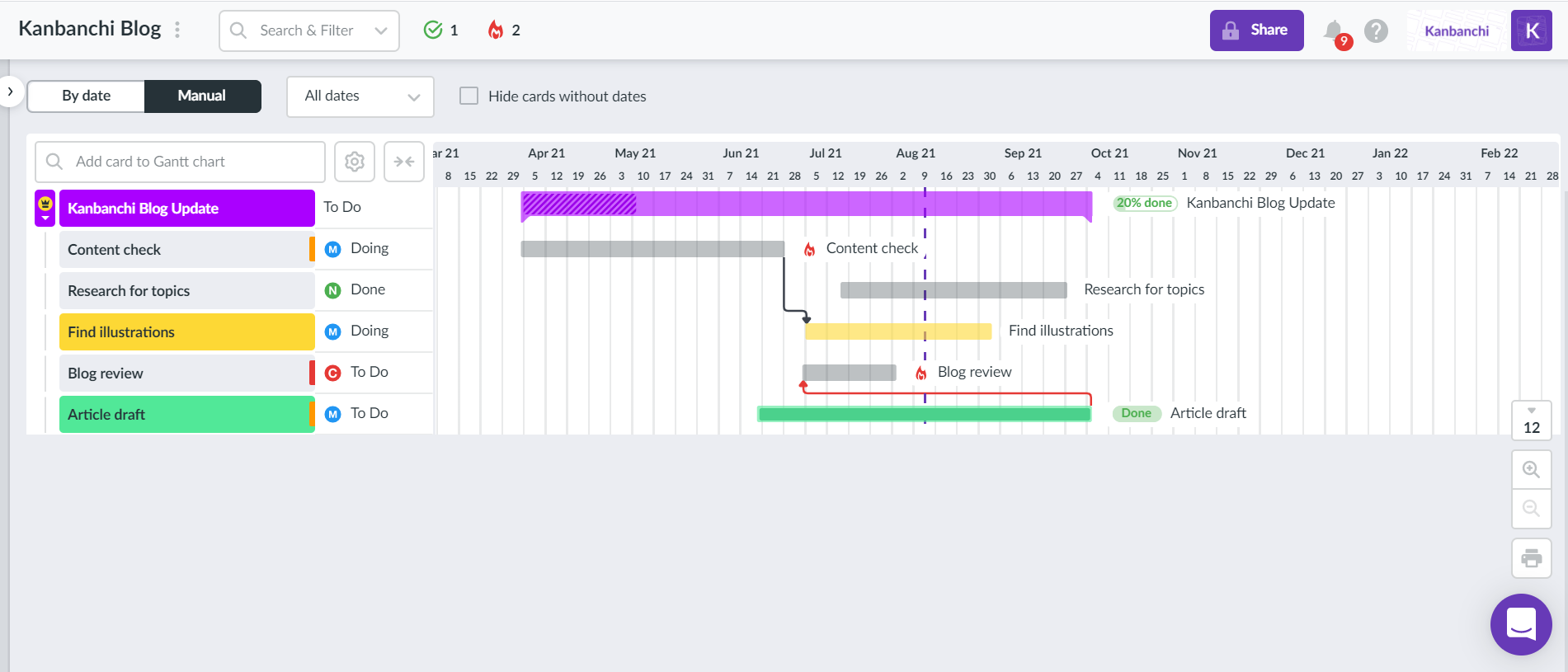
Milestones
Milestones are used to mark specific points on a project timeline, e.g. date of review or release date. You may mark a card as a milestone and it will appear on the Gantt chart as a diamond.
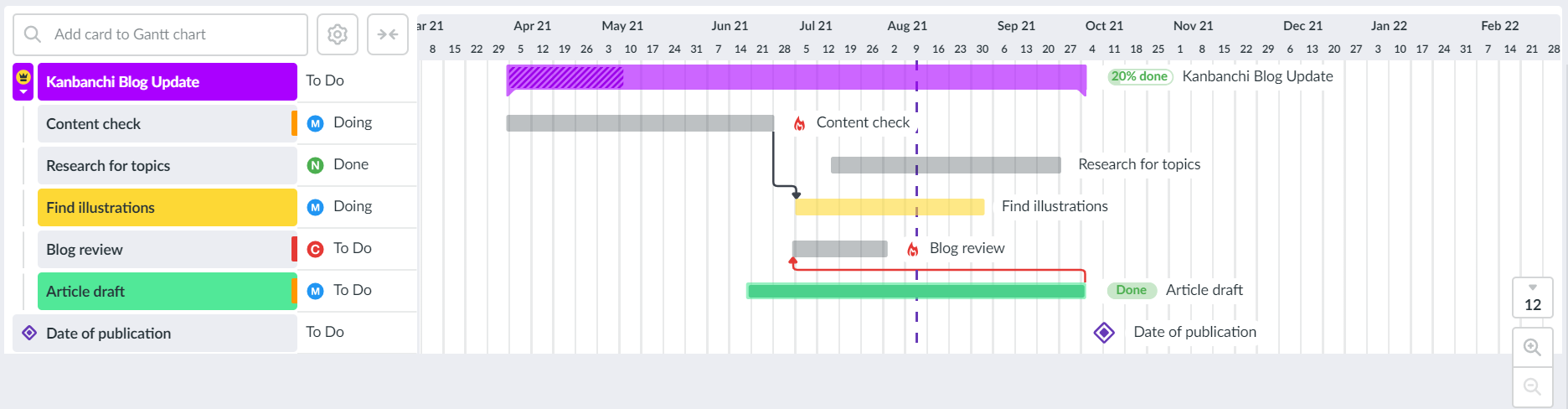
It’s that easy!
We’ve just created the Gantt chart in Kanbanchi together. Nothing to it, right? We are sure you will definitely cope with building the Gantt chart for your workflow with the help of Kanbanchi.
