How can I save filter presets?
Sets of applied filters may be saved as presets when you filter cards on the board.
– press the Filter options button on the top panel near the board’s title;
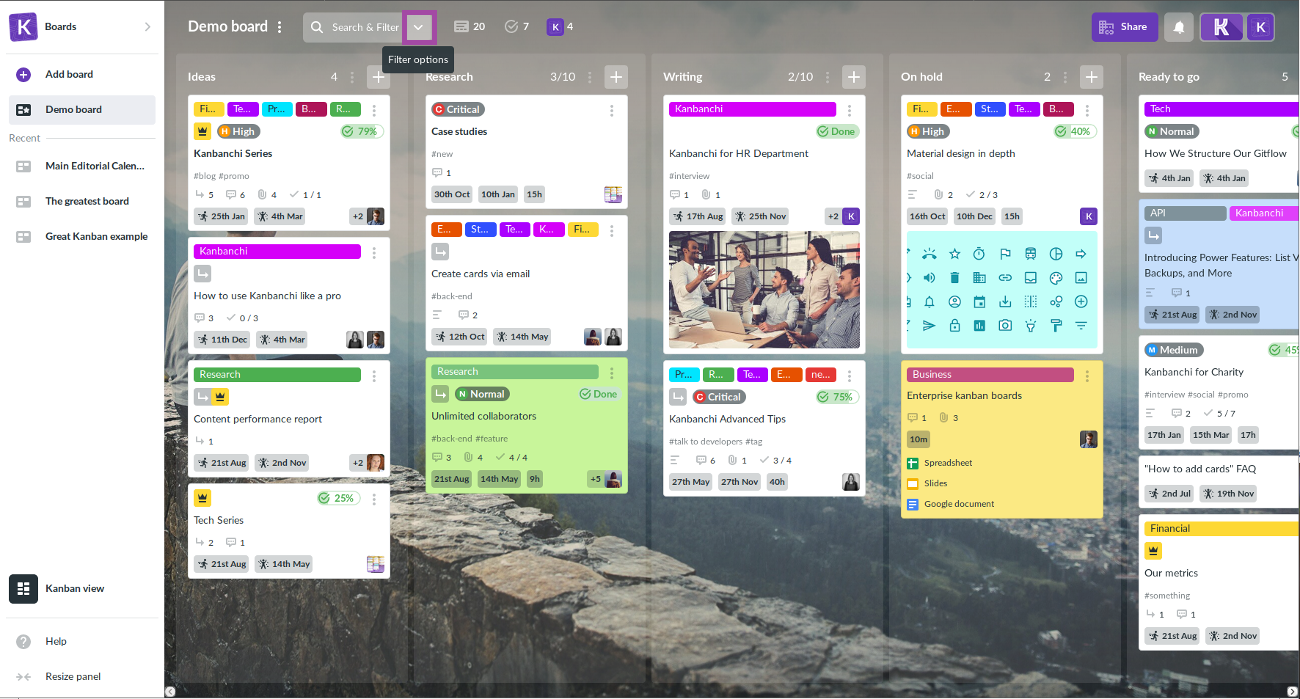
– click “Add new filter” and type the name for the preset;
![]()
– apply filters you need;
– hit Enter. The preset will appear in the list of saved filters.
You can Select one or more presets from the list to apply them to the view.
You can also reset the filter settings using the check on the right.
Additionally, you can rename the preset or delete it:
– go to the list of saved filters;
– click the pencil icon ![]() ;
;
– type new filter name and hit Enter.
If you click the bin icon ![]() , the preset will be deleted.
, the preset will be deleted.
Was this answer helpful ?
Yes
(4)
/
No
(2)
