Please review this guide if Kanbanchi team has created a subscription for you.
Log in the app. Click the profile picture in the upper right corner and choose Manage subscription. You see the information about the plan and type of billing you’ve chosen, the quantity of available and used seats and the expiration date of the subscription.
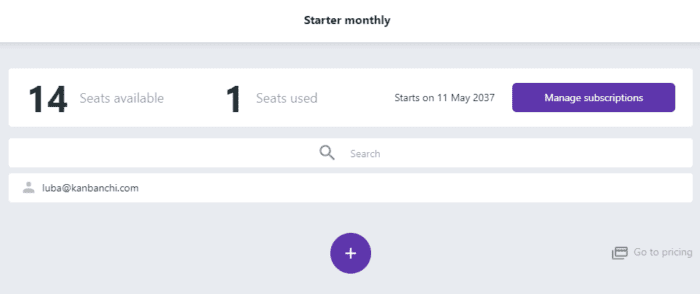
Click the Manage subscription button. The Customer Portal opens.
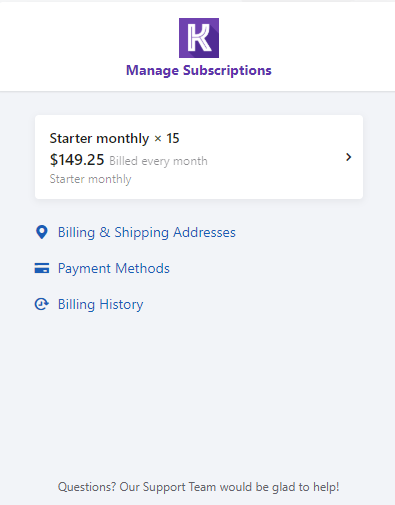
Here you may add your billing details.
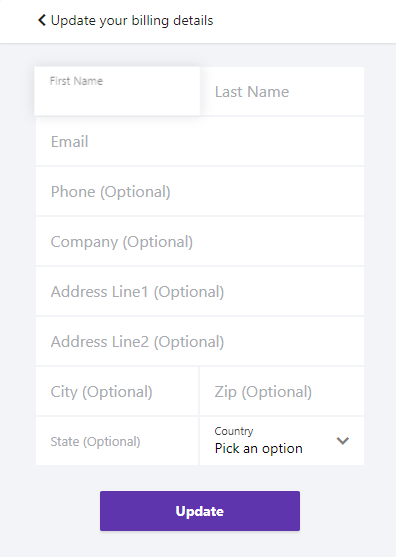
Also, you should add a payment method. You may choose one from two options: credit card or PayPal.
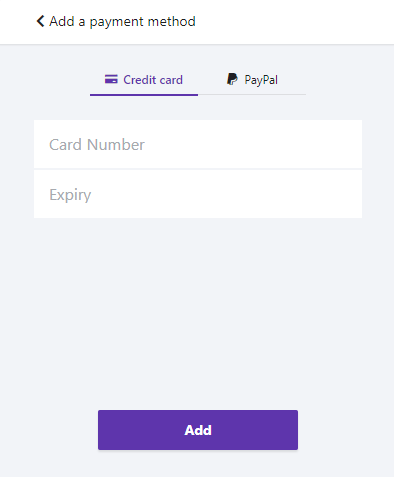
After you’ve entered billing address and payment details, you should distribute seats for your team. Click Plus to add team members. Type the email of the person you would like to add to Kanbanchi users.
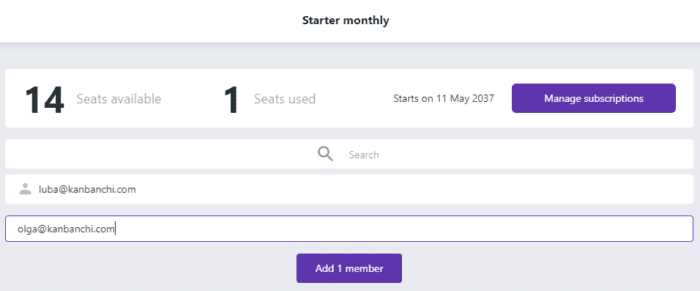
If you would like to manage Kanbanchi subscription but you don’t need the application for yourself, you may delete your email from the list of users by clicking the trash bin icon.
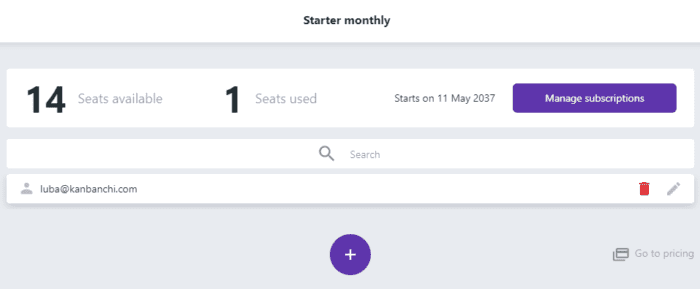
You may transfer your seat to someone else from the team by clicking the pencil icon.
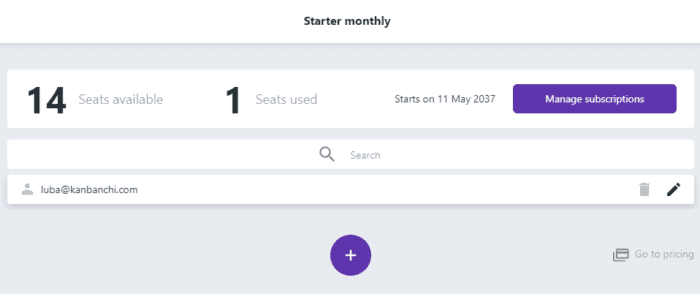
After you have distributed seats, your subscription is set up. It will activate immediately or on the day it has been scheduled to.
