
Quick Checklist to Get Organised at Work (or in a Home Office) in 2020
The question of how to stay organized at work has long been on many people’s minds. However, it has become even more important in 2020, as new working methods have appeared, and a growing number of us have started to work from home. Do you now need a task organizer and, if so, which one should you choose? What else can you do to make your day as organized and productive as possible? If you have ever asked yourself these questions, you will find the answers here.
Here’s the Kanbanchi team’s quick checklist that will help you to perform successfully and efficiently. Tweet it to your followers 😉
Set Up the Type of Workspace That Suits You
Not everyone needs to work in the same sort of space, but there are some things that we should all try to have close to hand. If you are working at home, a dedicated home office with suitable equipment has to be your starting point. This should be a peaceful area where you can work without distractions.

You might just need to have a laptop with a good internet connection and nothing more. Or you might need to use a printer, a filing cabinet or something else. It is worth taking a moment to consider anything extra that would be good to have.
The way you set up your workspace will have a direct effect on your ability to stay organized. Do it well and you won’t waste time trying to find things or trying to work out how to add in extra devices later on.
Create a Routine
In the UK, over 46% of people worked from home in April 2020, while in the US the number was reported in June as being 42%. For many of those who have made the switch to home working this year, the biggest issue is in creating a new routine.
The old way of working may no longer be the best approach. So how can you make sure that you adapt to your new situation? This is where a task organization tool allows you to support your routine no matter where you are and how your working hours have changed. You just need to re-create your workflow in the Kanbanchi app and let it guide you through the day even if you are still getting to grips with other aspects of home-working.
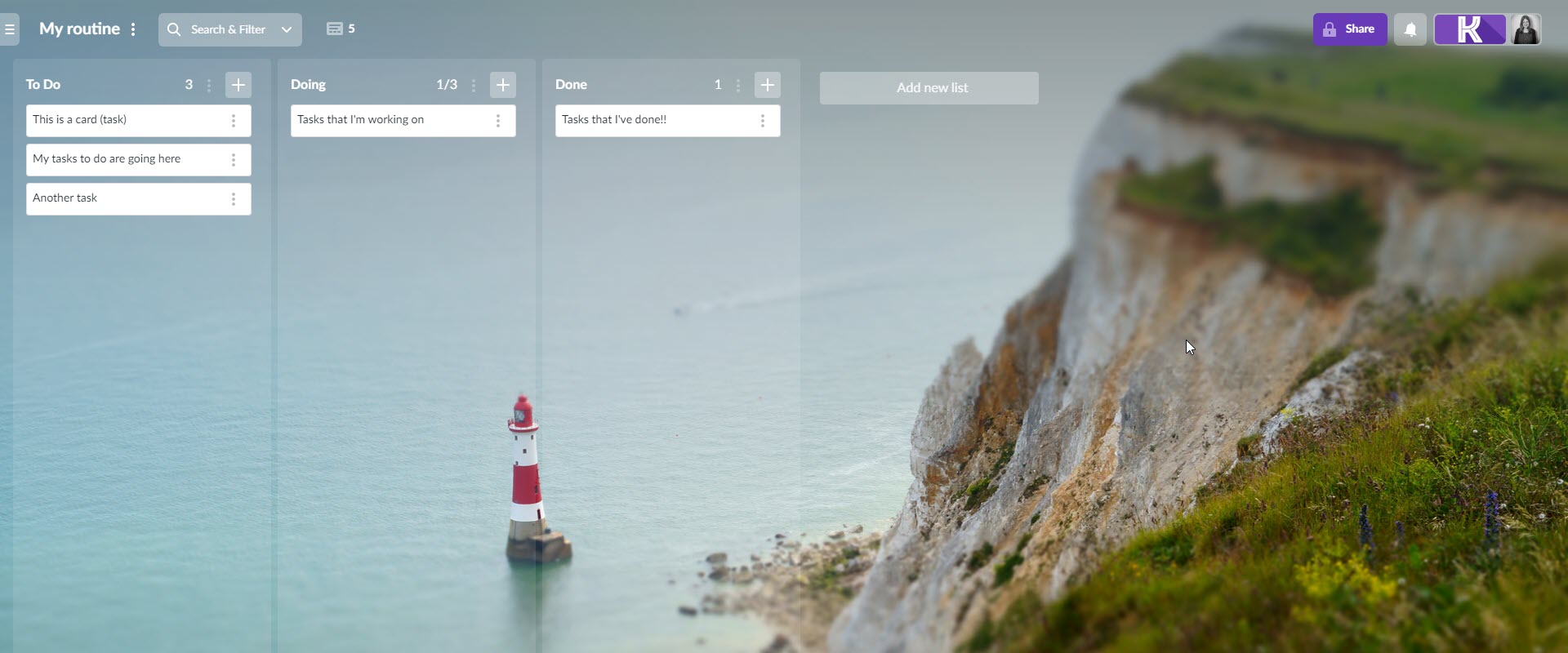
Don’t Make a Mess in Your Email Inbox
The shift towards working from home and staggered office hours has increased our reliance on email communication. Maybe you no longer see your colleagues, or perhaps you only speak to them a few times a week on Google Meet calls.
The potential problem here is that you could end up with an out of control inbox if you let the messages build up too much. The best idea is to set aside a certain period of time each day to go through your emails and get up to date with them.
Some people prefer to do this first thing in the morning, to set them up for the day. Others leave it until the end of the working day, to help them plan the next day’s approach. Either way, setting up a selection of different folders for storing your emails in is a good move.
If you choose to follow our checklist and set up your routine with Kanbanchi, then the Kanbanchi for Gmail add-on might be your choice to support you through the process of sorting out emails that may be converted into tasks.
Use Your Calendar
Trying to be organized by keeping all of the details of what you need to do in your head is an impossible task. Thankfully, there are now more task organizing tools that you can use to automate this process and keep you on top of everything to do
Use an online calendar or one that is on your computer or mobile device. It is a simple task organizer to keep a note of things that need to be done. You might need to make highly detailed notes or simply include a short description for each one. It depends on the tasks that you have to deal with.
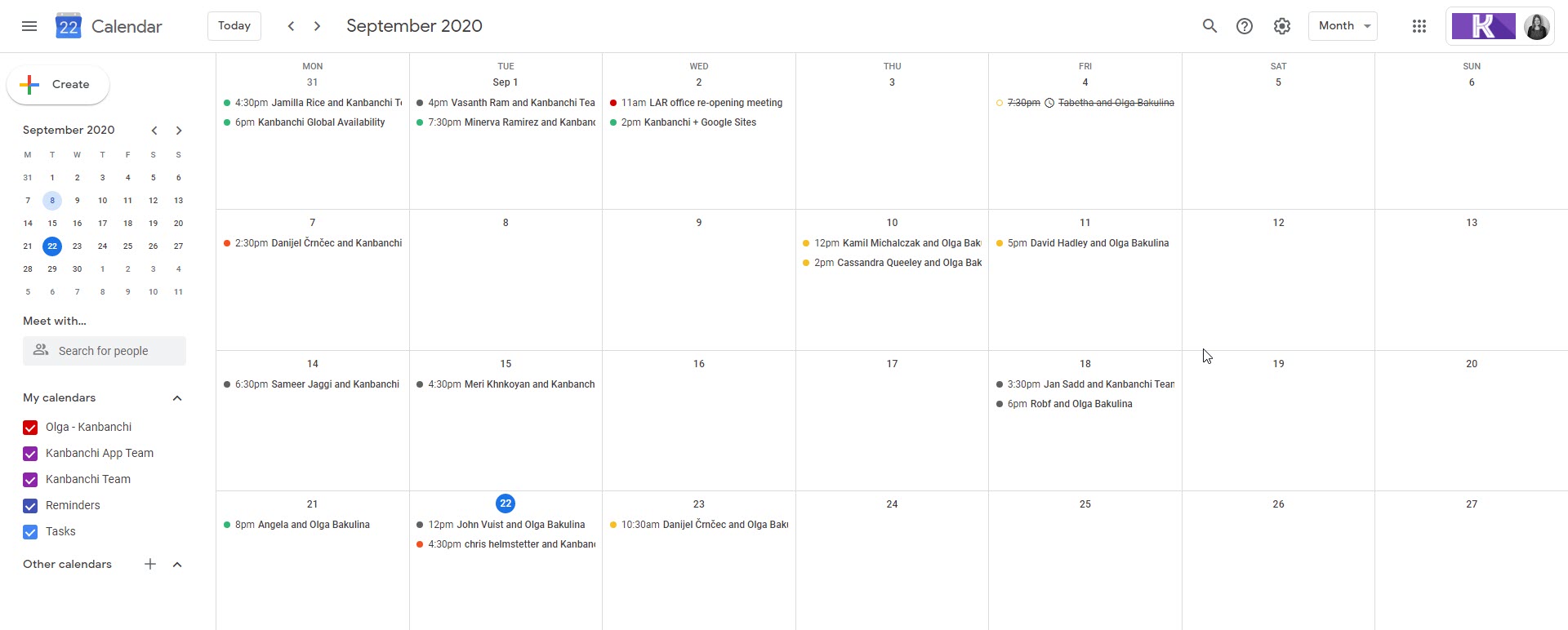
If you are using Kanbanchi, make sure all your tasks (or at least the most time-sensitive) are synchronized with your Google calendar.
Keep your daily to-do list short
The daily to-do list that you follow can be a great help in keeping you on track. Plan your day well and stick to what you said you would do. It will make it a lot easier for you to get everything done on time.
However, one of the main problems that people find is that they make this list too ambitious. You will get stressed and anxious if you can’t complete the list. Later you could end up making bad decisions when you then try to prioritise as you go.
There is a useful theory – The Concept of Five Things – that every team member should be limited to having no more than five tasks in their workload at any given time. Out of these five things, only one should be a high priority. The other four should be split equally between medium and low priority tasks.
To fit this concept in with your team’s overall tasks and strategy, the Kanbanchi template can be used as a task organizer, to control the project’s workflow. This makes it easy for everyone in the team to see what everyone else is doing and how it affects their own five tasks.
Leave yourself the time to have a break
By using the previous task organizer ideas and smart ways of working, you should find that being productive and organized is easy to do. Yet, there is one final point to bear in mind. It will allow you to enjoy your work while keeping your standards as high as before.
It is easy to forget to take a break when you are absorbed in an interesting task. However, it is important to do this, as breaks help us to lower stress and maintain our performance levels.

By following all of these tips, you will discover that being organized at work isn’t as difficult as you might have feared. You can now concentrate on being productive and enjoying your work, no matter where you are now based.
And we are always here to support you 😉

