In this Article:
Try Kanbanchi now
Start your free trial

If you’re looking for Asana project management alternatives, what factors should you take into account? By looking at the best Asana alternatives on the market, we’ll see how you can use the right tool for running your projects.
Take a look at the crucial project management tasks you need this tool to cover, and how to get started. Our comparison of the leading Asana alternatives open source and paid options will show what elements to weigh up and which of the alternatives are going to meet your needs most closely.
Asana is a work management platform where teams collaborate on projects and tasks. It can be used by different types of businesses to work more efficiently and with an improved workflow. The tools included allow the creation, assigning, and tracking of tasks, as well as communication and reporting elements.
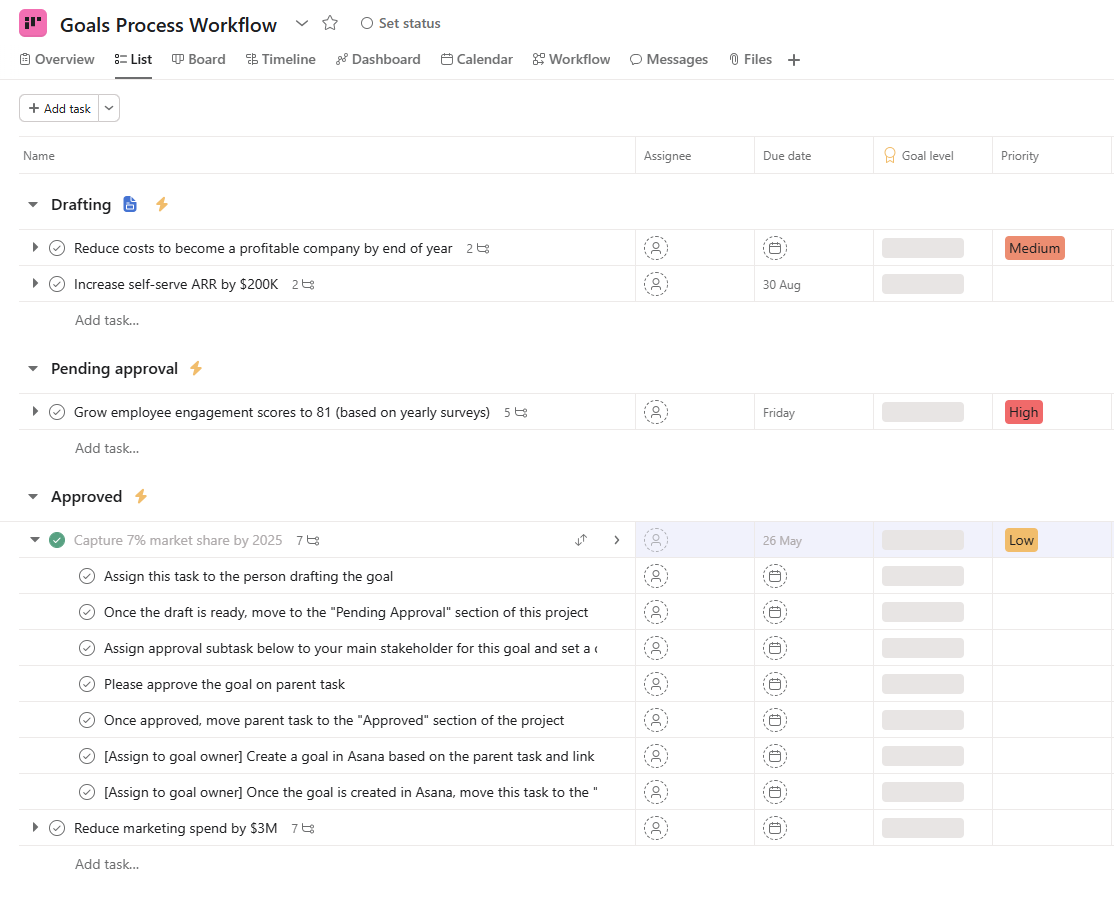
Asana’s intuitive task dashboard is widely used, but not always the best fit for every team or workflow
This useful tool is used by many teams across the planet, but others are looking for alternatives to Asana. What are some of the reasons given by these businesses for looking to find something different that might suit them better?
How have we found the best Asana alternatives for you to consider? By looking at a huge number of reviews, discussions, and user feedback comments, we’ve discovered what people like about this tool and what they feel it lacks. We’ve then compared the points that users value most highly against other tools on the market that carry out similar functions.
Taking all these points into account, we’ve compared the main tools in the market for project management software similar to Asana. This lets you see at a glance how each stacks up and what key advantages it offers over its rivals. What are the top complimentary solutions to Asana for various teams?
| Name | User rating | Good for | Key benefits |
|---|---|---|---|
| Kanbanchi | 4.6* |
|
|
| Trello | 4.4* |
|
|
| ClickUp | 4.2* |
|
|
| Wrike | 4.1* |
|
|
| Zoho Projects | 4.5* |
|
|
| Smartsheet | 4.5* |
|
|
| Notion | 4.5* |
|
|
| Monday.com | 4.5* |
|
|
| Jira | 4.3* |
|
|
By taking a Kanban approach and adapting it for teams using Google Workspace, Kanbanchi makes task management simple. A simple visual presentation and a high level of Google integration make this idea for teams already using the likes of Drive, Calendar, and Gmail.
Rather than taking the broad approach of Asana, Kanbanchi focuses on workflow management within the Google ecosystem. This means that many users will feel instantly at home with the familiar interfaces that they’re used to working with.
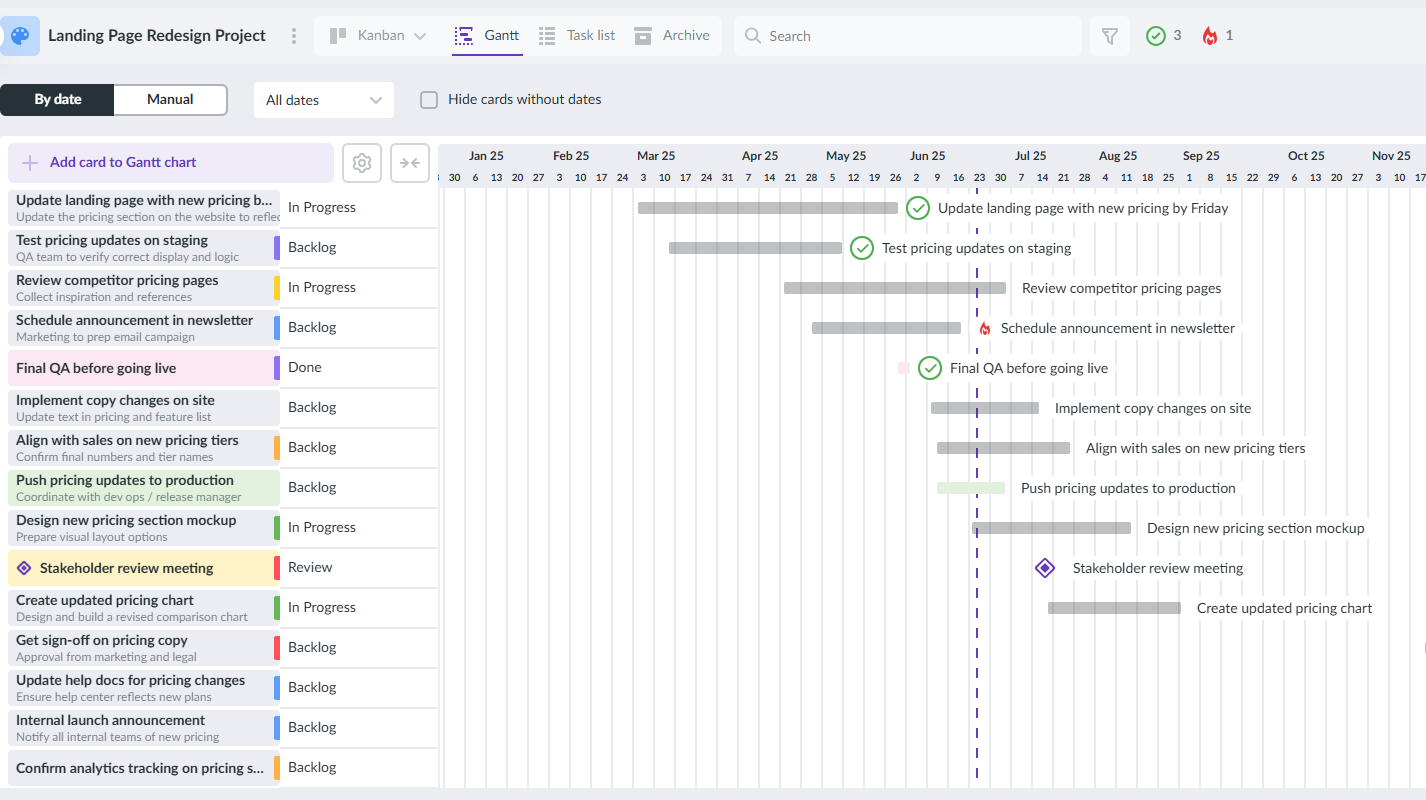
Kanbanchi’s dynamic Gantt chart view brings clarity to complex projects — like landing page redesigns — by showing task dependencies, deadlines, and progress at a glance
By adding Kanban boards, this tool adds a clever way of managing tasks with a visual, intuitive approach that can be easily learned by new team members. It’s a simple layout where new tasks can be added or assigned as needed.
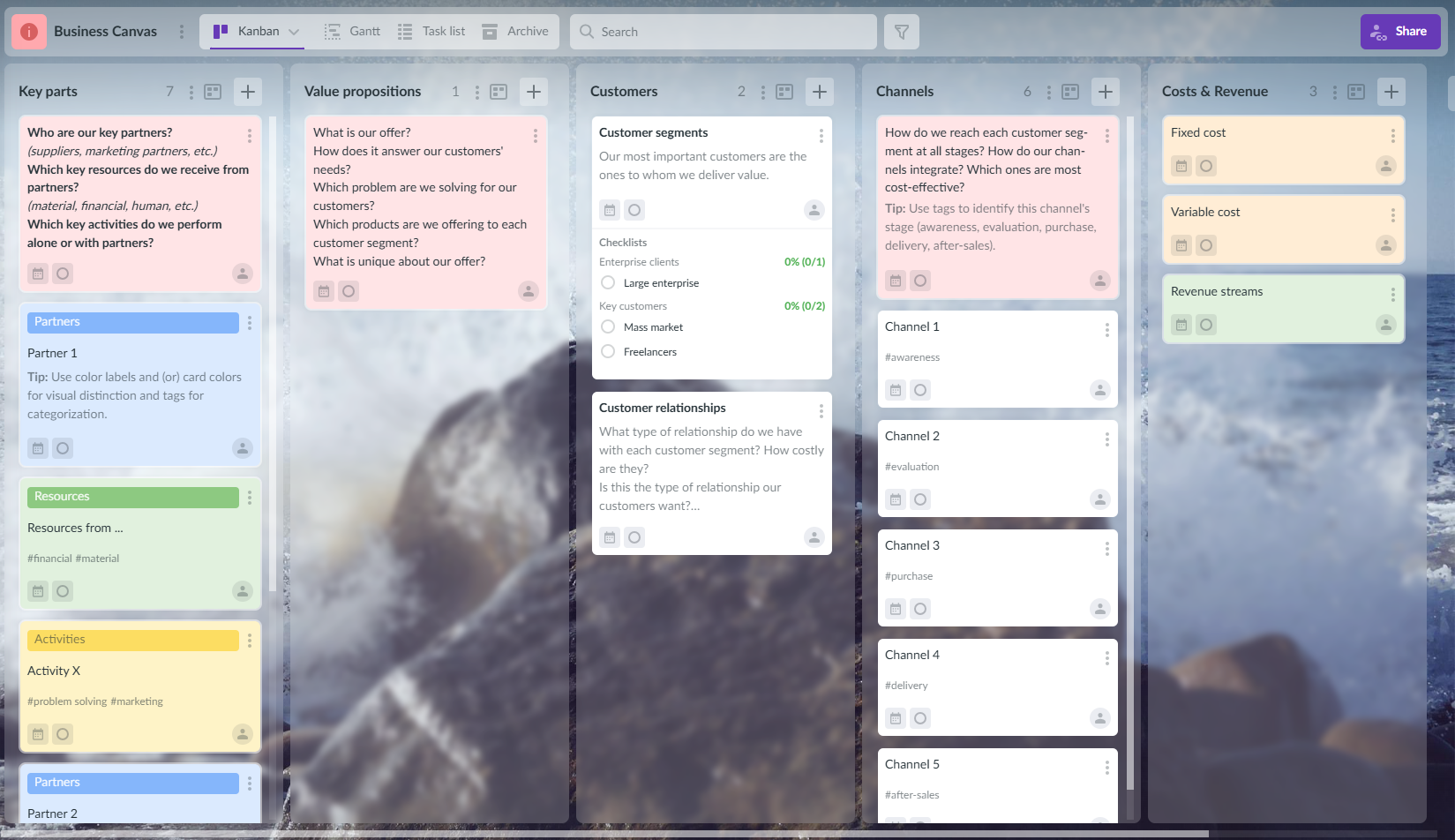
Kanbanchi’s vibrant Kanban board adapts seamlessly to frameworks like the Business Model Canvas — turning brainstorming into a structured, collaborative visual workflow
Access is obtained through a Google or Microsoft account, with no need to download any other software. This makes it a fast, simple start with a free plan that can be used to get started.
A Time Tracker is used to help teams stay on schedule, giving a simple way to confirm productivity and progress. In addition, progress tracking data and reporting analytics help to keep projects on track at all times. It all adds up to a project management package that can be used by teams to ensure that their projects run smoothly and everyone can collaborate effectively no matter where they’re based.
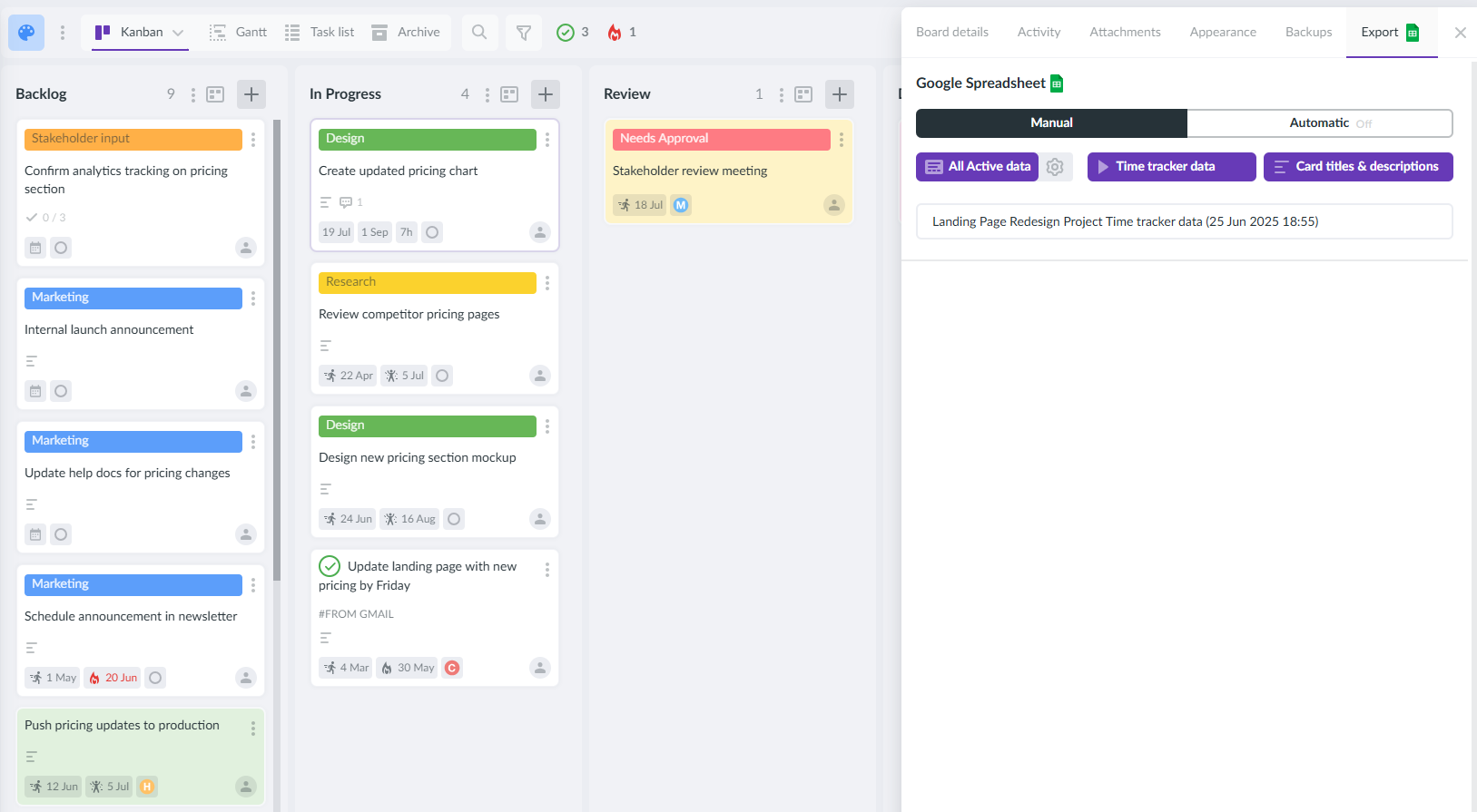
Take project visibility to the next level with Kanbanchi’s Google Sheets integration — automatically sync boards and generate reports without ever leaving your Google Workspace
The clean, minimal design makes it easy to get to grips with. Visual tracking of tasks is straightforward.
Small teams to Enterprises
Free plan: 36 cards per board
Paid plans:
BOOK A FREE TRIAL OF KANBANCHI
Trello lets users organize their workload using any device and no matter where they are. Made up of Inbox, Boards, and Planner, it gives a neat way to work without clutter. The use of tabs stops the list of things to do from getting out of control.
Inbox is used to capture all new tasks and ideas. This means that it can be used to gather a to-do list at any time and no matter where the user is. Emails can also be turned into tasks instantly.
Boards are a way to gather all the tasks that need to be done in a single place. They can be used in a wide variety of ways to stay on top of all the different aspects of the team’s projects.
Planner uses a drag-and-drop system so that users can add tasks to their calendar and see at a glance how their daily and weekly tasks fit in. It’s part of their approach to simplifying life for project teams.
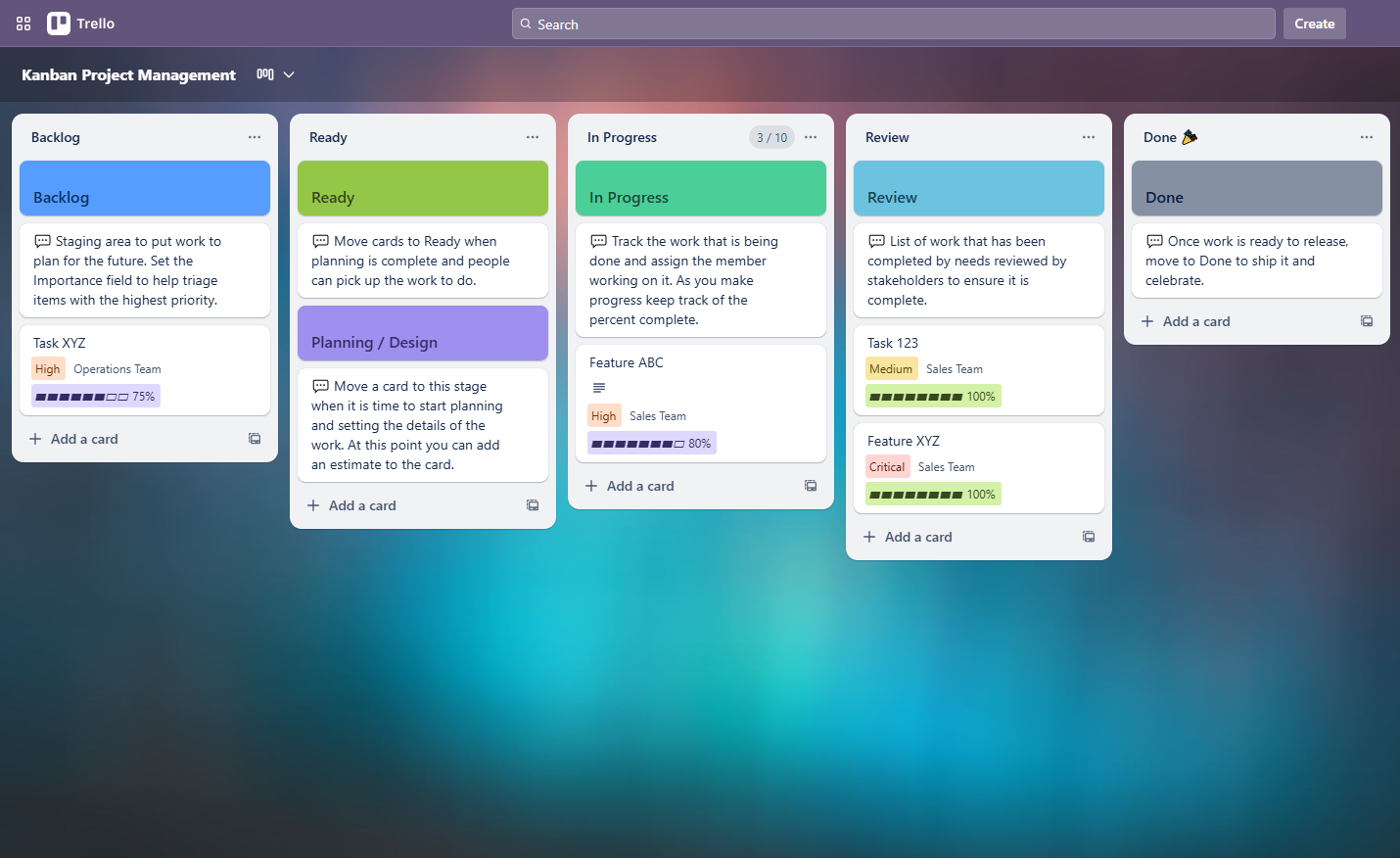
Trello’s Kanban-style boards make it a simple yet effective alternative to Asana and other task managers
The simple approach makes the onboarding process smooth and fast.
Small or medium-sized teams. Smaller teams can use the free option, while the Premium (for up to 100 users) and Enterprise plans are suitable for larger organizations.
Free plan: Basic access for up to ten collaborators.
Paid plans:
AI is used to make a way to connect the company’s workflow from start to finish. ClickUp has over 100 features, including Mind Map, Wikis, and Calendar.
It covers the idea of a single AI that’s used across the company to connect all the different aspects of their work and all of the apps that the team uses. For example, the AI notetaker makes it easy to take notes in meetings too.
Ask AI gives an enterprise-level function that provides a wealth of information from different sources. This means that the apps all get their answers from the likes of Google Drive, GitHub, and Salesforce.
Time tracking, sprints, and custom fields are among the customization options that can be accessed to make the app work more effectively for any type of team and project.
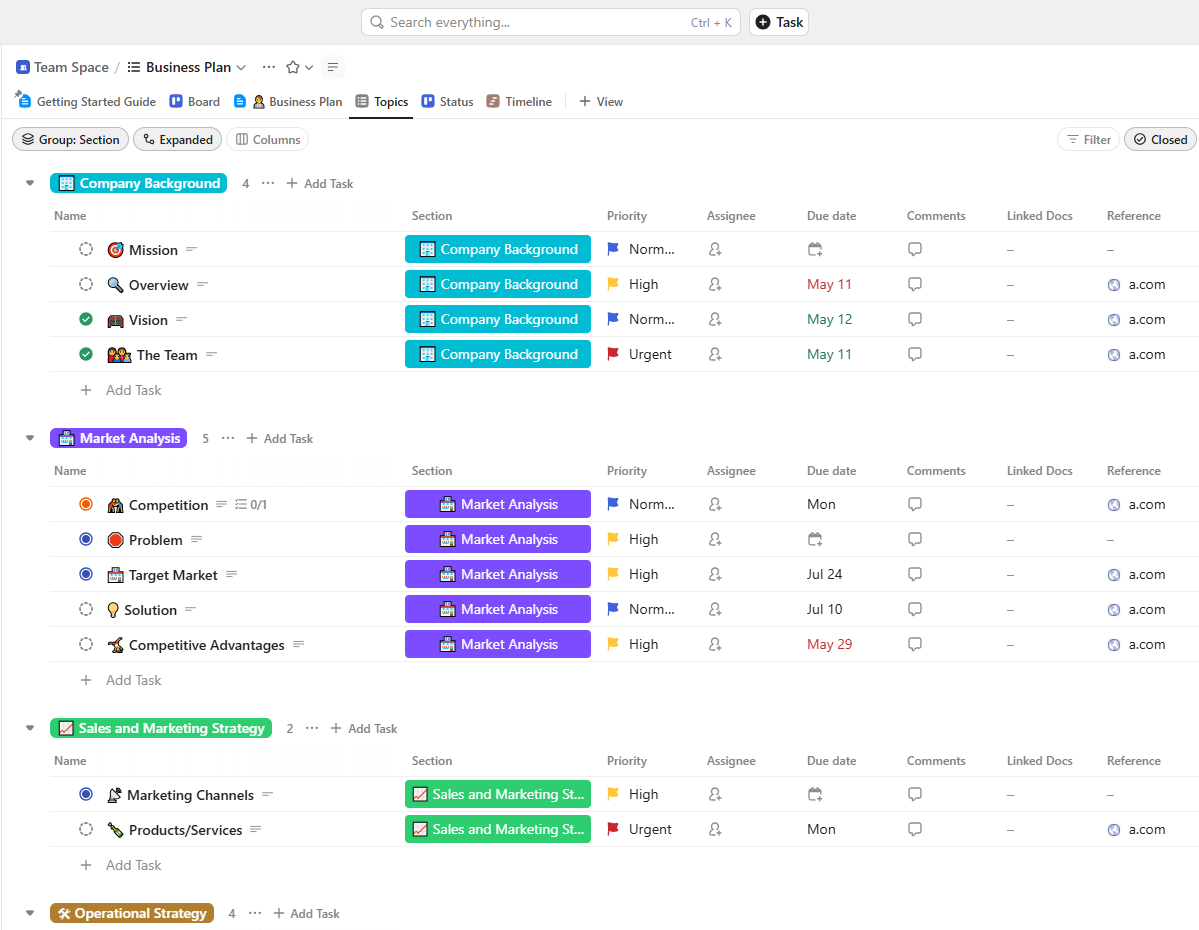
ClickUp is an all-in-one project management tool often compared to Asana for its flexibility and automation
ClickUp can be customized, but it may take new users a while to get used to the interface.
Different team sizes according to the plan selected. The free option is for individual use, but teams can choose from three different levels (no exact number of users is listed for each level).
Free plan: Personal use
Paid plans:
The following in the list of Asana alternatives is Wrike which works best with teams who use traditional project management methodologies. It’s versatile and user-friendly, meaning a quick start for newcomers.
It can be cost-effective if you want to access basic features, but the price of add-ons can make it expensive to extend. The visual collaboration method that’s used by Wrike makes it easy for teams to work together efficiently.
The integration with Klaxon leads to an infinite whiteboard with interactive tools that can be used to create better planning and collaboration opportunities.
Work Intelligence® is the solution used to make recommendations and help teams to reduce the amount of time they spend on everyday tasks. It can also predict outcomes. Prebuilt templates offer another time-saving opportunity.
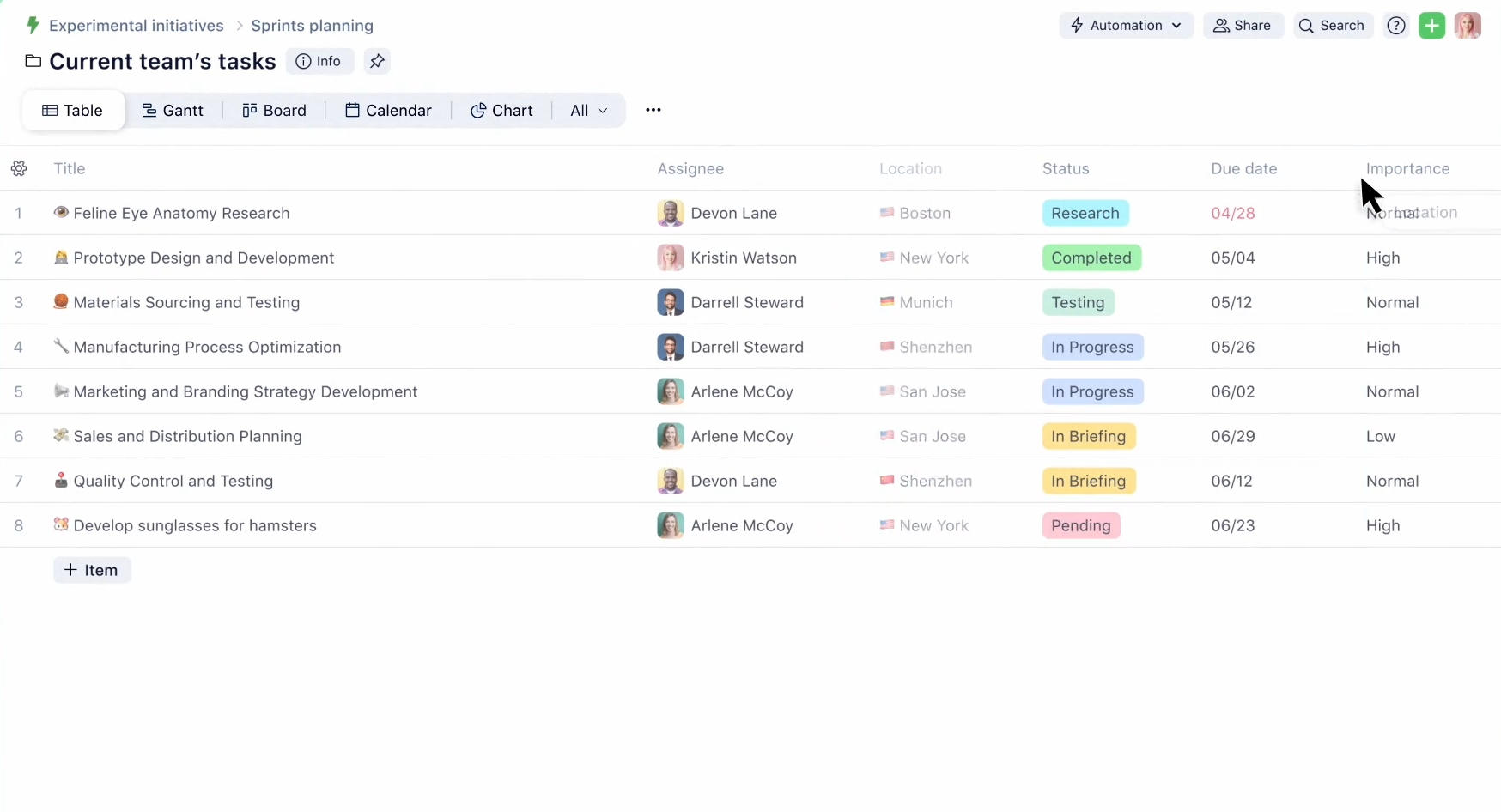
Wrike provides advanced project tracking, positioning itself as a strong Asana competitor for larger teams
Easy on the eye but lacks customization features.
Teams ranging in sizes from 20 to 20,000 members can use this tool to boost their teamwork.
Free plan: For teams getting started
Paid plans:
Zoho Projects comes with a wide range of features that make it powerful, though new users may find it a bit time-consuming to learn. Its customization options allow teams to adapt it to their specific needs.
Having said that, it only takes a moment to get started and use the basic features, such as setting up a new project and adding milestones. Useful prompts let new users understand what options might suit them as they get going.
Automation is available for some tasks, with AI used to make it easier. Both visual workflow and business workflow options are available, with an easy to set up process, meaning that it doesn’t take long to get going.
Projects can be viewed using Gantt charts, a task list view, or else a kanban board layout. This means that each project can be set up in a way that feels right and that meets the current needs.
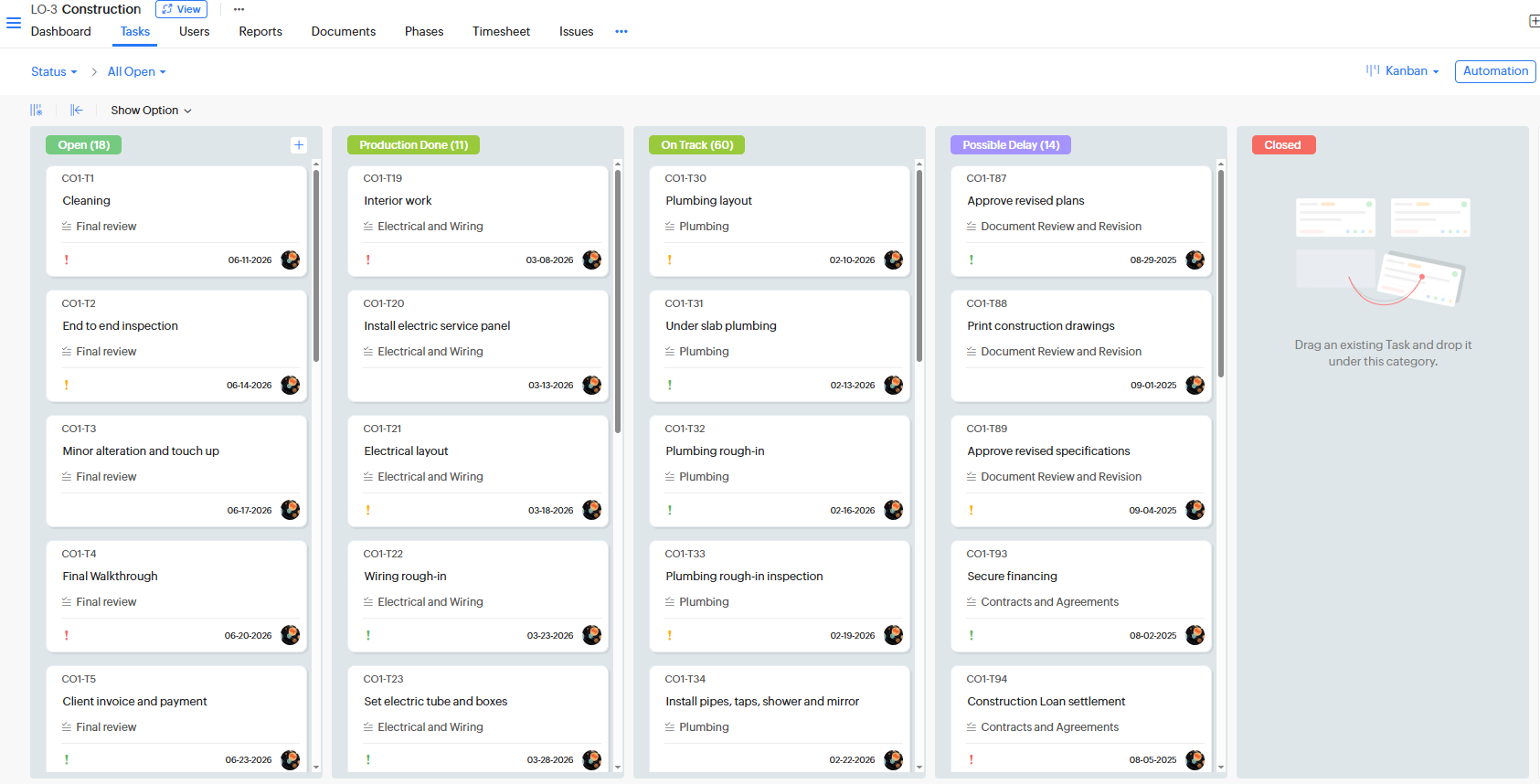
Zoho Projects is a cost-effective and open-source-friendly alternative to Asana with solid collaboration features
May need some time for teams to customize it and get up to speed.
Smaller teams of up to three can use the free package. A customized Enterprise quote is needed for 5,000 or more users.
Free plan: For teams getting started
Paid plans:
Smartsheet is an option if you want a spreadsheet-style approach to collaborating using Asana project management alternatives. There are enough features to make it useful, from the automation of processes to the way you can change to one of a few different views.
It’s heavily focused on reporting, but can work well in various kinds of projects too. Like most of the best Asana alternatives, real-time collaboration is possible thanks to the variety of tools and integrations accepted.
Various project views can be used, such as Gantt and kanban, with grid and card views supported. This makes it flexible for teams who want to stay in control with different views depending on the nature of each project.
Resources can be managed effectively using heat maps and a selection of cross-resource views. This means that the project’s resources are easy to switch between projects and tasks.
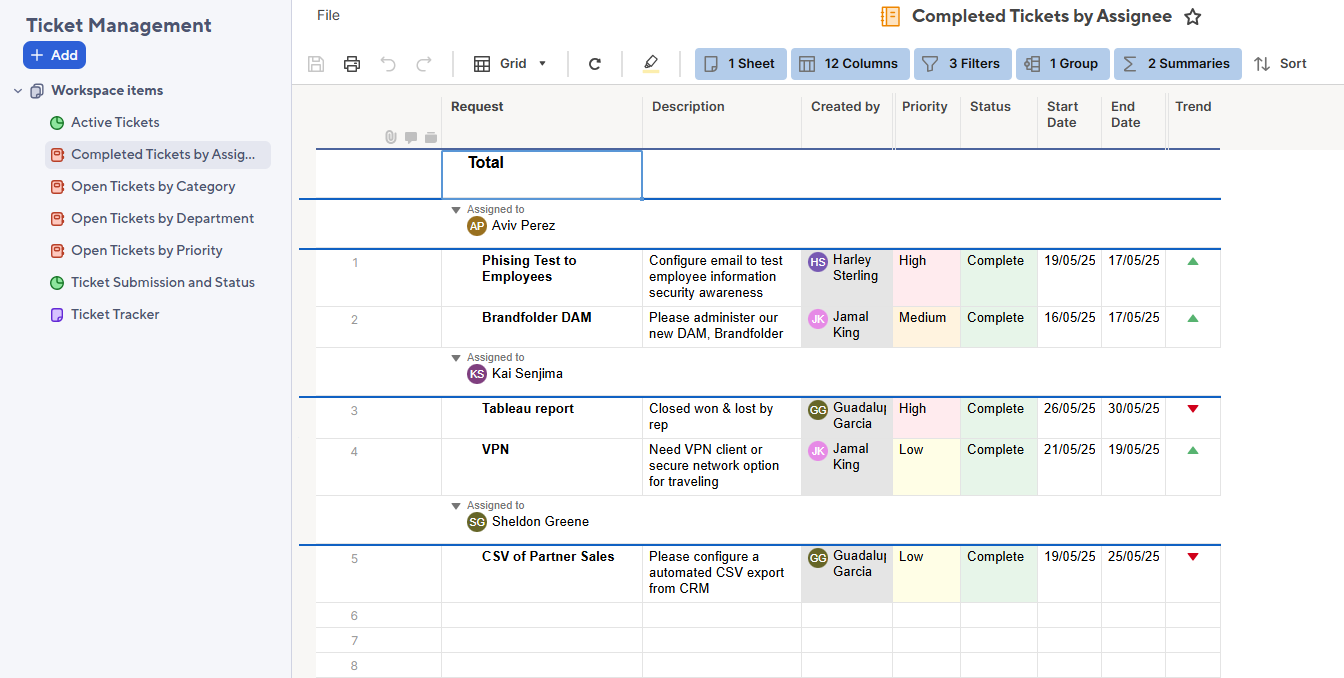
Smartsheet brings a spreadsheet-based approach to project management, ideal for data-driven Asana users
Easy start, but takes longer to customize and discover all the features
Mid-sized teams are ideal, but it can be used by smaller and larger teams, as needed.
Paid plans:
This tool could prove to be useful if you need to handle lots of data and want a solution with a variety of paid add-ons. It uses AI for automation of processes and to simplify issues such as taking notes.
Team collaboration is simple, and workflows can be neatly streamlined. A single search for everything makes life easier for teams that have a lot of information and projects to look through.
Notion Mail is an inbox that works smartly on its own, organizing itself and drafting emails by following the rules when it was set up.
Notion Calendar gives a simple approach for setting up and joining meetings directly from the menu bar. Built-in scheduling allows for meetings to be organized without leaving the platform.
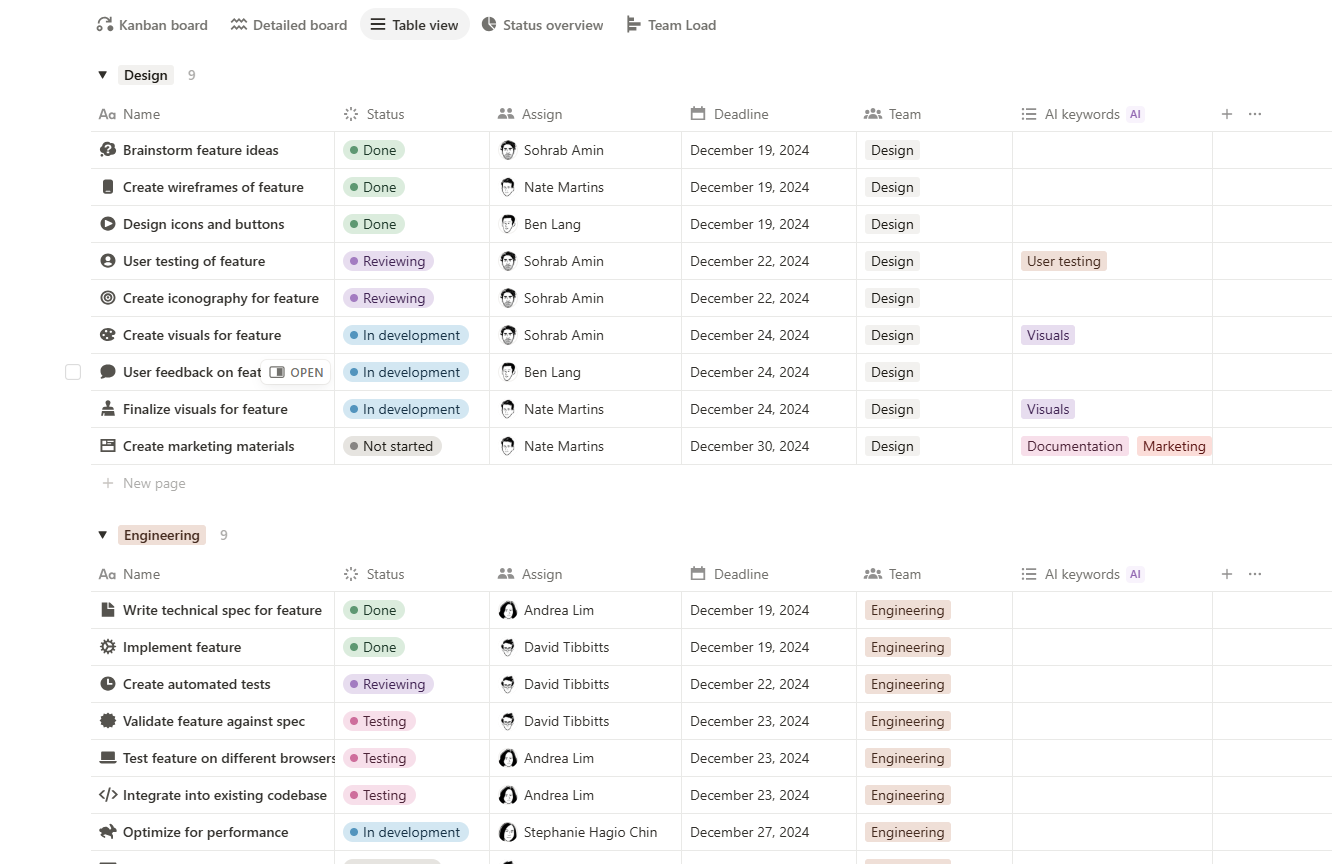
Notion offers a customizable workspace that blends documentation and project management, rivaling both Asana and Trello
Fairly complex-looking, making for a tough learning curve.
Small teams, but there are different plans according to team sizes, with on limits listed.
Free plan: For individual users
Paid plans:
With Monday.com, you get to streamline your workflows, with AI used to improve the processes. It lets different teams work together smoothly, with AI specialists on hand to help.
You can boost the service with add-ons that give the tool more power. AI workflows are one way of doing this, as they allow team members to avoid routine tasks and make decisions with the help of AI insights.
A visual approach is taken to the tool’s dashboards, meaning that any sort of data can be transformed into a format that’s easier to read and understand.
Monday is suitable for new users with basic needs, but it can also be customized to meet more complex projects. A drag-and-drop interface is used to make changing the layout incredibly easy to do.
Monday.com’s visual interface and automation features make it a favorite among Asana alternatives
The interface feels quite difficult to use at first.
Teams of different sizes can use this tool. The starting option is for up to two seats, while the top level is Enterprise for much bigger teams.
Free plan: For up to two seats
Paid plans:
Cross-project teams can be tracked easily using Jira’s smooth interface. The last tool on our list supports areas such as issue tracking and campaign management.
Users have the option of designing and creating the workflow that suits them with this tool. It supports any agile project management methodology for software development and can be useful on a variety of projects as a result.
It includes customizable kanban boards and Scrum boards too. Therefore, teams can choose the approach that best fits in any given project.
The timeline view is used to track tasks and keep the project on time. Over 6,000 apps and integrations make this tool more powerful in a variety of situations.
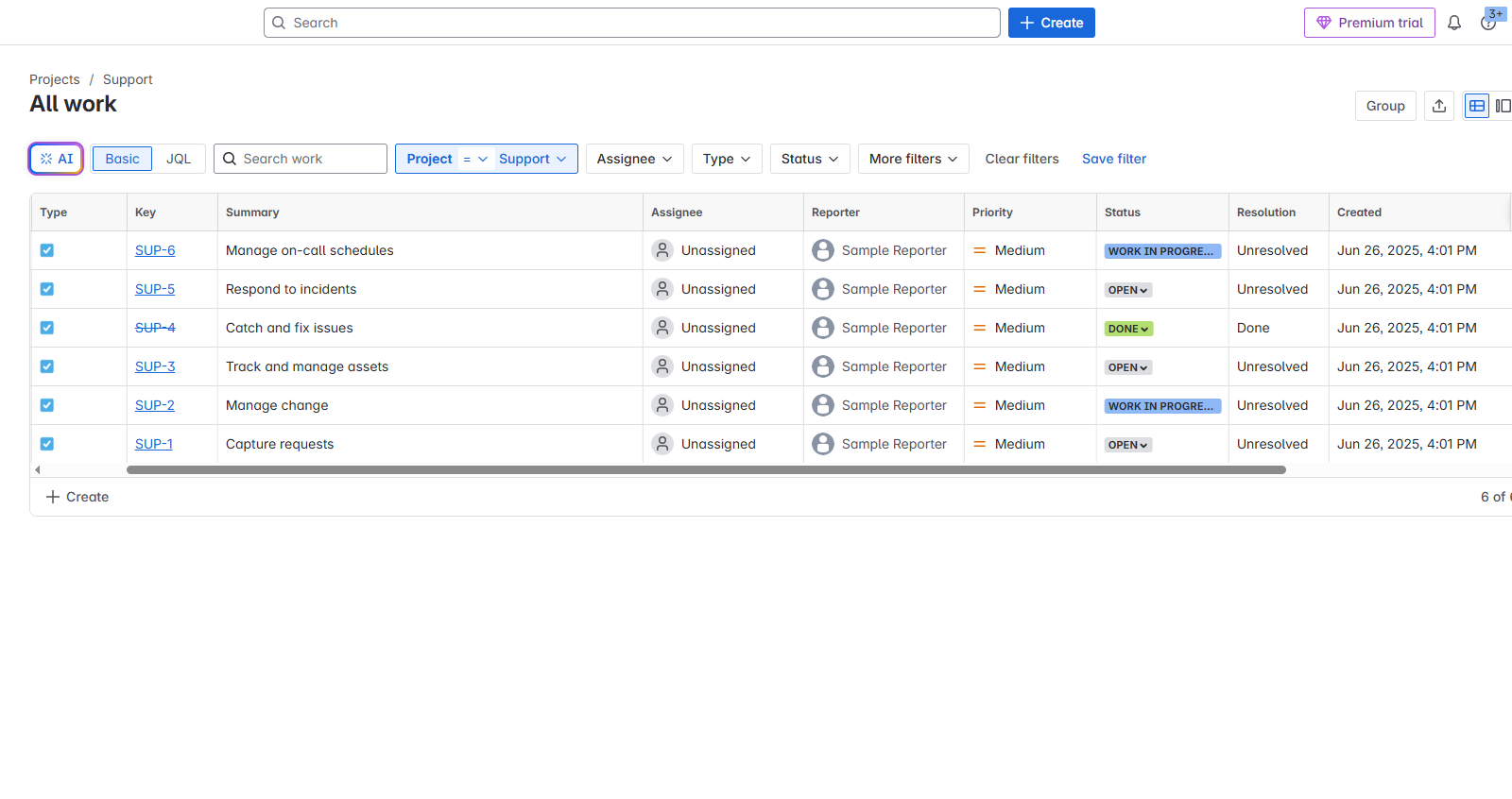
Jira is a top Asana alternative for technical teams needing agile project management and issue tracking
It feels overly complicated for users with relatively simple needs.
Larger teams and cross-team projects can use it, depending on the plan that’s chosen.
Free plan: up to ten users.
Paid plans:
As we’ve seen, there are various Asana alternatives you can choose from. Each has different advantages to take into account, so the best idea is to consider the following points that let you make a smart decision.
All of these tools are designed to integrate smoothly with different apps. Therefore, it’s crucial that you consider which apps you need for Asana alternative software to work with. If you use Google Workspace, then Kanbanchi gives you an easy way to link all the tools together for a better workflow.
Agile teams that use GitHub may look to Jira, while other teams will want to find the right solution for their processes. Every business should look at their project methodologies and decide which tools are going to be ideal for carrying them out.
The team size is also important, as many of these tools are best suited to a certain number of workers. Smaller teams may prefer the ease of use and traditional approach of Wrike, while an enterprise solution from Notion could be the best option for others.
You’ll need to think about whether you need custom fields, advanced reporting, or some other feature that’s included in an advanced plan. It all depends on your company’s needs and whether you find an app that’s exactly right for them.
Finally, a free plan may be sufficient for some smaller teams with basic needs. However, bigger teams or those that have special requirements may need to pay for a plan that gives them everything that’s necessary.
Read more articles related to Project Management
By looking at the leading alternatives to Asana, it’s become clear why many companies look for something different. Each project team needs to find a tool, or set of tools, that fits its way of working. It’s only by looking at the different factors that you can work out which of the options is going to boost your team’s productivity. It isn’t a question of the same tool being right for every team.
Bearing this in mind, the Kanbanchi software has emerged as a leading contender. By giving teams the opportunity to work more efficiently in the Google ecosystem using Kanban boards, Gantt charts, and time tracker, it solves many of the most pressing issues for a variety of teams. This means that every project team can look for something that gives them everything that they need.
Check out the different ways that Kanbanchi can help your team work together more effectively. If you’re looking for an alternative to Asana to make your projects move forward in the right way, this is the way to make the processes slicker and the communication easier.
In this Article:
Start using Kanbanchi now
Start your free trial