In this Article:
Try Kanbanchi now
Start your free trial

With 2025 passing at an alarming rate, there’s no letup in the increasing demand for intuitive, flexible, user-friendly tools to manage tasks and projects.
Teams within businesses large and small are seeking ever-more-efficient ways to get work done. The best Kanban project management software can help you do that, potentially transforming the approach to work with greater clarity, organization, and accountability.
The best Kanban tools provide visible workflows, improve collaboration between team members, allow on-the-go connectivity, and offer customized reporting facilities, while integrating seamlessly with existing software employed in the business.
The following Kanban tools comparison helps you make the right choice between the available tools to simplify project management processes.
The Kanban methodology has evolved considerably since Japanese car manufacturer Toyota developed the Kanban “lean management” system in the 1940s. This was designed to “produce only what is needed, when it is needed and in the amount needed.”
The methodology, which was primarily used to streamline workflows, identify bottlenecks, and enhance productivity, is essentially a visual workflow management system using boards and cards.
The Kanban board itself is divided into columns representing different stages of work projects. Tasks or “cards” move across these columns from initiation to completion, indicating their progress within a project. The most basic Kanban board typically consists of a To-Do column, an In-Progress column, and a Complete column.
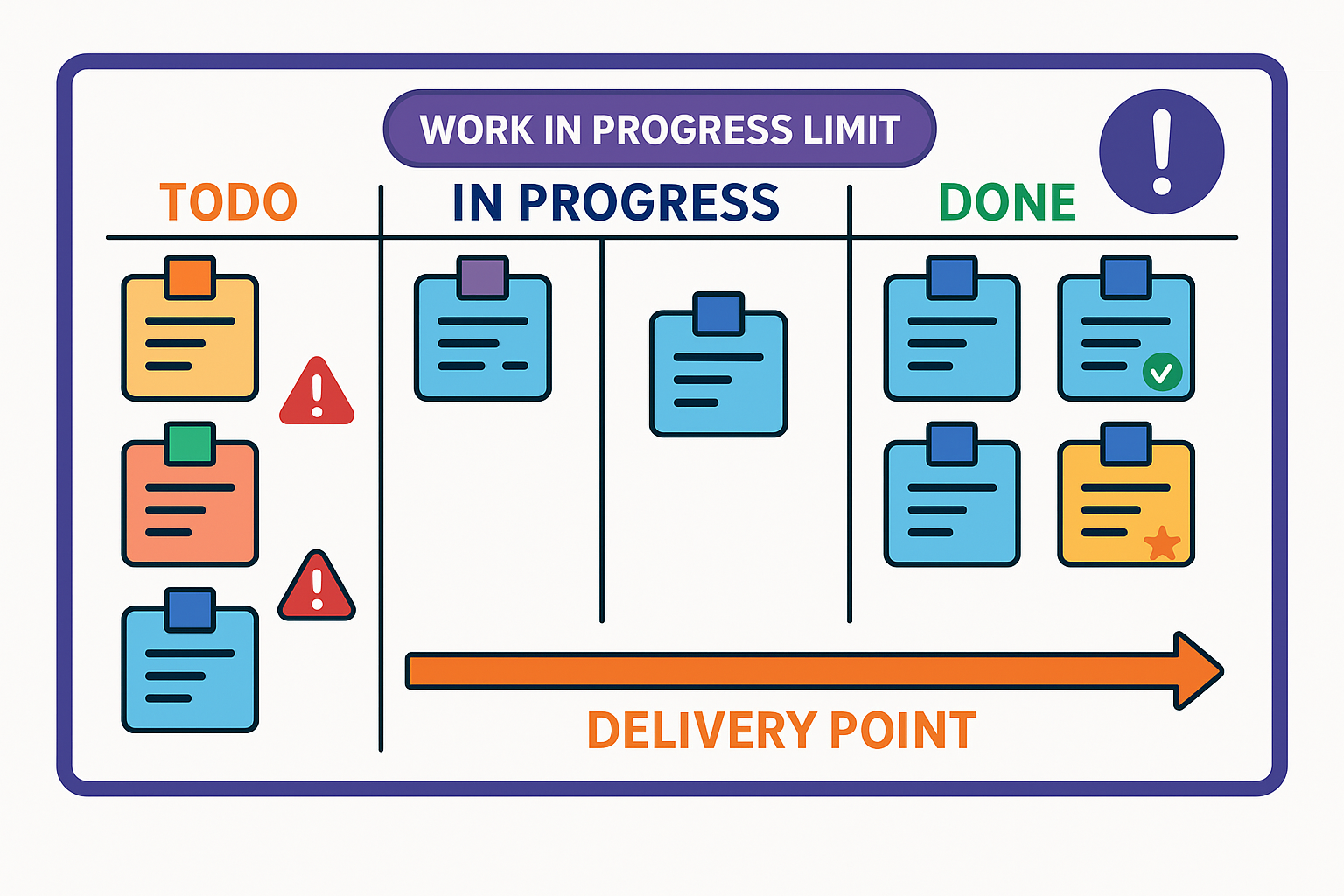
A Kanban board consists of columns representing various stages of work, such as “To Do,” “In Progress,” and “Done”
As technology has evolved in the past 25 years especially, the original methodology has inspired many online Kanban board tools. Software developers and project managers across various sectors in businesses of all sizes around the world use Kanban-related collaboration software.
The best Kanban board software allows businesses to separate work into different projects, prioritize and allocate tasks to individuals or teams, and instantly check the progress on each project, with a simple but complete project overview. Teams can collaborate, share work, track progress, and manage tasks seamlessly.
Some (but not all) Kanban board software integrates seamlessly with existing software used in the business and allows customization to incorporate company branding and more.
The functionality of the best Kanban app is incredibly useful in today’s world where the name of the game is productivity and businesses must often grapple with multiple complex projects across remote teams.
It’s not surprising, therefore, that so many different forms of Kanban software tools exist. The question is, which one is right for your business?
Kanban boards are beneficial for a wide range of teams and organizations, especially (but not exclusively) those employing “agile” or “lean” methodologies. In 2025, the main user base of Kanban project management tools is:
All Kanban software users can plan workflows, track deadlines, and identify bottlenecks more effectively.
The following table summarizes the best Kanban tools currently available, in no particular order. The list is based on the feature set of the software, as well as its ease of use and overall value.
A more detailed overview of each of the best Kanban project management tools follows after the table.
| Name | Good For | Starting Price (Billed Monthly) | Standout Features |
|---|---|---|---|
| Kanbanchi |
|
$5.99 per user per month |
|
| Asana |
|
$13.49 per user per month |
|
| Trello |
|
$6 per user per month |
|
| ClickUp |
|
$7 per user per month |
|
| Wrike |
|
$10 per user per month |
|
| Zoho |
|
$5 per user per month |
|
| Smartsheet |
|
$12 per user per month |
|
| Notion |
|
$12 per user per month |
|
| KanbanFlow |
|
$5 per user per month |
|
| WeKan |
|
Free (open source) |
|
The following Kanban board software options all offer desktop and mobile apps but their features, pricing, pros and cons, and target audiences differ. Let’s take a closer look:
Kanbanchi is a visual task management tool predominantly designed for small and medium-sized teams within businesses that use Google Workspace extensively.
With Kanbanchi, you can coordinate remote work and manage agile projects efficiently, while tracking work progress visually using an intuitive user interface.
Kanbanchi’s native Google focus sets it apart and makes it ideal for teams within businesses looking for more control over their project processes within the Google Workspace environment.
Boards are stored as files on Google Drive, making it convenient and secure, with no additional passwords required beyond the existing Google access setup.
From a centralized tool, Google-based teams and individuals can create, assign, schedule, and track multiple tasks using classic Kanban boards or other work views, such as lists and Gantt Charts in a secure environment.
Like with most of the other best kanban software, the Kanbanchi tools are easy to adopt, with little in the way of a learning curve. Drag-and-drop functionality makes organizing tasks quick and simple using the in-built collaborative kanban tools, which also allow real-time comments and updates.
Some users see Kanbanchi as the ideal Trello alternative, offering similar functionality but better Google Workspace integration and added features that support team productivity and business workflows.
With in-built time-tracking, advanced reporting, and highly praised customer service, Kanbanchi cements its place as one of the best Kanban project management tools available.
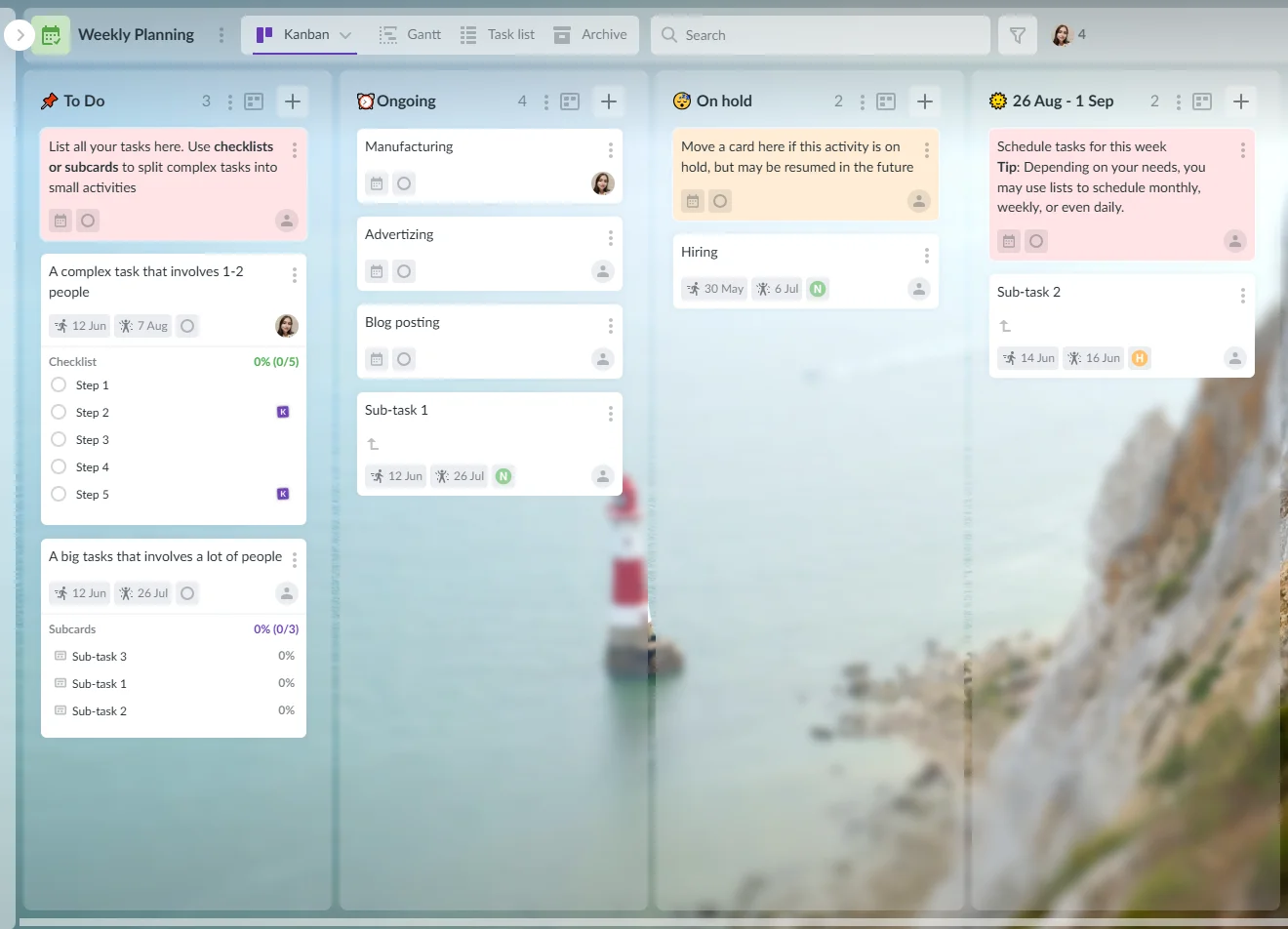
Visualize and manage work effortlessly with Kanbanchi’s flexible Kanban boards — purpose-built for Google Workspace. Choose from a variety of templates like Weekly Planning, Content Production, Agile Workflow, and more to get started quickly
4.6*
BOOK A FREE TRIAL OF KANBANCHI
Asana is popular project management software used extensively by some large enterprises, as well as midsize businesses.
This app is primarily a task management tool, allowing detailed task creation with subtasks, assignees, due dates, priorities, and dependencies. Tasks can be linked across multiple projects, reducing duplication.
Repetitive work can also be reduced using the built-in rules and custom automation, with auto-assign tasks, update statuses, templates, and forms.
Asana software provides a customizable Kanban board view for planning, managing, and collaborating on projects, which explains its inclusion in this Kanban tools comparison. The software also provides Gantt-style and calendar views but the “classic” Asana view is the “Task List” view rather than a Kanban board.
Asana offers a feature-rich project management platform designed for larger teams and more intricate projects. Its relatively user-friendly interface is clean-looking and quite easy for new users to adopt, with drag-and-drop capabilities.
With a well-developed mobile app, teams can collaborate from anywhere on any device by commenting on tasks, tagging colleagues, attaching files, and receiving real-time notifications.
Asana also integrates with Google Workspace, Microsoft Teams, Zoom, Salesforce, Slack, Dropbox, etc.
Although many users regard Asana as one of the best Kanban software options, it may be considered “overkill” and confuse small teams managing more basic projects. There can be a steep learning curve for some of the more advanced features, such as Portfolios, custom fields, and reporting.
Another potential drawback of using Asana is that there is no native time-tracking, so if you need to track time closely on projects, another of the best Kanban board apps covered here may be a better choice.
This software can also get expensive for larger teams and, if you need detailed reporting, you will need to sign up for the higher plans, which adds to the expense.
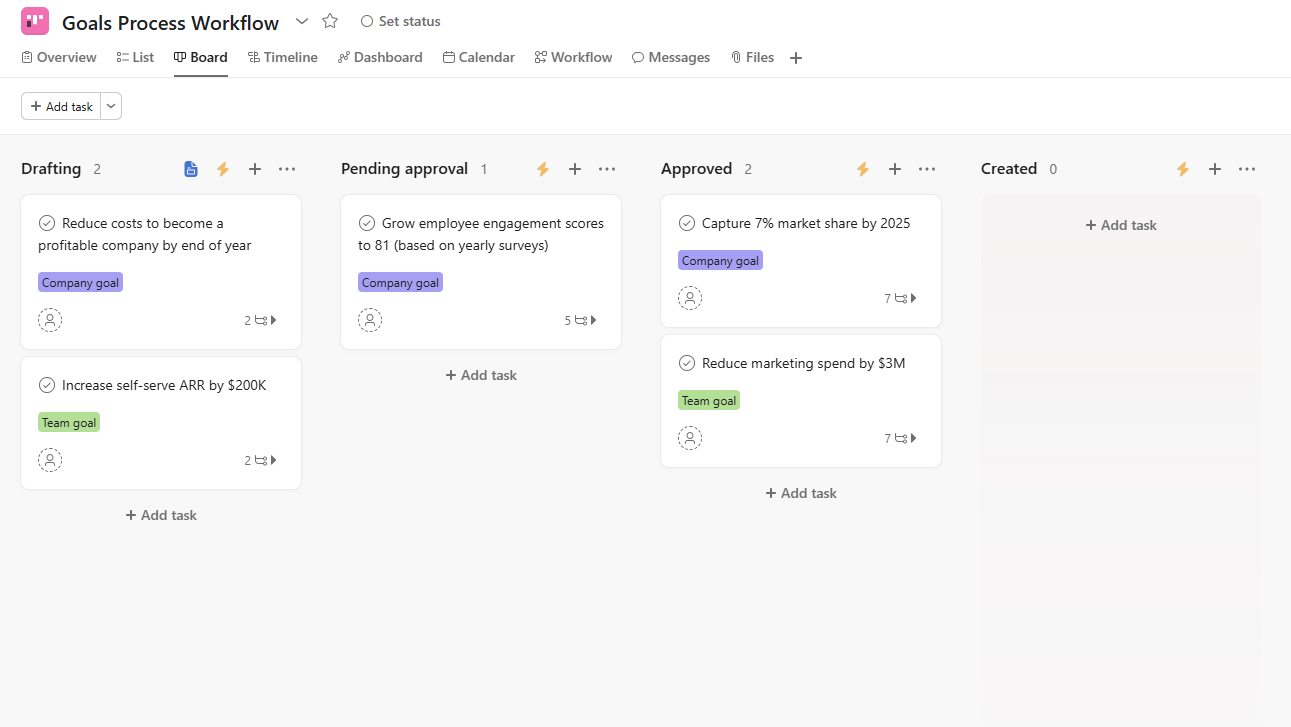
A look at Asana’s flexible Kanban board view, combining task cards with customizable sections and progress tracking
4.4*
Trello is one of the top tools for managing projects with a Kanban system, allowing individuals, freelancers, and teams in small and medium-sized businesses to plan, organize, and oversee project workflows.
Owned by Atlassian, Trello is almost always included in Kanban tools comparison rundowns because of its popularity (with over 90 million registered users, its ease of use, and its generous free version.
The free version makes Trello especially popular for small teams in SMBs, startups, freelancers, and for personal use.
Trello is Kanban board-focused, with Kanban being the classic “Trello” view. Calendar, Timeline, Dashboard, and Table views are available in the paid plans using power-ups. The software has very little in the way of a learning curve, with most users able to pick it up and begin collaborating on projects without training, using its drag-and-drop functionality.
However, the power-ups that must be installed for extra functionality and integration with Google Workspace, Slack, etc, add some extra complexity and inconvenience for users.
That said, it’s easy to visualize workflows on a simple page overview, with work separated into different projects, tasks allocated to individuals or teams, and progress on each project easily checked.
Kanban board cards can hold checklists, due dates, attachments, labels, comments, and custom fields but the more advanced features are only available on paid plans.
Collaboration is simple, with commenting, tagging, attaching documents, and receiving notifications.
A built-in automation engine called “Butler” allows users to easily automate certain tasks, such as moving cards, assigning users, and setting due dates. No coding is required as you simply set rules and triggers.
Although an Enterprise plan is available, expanding organizations may find that they outgrow the features of Trello, and boards become cluttered and confusing. These organizations may require more advanced Kanban board project management tools that can cover dependencies, workload balancing, resource planning, and more advanced reporting.
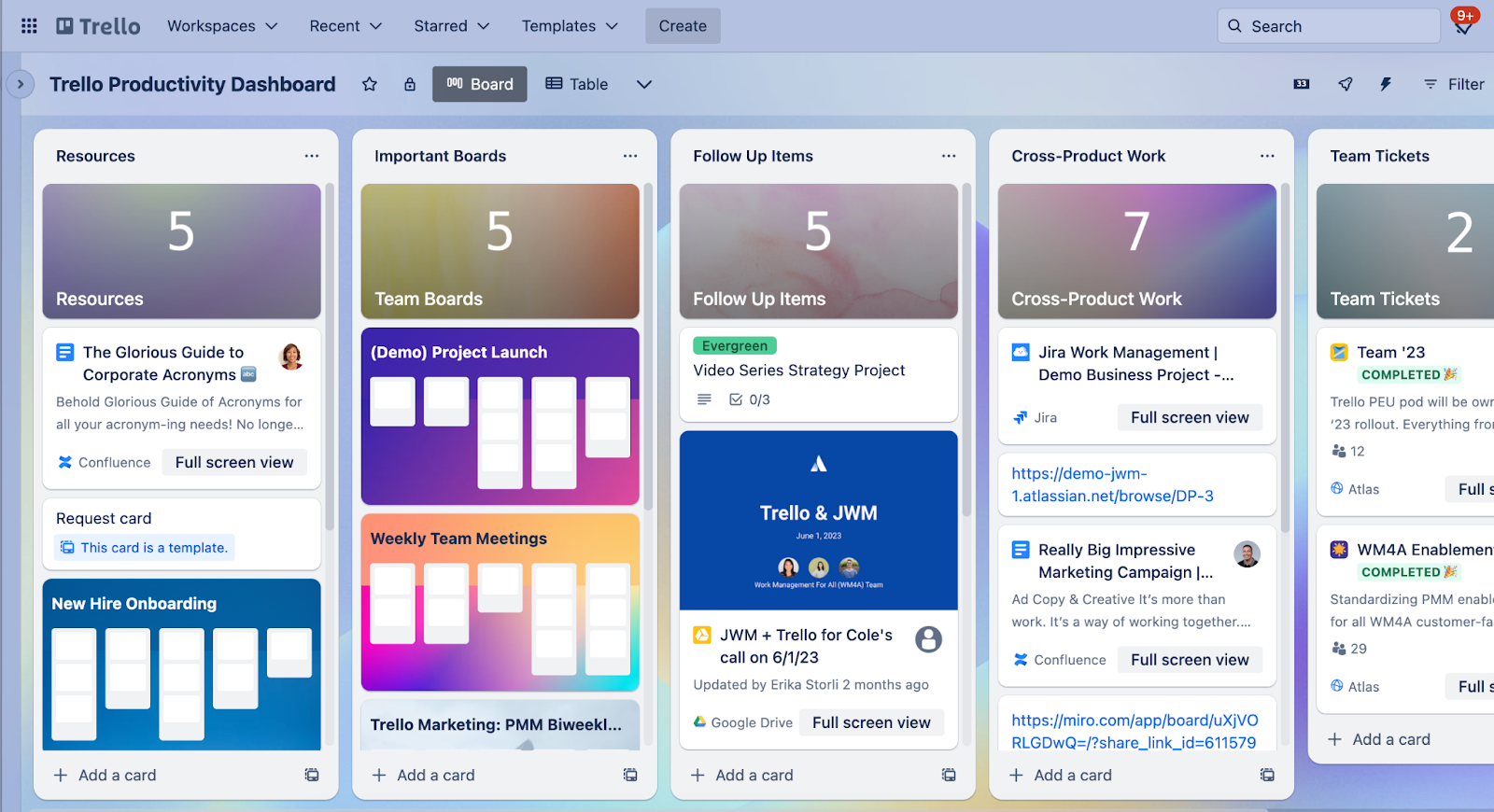
Trello’s signature card-and-list interface offers a simple Kanban layout, with built-in automations (Butler) and Power-Ups for extended functionality
4.4*
ClickUp is another of the best Kanban board software tools, offering advanced work planning, organization, collaboration, and tracking tools for medium to larger organizations.
This versatile, advanced, all-in-one project management software offers a classic Kanban board setup, along with other view options, such as Gantt Charts, calendar views, mind maps, and lists.
ClickUp is aimed at businesses that want to replace the need for multiple tools and use a single platform for project management. The software combines task management, docs, time tracking, chat, goals, and more, which is especially convenient for teams that want to reduce app-switching and centralize workflows.
Unlike some of the other top Kanban tools included here, ClickUp allows custom statuses, fields, and views tailored to your workflow (Agile, Waterfall, CRM, OKRs, etc.).
This software is flexible and customizable, with multiple project views besides Kanban boards, including List, Calendar, Timeline, Gantt, Box, Mind Maps, and Workload views.
Its advanced task features, such as subtasks, checklists, dependencies, priorities, time estimates, and recurring schedules (with each task supporting rich formatting and collaboration), make ClickUp suitable for many types of organizations. However, midsize to larger businesses and enterprises generally benefit the most.
Built-in automation to reduce repetitive actions and pre-built templates, as well as built-in time-tracking and goal-tracking, complete a rich feature set.
On the flip side, the additional advanced features can create a somewhat steep learning curve that may require some prior training for users and may be considered overkill for businesses with simpler task and project management requirements.
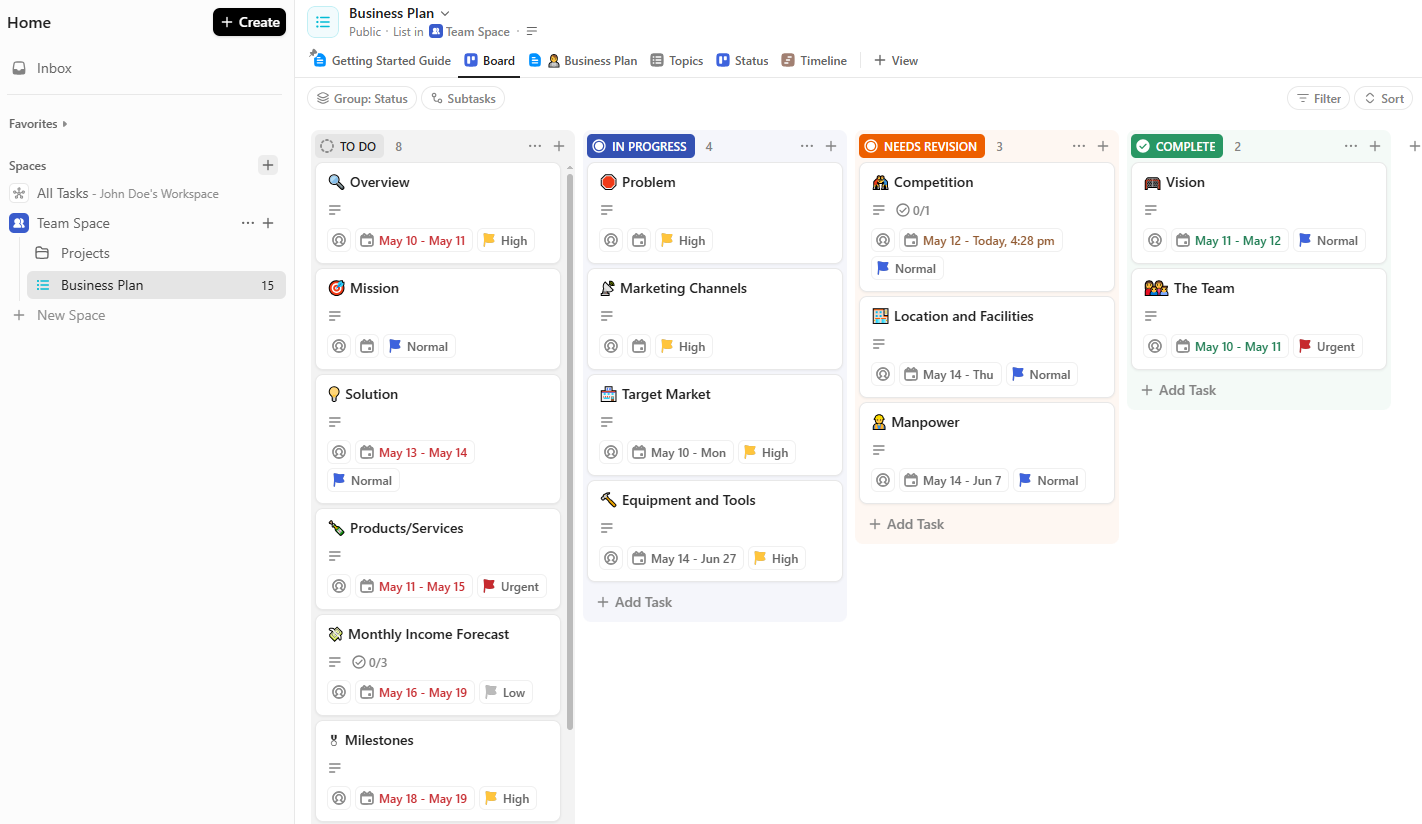
ClickUp’s Kanban board with detailed task cards, nested subtasks, and drag-and-drop prioritization — suitable for teams managing complex projects with multiple workflows
4.2*
Wrike is one of the best ways to use Kanban to manage your work.
Wrike claims to “build, connect, automate, and scale your work”. While smaller teams do adopt these tools, the software is probably more popular among medium to large teams that require scalable project management with advanced reporting and collaboration tools.
Its capabilities for project planning, execution, reporting, and resource management (workload and capacity planning, for instance) serve advanced project management needs.
Built-in, customizable reporting tools and real-time dashboards for insight into project health, team productivity, and timelines extend the feature set for larger organizations. Wrike’s automation also allows rule-based task assignment, notifications, and status updates to streamline repetitive work.
Wrike also supports cross-department collaboration with robust permission controls and enterprise-grade security controls.
The fact that Wrike offers an enterprise solution for large teams and a “Pinnacle” package for teams with complex work needs perhaps highlights where its focus lies.
On the flip side, Wrike’s complexity may require training and onboarding to use the tools effectively, which is not ideal for teams needing quick, lightweight task-tracking. The user interface can also appear cluttered next to the clean look of Kanbanchi, Trello, and some of the other best Kanban board project management software options available.
That said, smaller teams and businesses can benefit from Wrike’s collaborative Kanban tools, with its inbuilt commenting, tagging, file sharing, and document “versioning” if they are prepared to meet the higher monthly costs compared to other tools.
Ultimately, although Wrike is worth serious consideration, another of the top Kanban tools outlined here may be more suitable unless your team has more advanced needs.
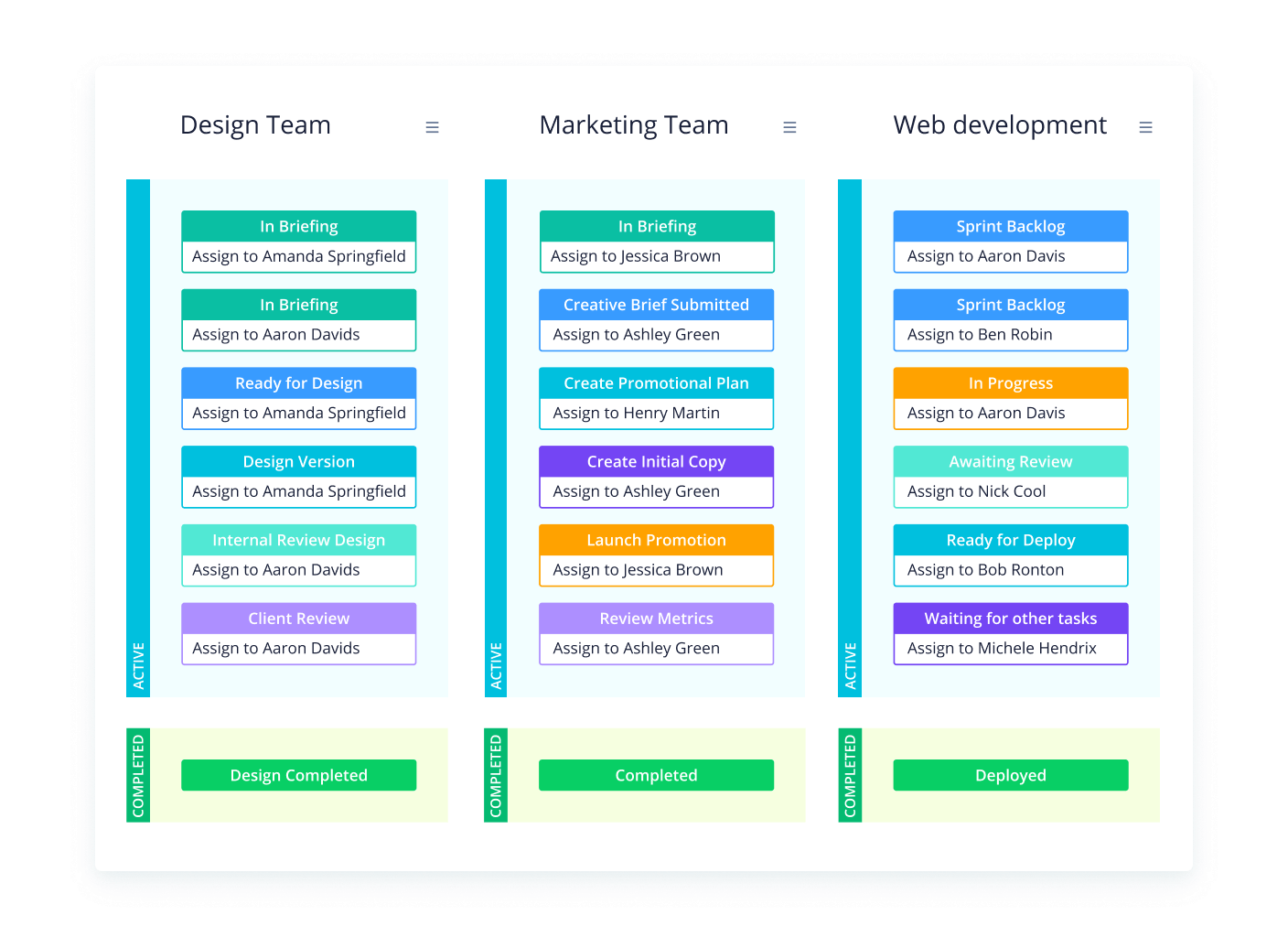
Wrike’s Kanban-style view with real-time collaboration tools, built-in time tracking, and workload visibility — designed for fast-paced project environments
4.1*
Zoho Projects is a “spinoff” from the well-established Zoho CRM software. Designed as project management software offering several workflow views, including Kanban boards, this solution facilitates project planning, task assignment, and collaboration from one central platform.
With milestones, time tracking, issue tracking, resource utilization, and Gantt chart views as well as Kanban boards, Zoho Projects is a good option for teams seeking a structured, end-to-end project workflow.
These Kanban software tools are well-suited to teams or individuals that bill by the hour, with built-in time tracking, timesheets, and billing tools available — and integration with Zoho billing is seamless.
In fact, the entire Zoho ecosystem includes over 45+ integrated apps aimed at helping small to mid-sized businesses and enterprises manage tasks, teams, and timelines. Teams using other Zoho software will most likely find Projects among the best Kanban project management solutions.
Despite its affordable pricing, Zoho Projects includes some advanced features, such as timeline planning with task dependencies, critical path analysis, and baseline tracking, which helps compare planned vs. actual timelines.
Other more advanced features include custom fields, layouts, workflows, and blueprints (customizable process flows)as well as automation tools for email alerts, task updates, and escalations.
For small teams just requiring some basic Kanban collaborative tools, Zoho Projects also includes access to user forums, chats, comments, document sharing, and notifications. Feeds and activity streams help keep team members in the loop.
However, the user interface is not as modern or intuitive as tools like Kanbanchi, Trello, and Asana, and there may be more of a learning curve for this app than other simple Kanban software tools included in this list.
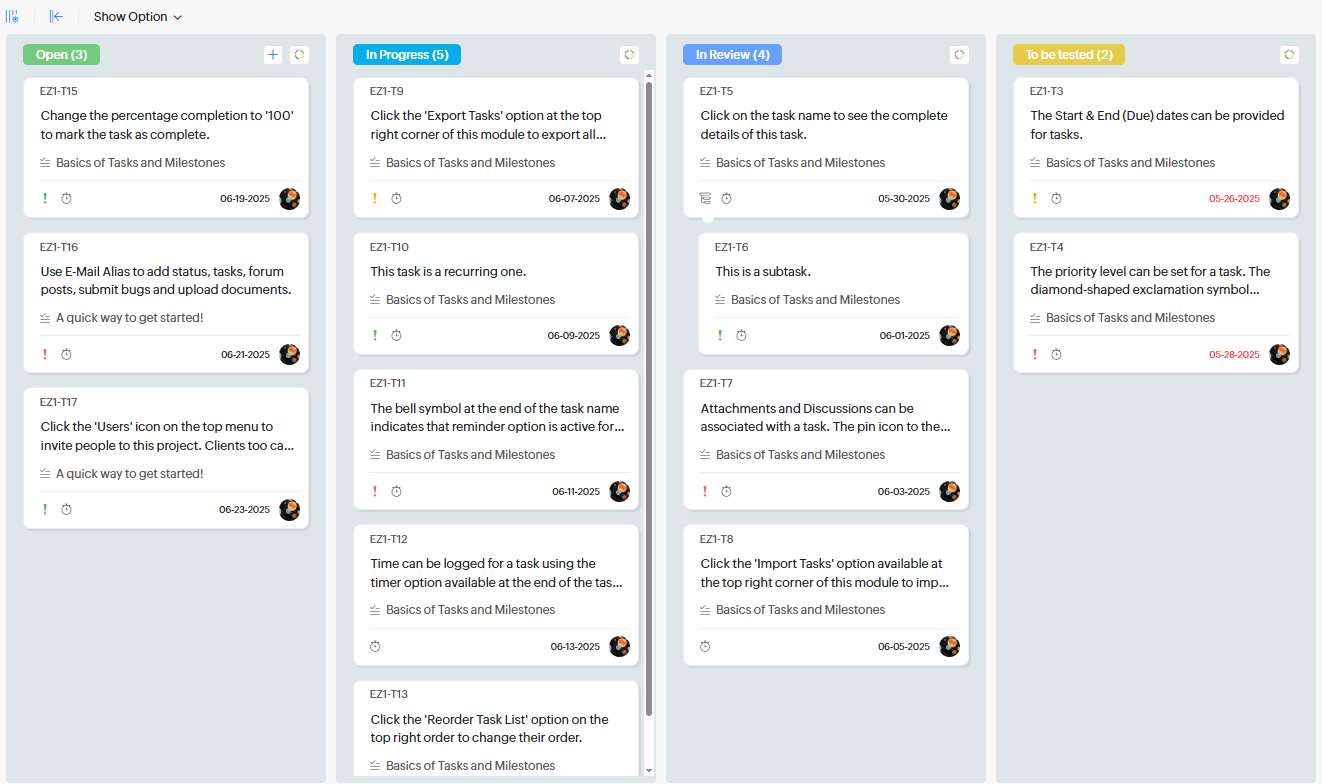
Zoho’s Kanban board organizes tasks by status, priority, or custom fields — seamlessly connected to other Zoho apps for a unified project ecosystem
4.5*
Smartsheet is a suite of enterprise-focused Kanban project management tools for organizations with advanced requirements across multiple departments, including robust project planning tools, resource management capabilities, customized reporting, and cross-functional dependencies.
The software provides powerful automation tools, including built-in workflow automation for approvals, alerts, reminders, and status updates. Its enterprise-grade collaboration tools include real-time comments, version history, attachments, and update requests.
Resource management functionality is available via an add-on, allowing teams to track workload, availability, and capacity. Smartsheet also offers enterprise-grade security.
As well as a Kanban board work view, this software offers Gantt charts, tables, grids, timelines, calendar views, and more. It aims to help teams and organizations plan, capture, manage, automate, and report on work projects at scale.
Smartsheet is included here as one of the best Kanban software solutions geared towards government, construction, financial services, and nonprofit organizations.
The tools are especially suited to teams familiar with working in spreadsheet-based environments, with an Excel-style grid interface and support of complex formulas, cell linking, conditional formatting, and filtering.
Smartsheet is less suited to teams within small businesses that require quick, lightweight project management software tools or agile development teams requiring native sprints, story points or burndown charts. It also lacks the in-built time-tracking tools of some of the other best Kanban solutions and may require some training for users unfamiliar with its spreadsheet-based setup.
Smartsheet’s basic plan is affordable, but more advanced, enterprise features like resource management, premium automation, and integrations require higher pricing tiers that can see costs quickly scale up.
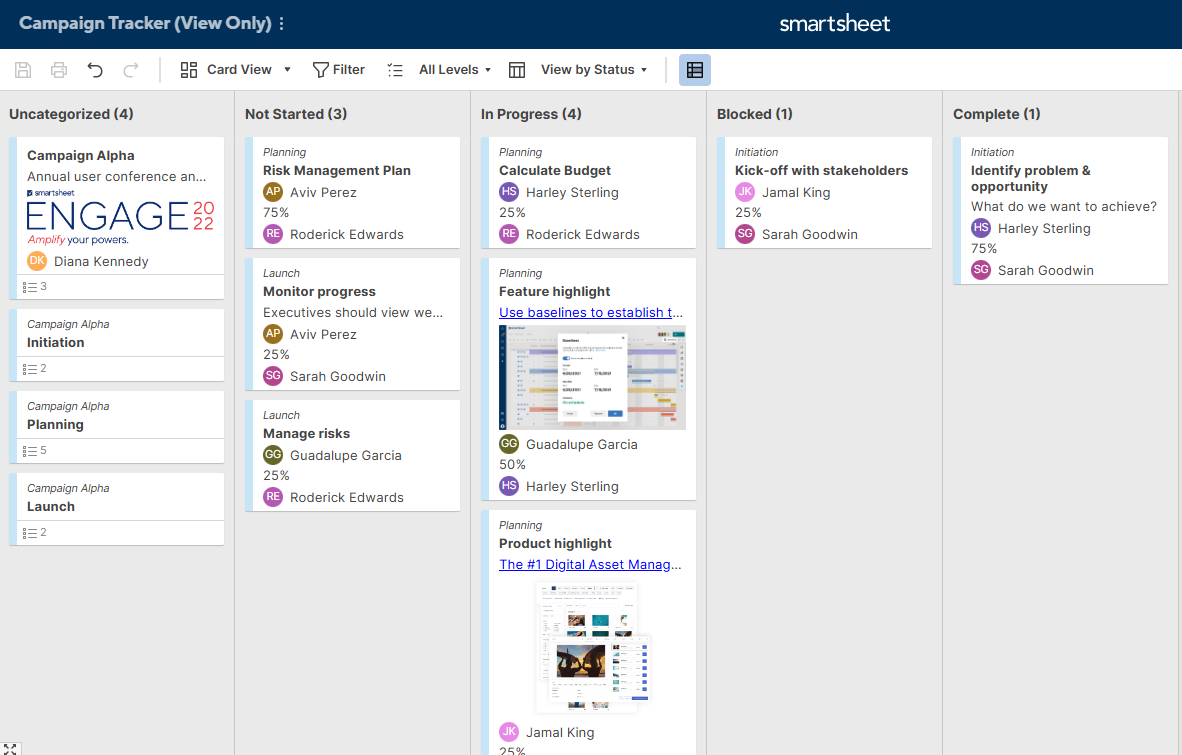
Smartsheet combines spreadsheet-style power with a Kanban view, offering Gantt chart sync, resource management, and strong reporting tools
4.5*
Notion is an all-in-one workspace that offers a lot more than Kanban project management tools, though they are a significant feature of this software.
For teams looking to centralize all information and workflows in one place, Notion combines task management, documentation, knowledge base, wikis, calendars, databases, and note-taking.
This project management tool was not originally purpose-built for project management. It started out as note-taking and personal organization software. However, it was originally designed as a modular, all-in-one workspace concept, and it has evolved into a popular tool for teams looking for a highly customizable environment in which to manage projects.
Besides its top Kanban board tools, Notion offers custom databases with views like Table, Calendar, Timeline, List, and Gallery. Users can create tailored workflows using filters, tags, relations, and rollups.
The software is easy to get started with. Pages are built using drag-and-drop blocks (text, checkboxes, images, embeds, etc.) and visually appealing dashboards and layouts can be built quickly for different teams or projects.
With well-developed, real-time team collaboration, task management, and document integration tools, Notion can be used by remote teams with content-heavy or knowledge-based projects.
Notion also offers a rich library of free templates for roadmaps, agile boards, OKRs, meeting notes, and a large user community to boost productivity and learning.
Despite being one of the best Kanban apps, Notion has some limitations largely because of its non-native focus on project management. For instance, it lacks built-in features like task dependencies, Gantt charts, workload management, or agile reporting. There is also limited task automation and no in-built time-tracking tools, and while Notion is intuitive for note-taking, building complex project systems will likely involve training.
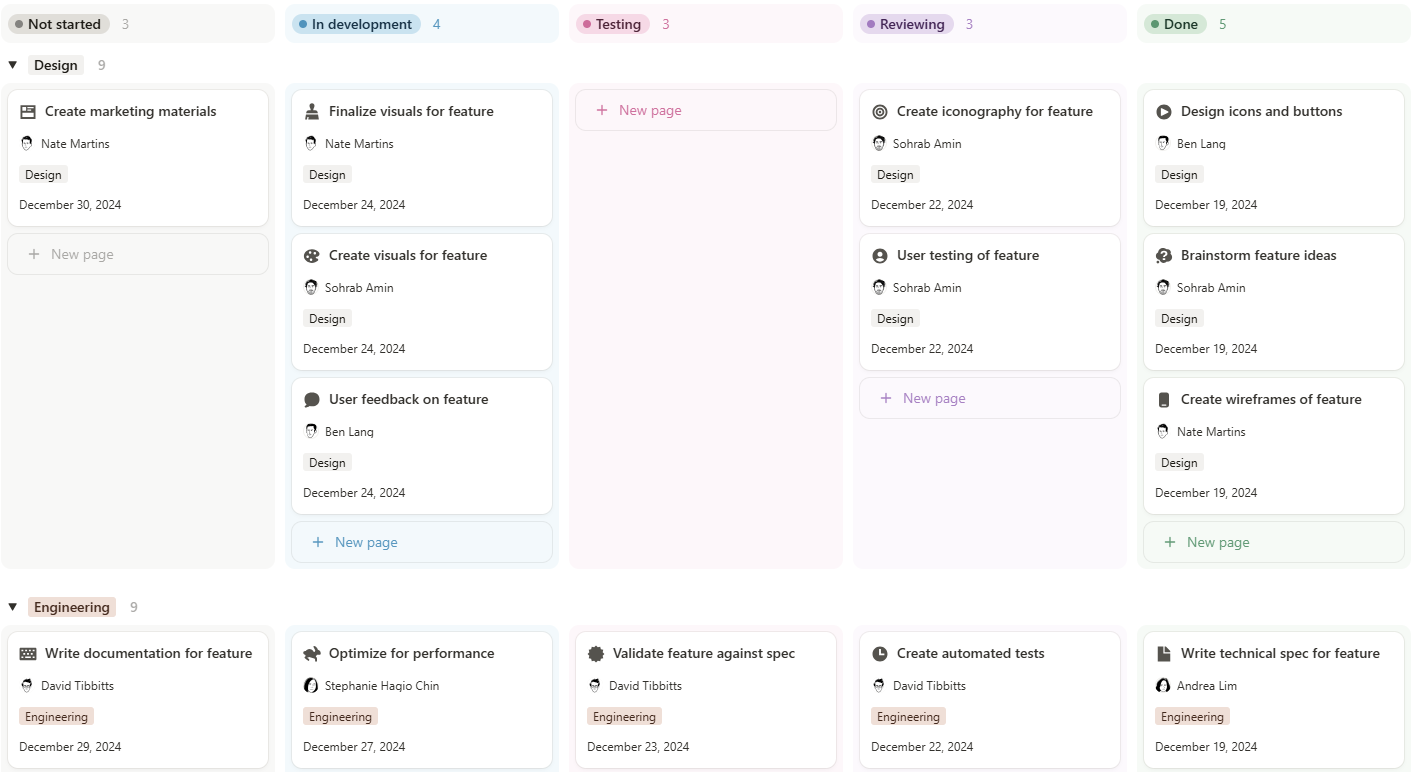
Notion’s Kanban board integrates seamlessly with notes, databases, and wikis — perfect for teams that want all project assets in one workspace
4.5*
KanbanFlow merits its place in any top-rated agile kanban tools comparison because of its classic Kanban-style focus on task management, clean, intuitive interface, and simplicity.
Kanban Flow best suits teams that require a no-nonsense, no-frills Kanban setup and bill clients by the hour. Individuals, freelancers or small teams will probably get on best with it.
The software includes built-in Pomodoro-style time-tracking to track time spent per task and log time for later analysis. Tasks can be updated and moved in real time, with team collaboration supported with comments, file attachments, subtasks, and task assignments.
Although Kanban Flow is the most stripped-down Kanban tool, it also offers customization options with swimlanes and task color-coding to help visually organize work by category or priority.
You also get well-developed task Analytics and Reporting options, with visual reports showing time tracking data, flow efficiency, lead/cycle time, and cumulative flow diagrams. These are excellent tools for tracking productivity and identifying bottlenecks.
Affordable, lightweight, and operating in any browser without installation required, Kanban Flow should even perform well on lower-spec devices.
For more advanced project management requirements, another of the best Kanban tools covered in this comparison may be more suitable. With Kanban Flow, there are no Gantt charts, timelines, dependencies, or milestones, for instance. There are also few advanced collaboration tools – no built-in chat, whiteboards or meeting tools. Therefore, it is better suited to task-level management rather than full project planning.
Bear in mind, too, that there is no iOS or Android app, so these tools are almost exclusively designed for desktop use. Kanban Flow does not natively integrate with Google Workspace or tools like Slack, GitHub or MS Teams.
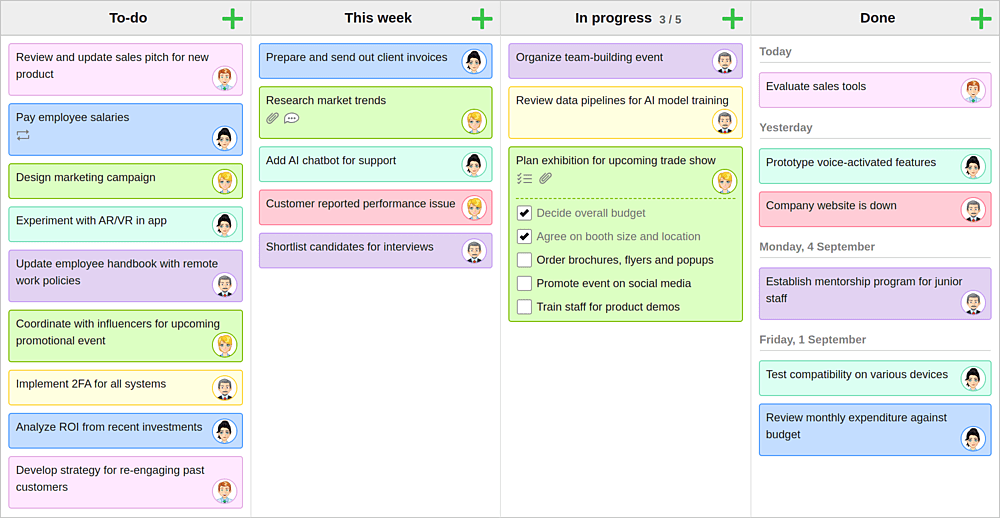
KanbanFlow supports lean project management with a focus on time-tracking, Pomodoro timers, and cumulative flow diagrams — ideal for productivity-focused teams
4.5*
WeKan is the final entry in our Kanban tools comparison, offering another classic Kanban-style approach to task management.
This free-to-use, open-source, and privacy-focused Kanban board software for project management supports boards, lists, and cards, with additional features to customize work and protect data, including a self-hosted option.
Security and privacy are big focuses of WeKan. It is ideal for small organizations that need effective task management tools (without the advanced project planning features of some of the other tools included here) and that want full control over their data and deployment.
You can self-host WeKan, making this software the best option for privacy-conscious organizations or those with strict compliance requirements that avoid cloud-based project management solutions. No third-party servers are required unless you opt for hosted versions.
WeKan works in any modern browser (there is no app) and offers a simple and familiar Kanban board layout, similar to Kanbanchi and Trello. The software supports cards, lists, swimlanes, and checklists for task-tracking.
Because of its open source origins, WeKan is supported by a passionate community of contributors and developers with frequent updates and bug fixes available.
Larger businesses or businesses with more advanced project management requirements will likely find WeKan unsuitable, especially if they require Gantt charts, task dependencies, time tracking, resource management tools or detailed reporting dashboards.
WeKan also requires technical expertise to set up and run. The user interface is simple enough but installation and setup (especially self-hosting) require technical skills and, overall, the tools are not as plug-and-play as Kanbanchi, Trello or Asana. Technical knowledge is also required to integrate the tools with Google Workspace, Slack, etc., as out-of-the-box integrations are lacking.
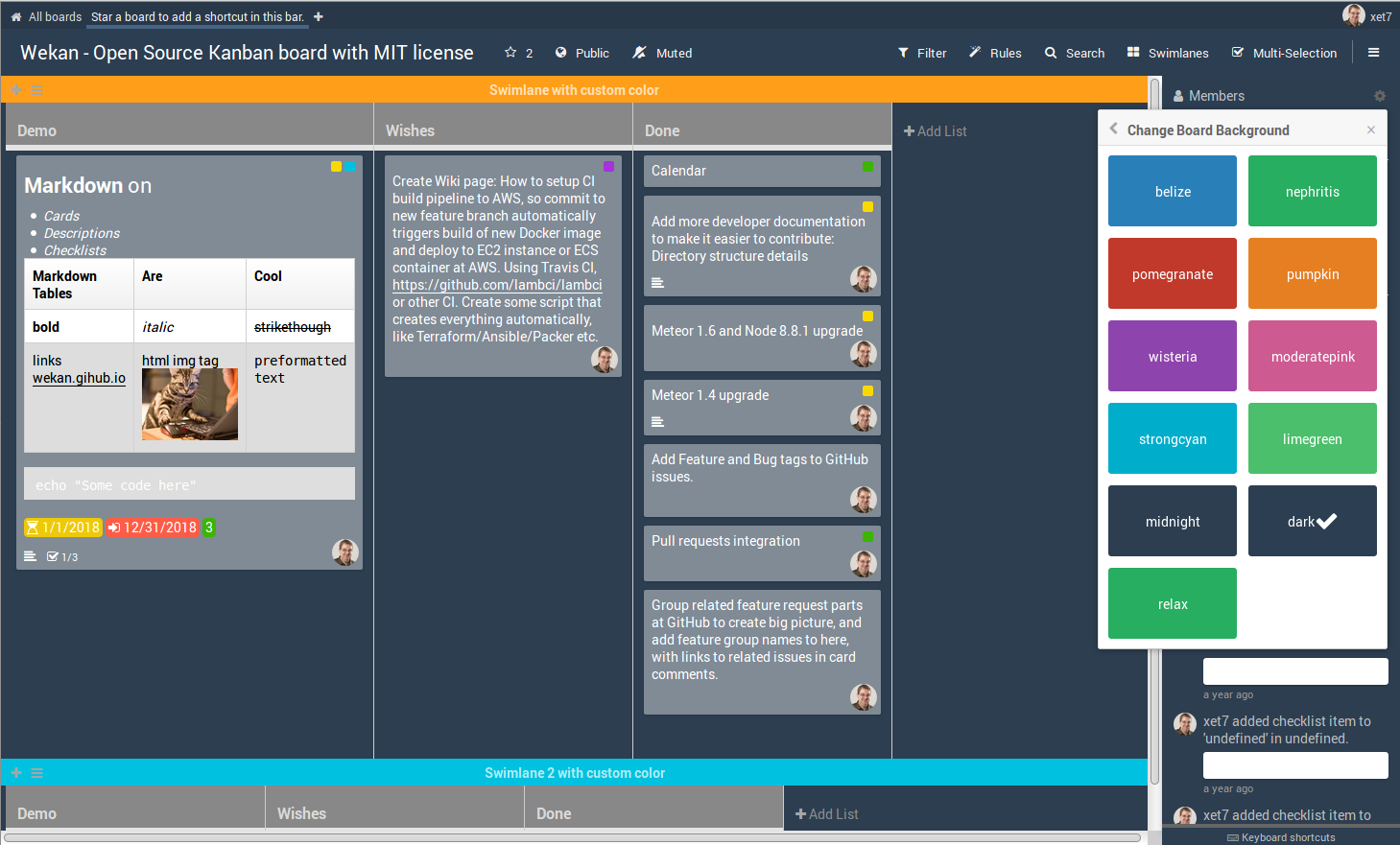
WeKan’s open-source Kanban board is a privacy-focused alternative, offering customizable workflows and local hosting options for maximum control
4.2*
If you’re looking for the best Kanban project management solution for project management, you need to tick off some basic features. Otherwise, team performance, productivity, and efficiency could suffer.
Following are some of the essential features to look for when assessing the best Kanban board tools out there:
Today’s fast-paced work environments look for ever more efficient ways to manage work and bring projects to completion.
Companies large and small from Pixar, Spotify, and Zara to freelancers and entrepreneurs use collaborative Kanban tools as an effective, user-friendly way to enhance workflows, improve task management, and deliver projects more effectively.
Many project management software tools include Kanban board methodology as part of their offering but few are purpose-built around that methodology. Kanbanchi is different and was built as a Kanban-first solution from the start.
If you’re looking for Kanban software that does it all.
In this Article:
Start using Kanbanchi now
Start your free trial