In this Article:
Try Kanbanchi now
Start your free trial

In the 1970s, many Western businessmen who visited Japan would observe the Kanban systems used in manufacturing businesses there. They would return home and dream about Kanban implementation in their own manufacturing businesses. But it rarely, if ever, worked, because the system wasn’t implemented properly.
Fast forward fifty years, and a lot has changed. The benefits of Kanban systems for project management and task management are widely understood: they prevent bottlenecks, encourage continuous improvement, and balance demand and capacity.
The Kanban system has, therefore, been successfully adopted by many forward-thinking project management teams across all industries.
However, one thing remains constant: if you attempt to implement a Kanban system in your business today without a thorough understanding of the Kanban principles and a well-defined implementation plan, you will likely fail.
We set you straight here by talking you through the process of how to successfully implement a Kanban system in your business: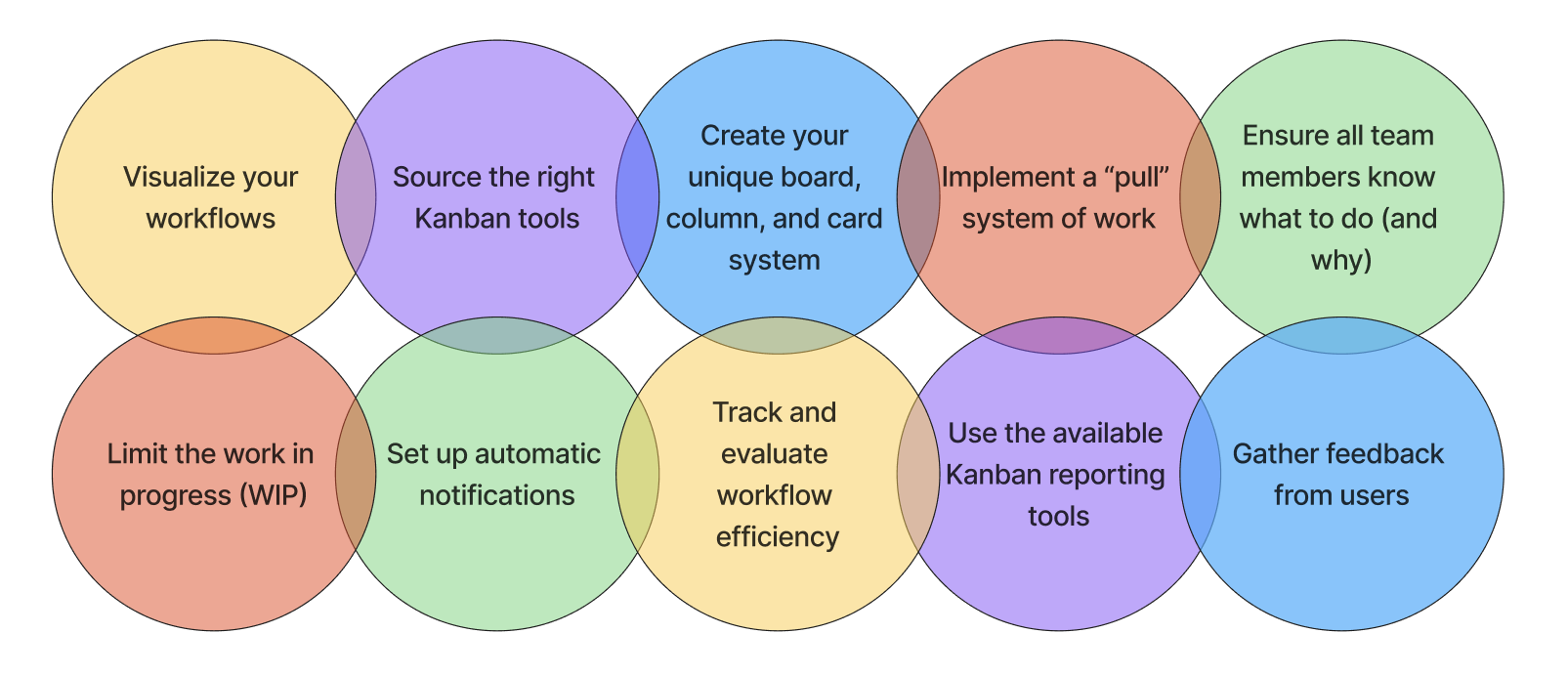
First, let’s make sure we’re all clear on what a Kanban system is, what it can do, and the principles behind the Kanban system you intend to implement.
Kanban means “sign” or “flag” in Japanese. Kanban cards originated as a lean manufacturing system and a method for managing Just-in-Time (JIT) manufacturing processes.
Toyota is acknowledged as the founder of the Kanban system, implementing a visual way to organize workflows in its business.
What most readers are probably interested in is the more recent phases of the Kanban story: when new principles and practices were added to the system, and online versions became available with cloud technology. This made Kanban boards useful and efficient tools for project managers and knowledge workers everywhere.
Using the Kanban system, you can organize and optimize workflows, utilizing your team’s full capacity to improve results.
Before you think about adopting the Kanban method, it’s a good idea to brush up on the main principles you’ll need to follow.
Firstly, Kanban works as a pull system: work is pulled into the system as and when your team has the capacity to handle it, rather than a push system, where work is assigned regardless of the capacity to handle it.
This is a fundamental principle of Kanban philosophy, evolving from observations in the 1950s of Piggly Wiggly, a US grocery store that restocked its shelves only when items were sold and space was created for the new items.
Before that system evolved, supplies were typically delivered to manufacturing plants based on previously forecast demand, regardless of whether the production line was ready for them.
This new supply/demand model was a revolutionary idea at the time, and the same principle applies to the Kanban method today, regardless of the approach you take to manage projects.
Read more articles about Project Management here
A pull system in modern businesses prevents overburdening teams with excessive work, which can lead to delays, missed deadlines, and bottlenecks due to a lack of focus on the most important tasks.
What’s the big advantage for modern businesses? A Kanban system can enhance processes and workflow efficiency without necessitating changes to the team structure or implementing any other radical changes. This should mean less friction when you implement it.
As David J. Anderson says in his Kanban book: “Introducing a radical change is harder than incrementally improving an existing one.”
Other basic Kanban principles to bear in mind are:
OK, now you know the main principles behind kanban implementation, let’s get into how it’s done.
The following steps outline how to successfully implement a Kanban system that achieves your expectations…
To implement an effective kanban system, you must first have a clear understanding of the workflows in your business.
Document the sequence of steps required to execute a task from the initial request to task completion.
On the Kanban board, each column will represent a stage of the workflow. This may be something as simple as to-do, doing, and done. Each card represents a work item that needs action.

As each part of the task is accomplished and each stage of the team’s workflow is completed, the card gets moved along the “production line” until it’s in the “Done” column.
By visualizing workflows, you can identify and remove bottlenecks and organize your work more efficiently.
You may or may not be running a manufacturing business – probably not. The Kanban system has evolved into one that‘s used effectively to organize work across all industries, both digitally and offline.
Post-it notes on the wall are not ideal. Fortunately, there are other convenient options for the Kanban tools you use. Most readers will be looking for an online, cloud-based Kanban system.
Kanbanchi users adopt a digital card system, which is the digital version of the original card system implemented in production facilities, with a few modernizations.
Electronic Kanban boards don’t only have attractive, intuitive interfaces They’ve also added new functionality to the classic system, and many support both web and app-based platforms for maximum flexibility and working on the go.
Users can easily add detailed information to cards, apply deadlines, remind and notify Kanban card/board members, track the progress of tasks, and more.
The cards represent tasks that need to be accomplished. For knowledge workers, this usually means a specific task (rather than an item to be produced) such as “write a blog post about a successful Kanban implementation” or “hire a new SEO team”.
Once you’ve visualized your workflows and sourced the most suitable online Kanban tool, you need to start making the workflows visible to users.
As mentioned, your unique Kanban board will have a system of columns and cards. The most basic (and also the most popular) system may only have three or four columns:
As each work item progresses, it moves from left to right, column to column. This should be a smooth process unless there are interruptions, disruptions, or bottlenecks (the Kanban system can help you identify these red flags so that you can address them).
In more complex examples, the workflows may be broken down, and there might be five or six columns, like in this example:
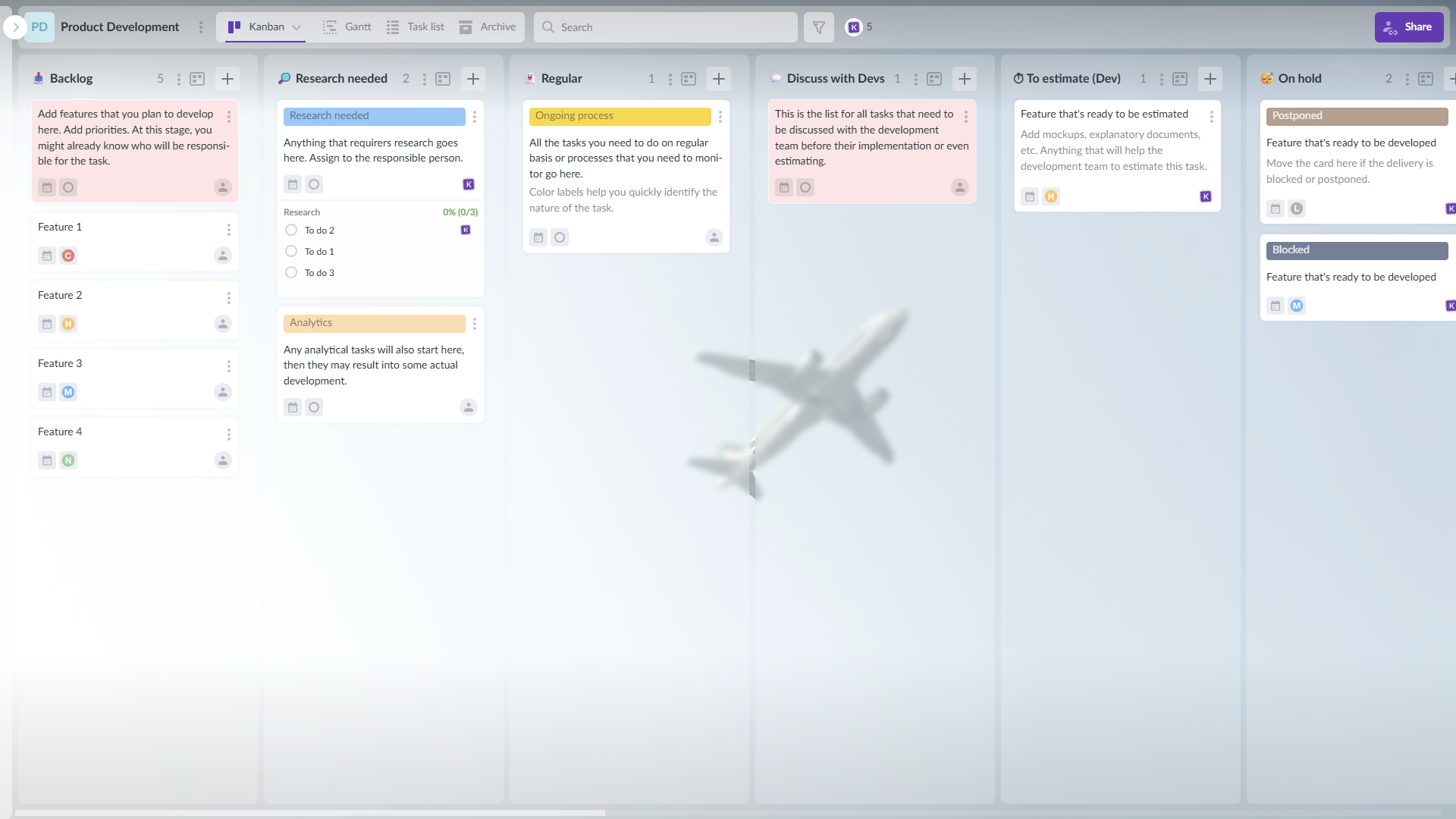
You already know what a “pull” system of working is, but how do you implement it in your Kanban-based project management?
Tasks must be pulled from “To Do” and added to the “Doing” list on your board by team members only when they have the capacity to handle new work.
For the Kanban system to work efficiently, management must first prioritize tasks before they are added to the “To Do” list.
Work can be reprioritized up until the point that it has been committed to, so this is a useful strategy for remaining flexible and productive in the most important work areas.
The Kanban process isn’t just for project managers to understand. Your entire team should be across the implementation — why it’s happening, what the benefits will be to the business, the methods and processes, and what’s expected of team members.
Most online Kanban systems are simple enough to use for anyone who has experience operating a smartphone or laptop. If necessary, though, train your team members, publish an internal blog post about the new system, and/or send detailed memos to all staff outlining what they need to know.
Kanban implementation is meant to reduce disruption and improve collaboration and workflows, not increase resistance among your people. By ensuring that everyone is “on board” and clear on their roles and responsibilities, they’ll feel less threatened by the change and may even suggest improvements to the system.
To be successful, most businesses must prioritize and focus on the tasks that are the most important.
If your people are overloaded or get interrupted constantly, this focus can be severely disrupted, with major consequences for the efficiency of the business.
If you limit work when capacity is short and ensure that only a predetermined number of tasks can be considered, team members can more effectively prioritize their work.
You could enforce WIP limits by only allowing a certain number of cards in the “Doing” space at once, for instance. A new card cannot be added to the workflow until capacity has opened up.
One of the great beauties of digital Kanban boards is that board/card members can be automatically notified if there is activity that they need to be aware of.
Setting up these automatic notifications can be done at the user level and can be scaled up or down depending on the frequency and relevance of the activity to each user.
In Kanbanchi, for instance, to receive notifications when changes have been made to your board, you can enable them in the Board Details section.
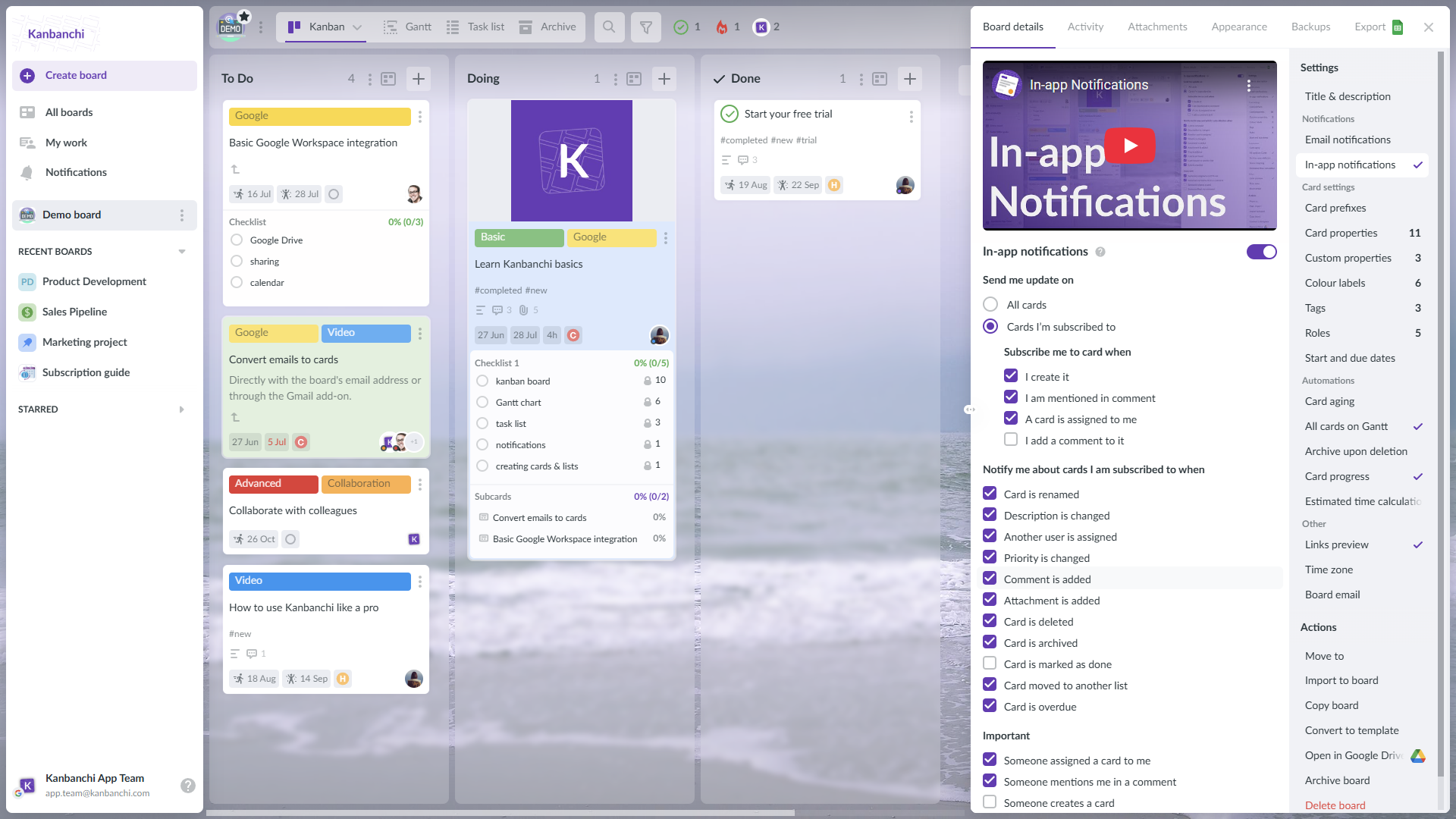
You can set the cards on the board that you want to receive notifications for, and the activities you want to be notified of (e.g., when a card has been assigned to you, when a new card has been created, when a card has been deleted, and so on).
As well as in-app notifications, you can receive email notifications and browser notifications.
A Kanban system is not “set and forget”. Like most things worth doing, it’s also worth monitoring progress and tweaking as you go along.
You might make some mistakes at first while workflows become clearer and people get to grips with what they should be doing. Glitches in the system may become apparent and actually slow work down – the reverse of what you’re looking for!
Remember, results don’t come overnight with Kanban, and teething problems should be expected. Play the long game, observe and track what’s happening, and fix up any problems, and the Kanban method will pay dividends.
To follow the Kanban philosophy, you need regular analysis and a commitment to continuous improvement.
You can monitor and track results effectively using KPIs and the in-built analytics tools that the best Kanban tools include.
Some examples of key Kanban metrics that you can track to analyze workflows are:
Kanbanchi’s reporting system includes the following charts and reports:
By creating reports in Kanbanchi, you’ll better understand performance, the current status of projects, and more.
Nobody has more valuable input into the pros and cons of a system than the users themselves.
In the spirit of continuous improvement, seek regular feedback from team members who use the newly implemented Kanban system.
Short internal surveys or prize giveaways for suggesting improvements to the system send the message to your people that they’re being heard. They may have ideas that add vital tweaks to your Kanban implementation.
Hold feedback meetings as frequently as you need, keep to the point, and make sure that any action items are followed up on.
Kanban methodology has been adopted across virtually all sectors in some form or other. Typically, we see it implemented most successfully in businesses where the following scenarios apply:
The Kanban system can be used to implement continuous, incremental, and evolutionary changes in how your business manages work and improves productivity.
It helps to break down projects into more manageable chunks, visualize workflow, and improve collaboration between team members.
While Kanban is relatively easy to implement, it is essential to have a good understanding of what the system can achieve and how it will work in your business before getting started.
By following the steps outlined above and regularly analyzing results, you can arrive at a happy place with Kanban. And things could get happier with our unique project management tool. Kanbanchi. It’s simple to implement in your business, and you can start your trial even now.
In this Article:
Start using Kanbanchi now
Start your free trial