Try Kanbanchi now
Start your free trial
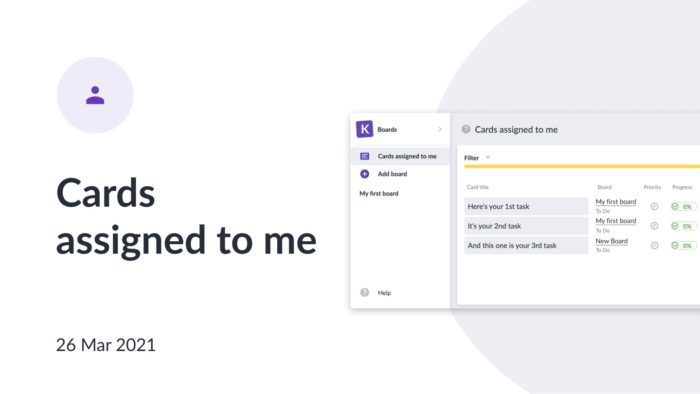
“Cards assigned to me” is a place where you can find absolutely all the cards assigned to you, no matter what boards they are located on. It is a great tool to focus on what should be done and get down to work right away.
Obviously, “Cards assigned to me” contains all the tasks assigned to you, even if it was you who made the assignment. Several filter options are provided for better navigation.
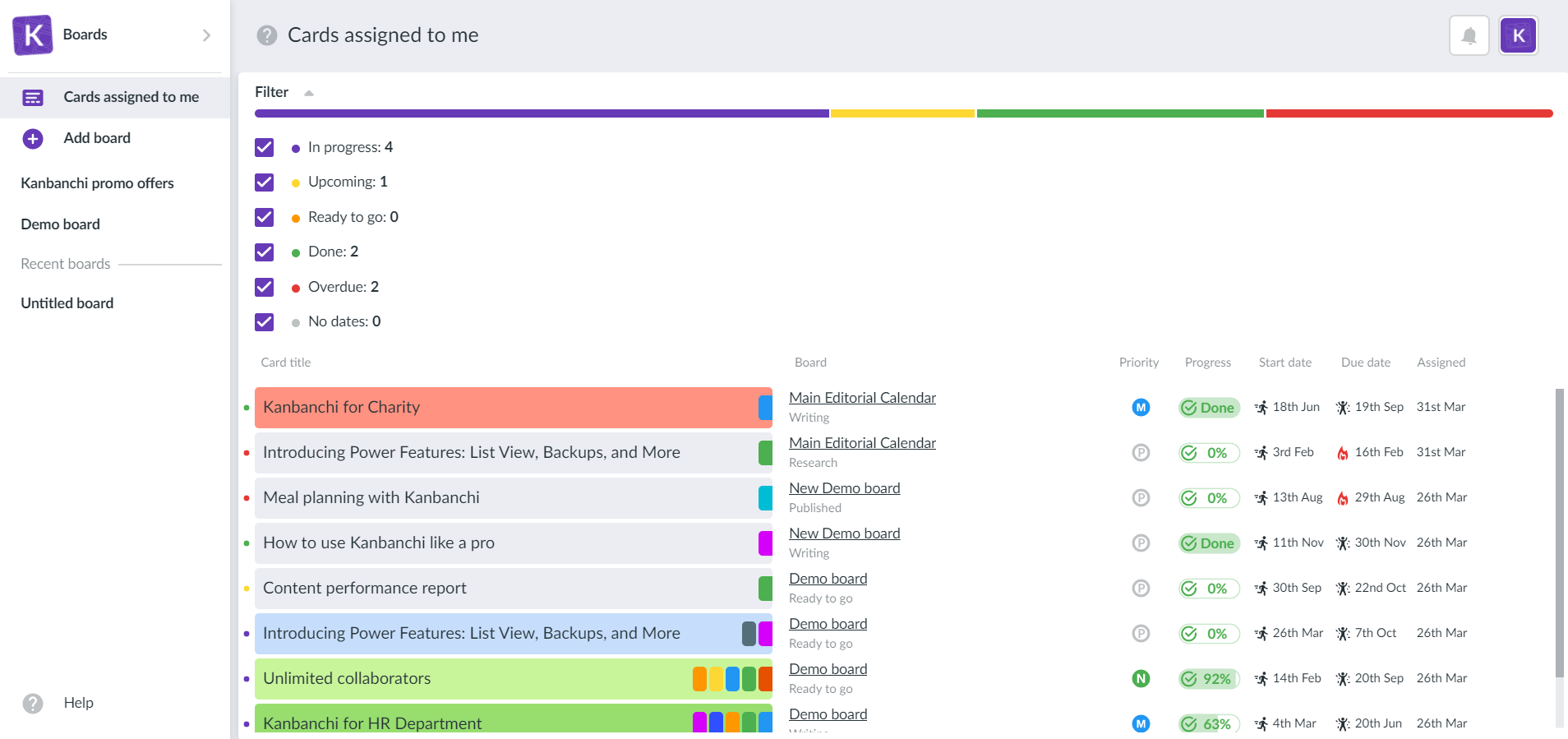
Checking all the options you will see all your tasks. Tasks are shown in a list divided into six columns: card title, board, priority, progress, dates, assigned. Clicking on the column title you may activate sorting. If you find important tasks looking through, pin them to see at the top. Additionally, you may open a card and make any changes or switch to the board where it is located to connect the dots.
Definitely, you need to be notified whenever you have a new assignment. Now you will see an additional notification indicator along with the usual in-app message. The new card will be shown at the top of the list until you open it and look into the details.
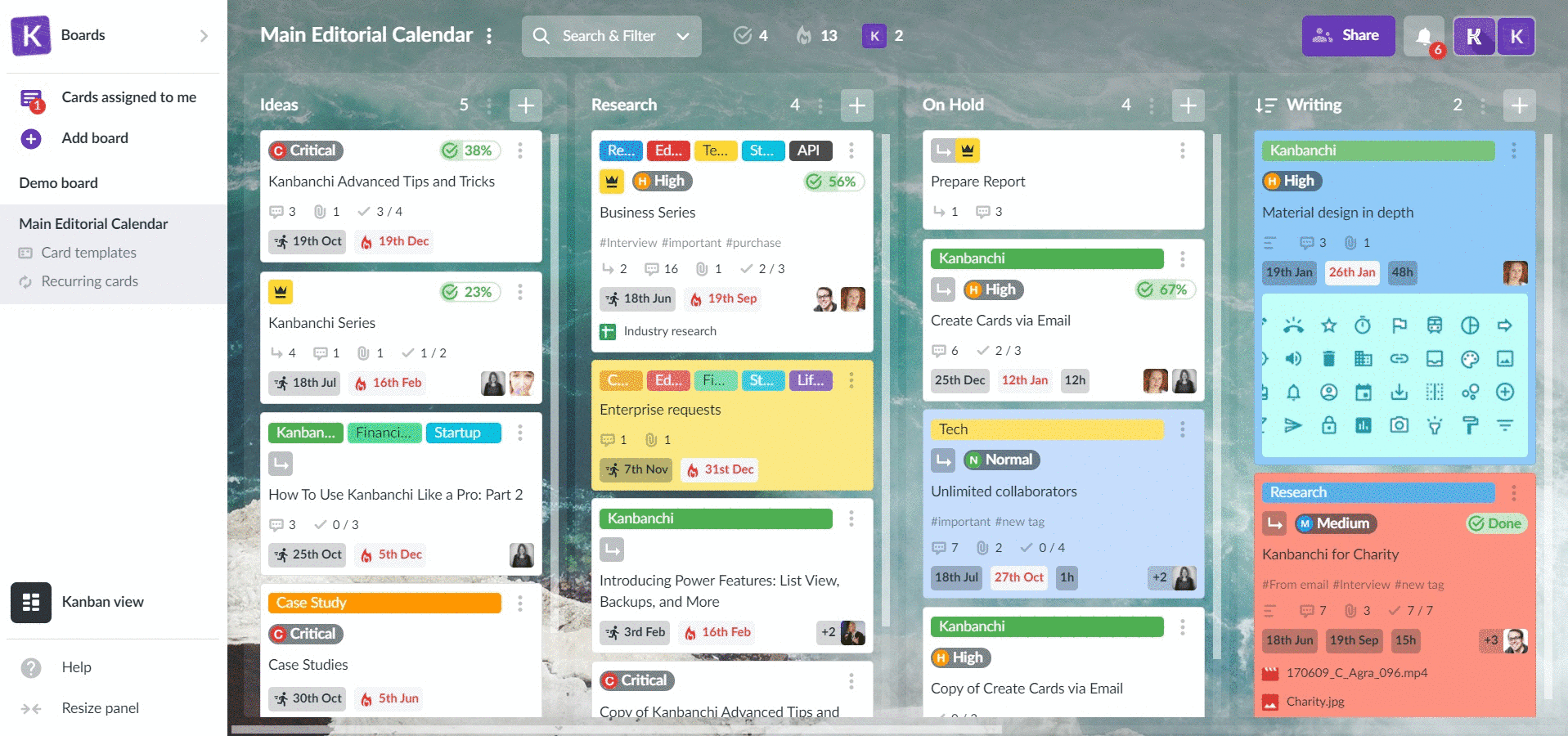
We’ve prepared a short demo video for you:
We believe that the “Cards assigned to me” space will become a home page for many Kanbanchi users as it is so easy to figure out what tasks should be taken into work right now. No more endless switches from one board to another – all your tasks are in one place.
Check out previous releases:
Pinning checklists
Adding dates and date rules to recurring cards
New import options