Try Kanbanchi now
Start your free trial
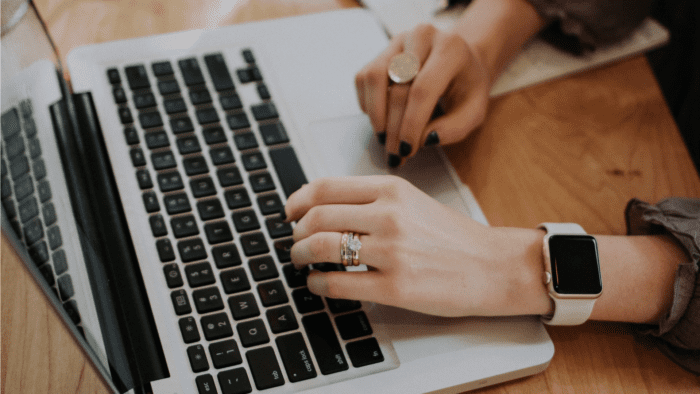
The Kanban board and Gantt chart tools are both very useful in their own right. Each of them, in their own way, facilitates and simplifies the work of the manager and the entire team. But could using them together makes them even more helpful? Let’s see what they each offer and how they can complement each other.
This is a tool that provides a simple, highly-effective visual representation of a team’s workflow during a process. It was created in Japan in the 1940s, for use in the Toyota factory. Now such industries as manufacturing and software development widely use it in an agile setting.
The process is straightforward, with a board showing how each task needed in a process moves through the different stages until it reaches completion. In its simplest version, this means columns showing stages such as “to do” and “in progress”, with “complete” or something similar at the end.
Kanban boards have traditionally been written on whiteboards, with sticky notes used to show the progress of the tasks being carried out. However, the introduction of online tools has made this a smoother process more accessible for remote teams.
The key idea behind Kanban boards is that they allow teams to be more productive and efficient, especially in a manufacturing setting. You can quickly spot any area where the process is inefficient as bottlenecks and take action.
Overall, it gives an easy visual representation of the progress through the different phases of the workflow. If changes need to be made to make a team more productive, this is an excellent way of spotting where they are needed.
In terms of remote teams, the online version of this board can help them to collaborate more effectively. The secret is in letting everyone see exactly what is happening at all times. Both Kanban and Gantt charts processes are commonly used by virtual teams, to keep everyone fully up to date with what is going on.
If you are wondering what the difference is between a Kanban board and Gantt chart, one of the key points is that the Gantt tool gives you a visual representation of the milestones that make up a project and how they are related.
Rather than the columns with tasks moving between them that we saw for the Kanban board, it uses a bar chart layout showing the dates that each task is to be completed by. Gantt charts have been used for even longer than Kanban boards. Henry Gantt designed the first ones in the early 20th-century.
By setting up the planning in this way, we can see a full project from start to finish. But that is not all. We can also mark the dependencies between different parts of the project together with the dates when the milestones need to be delivered.
This is another example of a simple, paper-based tool that became more powerful when modern technologies moved it online. The basic layout that Henry Gantt put in place remains valid today. But now with the added benefits that come from being able to share information and collaborate online.
A chart of this type lets a project manager get a complete view of the whole project and how it all needs to fit together. They can identify and track the most crucial deadlines. Making sure that there are no delays in the milestones that lead up to them and that could affect their delivery is very helpful for that.
This approach is also ideal for ensuring that resources are allocated correctly each step of the way. It is worth pointing out that a Gantt chart can be used in just about any type of industry. That’s why it is so popular across the whole planet among large and small companies alike.
There is no doubt that each of these methods of tracking tasks and projects can be incredibly useful. Yet, when we combine the unique benefits of the two approaches in one package, it is clear that they work even better together than separately.
This is because they work in different ways that combine perfectly with one another. For example, a Gantt chart will give you a strong overall feel for the timescales and progress of the project. At the same time, a Kanban board lets you closely track the individual tasks that make it up. It stands to reason that a Kanban and Gantt chart system will give you double the benefits of using either one of them alone.
By using both types of task management tools together, you can see the very level of detail that you need to spot any issues with the workflow. But what is important, you will not lose sight of the big picture and how it all fits together. This is a clever combination that is suitable for any type of project and teams of any size.
Of course, many people have already discovered the benefits of using these two approaches and have put the manual processes in place that they need to carry them both out in their teams. Yet, this can lead to conflicts, or cause them to not get the best possible benefits from this combination.
A better idea is to use a tool that brings both a Kanban board and Gantt chart to your fingertips. The Kanbanchi tool shows how this can be done in one place, with an easy-to-use application that is seamlessly integrated with Good Workspace. Your team can share the details of their tasks online and work together no matter where they are based.
Give Kanbanchi a try and see how it makes life easier for you. Use both a Kanban board and Gantt chart approach in the best possible way.
Start using Kanbanchi now
Start your free trial