In this Article:
Try Kanbanchi now
Start your free trial
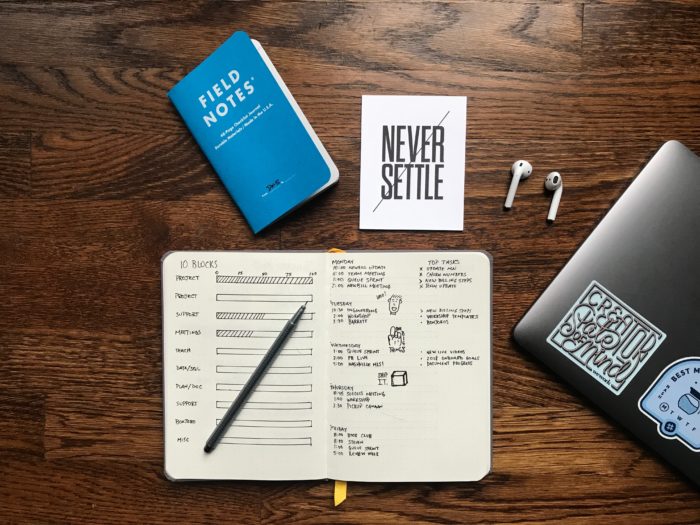
Big companies and freelancers that use Google Workspace for their everyday work always ask whether Google has its own project management app. Using project management apps helps to stay on top of deadlines, tasks, and updates. It can really help you, your team, or even your clients if you’re using them for company project management.
Whether you’re working on organizing your whole business, keeping track of individual tasks, or managing a bunch of different people, project management is not easy. You need to be organized, quick, and efficient. You also need to take care of your team, tasks, and deadlines. If that wasn’t enough, you need to be glued to your computer so you don’t miss anything important. And project management apps are one of the best ways to get stuff done. These apps are geared towards improving your workflow and making things more manageable for yourself and your team. They are used by companies that have a lot of projects happening at the same time. Project management software allows companies to organize their work, prioritize tasks and plan amendments. The tools can also monitor progress automatically or via notifications, so people are able to manage their workloads effectively.
Even though Google Workspace provides a bunch of built-in tools, using project management software is remarkably effective, especially because the app provides a clear overview of the project and its process. With the project management app, you can keep an eye on important milestones, communicate with team members, assign tasks based on your experience working with your coworkers, and even create custom reports detailing your workload.
A project manager uses a project management app to see the big picture – a single, clearly defined set of tasks needed to achieve a goal. In addition, a number of project management apps support collaboration across teams and with clients. Because of the complex relationship between tasks, projects, resources, and time, it can be hard to understand how various changes will affect the deadlines. Project management apps make it easy to visualize this complex system by displaying it in a simple timeline.
After all, not all projects are created equal. An enterprise-level website redesign is much more complex than a blog post or short product description for example and requires more careful planning. For that reason, project management apps tend to be most valuable for managing bigger projects with multiple workers.
No, Google does not have its own project management app. But it offers an alternative tool and it’s called Google Sheets. It allows you to create projects and even manage Gantt chart timelines. It’s easy to use, add data and share with your team via Google Drive.
I’ve used Google Sheets myself for a while. It offers a lot of built-in features that you can use for managing tasks and projects. But to be honest, it’s still just a spreadsheet app. And if you have a more complex project, you probably have multiple assignees and dependencies. You might also need advanced features like a time tracker and checklists. In this case, you need specialized project management software.
If your company uses corporate Google Workspace, then Kanbanchi is the perfect app for you. Kanbanchi is an online project management software. It seamlessly integrates with Google Apps and works in Google Drive, making it an ideal choice for teams that need an online project management platform.
By keeping everything online on Google Cloud, Kanbanchi makes it easier to access your files from anywhere. Kanbanchi provides a wide variety of features for your team to organize any kind of project, including task management, project schedule, time tracking, and resource management. The Google Cloud Platform makes it possible for Kanbanchi to provide all these features in a lightweight app that works in Google Drive.
Kanbanchi’s timeline view, interactive task boards, and intuitive planning tools allow you to easily visualize project progress, prioritize tasks, and understand where bottlenecks are occurring. It is software that makes your team feel more connected, inspired, and productive. Plan out your projects with ease. Get real-time notifications of status updates. Share files easily with clients and team members. Chat in group sessions—all with the sleek interface you’ll love.
Kanbanchi is the project management app you’ll actually enjoy using. Kanban boards are incredibly effective at keeping teams productive. Try it today and you will notice that it will change the things around and improve employee productivity.
In this Article:
Start using Kanbanchi now
Start your free trial