Asana Alternatives: Kanbanchi for Teams on Google Workspace

Checking Asana alternatives on the Internet gives you many options. Kanbanchi has everything your team needs to be synchronized and reach your goals faster. Collaboration platform, specific project management toolset, resource management, and much more. At a very reasonable price
You may start working with Kanbanchi right when you sign up. Ease of use is what we take pride in. Teams start getting value right at the start. Intuitive and familiar Google apps interface will help to save time on learning. Kanbanchi is developed specifically for Google Workspace users, that’s why people typically spend 15-25 minutes in the app and start actually working with it.
Kanbanchi delivers value right at the start
If you like the idea of getting value out of the app without spending much time learning it, then, Kanbanchi is exactly what you need! Here are three extremely simple steps to start working with Kanbanchi.
- Watch a short video introduction to Kanban boards (1 minute)
- Sign up using your Google account (1-3 minutes)
- Create a project board for your team, add cards (the tasks you are currently working on), and share it with your teammates (5-10 minutes). Watch our video tutorials for more detailed guidance.
Learn more details about Kanbanchi and its features
Google Workspace integration in the core
Kanbanchi lives and works inside your Google Drive. It also stores information there. All you need to sign up and then log in is your Google account, no other logins, and passwords. If you feel the need for a project management app inside your Google Workspace, then Kanbanchi is your best choice.
Store your important files and documents in your company’s Google Drive, and have them attached to project boards in Kanbanchi at the same time. This is an extremely secure way of providing quick access to the information related to your team projects without uploading it to another application.
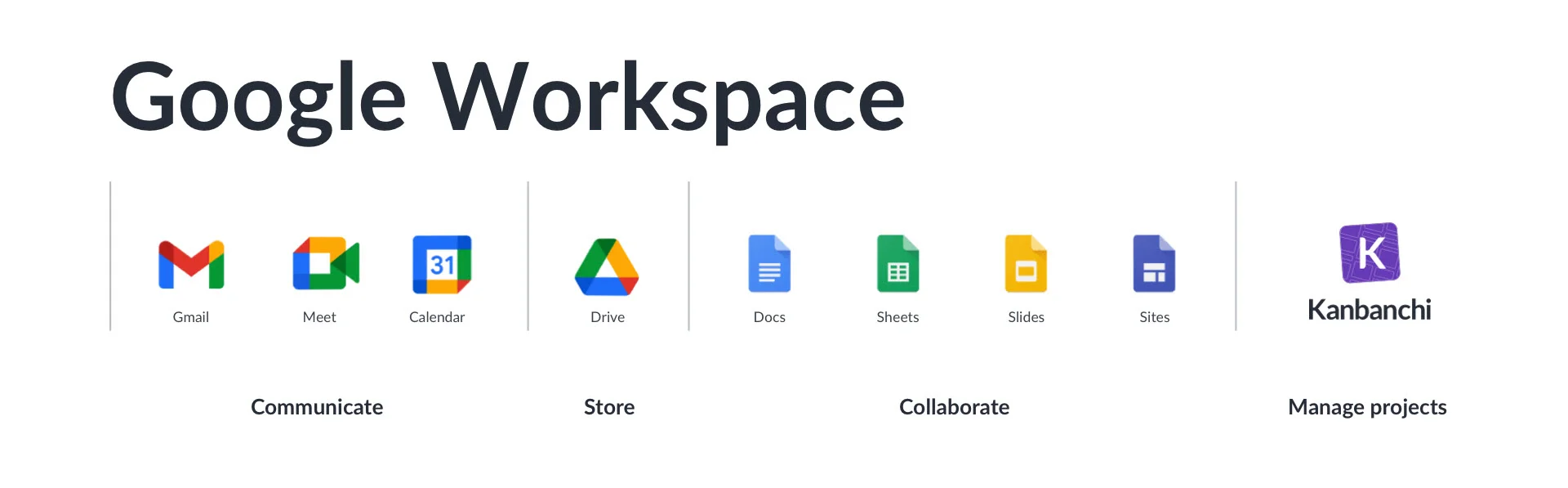
Other benefits of seamless Google Workspace integration include:
- Attaching files from your Drive/Shared Drives to Kanbanchi boards in just a second;
- Adding tasks to your Google calendar and any Google calendar that you have access to;
- Having similar familiar and intuitive interface;
- Converting emails to tasks from within your Gmail (including mobile Gmail);
- Creating tasks from Google Forms;
- Inheriting access permissions from your Drive settings the same way it works for all other files in your Google Drive;
- Exporting boards data to Google Spreadsheets. Later you may use them for various purposes;
- Creating custom reports out of exported Spreadsheets using Google Data Studio.
Learn more about Kanbanchi as a project management tool inside Google Workspace
How to make sure Kanbanchi is the project management software my team needs?
Let’s be honest, there’s no one ideal software that fits them all. You need to evaluate how this app or another can help you achieve your team goals. So you need to define your goals first. What you would like to do with project management software? Then try to set up a board according to the goals of your project.
Read more articles related to Project Management
Think about the tasks that you need to perform to achieve your main goal. Split complex goals into smaller goals that are easier to reach. Then you will know what exact tasks you need to do. Think about the stages that those tasks will go through. In a very simplified model of a kanban board, these stages are ‘To do’ – tasks that you need to do to reach your goal, ‘Doing’ – tasks that you are currently performing, and ‘Done’ – what you’ve already accomplished. Your board will look like this.
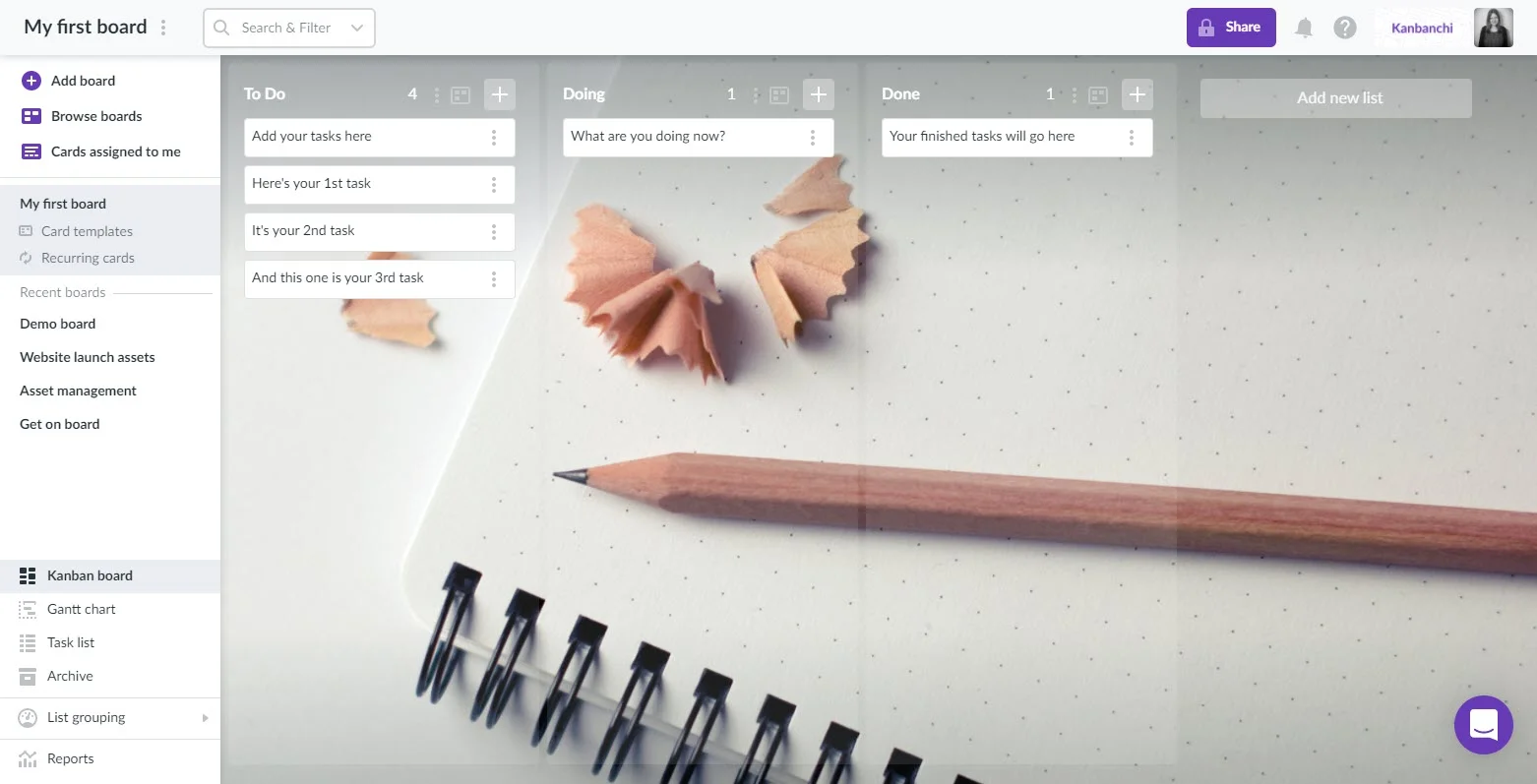
Start with a free Kanbanchi trial, our team will be with you along the way, we will help you with your boards during the onboarding process. Just get on board. Kanbanchi board
