How to use Dependencies on Gantt Chart?
Dependencies show the relationship between cards on board. They indicate when a card should begin or end in relation to other cards.
To add predecessor, Open Card Details, go to Dependencies section, and start typing a card’s name to find it or just select a card in the list.
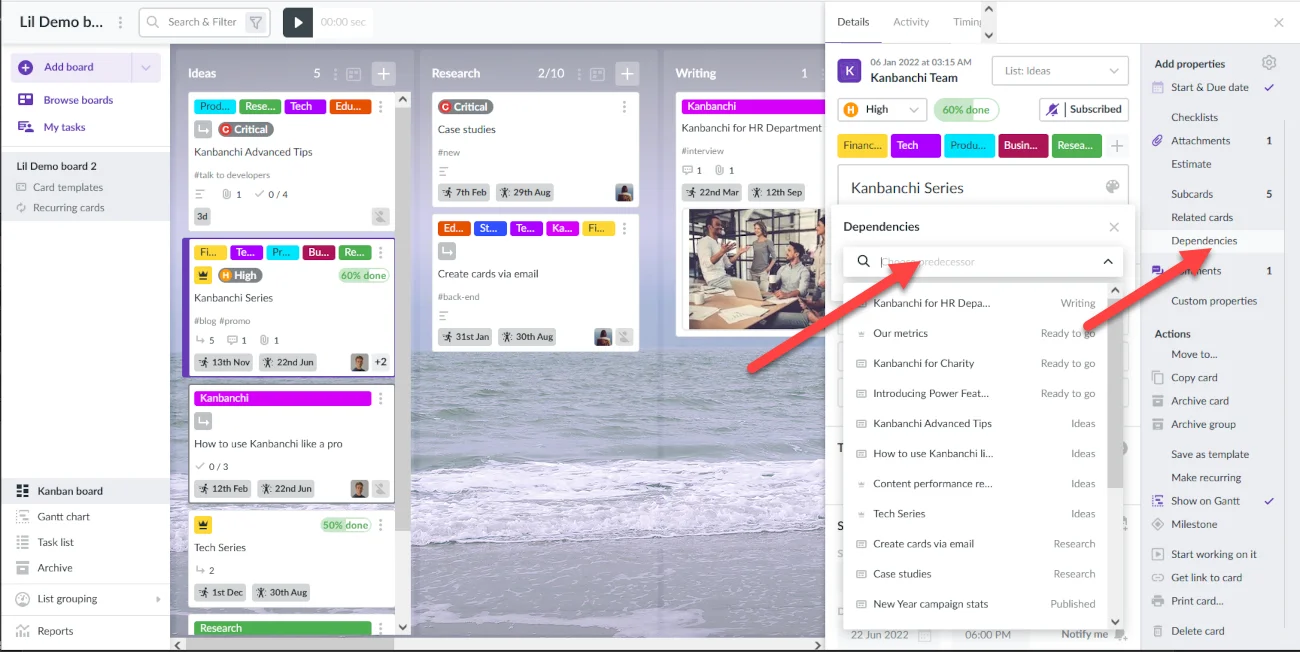
Some cards in the drop-down list might be greyed out. If it happens, that card cannot be chosen, as it would create a circular dependency, i.e. cards would either directly or indirectly depend on each other.
To remove predecessor click the cross on the right of it. You may also change the type of dependency from “Finish to start” to “Start to start”, “Start to finish” or “Finish to finish”. To do it click the menu on the right and choose the needed type from the list.
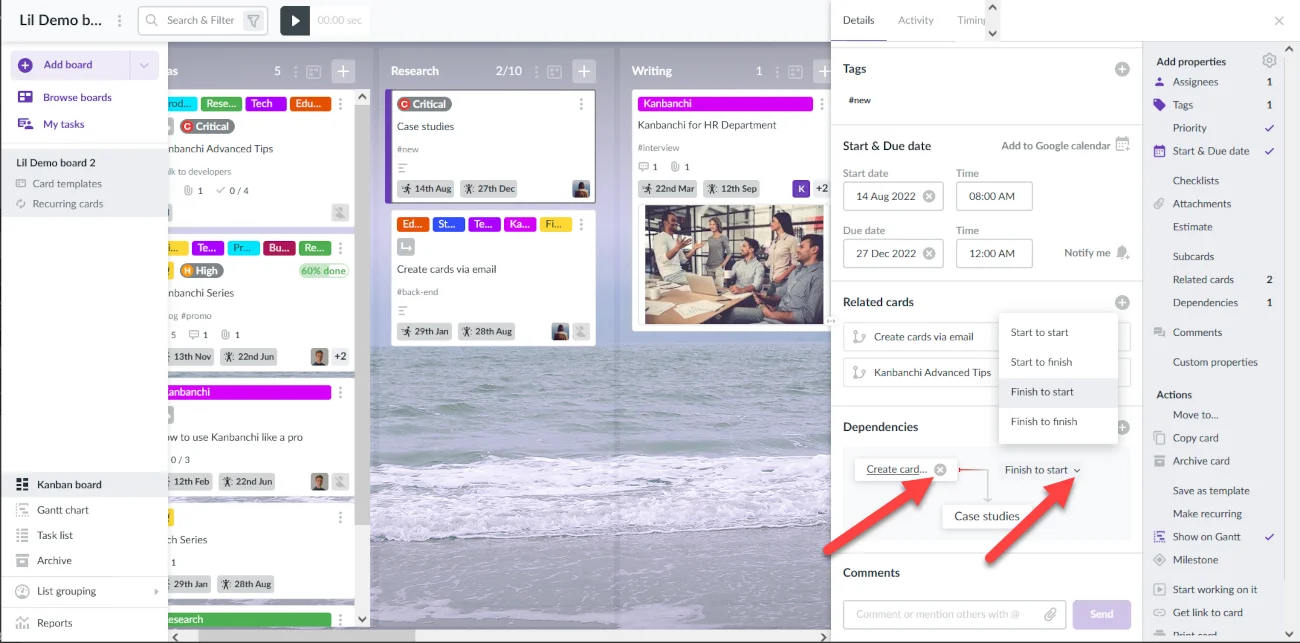
Cards are linked through a simple dependency. For example in case of “Finish to start” dependency it means that the first card must be finished before the second card can start.
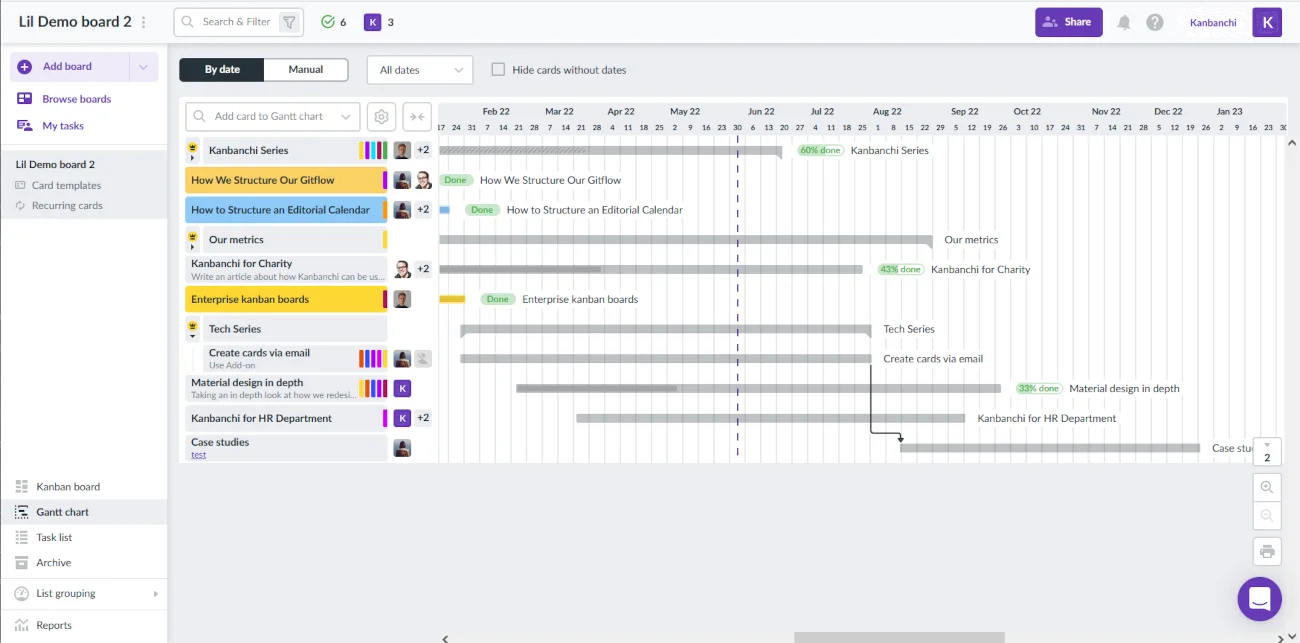
If this logic is violated, the arrow connecting the bars turns red, prompting you to adjust the dates.
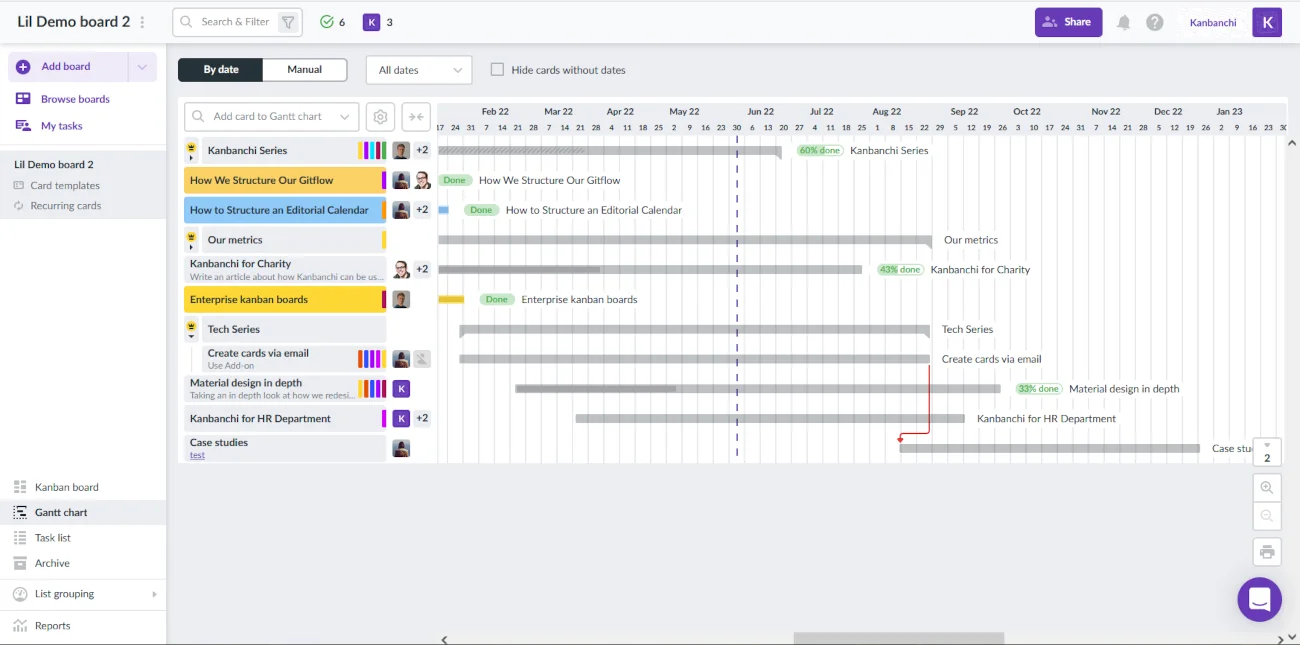
Dependencies make connections between tasks more visual and your projects – more manageable.
