The Best Trello Alternative for Google Workspace in 2026

Do you find that project management can be a struggle when using Google Workspace in your business?
Project management tools are needed more than ever in 2026, especially for teams using Google Workspace and looking for enhanced ways to collaborate and organize work more easily.
You may have ended up with Trello as your main project management tool by default — but did you know that comprehensive alternatives that integrate more fully with Google Workspace than Trello are available?
One of the best Google Workspace Trello alternatives is Kanbanchi, which provides enhanced integration with Google, better customer support, more robust reporting, and increased security when compared with Trello.
Let’s look closer at the Trello and Kanbanchi project management solutions with a side-by-side comparison to help you determine which option best suits your business.
What Is Trello and How Is It Used in Google Workspace?
Trello is a popular cloud-based collaboration tool that enables users to organize projects and everything related to them into a series of “boards”, “cards”, and “lists”.
The Trello concept is based on the Kanban “lean management” system, which is a visual workflow management method developed in Japan primarily to visualize workflow and identify bottlenecks.
By using Trello, businesses can separate work into different projects, allocate tasks to an individual or groups of individuals within the business, and instantly check progress on each project. All related items can be seen on one page, offering a simple but complete project overview.
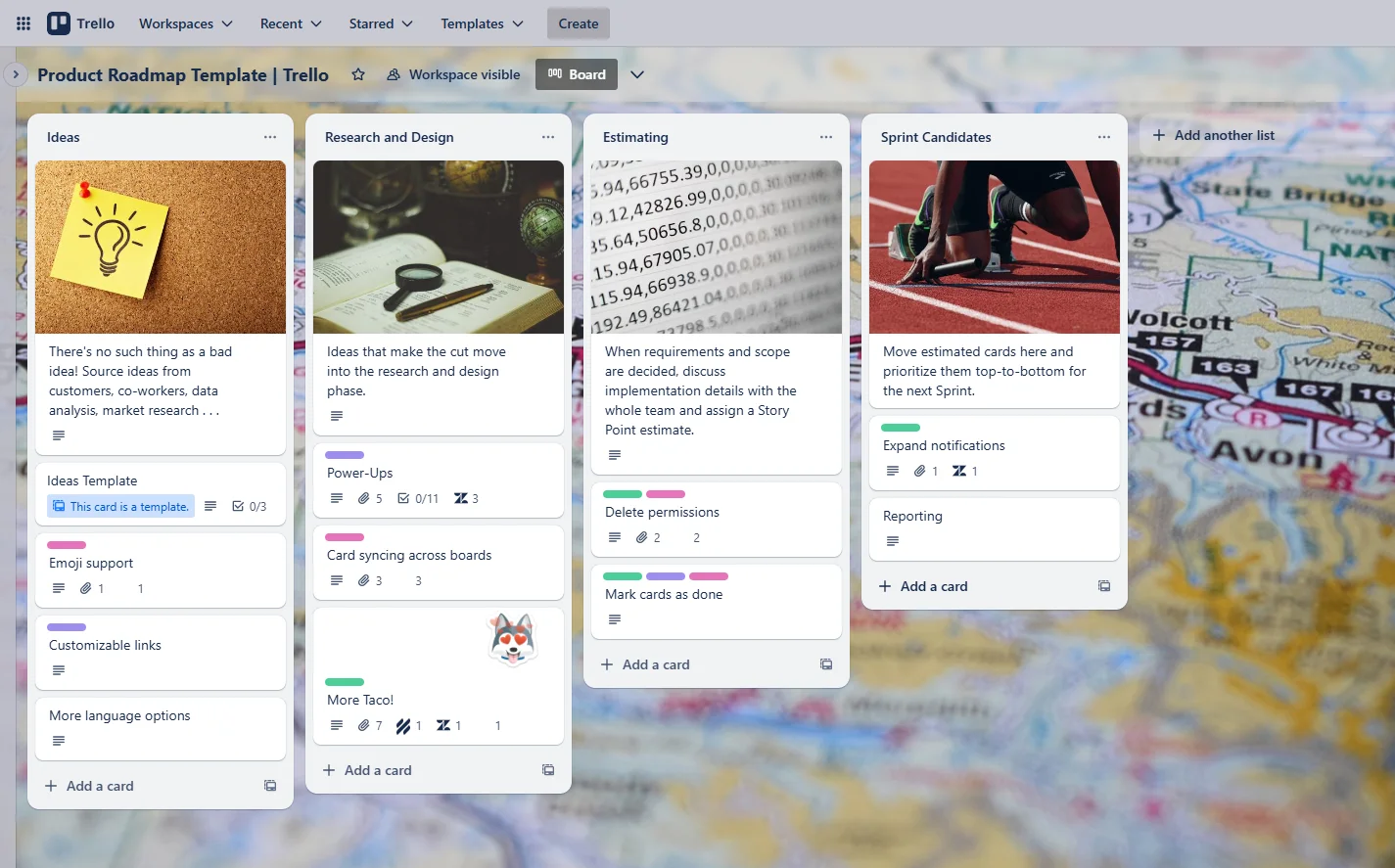
Screenshot of Trello’s Product Roadmap Template
Access to each board and card can be closely controlled by administrators, with each project further broken down into subtasks and checklists detailing specific jobs for different individuals. Tasks may have deadlines assigned and notifications can be sent to users when action is required on a task allocated to them. Activity logs keep the entire team up to date with progress.
With Trello, users can attach and share files and use a built-in automation tool called “Butler”. Another feature of Trello is its integrations with power-ups, including Slack, GitHub, Telegram, and Salesforce, as well as Google Drive. Power-ups are like plug-ins that enhance functionality and add customization to Trello.
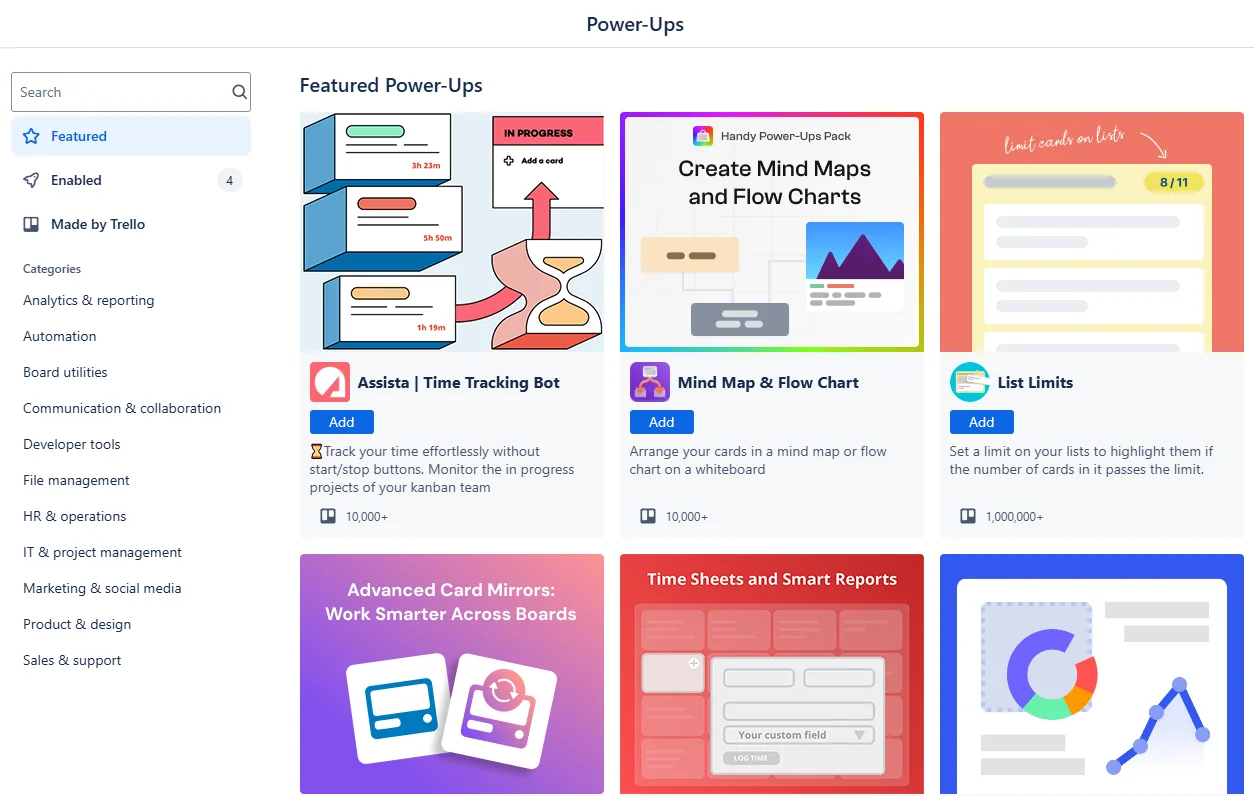
Trello Power-Ups are app-like extensions that add extra features and functionality to your boards
Trello is designed for use on the go with a simple interface. Most of its features are free for businesses upon signing up, though a premium option is also available, as well as a fully functional mobile app.
Many small and medium-sized businesses use Trello to integrate with Google services, allowing teams to explore the cloud storage and online sharing capabilities of the Workspace applications while still working in Trello. This generally works well when configured correctly but users must investigate how power-ups work and set them up correctly to make the most of the integration.
Some integrations are “clunky” when compared to other Trello alternatives for Google Workspace. For instance, Trello users can attach files directly from Google Drive but these files remain as static links, meaning that the link content remains the same unless manually updated.
More Trello-Google Drive integration issues are examined in the next section.
Why Trello Is Not the Best Option for Google Workspace?
Businesses looking to make workflows more efficient often seek Trello alternatives for Google Workspace — but why?
Well, Trello is promoted as being fully integrated with Google Drive but, as we shall see, the integration is far from seamless.
Users should be aware of the following potential issues with Trello’s Google integration when planning workflows or evaluating if the software is still the right fit for Google Workspace users in the business.
No Deep Calendar Integration
You can’t drag-and-drop Google Calendar events into Trello or sync multiple calendars natively. This makes the system rather clunky when relying on these calendars for complex scheduling, potentially leading to missed meetings or appointments.
Time zone discrepancies between Trello and Google Calendar can also lead to inconsistencies in scheduling.
Some users also find that there are insufficient calendar customization options, further reducing its effectiveness, while authorization issues and problems with expired authentication tokens exacerbate the problems.
Syncing calendars across all devices is particularly problematic if you’re using outdated versions of the Trello app on your phone. It may take 24 hours for the updated information in Google Calendar to be synced in Trello.
Difficulties with Syncing Files, Attachments, and Authorization
Syncing files and attachments between Google Drive and Trello cards can be a challenge for users.
The Google Drive power-up allows users to attach files directly from Drive and set file permissions but, as mentioned above, the Drive files remain as static links. Links sometimes break if files are moved or deleted, adding extra work for collaborators.
When attached files are not shared properly, there may also be permission errors. Trello users signed into multiple Google accounts may also experience authorization problems.
Users may also receive “This app is blocked” errors due to Google’s security settings, particularly in corporate environments where administrators restrict access to third-party apps.
Gmail Integration Issues
Trello allows users to convert emails into Trello cards directly from Gmail. However, the power-up may fail to load due to browser extensions or script blockers.
The integration also lacks two-way synchronization, meaning that updates in Trello are not reflected in Gmail. Nor does it support automatic data transformation, so manual editing is needed to clean and format email content before adding it to Trello cards.
Email-to-card formatting is sometimes inconsistent too, especially with long threads or attachments.
SSO Issues
Trello offers SSO (Single Sign-On) features but users report SSO errors due to misconfigured settings, as well as conflicts between personal and organizational Google accounts during integration setup.
Google Chat Integration Problems
Some users experience difficulties with Trello actions not reflecting in Google Chat. Even if the correct setup is configured, actions taken in Trello may not appear in the chat, indicating potential issues with the integration’s functionality.
Workflow Limitations
Some users have noted that integrating multiple Trello boards with Google Workspace can be tedious, especially when managing several workspaces. So, while Trello offers a simple solution for managing standard projects, complex project management may require more advanced tools.
So, Does Google Have Anything Like Trello?
Since its launch in 2011, Trello has been adopted by millions of users. It is regarded as one of the pioneers of popularizing the Kanban approach to workflow management many years ago, inspiring many of its competitors.
But as more businesses have adopted Google Workspace to run their operations over the years, more Trello integration problems have been reported.
Users experiencing problems may wonder whether there is a Google version of Trello. After all, Google positions its products as everything needed to get anything done.
Google has no Trello alternative baked into it, even after recent changes in how its products integrate. So, the project management side of running a small or medium-sized business requires additional tools to boost productivity.
However, business owners shouldn’t become despondent. The good news is that there are lots of alternative Kanban tools available today. The bad news is that only a small fraction of them really integrate well with Google Workspace.
What Is Kanbanchi?
Kanbanchi is a Trello equivalent for Google, specifically designed with Google Workspace in mind.
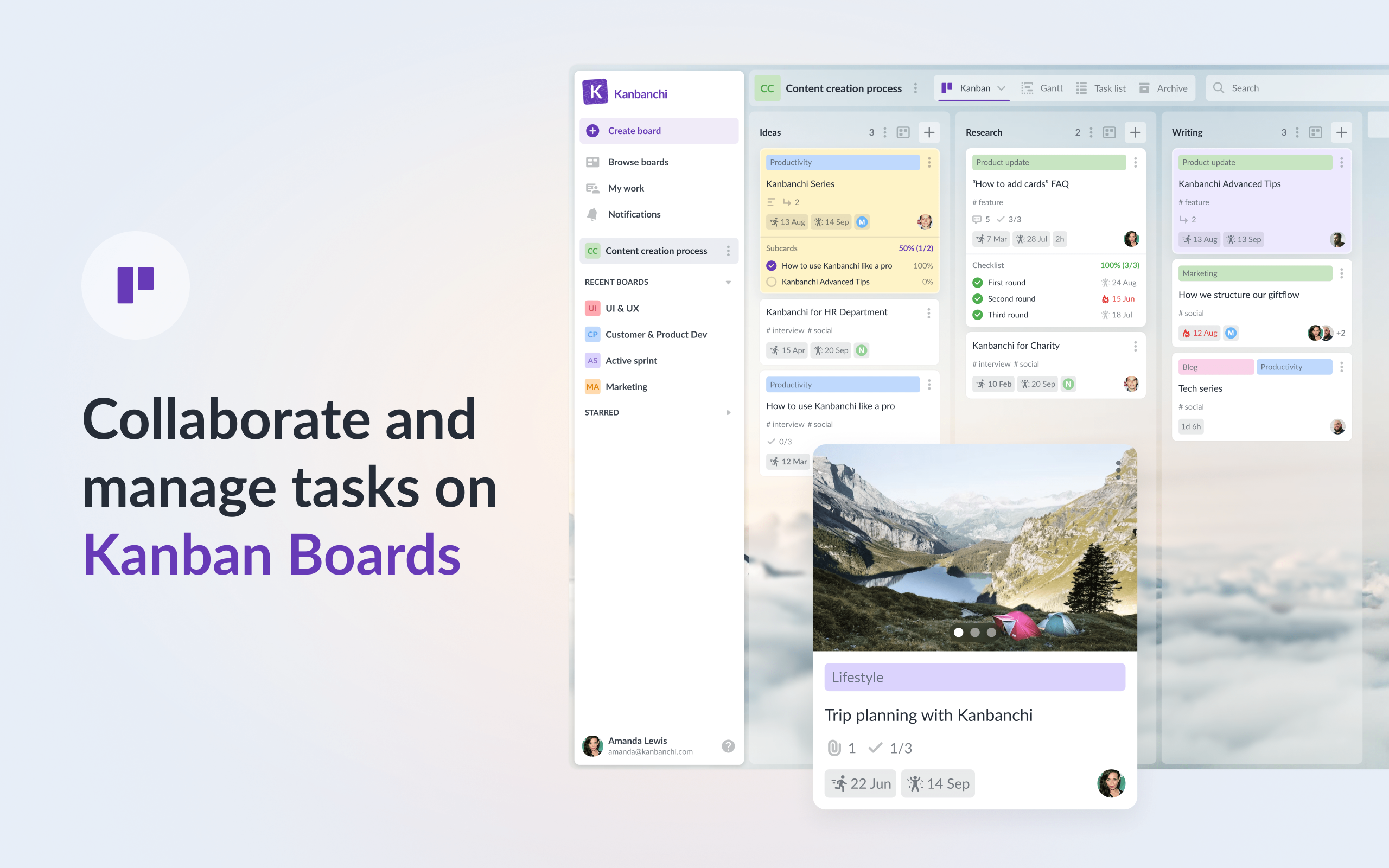
The Kanbanchi visual team collaboration and task management tool started life in 2014 and has been purposely shaped to give small and medium businesses, tech companies, and startups more control over their project processes within the Google Workspace environment.
The native Google focus is an important difference from almost all other Kanban-based project management solutions, including Trello.
So, the first thing you notice is that Kanbanchi integrates with Google Workspace immediately after signing up — seamlessly and smoothly. There are no snags with power-ups, plug-ins or add-ons.
What is Kanbanchi Used For?
The Kanbanchi app primarily helps businesses coordinate remote work, manage projects, and remain agile within a Google Workspace environment:
- Coordinating remote work: Remote teams can plan projects, coordinate work from anywhere, connect, and keep up with their tasks.
- Project management: Manage and track projects with an automated, centralized, easy-to-use project management tool.
- Agile management: Manage agile projects efficiently while collaborating in real-time on the requirements, scope, and progress of projects.
Individuals and teams using Google can create, assign, schedule, and track multiple tasks and projects to help organize work in one tool.
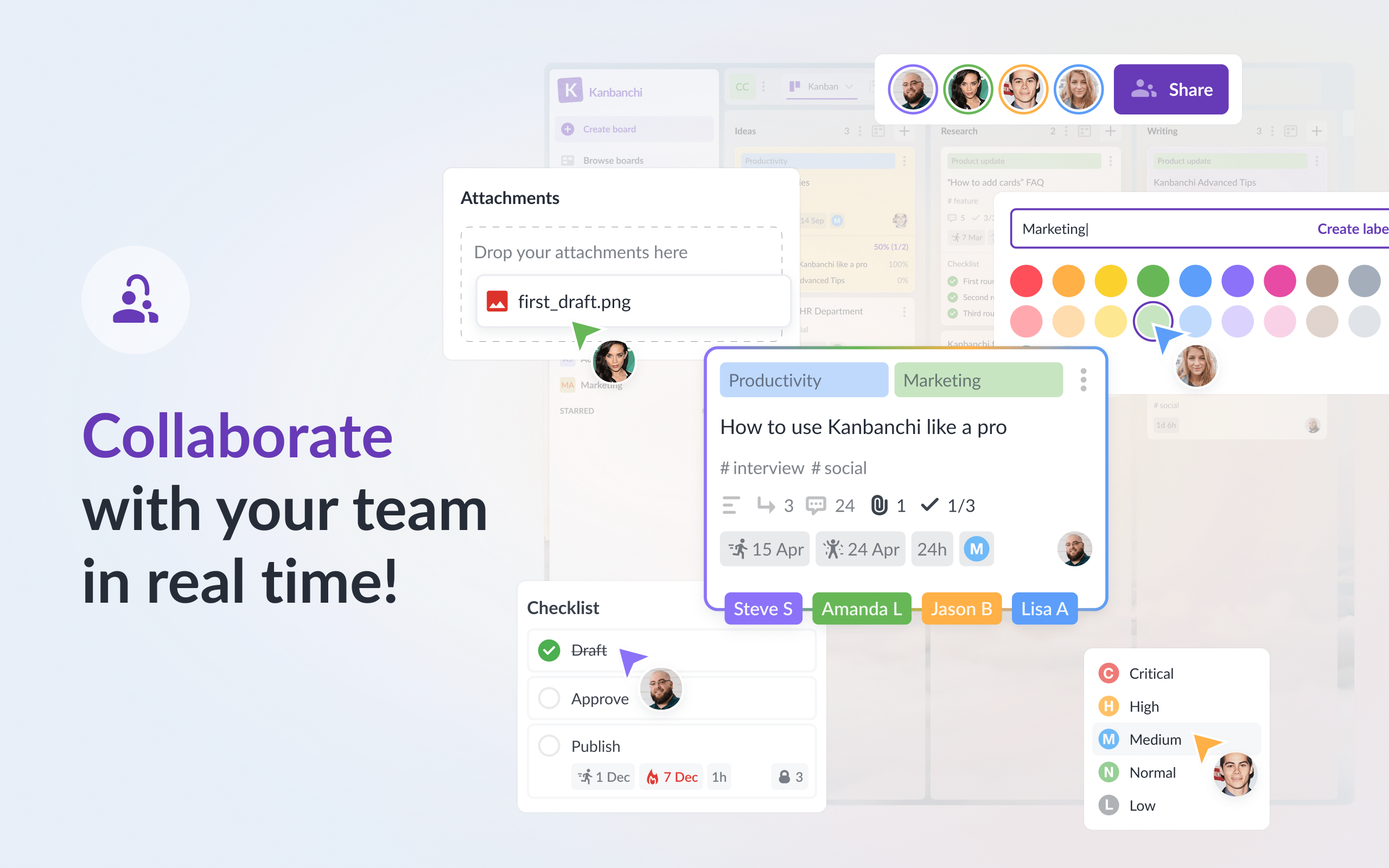
With a seamless Google Workspace integration, you can attach and share documents, spreadsheets, and more with teammates from Google Drive. A fully synced calendar also means that no meetings or deadlines are missed.
You can even save and edit your boards as files in Google Drive, with flexible access permissions for colleagues.
Who is Kanbanchi For?
Kanbanchi is most often used by:
- Small and medium-sized teams
- Midsize businesses
- Freelancers
- Some larger enterprises
Booking.com, National Institute for Health and Care Research, eBay, Rosetta Stone, Costco Wholesale, lastminute.com, ArtiKen, and Etam France are a few of the household names that use Kanbanchi.
Kanbanchi’s main strengths
Easy-to-Use Kanban Project Boards
Kanbanchi provides unlimited project boards with a simple user interface, allowing Google Workspace users to easily visualize tasks as cards, prioritize important tasks, and collaborate with team members in real time.
Small and medium-sized teams can create lists that represent work categories or stages in the Google project management workflow, organizing all ongoing tasks and projects.
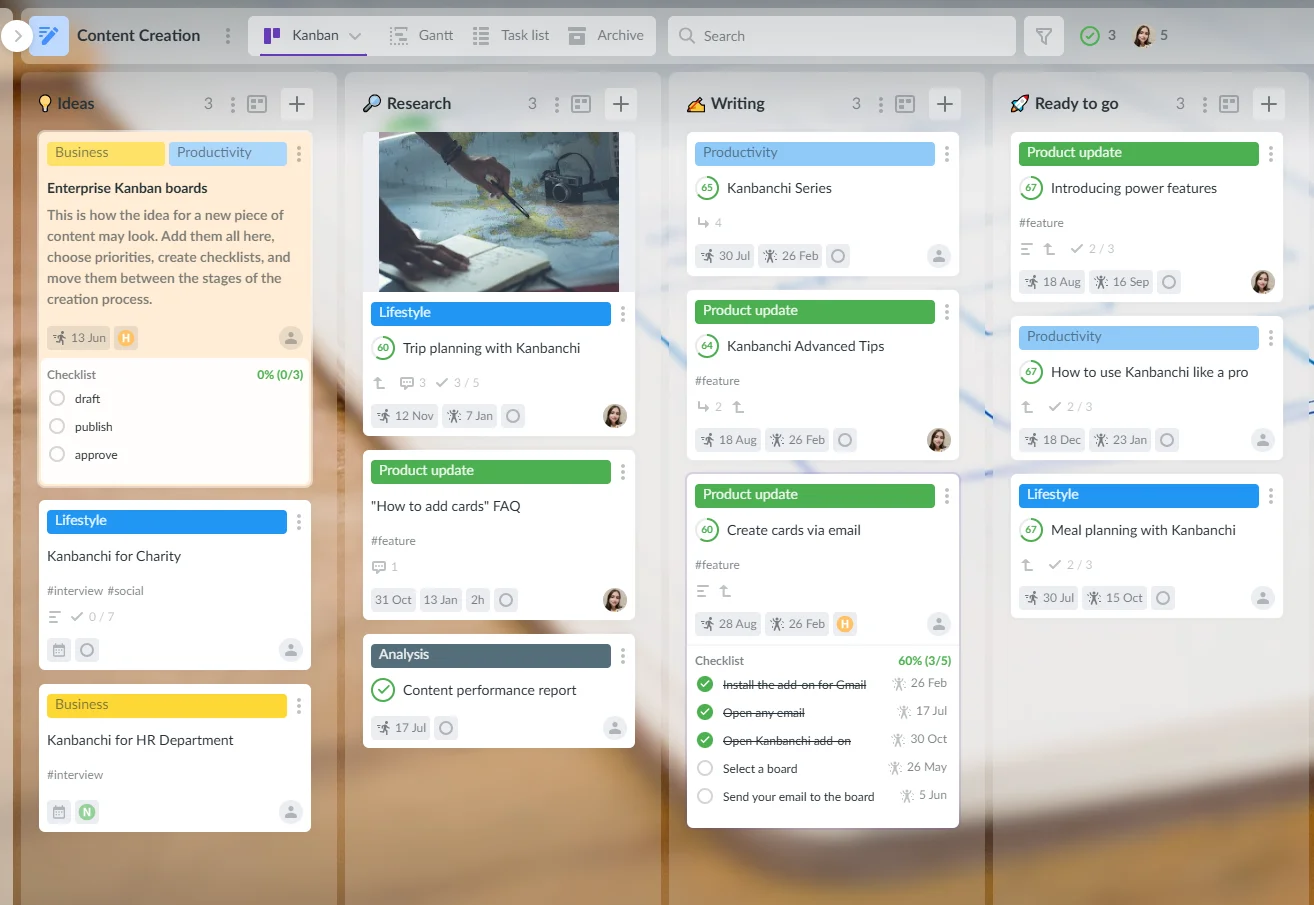
Multiple Work Views Including Gantt Charts
Besides the Kanban board view, Kanbanchi allows users to switch views. The List View displays cards in a scrollable list and lets users go through them quickly from top to bottom, while the Archive view and Team Workload View are other options.
All Kanban boards in Kanbanchi may be converted to a Gantt Chart in one click, displaying the cards in relation to time. Users can see the duration of each card across a timeline, allowing the dynamic adjustment of schedules.
To adjust schedules on the Gantt Chart View, simply drag the edge of the bar. The Kanban board will reflect all the changes you make on the Gantt chart and vice versa.
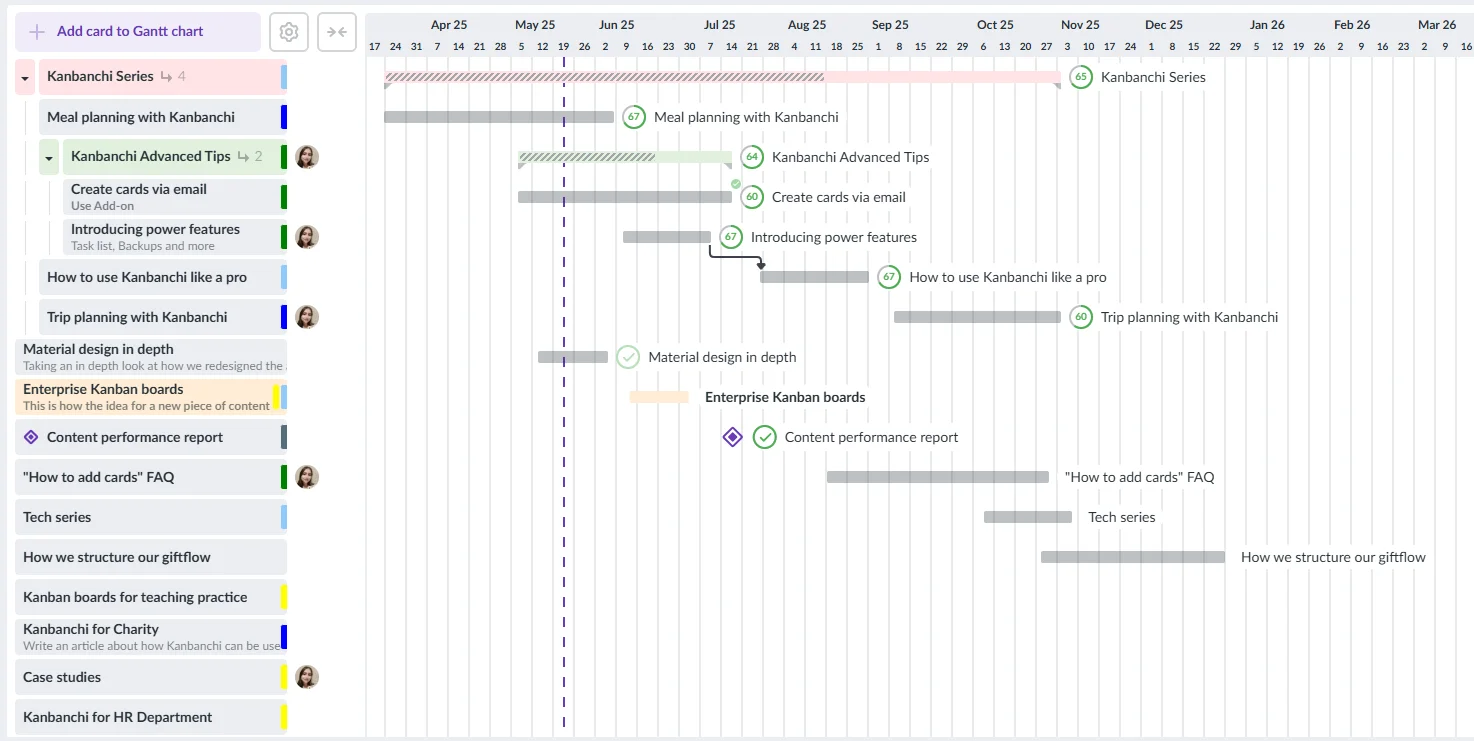
Native Google Workspace Integration and Interface
Kanbanchi lets users sign up and sign in with their Google account. Google Workspace users can edit Kanbanchi project boards from within Google Drive as files and set access permissions.
Users can also push dates and view them on Google Calendar, create boards from Shared Drives, and connect their Gmail inbox to boards.

Security
For teams extensively using Google Workspace, documents and digital assets may be stored in Google Drive. It may not be secure to upload them to a third-party project management app for quick access from a project board. Kanbanchi eliminates this problem because all files stay in your Google Drive while remaining connected to the project boards.
Easy to share
Sharing boards and files is easy with Kanbanchi’s native Google Drive integration.
You can share boards with your colleagues within the corporate Google Drive, providing an easy and fast way to collaborate. Once you set up a board for your project, you can share it with one click to collaborate on tasks in real-time.
Easy to track time
For Google task management, you can track time directly in Kanbanchi. Simply choose a card, start the timer, and monitor your team’s progress in the Timing tab, where all user timing data is recorded.
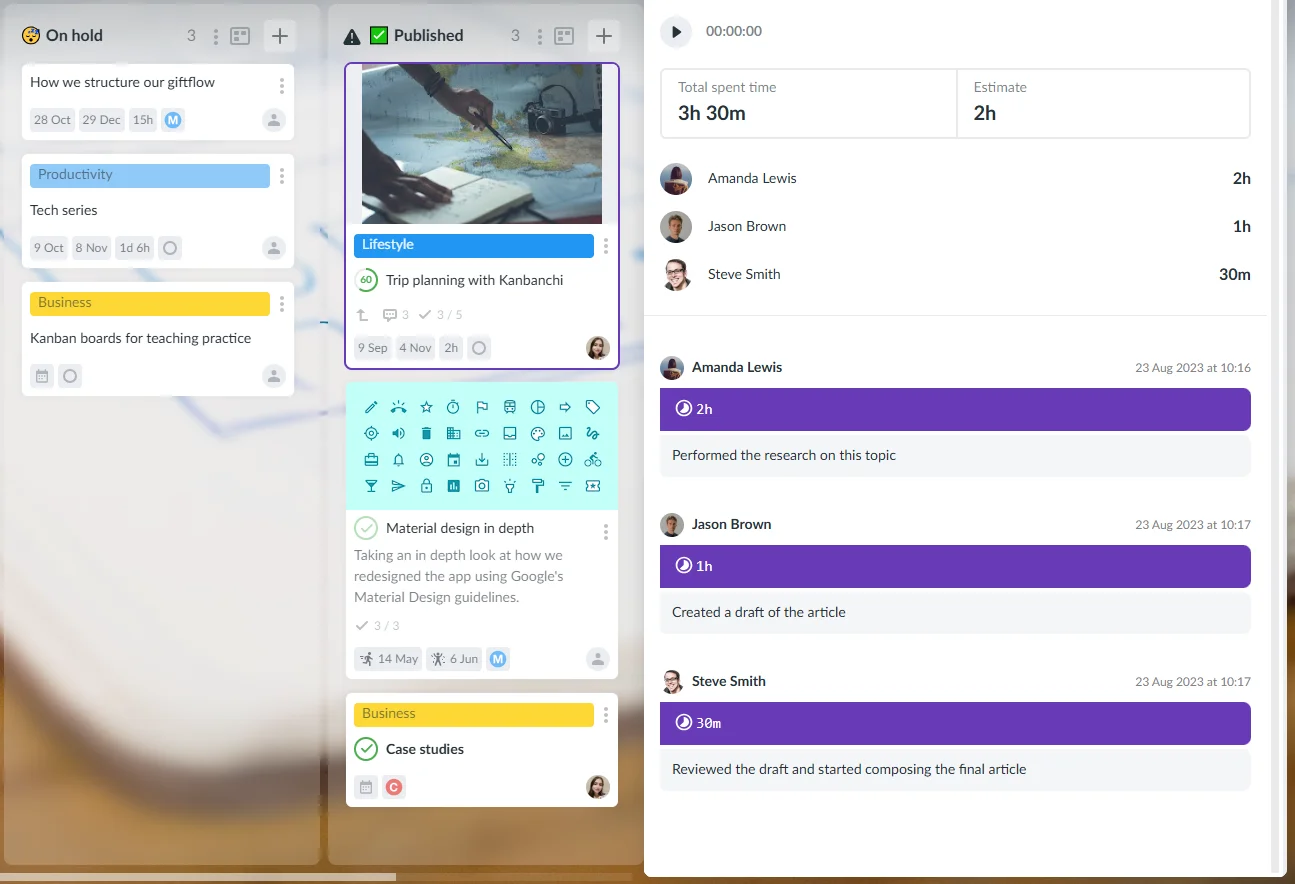
Customization options
Since Kanbanchi’s release, regular updates have offered more customization options. Custom properties such as text, numbers, and dates can be added to all cards on a board, enabling you to manage different projects without switching between tools.
Users can also customize Kanbanchi’s appearance by adding the company logo and custom background image — especially useful if you work with clients through the Kanbanchi platform.
Reporting tools
The built-in reporting tools in Kanbanchi provide instant tracking of board data. You can easily view the team performance chart, burn-up/burn-down chart, cumulative flow, time-in-process, and more, to help monitor work, make tweaks, and boost productivity.
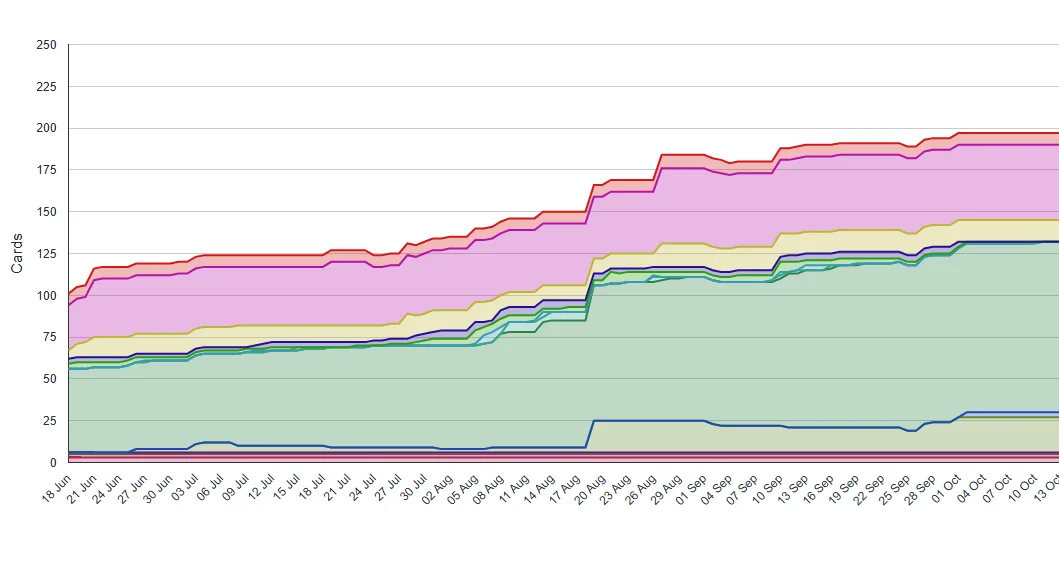
Customer Service
Bored with being ignored when you run into a Google Workspace integration issue? The Kanbanchi team adopts a different approach to customer service and takes pride in its response times to queries.
Why Is Kanbanchi the Best Tool for Google Workspace?
Kanbanchi not only integrates with Google. It was purpose-built that way. The tool directly addresses the lack of an integrated project and task management tool within Google Workspace.
More articles on Task management here
Trello comes close, but it was not designed for Google users, like Kanbanchi is. This native integration sets Kanbanchi apart and makes it the best Trello alternative for Google Workspace.
Kanbanchi essentially becomes part of a business’s corporate Google Drive and Shared Drives. It is as easy to use as the Google apps we know and love.

Highly rated on the Google Workspace Marketplace, here’s a summary of the main benefits of Kanbanchi’s deep and seamless integration with Google:
- Seamless Google Drive integration: Helps you collaborate on tasks with colleagues and easily share files with them.
- Highly secure: Boards are encrypted, passwords cannot be lost (because Kanbanchi uses Google account authentication), and all files are stored on YOUR Google Drive.
- Simple card organization system: Automatic sorting and filtering options for users.
- Full native synchronization with Google Calendar and Gmail: No power-ups needed.
- Customizable: Corporate branding options are available with custom reporting for Google project tracking.
- Easily exportable data: Board assignments, dates, checklists, and comments can all be exported directly to Google Spreadsheets.
- Simplicity: Everything is ready to go “out of the box” with zero learning curve.
Kanbanchi and Trello Comparison Table (2026)
Both Kanbanchi and Trello help businesses to collaborate and organize internal workflow, but Kanbanchi’s key difference is that it natively integrates with Google Workspace. Here’s a side-by-side comparison:
| TRELLO | KANBANCHI | |
| Free plan | ✅ | ✅ |
| Ease of Setup | Setup with email or Google login; integration with Google Workspace requires additional Power-Ups or configuration. | Seamless setup for Google Workspace users — automatic sign-in with Google account, instant access to Drive; no extra configuration needed for Google-based teams. |
| Integration with Google Workspace | Requires additional settings for quality work with Google Workspace. | ✅ Kanbanchi was originally designed to work with Google Workspace. |
| Ease of use | For a more comfortable work environment, you need to explore the hidden features. | Intuitive interface. No additional settings required. |
| Customer Support | Standard | ✅ Great |
| Rating * |
4.4 | 4.7 |
Try Kanbanchi — The Best Trello Alternative for Google Workspace
Kanbanchi stands out as the best Trello alternative for Google Workspace users in 2026 due to its deep integration, seamless workflow, and user-friendly Kanban approach.
Kanbanchi offers Google users almost everything that Trello does, but with a deeper integration with the Google ecosystem and its apps. That’s why thousands of teams have upgraded to Kanbanchi since 2014.
There’s no learning curve with Kanbanchi. Simply deploy it to all your organization’s users from the Google Admin Console.
You really can master the system in 15 minutes — and to make migration simple, you can even import your Trello Boards directly to Kanbanchi or import from CSV. Start with a free trial of Kanbanchi today…
