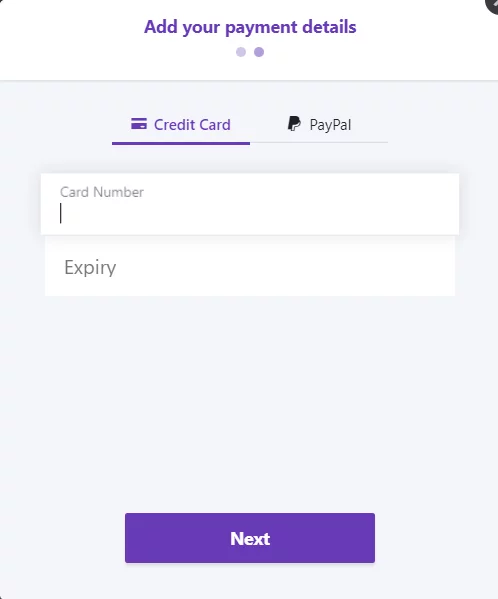How can I buy subscription in Kanbanchi?
You can buy and manage subscriptions right in the application. To purchase the subscription, follow the instructions.
Click your profile picture or company logo in the bottom left corner. Click Pricing in the pop-up menu.
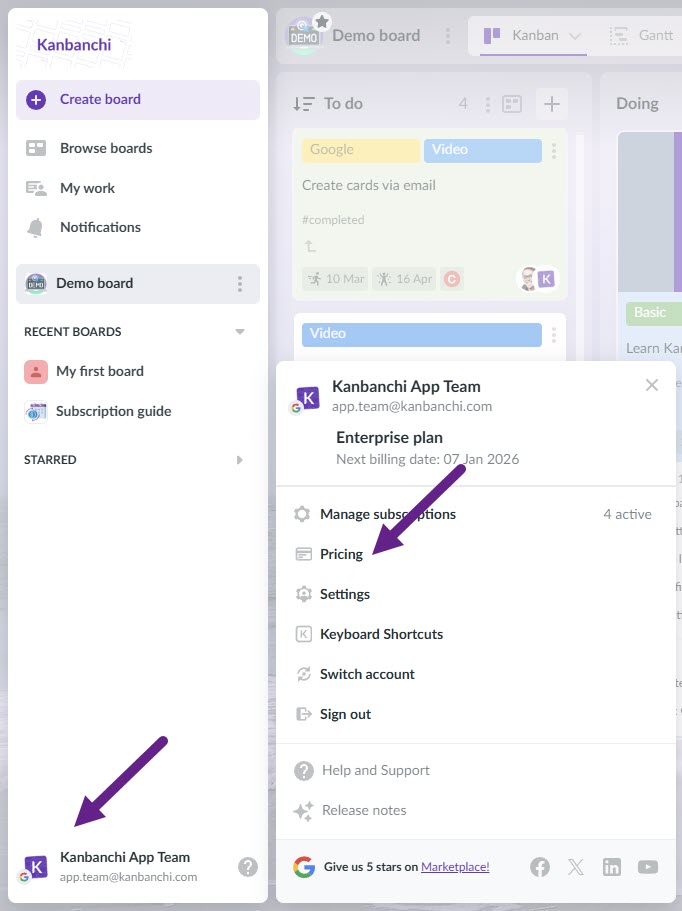
Choose whether you want to pay Annually or Monthly. Choose the plan you want to buy by clicking “Pay now” under the plan that you want to have.
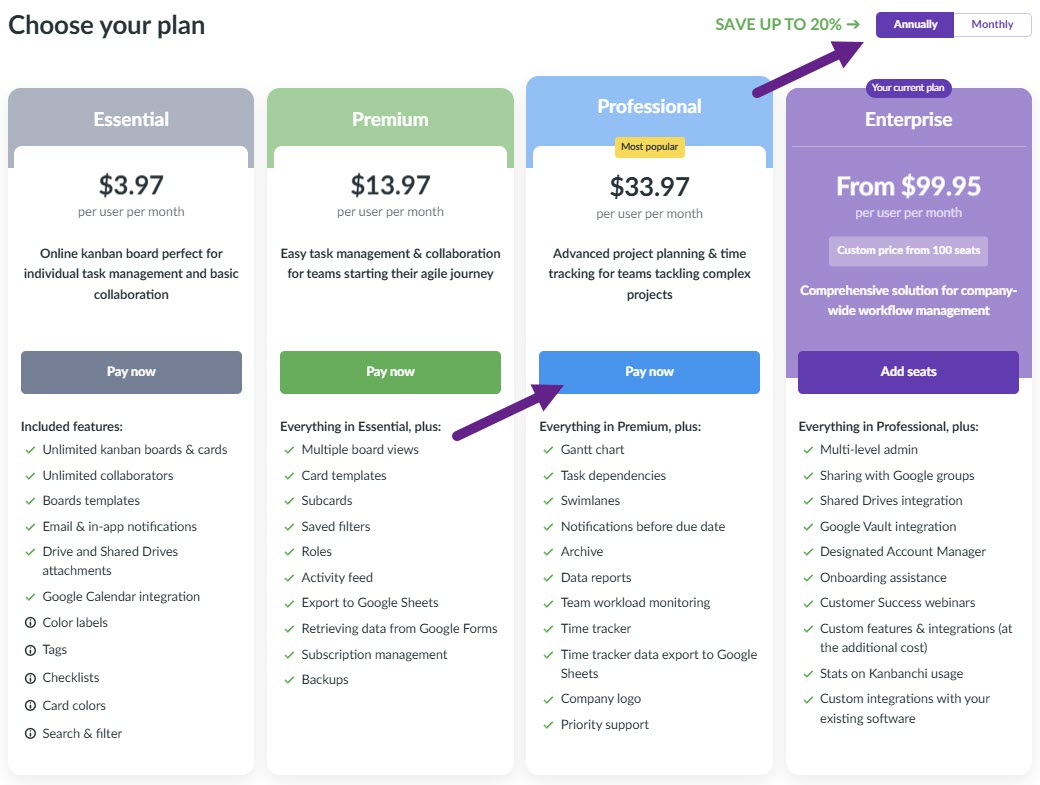
Choose the number of seats by clicking Qty 1.
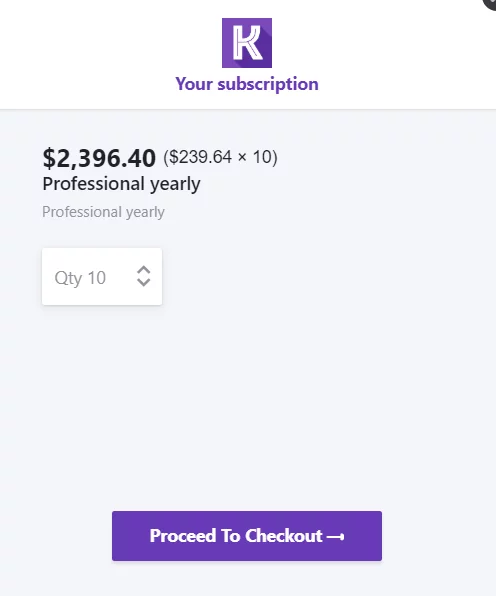
Choose the appropriate quantity in the pop-up menu.
Please note: if you want to purchase more than 10 seats, you can manually enter the number.
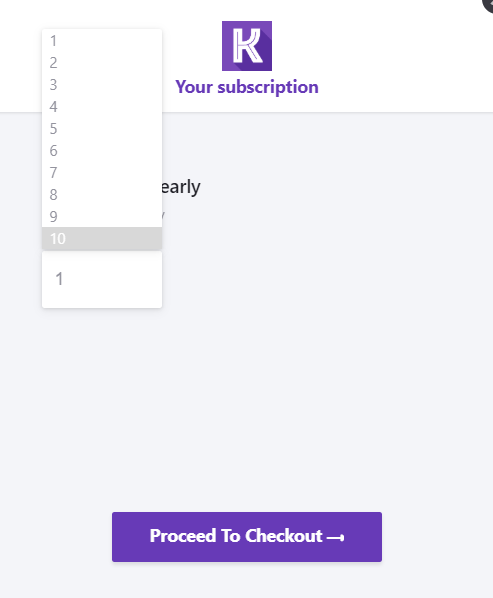
Click Proceed to checkout to continue the purchase.
Fill in the form and click Next.
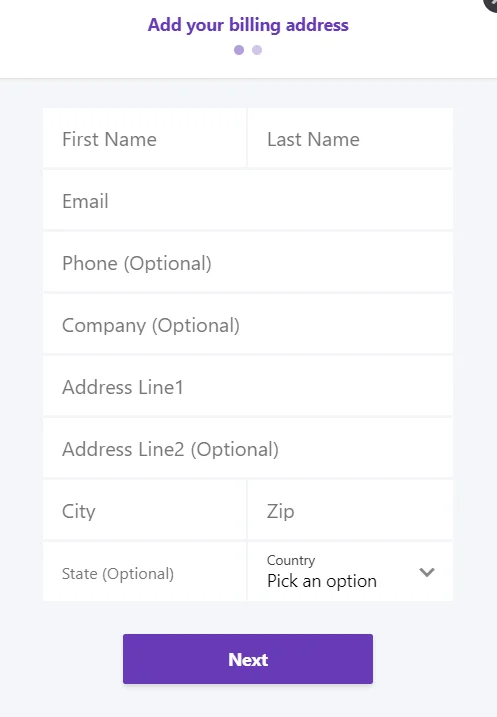
Please select the payment method and provide your payment details. Then, click Next to purchase a Kanbanchi subscription. We kindly remind you that AMEX cards can’t be used for international payments; therefore, we do not accept them.