How can I set up a notification before the due date?
You may set up a notification before the due date in order not to miss the deadline and fulfil the task in time. In order to be notified by Kanbanchi before the due date, please, choose the task by clicking on it with the left button of the mouse. After the right-side panel with card details opens, set the due date and time for the task.
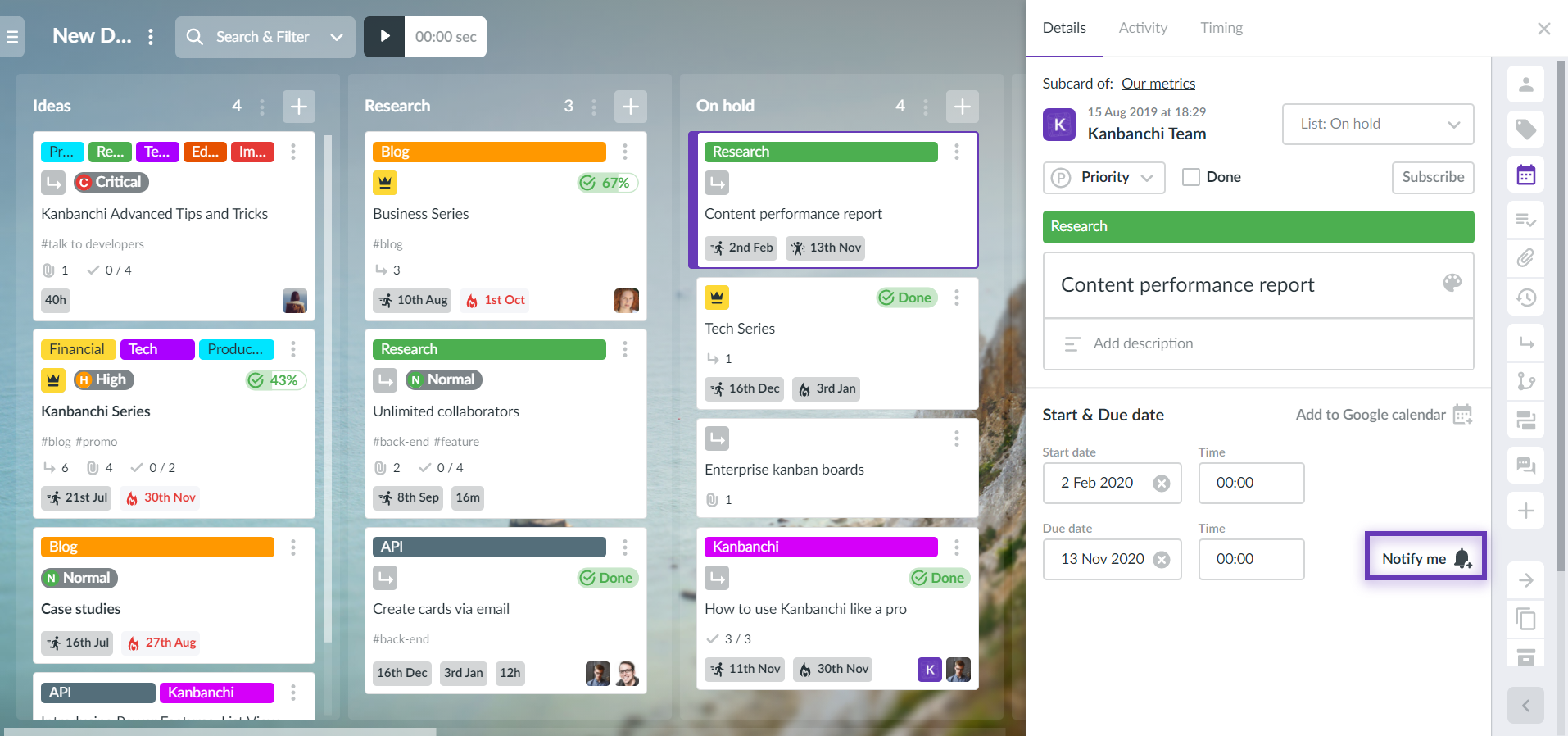
Click the bell button to add the notification.
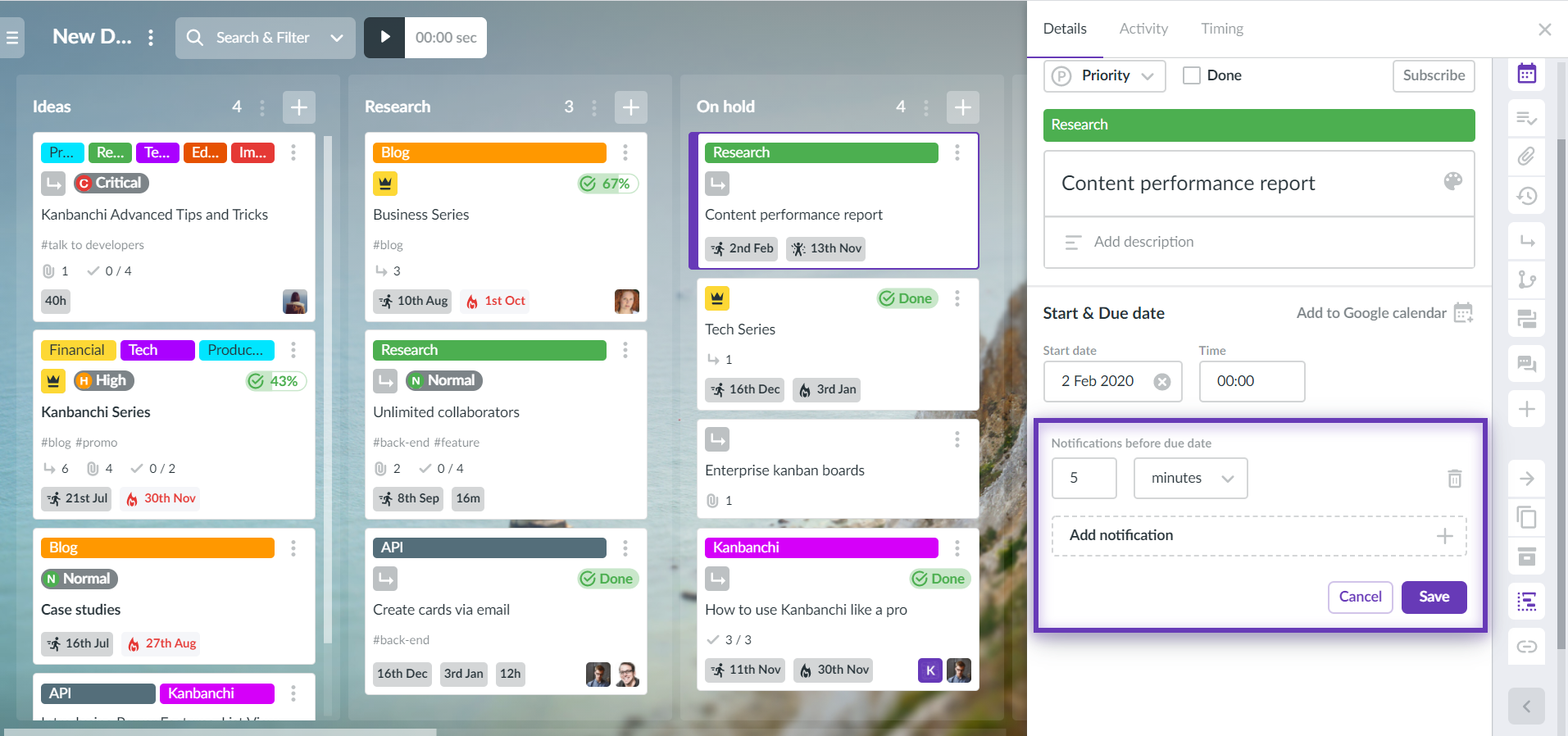
Choose one of the options: minutes, hours or days. Set the number. Click Save to set the notification. You may click Cancel if you have changed your mind and don’t want to set the notification up.
You may set several notifications for one card.
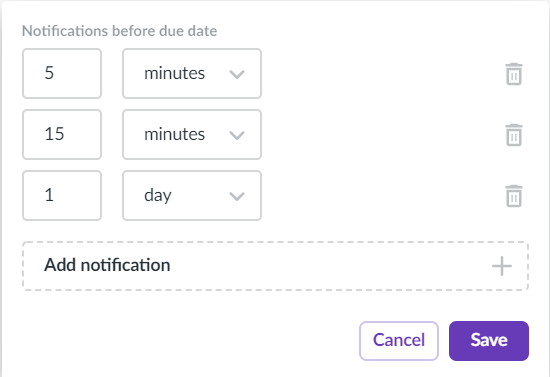
After the notification is saved you will see the information about it in card details.
If you would like to delete the notification click the trash bin icon.
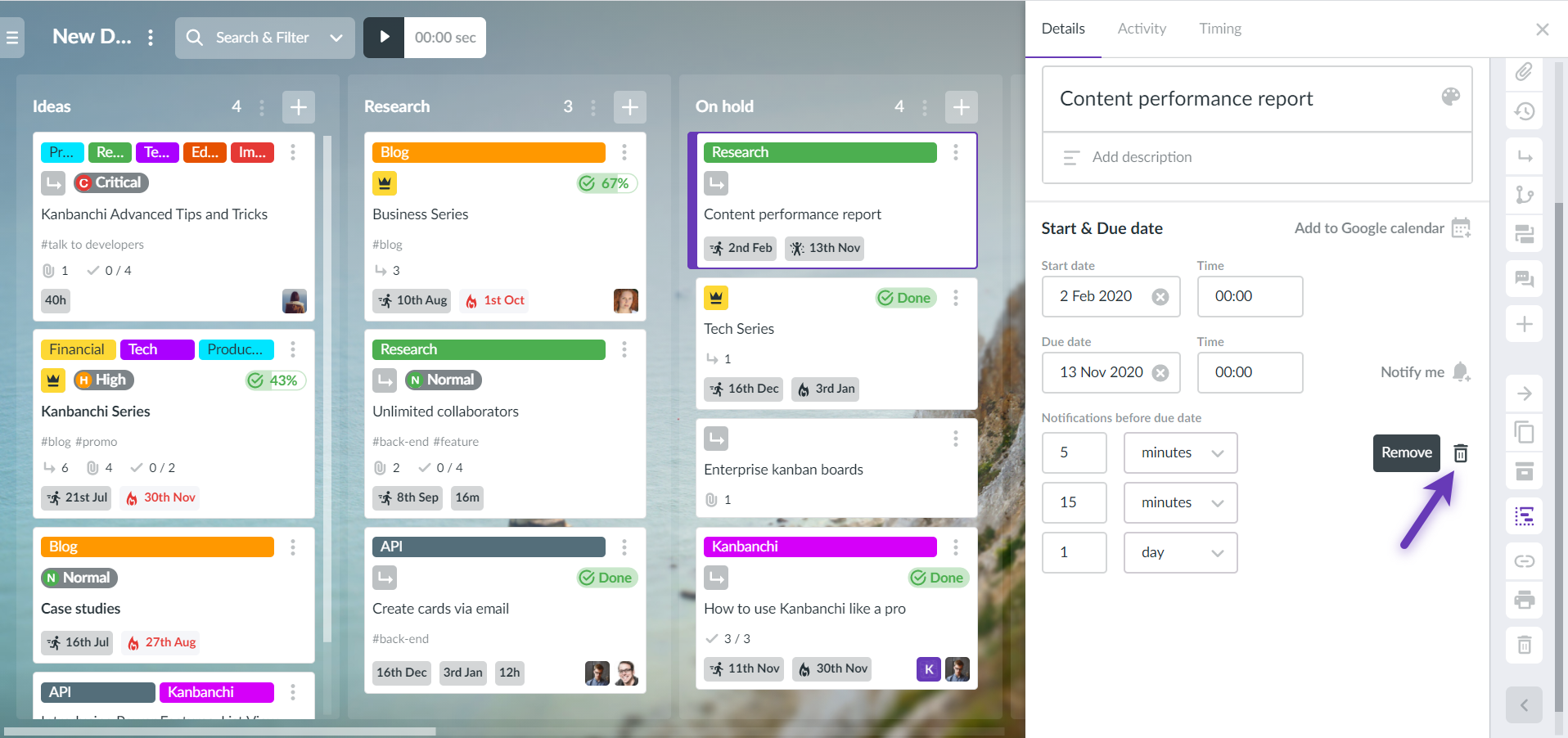
Please, note, you will be notified in the application. The notification will be sent only to the person who has set it. Notification cannot be set up in the past.
You can not set the notification less than 5 minutes before the due date.
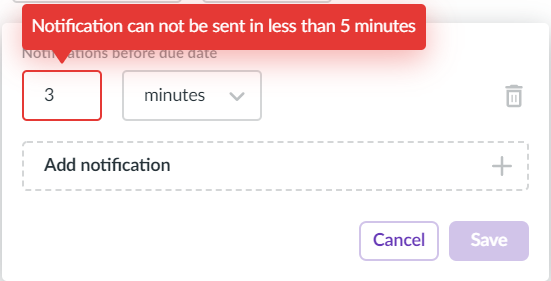
You cannot set two identical notifications for one card.
