Jira Alternatives: Kanbanchi App

Among Jira alternatives, Kanbanchi is built for cross-department collaboration, while Jira is tuned specifically for technical and development teams. Are they so very different? And which app is more flexible?
At its core, Jira has been designed to help to build software or fix bugs and issues. In many companies, ordinary people say it’s not flexible enough for all teams, and not intuitive enough to pick up and start using it quickly. However, Jira is on the market for a long time and has great visibility. At the same time, people from IT departments in many companies are the ones who choose apps for all teams. So, the situation of choosing Jira just because it’s something that IT uses is very common.
Would you prefer using the app that suits everyone in your company or the one that’s chosen by just one department?
Watch Kanbanchi vs Jira Kanban board comparison
Manage more than just software development
Kanbanchi can support any software development or product team. At its early stage back in 2012-2013, Kanbanchi was an internal project of a development company Magic Web Solutions. It was born out of the team’s need for a task and project management app connected with Google Workspace (Google Apps for work back then). During the almost 10-year history of Kanbanchi, the app evolved from just a product roadmap and issue tracker into a versatile project management application that supports all types of teams in a company.
Whether it’s a tech-savvy IT person or junior staff that just needs to have their daily to-do list, Kanbanchi has it for you. Kanban board for teams supporting agile methodology, Gantt chart for top managers focused on company’s strategic goals, List view for those who work hard every day to achieve those goals and much more to help build a smooth connection between them.
Learn more details about Kanbanchi
Get better cohesion between your Google Workspace and a project management app
Kanbanchi is part of your Google Drive, it lives and works there. All you need to log in is your Google account, no more logins, and passwords that you have to remember. Seamless integration makes Kanbanchi very reliable and secure because you store information inside your company’s Google Drive.
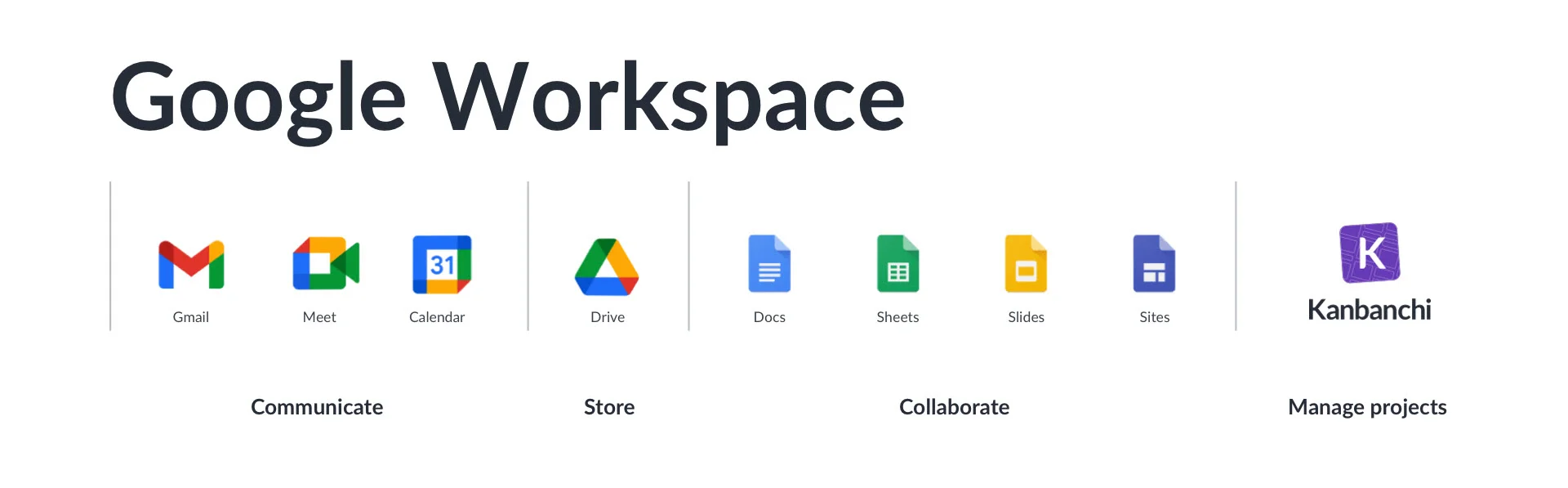
Among numerous benefits of tight integration with Google Workspace are:
- Attaching files from your Drive/Shared Drives to Kanbanchi boards in just a second;
- Adding tasks to your Google calendar and any Google calendar that you have access to;
- Having similar familiar and intuitive interface;
- Converting emails to tasks from within your Gmail (including mobile Gmail);
- Creating tasks from Google Forms;
- Inheriting access permissions from your Drive settings the same way it works for all other files in your Google Drive;
- Exporting boards data to Google Spreadsheets. Later you may use them for various purposes;
- Creating custom reports out of exported Spreadsheets using Google Data Studio.
Learn more about Kanbanchi as a project management tool inside Google Workspace
Give your team a chance to start working faster
For Jira, you need to have an administrator that will set up boards for projects. This administrator installs and deploys the tool, applies settings and rules. Later you will need them to keep an eye on your Jira and provide help to users.
Kanbanchi is easy and intuitive enough so that everyone may master it in 15-20 minutes and start collaborating with colleagues. Everyone may create a board and have it just for themselves or share it with team members. Boards do not necessarily need to have the same settings. We understand that all projects are different, therefore it’s not possible to find a magic “fits-them-all” formula and create all boards with the same settings.
Read more articles related to Project Management
Ready to try Kanbanchi? You may start with it right away!
