Why do I need Time zones in Kanbanchi?
How to set the time zone in Kanbanchi?
The owner’s time zone becomes the dashboard’s time zone by default. If the owner doesn’t have a timezone, UTC+0 will be set by default.
How to change the time zone in Kanbanchi?
Time Zone selector is available in the Board Details only for the owner of the dashboard.
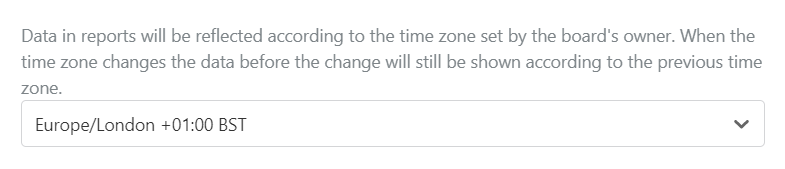
Click the Time Zone drop-down selector and scroll to choose the necessary time zone. Or just start typing to choose from the provided options.
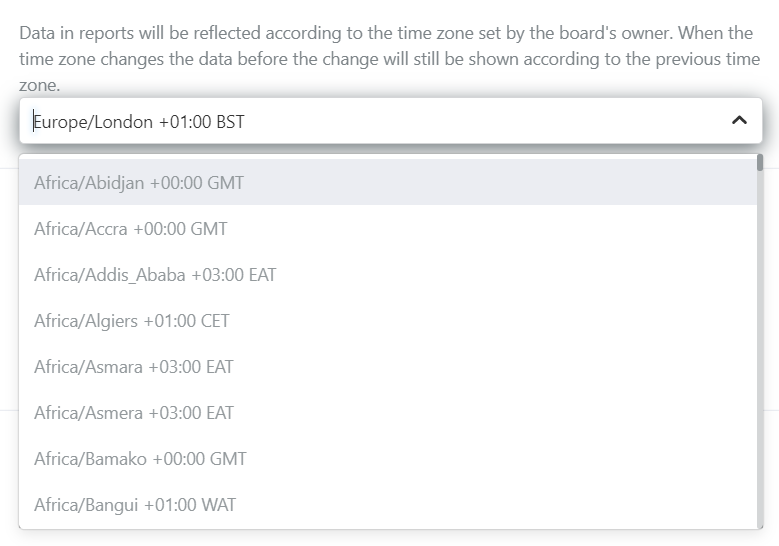
Note: Time Zone change influences the data collection for reports.
What does the time zone change influence?
When the time zone is changed, the data of the report before the change will still be shown according to the previous time zone.
Also, if the time zone is changed, the data on the reports might be incorrect for the date this change is made.
In what time zone Kanbanchi reports are generated?
Kanbanchi reports are generated in accordance with the Time Zone set for the board. The board’s Time Zone is set automatically due to its owner. It is possible to change the board’s time zone, however, all the data that has been collected before the time zone changing will be represented in the old time zone format.
What time zone does the board have if it’s created from the template?
The board created from the template has the owner’s time zone, i.e. the board doesn’t inherit the time zone of the template.
