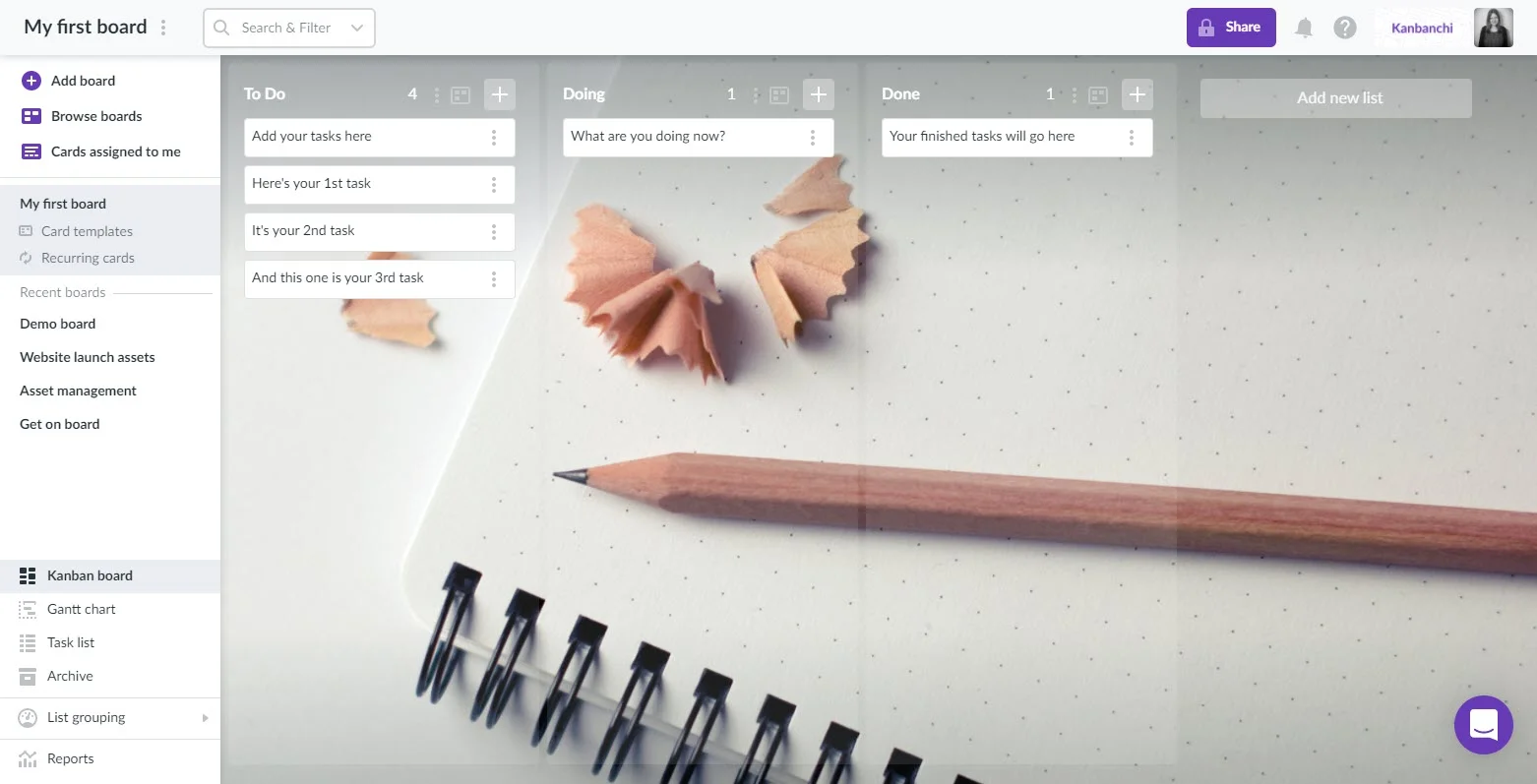Monday Alternatives: Kanbanchi for Google Users

Looking for Monday alternatives? What is the key difference that is very important? Kanbanchi will be the best fit for teams that use Google Workspace. A familiar interface and intuitive design save you time on learning the app. All you need to log in is a Google account, and you are not limited to the file storage size.
With Kanbanchi you won’t need to think about how many boards you’ve created and how many documents are attached to your projects. You may keep them all and get back to them whenever is necessary. In general, professional Google user spends 15 minutes in the app before they can create a project board and start working with a team.
What makes Kanbanchi stand out among Monday alternatives?
We are sure you’ve heard about millions of investments raised by Monday.com and you might be pretty amazed. On the contrary, Kanbanchi is a self-funded startup. However, we are on the market with Kanbanchi since 2014 and experience continuous growth without large investments.
Kanbanchi is a well-established business that supports the teamwork of thousands of teams around the worls. The app has built-in tools that suit small teams as well as large corporations with thousands of employees. You may be sure that we won’t disappear because we are backed up by the 20-year history of developing SaaS software before creating Kanbanchi.
We made Kanbanchi for Google users from the first day
Since the launch of Google Apps for work (then G Suite, and currently Google Workspace) there’s no dedicated app for project management within the ecosystem. Kanbanchi from the very beginning was designed to fill in this gap. 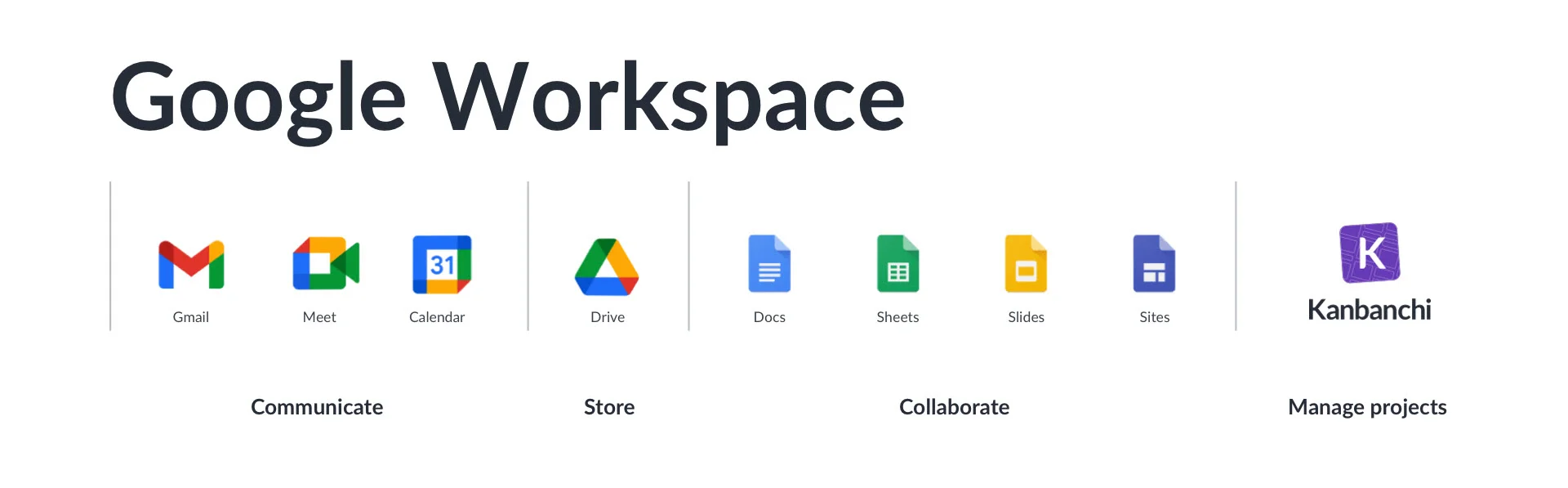
Kanbanchi is the only of Monday alternatives that live and works inside your Google Drive. All the information will be stored there, so you aren’t limited to the file storage size, and have a very secure and reliable way of linking documents to your project boards. Keep all important files and documents in your organization’s Google Drive, and have them attached to project boards in Kanbanchi at the same time without uploading them to another application.
Other benefits of seamless Google Workspace integration include:
- Attaching files from your Drive/Shared Drives to Kanbanchi boards in just a second;
- Adding tasks to your Google calendar and any Google calendar that you have access to;
- Having similar familiar and intuitive interface;
- Converting emails to tasks from within your Gmail (including mobile Gmail);
- Creating tasks from Google Forms;
- Inheriting access permissions from your Drive settings the same way it works for all other files in your Google Drive;
- Exporting boards data to Google Spreadsheets. Later you may use them for various purposes;
- Creating custom reports out of exported Spreadsheets using Google Data Studio.
Learn more about Kanbanchi as a project management tool inside Google Workspace
Get more done, get more fun! 6 steps to set up your project board
Spend fifteen minutes to set up your project board.
- Sign up with your Google account.
- Your first board will look like this

- Think about the stages that your project has and rename your lists. Tip: the first list will have all the tasks that you need to do to accomplish your project successfully.
- Fill the lists with cards. Cards represent tasks that you need to do.
- Share your board with your team. Sharing works the same way you share files in your Google Drive.
That’s it You may start collaborating on your board online. We’ll be with you along the way to offer help and guidance.
Read more articles related to Project Management