What is a kanban board?
What is a kanban board? Nowadays, it is primarily a part of a digital project management tool specifically designed to provide the users with a clear visual workflow view and help them to maximize efficiency.
Word “Kanban” came from the Japanese language where it means “visual signal”. The Kanban methodology has made a long way from its origins in lean manufacturing in Japan to the world spread software and even more.
Typical kanban boards use cards for tasks or work items and columns for “workflow stages”. Cards are moved from one column to the other until completion. Workflows might be as ordinary as “To Do”, “Doing”, “Done”, or as complex, as you need. When you work in technology or services, your work often might be intangible and seem invisible. A kanban board will make your work demonstrable to others and help you keep everyone on the same page.
Types and examples of kanban boards
The first kanban boards were physical boards divided into vertical columns and they are still used. Teams just mark up a whiteboard or blackboard and fill the columns with sticky notes. Then they move these sticky notes through the workflow stages thus demonstrating the progress. The good things about physical boards are: they are simple to set up, easy to show others, and what’s more, they are “always-on”. Yet, physical boards are not very suitable for remote teams.
The effectiveness of the Kanban method made it more and more popular and our digital time created lots of digital kanban versions. Digital boards are especially helpful for teams that do not share physical working space. They give an opportunity to use Kanban methodology and boards remotely and asynchronously.
Kanbabchi started as a digital kanban board and then grew up to a full-fledged project management application. It is so intuitive that you can easily set up a kanban board in no time. You don’t even need to come up with passwords as Kanbanchi has full Google Workspace integration. Just sign in with your Google account, accept permission requests on the Google Authorization screen and you are ready to work on your first board. You can create your own particular board or use board templates, add and rename lists according to your workflow and create cards for tasks. At last, you might have something like this:
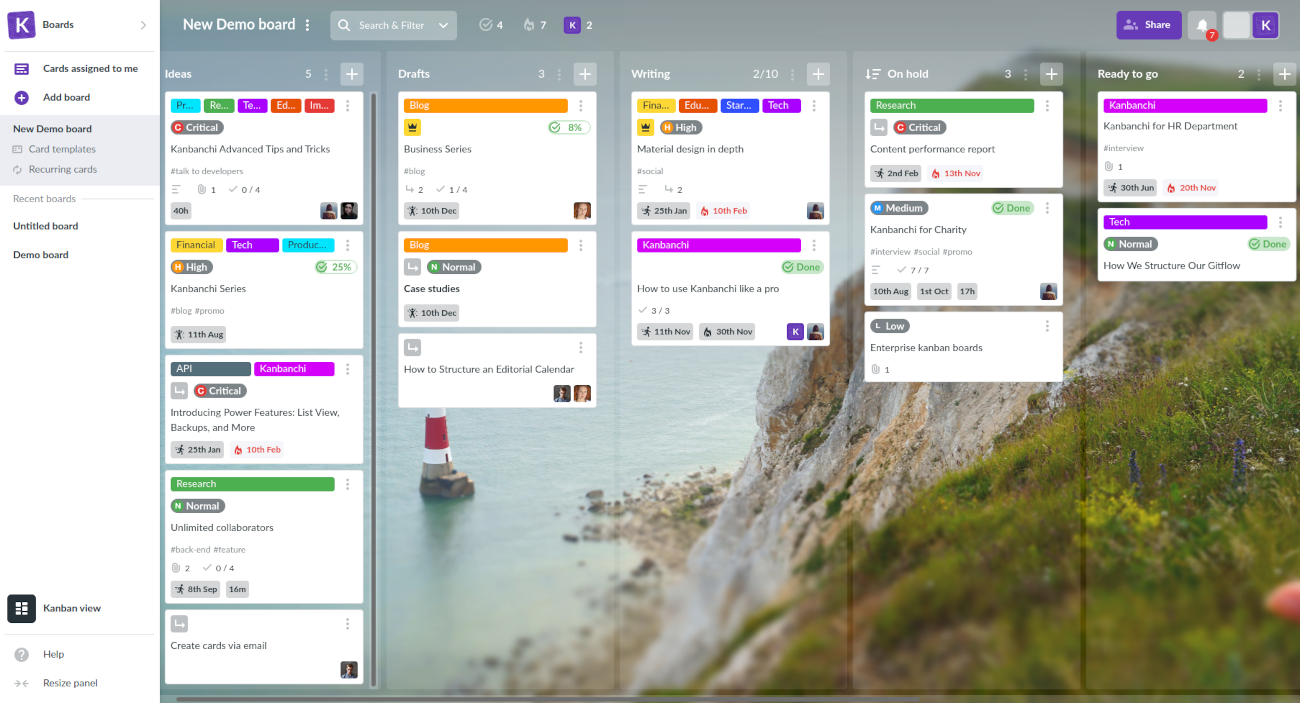
Don’t forget to share you board with your team and easily collaborate on the project! Kanbanchi will bring order to your and your team’s daily work and help to get things done faster.
