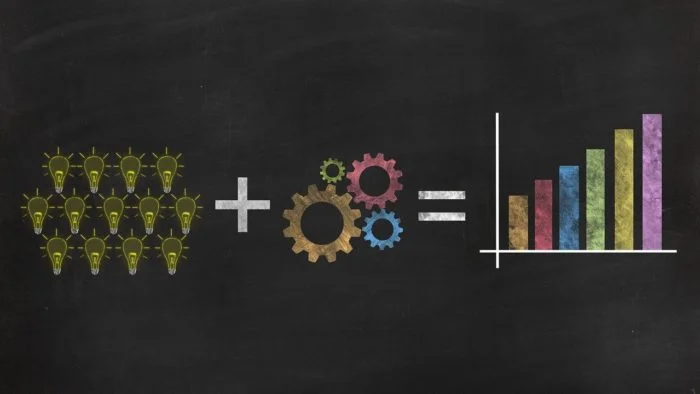
Does Google Workspace offer project management app?
No, there is no Google Workspace project management app. Therefore a fair question arises. What should we use instead?
No doubt, Google Workspace offers a pack of valuable tools for better collaboration and productivity. Teams worldwide rely on its solutions to deliver the results. No matter what goals companies pursue – to simply stay afloat, expand business or secure a lucrative deal, Google Workspace apps is an obvious choice.
In view of the above, it might be hard to admit that the suite still has a significant gap – it doesn’t include a dedicated project management app. Such search queries as “Does Google Workspace have anything like Trello?” and “How can I keep track of tasks with Google Workspace?” prove that demand for the Google Workspace project management app exists.
As a result, teams have to search for workarounds and alternatives. For instance, some users try to adjust built-in products such as Google Sheets for the purposes of project management. However, even though this process might be really time-consuming, the result will be mediocre. It always happens when a specialised tool is replaced with a product that just wasn’t built to comply with this sort of task.
How do I manage a project in Google Workspace?
Obviously, you need to find a third-party tool to cover your needs. With the diversity of apps offered on the Google Workspace marketplace, it is easy to get lost.
Here are some tips on how to choose the right app:
- Focus on the apps listed in the Productivity category. It contains the most useful apps for teams and collaboration.
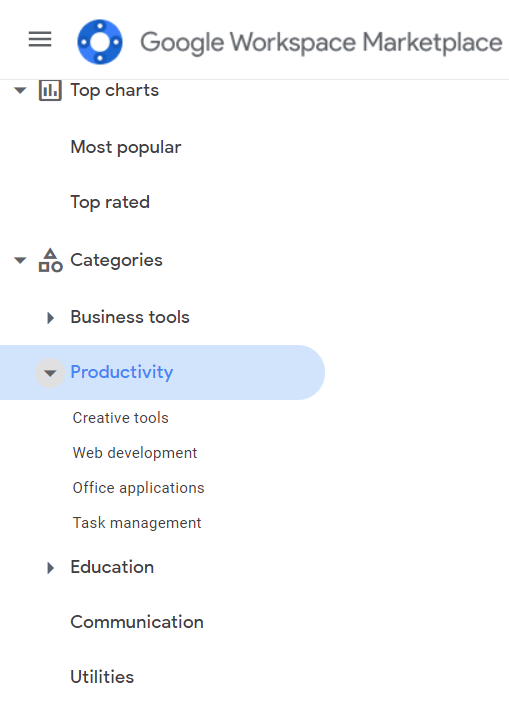
- Pay attention to the “Works with Google products” section. Here you may find additional apps to complement your Google Workspace suite.
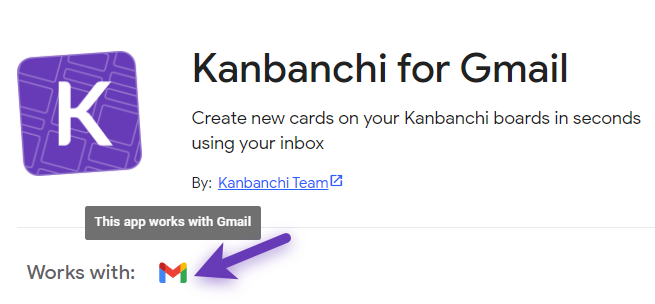
- Product’s overview, permissions and reviews help to understand how the app works and whether it works well. The rating of the app is a good thing to point out.
- Define the list of features the perfect app should help. Then visit the website of the app and go to the pricing page or reach out to the support team to find if the app meets your expectation. Don’t hesitate to book a demo. It is a great opportunity to explore the app just in half an hour.
- Check the app on alternative platforms, e.g. Capterra or G2Crowd. Here you may find additional reviews and understand why users love the app.
What app to choose?
Kanbanchi stands out and can become a perfect choice. First of all, it works with Google Workspace and integrates with Google Drive seamlessly. No addons or power-ups are needed From the very sign-up process which requires a Google account only and further on Kanbanchi mastering doesn’t need much effort. The intuitive interface of the Kanban board and familiar processes (e.g. the sharing process) are designed specifically for Google Workspace users. Additionally, Kanbanchi helps to keep your files stored in a neat way as you may attach files of various formats to Kanbanchi cards.
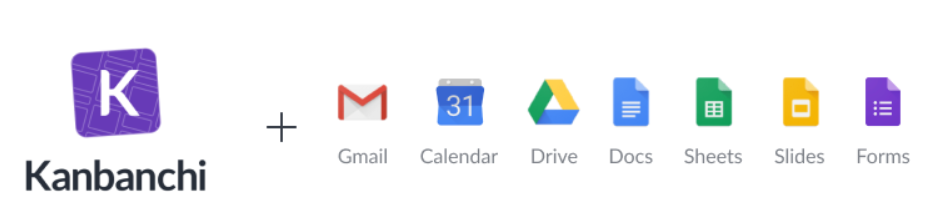
Need more facilities than a simple Kanban board? No problem, Kanbanchi offers such tools for project management as the Gantt chart, workload monitoring, task list and reports. Of course, automation features are included to make the project management process less time-consuming.
If you just like lots of other Google Workspace users feel the lack of a native project management tool, check out Kanbanchi. Sign up now. A free trial of all the features is available.
