In this Article:
Try Kanbanchi now
Start your free trial

Project management software may assist you in completing work, coordinating with other project participants, and assigning duties, regardless of whether you run a solo business or oversee numerous projects at a huge firm. Kanbanchi, Monday.com, and Trello are three well-liked project management applications. Although all three of them are excellent choices, which one is best for you will depend on the platform you require. To help you decide, we’ll go over each app’s features and prices.
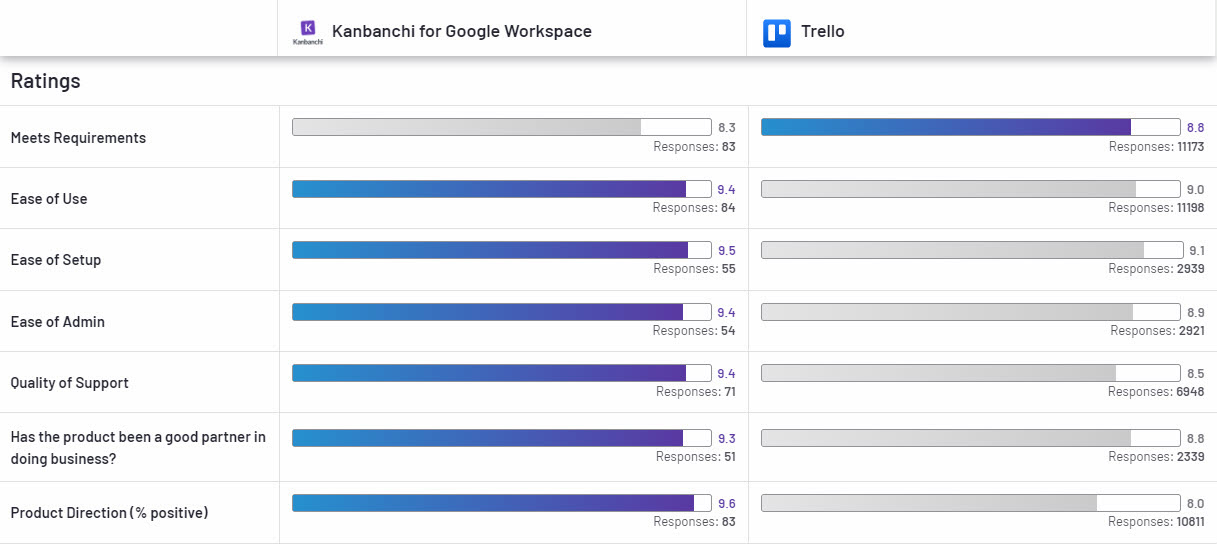
G2 comparison of Kanbanchi and Trello
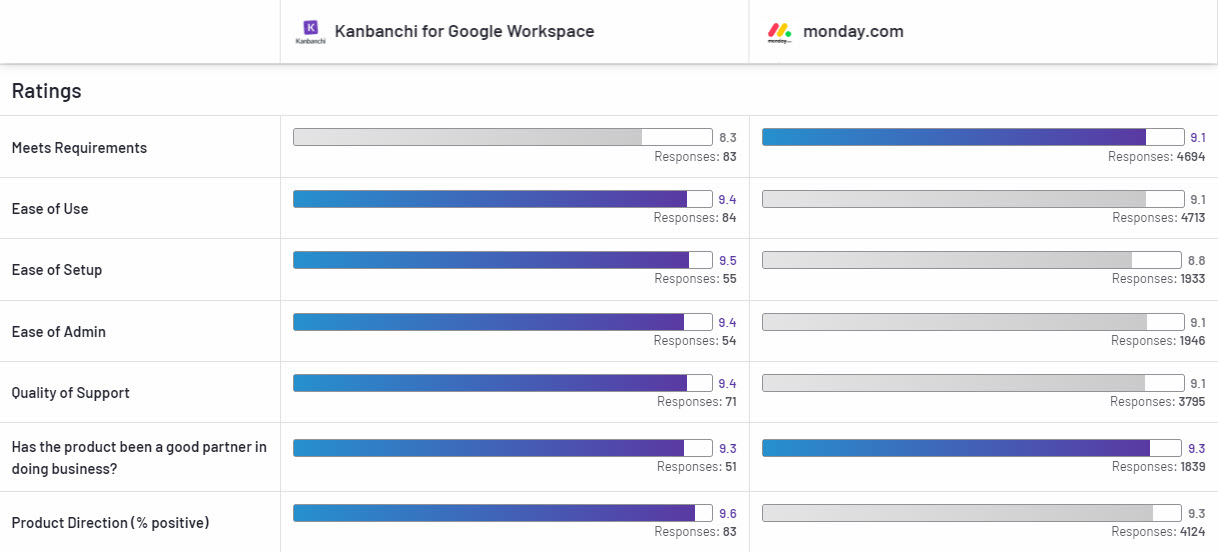
G2 comparison of Kanbanchi and monday.com
When it comes to project management tools, Monday.com, Kanbanchi, and Trello significantly overlap. Here we are going to compare them by functionality, usability, cost, and other software integrations.
MagicWebSolutions launched Kanbanchi in 2014. Kanbanchi was their first-ever original product, and they have been creating software for startups over the past 20 years. Their primary area of interest is the users of Google Workspace. It is a collaboration app that provides visual tools for managing, communicating, and tracking shared projects. Most importantly, three awesome features that have contributed to the success of this application are the Kanban Board, Gantt Chart, and Time Tracker. But for a relatively low cost, it provides much more sophisticated tools.
Workflow organization is simple if you use Kanbanchi. Additionally, everyone has easy access to all the data. Unlimited boards and cards can be created and shared, along with the ability to connect files from Shared Drive and Google Drive, simply sort and filter cards, and write comments. Certainly, with this collaborative and visible method of project management, Kanbanchi will increase the effectiveness and productivity of your team.
Monday.com was founded in 2012 by Roy Mann, Eran Kampf and Eran Zinman. There are different project schemas available on Monday.com, however, kanban can be used to organize projects. You can use it to manage all of your projects, but you can also use it as a CRM, to track bugs, manage customer projects, manage video creation, manage your ad campaigns, and handle all of your other projects. It’s a straightforward but intuitive Work OS that enables teams to design workflows, adapt to changing demands, provide transparency, collaborate, and cease performing manual grunt work.
Trello is a web-based list-making program designed in the Kanban method. It was launched in 2014 as a division of Fog Creek Software and became popular because of its distinctive approach to Kanban boards. Even if it has lost some of its earlier sparkles, it is still a well-liked Kanban tool after years of consistent growth and the acquisition by Atlassian in 2017.
Trello Standard ($5 per user, per month) is the best option for small organizations with limited resources who require more features than the free plan. The majority of the essential tools required for project management are included in Trello Premium ($10 per user, each month), which is ideal for expanding enterprises. Trello Enterprise ($17.50 per user, per month) is recommended for bigger businesses but not for teams of fewer than 100 people.
All of Monday.com’s plans, which each accommodates five users, will cost you this: Basic ($49/month) – Offers five gigabytes of storage, five boards, over 20 different column types, iOS and Android apps, and a one-week activity journal. Standard ($59/month) — Includes three dashboards, 50 gigabytes of storage, an infinite activity log, timeline and calendar views, sophisticated search, custom forms, and integrations access. Pro ($99/month) — Includes 10 dashboards, time tracking, formula columns, chart views, private boards, and unlimited file storage in addition to the previously mentioned features. Enterprise (quote-based) – Adds 25 dashboards, a dedicated customer success manager, sophisticated account permissions, audit logs, user session management, and one-on-one training. Any plan’s pricing will increase on a sliding scale from 10 users to 200 users if you need to add more members.
Firstly, Kanbanchi offers a free version that includes all the advanced features of the app. The only limit is 10 cards per board. Secondly, there is a variety of paid plans. The Premium plan starts from $13.97 per user per month and includes unlimited projects and templates, dependent, related, and sub-cards, email, mobile & in-app notifications, export/import, and backups. The Professional plan starts from $33.97 per user per month, and it includes all the previous features and Gantt chart, time tracker, extensive reporting, and custom branding. And the Enterprise plan starts from $99.95 per user per month and includes all the previous features and designated account manager, onboarding assistance, online & onsite training, custom features, and custom integrations with your existing software.
Moreover, the best thing is that educational institutions and nonprofit organizations receive a 50% discount from Kanbanchi. It’s wonderful when SaaS shows concern for nonprofit employees and educators.
With a very low learning curve, Trello onboarding is quite easy. You can start using Trello right now regardless of the industry you work in. You may create boards for projects and cards for tasks in Trello. Due to the drag and drop feature and the Scrum/Kanban approach it employs, it is very simple, but I still think the design as a whole is a little dated. While I have seen alternative project management apps with better and more up-to-date user interfaces, it’s not that Trello’s design is poor. Trello’s general design and user experience, therefore, have room for improvement in contrast to some of its rivals.
The board system on Monday.com can be shown in kanban format and is comparable to Trello’s. You may change the view to a Gantt-like chart that displays your team members and their current tasks, unlike Trello. Additionally, you may assess each team member’s overall workload, determine who is under or overloaded, and adjust the duties that have been assigned. Overall the app is easy to use for non-tech users.
Kanbanchi is the simplest to use out of the three programs. Kanbanchi’s reviews always contained “ease-of-use” comments when I was reading reviews of each piece of software, and now I know why. It is a really straightforward piece of software. In short, even junior-level staff will be able to utilize it and comprehend it, not just tech-savvy employees. To sum up, all team members ought to be able to pick it up fast due to its user-friendly interface and intuitive design.
I’ve compared all three, and Kanbanchi comes out on top. You should, however, always keep your personal requirements in mind. Kanbanchi combines all of those capabilities into a single software, while Monday.com offers additional functionality. Trello provides faster assistance than Monday.com. And Kanbanchi is without a doubt the best in terms of usability. The kind of collaboration tool you need will, however, have an impact on your choice. Above all else, Kanbanchi is the solution you need if you want the best functionality, and simplicity of use for every team member, at the lowest price.
In this Article:
Start using Kanbanchi now
Start your free trial