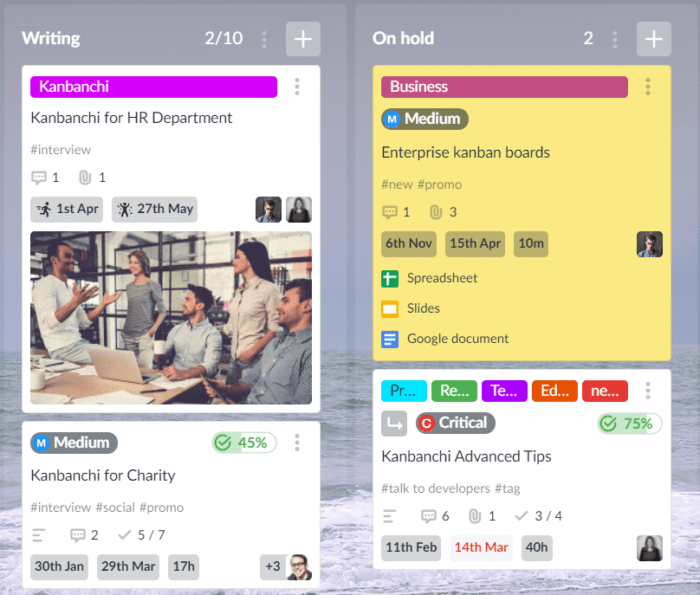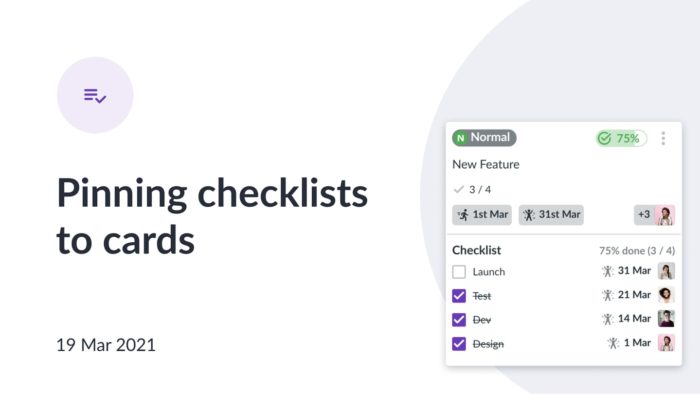
Pinning checklists to Kanbanchi cards
Meet a new Kanbanchi feature! Now it is possible to show checklist items on the card without having to drill into the card itself. Pinning checklists to cards you need to perform fewer actions to see the list of tasks that need to be accomplished.
Realizing the value of time, we strive to make Kanbanchi interface more interactive. Certainly, it is important to get an overview of the work process without having to open each card separately. You’ll agree, it’s time-consuming. This is the reason why the opportunity to “pin” some sections is present in Kanbanchi.
Previously, Kanbanchi has already had a similar feature. It is possible to pin an attachment to a card. For those who love to put the main accent on visual perception, it can be especially useful as images can be pinned.
Similarly, you may pin any other file attached to a card. Once a file is pinned you will be able to access it just in one click.
Pinning checklists to cards
We know, Kanbanchi users love checklists. Recently, we’ve enhanced their functionality.
From now on, you may pin checklists to your Kanbanchi cards. When a list of tasks is always in sight it works as a constant reminder to take actions, right?
The way your checklist will be displayed on the card depends on the chosen settings. Thus you may choose what order the items will be displayed in. Also, if you what to concentrate on the undone items you may hide the done ones and they won’t draw attention away.
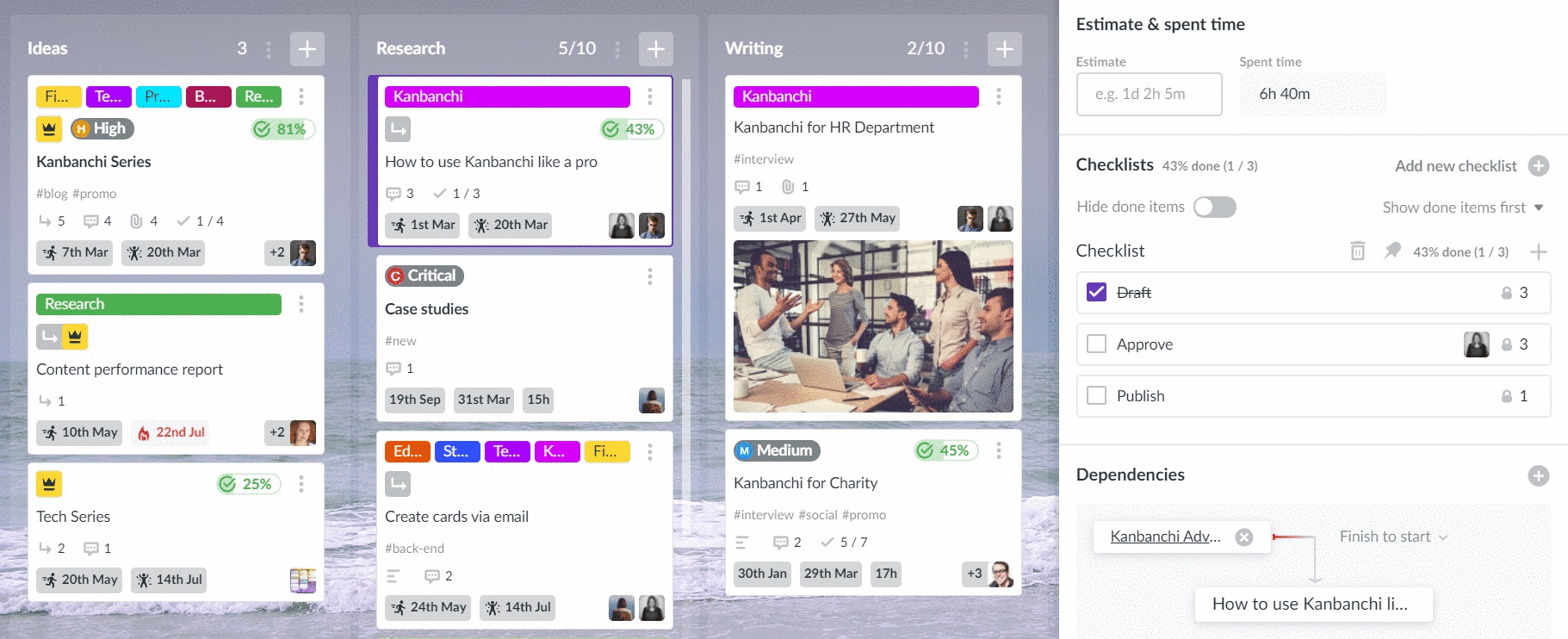
We are sure, the ability to pin checklists to cards will contribute to building a more transparent workflow in Kanbanchi. With its help, you’ll know for sure what tasks you need to focus your efforts on.