In this Article:
Try Kanbanchi now
Start your free trial

Choosing the best Google project management tools is one of the simplest ways to let your team work together effectively no matter where each member is based and what tasks they’re working on.
By looking at some of the top Google Workspace project management tools options that are currently available, we can see how they each add to achieving a higher level of productivity and communication without the need for extensive training or spending a lot of money to do it.
Google Workspace was introduced in 2020, although it was present before that under names such as G Suite and Google Apps. It’s a suite of cloud computing tools that can be used to boost productivity and collaboration.
The basic list of Google Suite project management tools includes products such as Gmail, Calendar, Contacts and Chat. It also covers Google Drive, where documents can be stored, and Meet for virtual meetings. Google Docs is added to allow documents and other content to be created and shared. The tools can be controlled using an Admin Panel, while extra services like the Voice telephone service can be added.
These tools provide an excellent starting point for large and small companies to start working efficiently by creating and sharing documents in the cloud. However, it has also led to rising demand for the top Google Workspace project management software that adds to the experience and includes extra functions.
The Google Workspace suite of tools has proved to be extremely popular across the world. To understand why this is the case, we need to look at the benefits it offers.
This list of benefits is interesting for many companies looking for a smart approach to collaboration. It can also prove to be a solid approach for any business that uses a project management approach. Project management software isn’t just used by the biggest companies that run multiple, large-scale projects simultaneously. Rather, it can be used by various businesses that need a way to organise their work.
It’s worth bearing in mind that there are three distinct editions of Workspace for companies that have no more than 300 users: Business Starter, Business Standard and Business Plus. For larger businesses, their Enterprise selection offers a variety of ways of finding a mobile that fits any type of business.
An estimated three billion people use Google Workspace, with over nine million paying business customers. So it stands to reason that this user base covers a massive range of different types of companies and ways of working. Any company where collaboration is needed can benefit from these tools, whether they’re large or small, based in a single location or dotted across the world.
The tools are easy to use, and many people are already familiar with them, meaning that they offer a fast start for new companies that need to onboard a lot of users quickly. The intuitive interface means that even someone with little or no experience using software like Google Docs and Calendar can be up and running without losing any time. In the same way, recruits will soon have access to all the team’s information and documents.
Running professional projects is a lot easier when you have this kind of project management software on your side. There is no need to worry about documents being stored and shared when you know that everything is being kept under control in a single suite you can trust.
Read all articles related to Google Workspace here
Project management software is designed to make it easier for companies to complete their projects successfully, without going over budget or taking too much time. The best Google Workspace project management software fits this idea perfectly, as it gives you the following benefits with no hassle.
The ability for teams and individual members to collaborate is a huge aspect of the project world. If a number of colleagues are working on the same piece of work, or linked projects, they need to be able to communicate, sharing ideas and information when needed. This solves the potential issue of different people doing the same tasks, or taking opposite approaches to solving the same issue.
Every project needs to start with the right planning, working out what tasks need to be done and when by using Gantt charts and calendars. Different methodologies can be used, such as Waterfall, Agile, Scrum and Kanban. The Google software can help with any of them, by making sure that all the relevant information is conveniently recorded and shared, with any changes updated for everyone to see at the same time.
Every project involves a large number of documents, with bigger projects potentially running into problems if they become overly cumbersome to control them all. As the documents are updated and revised, an additional problem arises, as people could be working on different versions at the same time. The coordinated approach taken by Google Workspace means that everyone can easily access the documents directly in Drive.
This is one of the most effective ways of getting a new team member up to speed. When they join the team, they can quickly find out what the project is about, who is working on each element, and what the milestone deadlines are. Even if they aren’t physically located in the same office as other team members, this is a recommended way for newcomers to feel they are a valuable part of the team more rapidly.
Keeping the budget on track and under control is one of the major concerns in any project. By using the Google project management tools, the company can track their project more easily and allow every part of the team to feed in its details. If it looks like slipping off-track, the tools can be used to arrange virtual meetings and revised documentation without losing any time.
The overall aim of using project management tools is to add more productivity to the process. This can be done in various ways, such as by giving teams a way to instantly share information and get together to make decisions. There is likely to be less risk of time being lost due to problems such as misplaced documents or being unable to get all the stakeholders to make decisions at the right time.
Adding flexibility to the project management process is a good way to allow the team members to adapt to the changing conditions and resolve issues along the way. Agile project management is typically the most flexible approach, although you can also consider using flexibility in your projects by giving people the chance to try different roles and responsibilities.
The best type of project management software you can use with Google Workspace varies according to your needs. By looking at how each one suits different situations, you can see which is likely to be best for your team now and in the future.
| Name | Team Size | Good For | Starting Price | Trial | |
| Kanbanchi | small-sized teams medium-sized teams |
individuals freelancers small and midsize businesses large enterprises |
$5.99 | 7-day free trial | |
| Asana | From small to large teams | individuals and teams of different sizes enterprise teams collaborating on projects |
$10.99 | 30-day free trial | |
| Trello | Small or medium-sized teams | people who don’t have a lot of project management experience | $5 | 14-day free trial | |
| ClickUp | Team size according to plan and permissions selected | individuals and teams of different sizes | $7 | 14-day free trial | |
| Wrike | Up to 25 members | teams using traditional project management methodologies | $10 | 14-day free trial | |
| Zoho | Small teams | small self-managed teams | $9 | 15-day free trial | |
| Smartsheet | Small to medium teams | teams with a solid approach to reporting | $12 | 30-day free trial | |
| Notion | Smaller teams | teams that need a lot of customization for their workflow | $12 | Does not offer a free trial for its paid plans | |
User Rating: 4.6
Kanbanchi is the most highly rated task management app that you’ll find on the Google Workspace Marketplace. It’s fully integrated with Workspace, meaning that you can carry out tasks from Gmail and manage them on the Kanban board.
The integrated Kanban Boards are ideal for helping to visualize tasks and ensure that the right level of priority is given to each one. This leads to a team that is able to collaborate and work together more effectively.
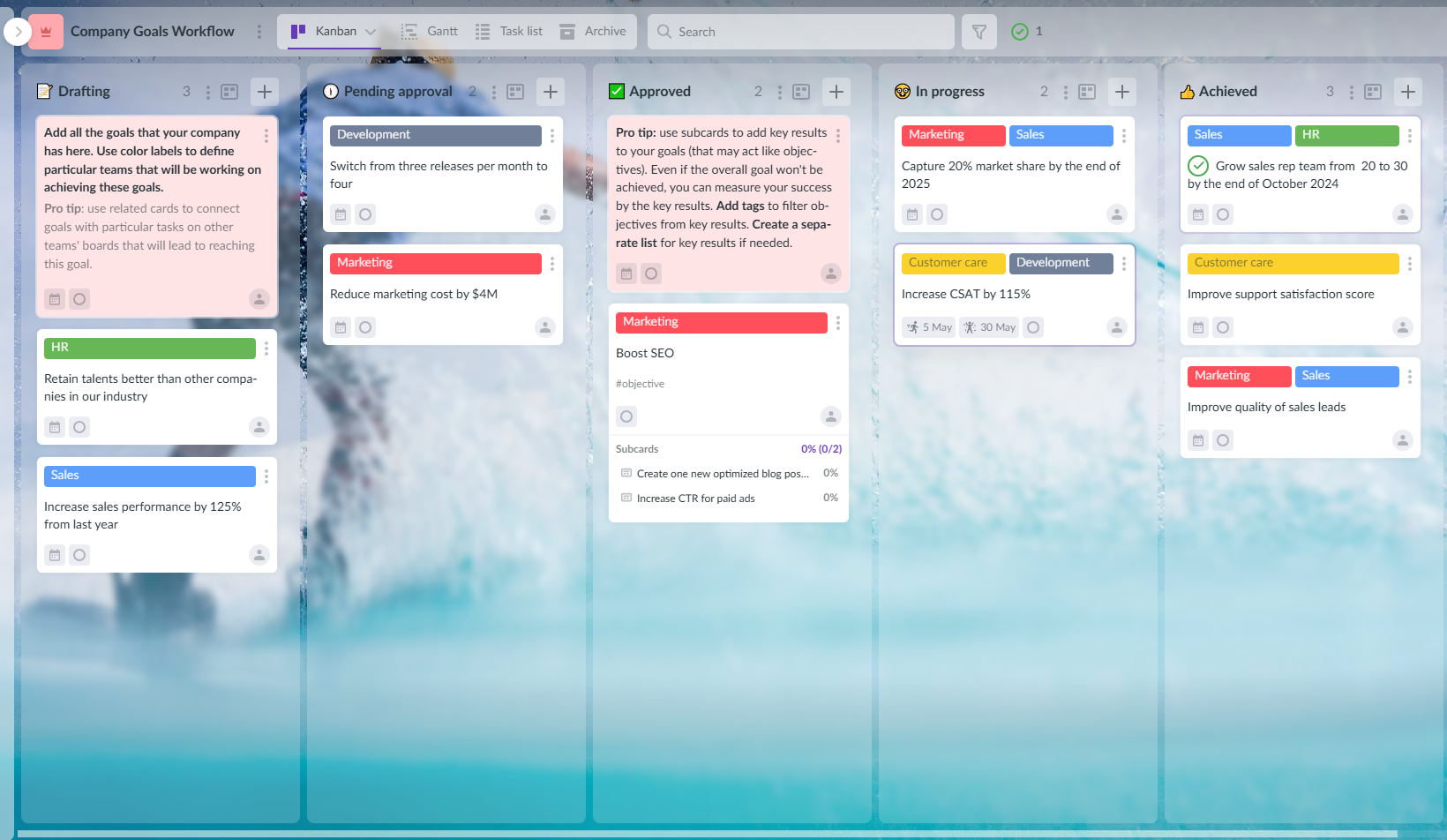
-Customizable workflows
-Visual project tracking
-Automation and integrations etc.
User Rating: 4.4
Asana is a work management platform that lets you connect a variety of the tools you use every day. While it can be used for personal task management, it has become a popular choice among companies looking for a way to manage their project effortlessly.
The simple interface makes it an easy choice for teams with relatively inexperienced members. The limited free plan is a solid starting point but it needs to be switched to a paid plan before too long.
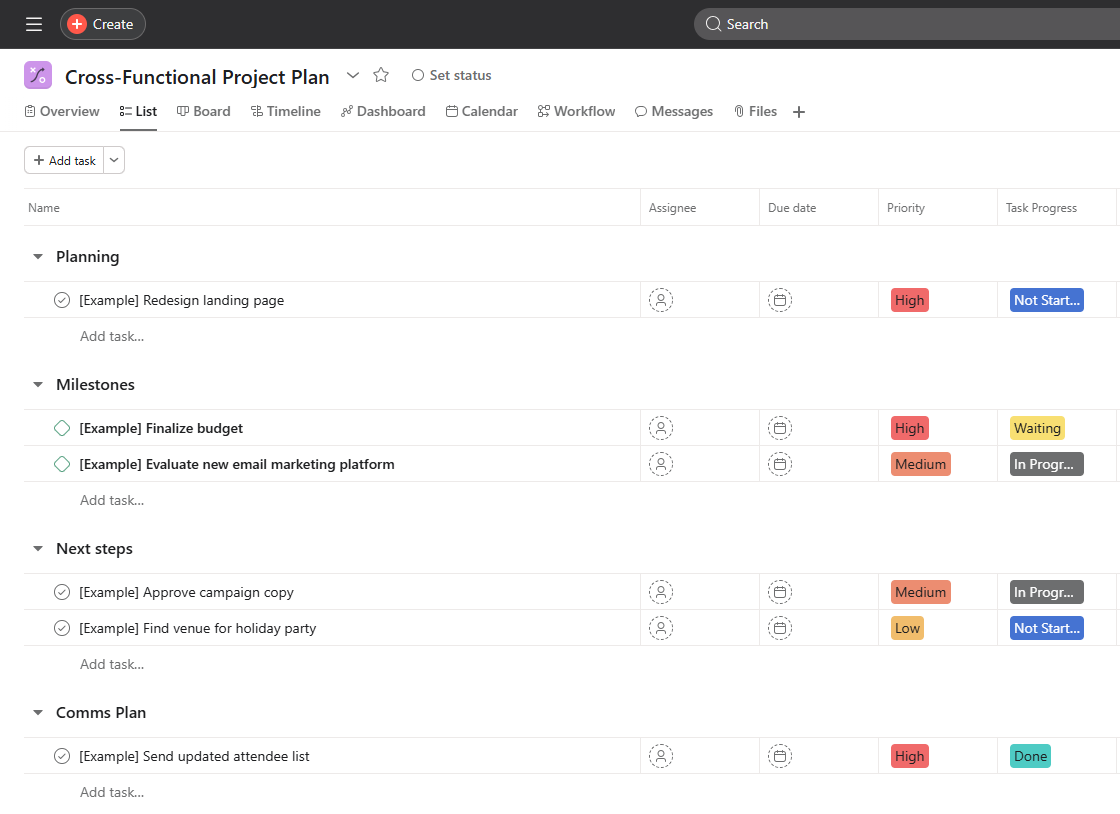
-AI-powered tools
-Integration with various platforms
-Smart goals
No time tracking option is available on the platform
User Rating: 4.2
Trello is a user-friendly option that offers a simple way to visualize your workflow. It’s easy to get started with, although this simplicity means that it might not be the best option for more complex projects and bigger teams.
It’s easy to understand at first glance how a project is doing and what tasks require attention. The simple approach it offers might not work for larger teams and more complex projects, but it has been extremely successful in many other situations.

-Team collaboration
-Highly visual approach
-Different ways to organize tasks
User Rating: 3.7
ClickUp offers a useful approach to project planning for smaller teams. The fact that the interface can be cusotmized is a positive, although some users find that it takes them time to get used to this platform.
It includes a wide variety of features for project and task management, which helps to explain its usefulness but also the reason why some people take time to get up to speed with it.
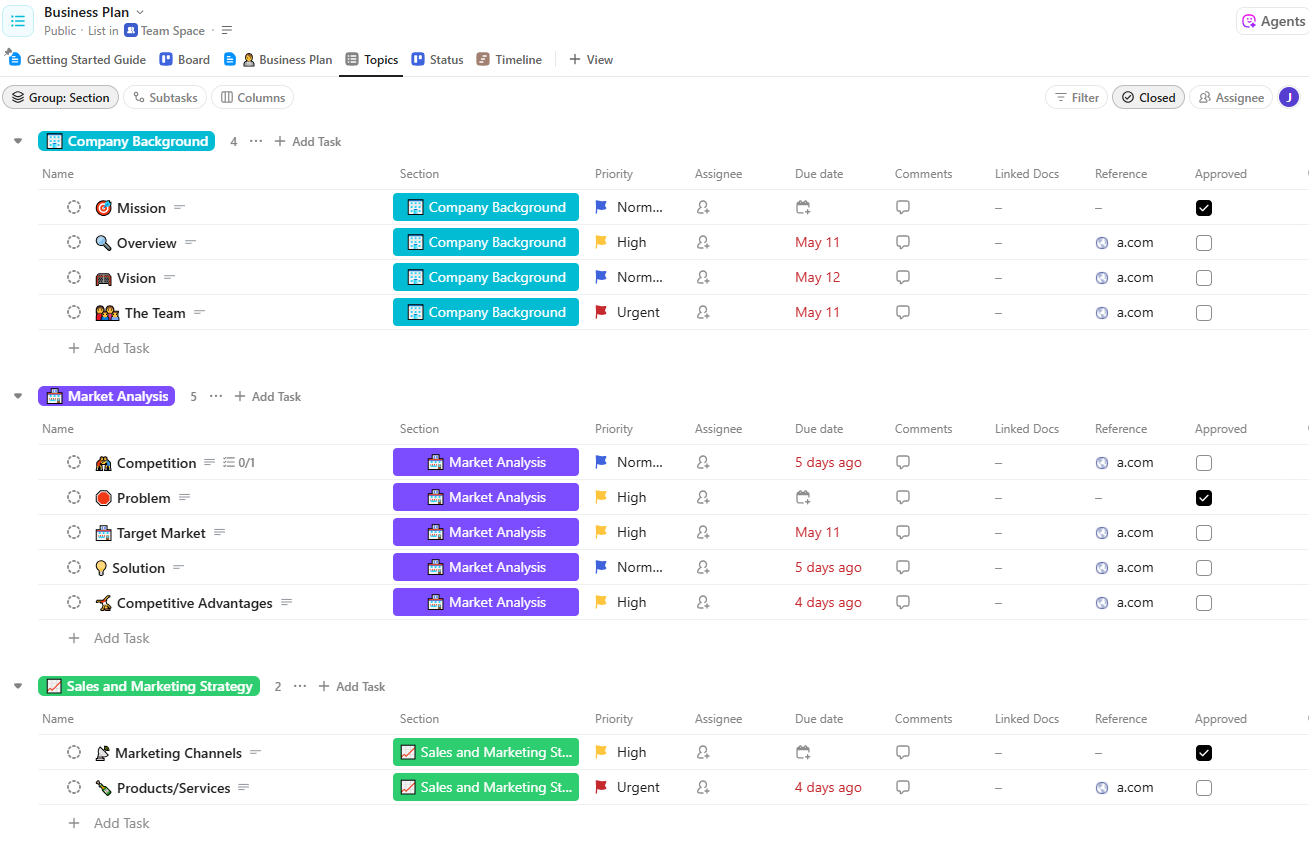
-Customizable interface
-Lots of features
-Good for project planning
User Rating: 4.2
Wrike is a versatile team collaboration tool that has plenty of features to choose from and a user-friendly interface. It can be integrated with a range of tools, adding to its functionality in project work.
Starting with the free plan is easy enough. However, the cost of the add-ons can make it expensive if you need to boost the service.
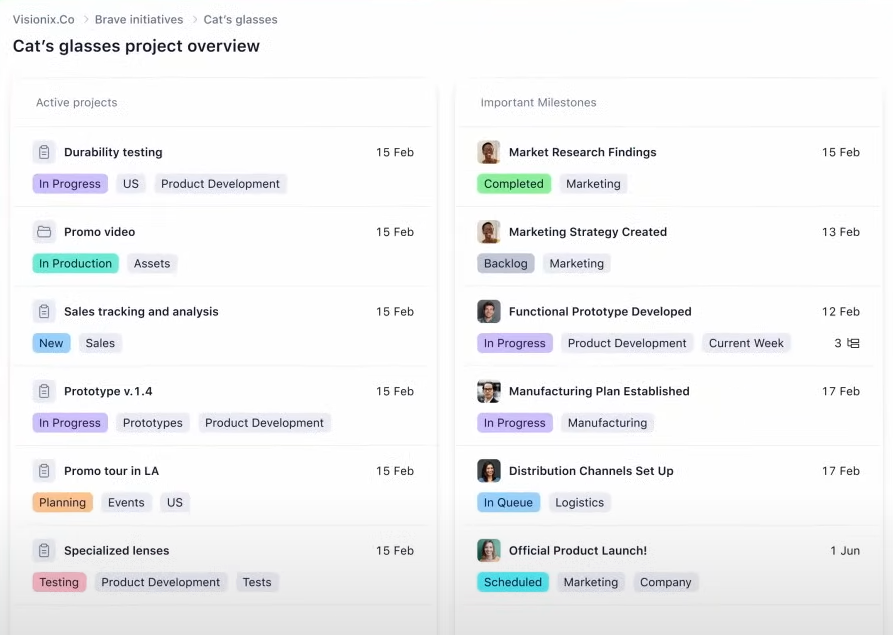
-Can be deployed in teams of different sizes
-Customization options
-Add-ons are available
User Rating: 3.3
Zoho is a comprehensive option among the top Google Workspace project management software. It can take some time for newcomers to get familiar with the large range of features, but the fact it can be customized to suit each business is helpful.
The fact that some processes can be automated is helpful. This means that users can save time on repetitive tasks such as drafting emails. AIO is used for the automation, making the platform more powerful.
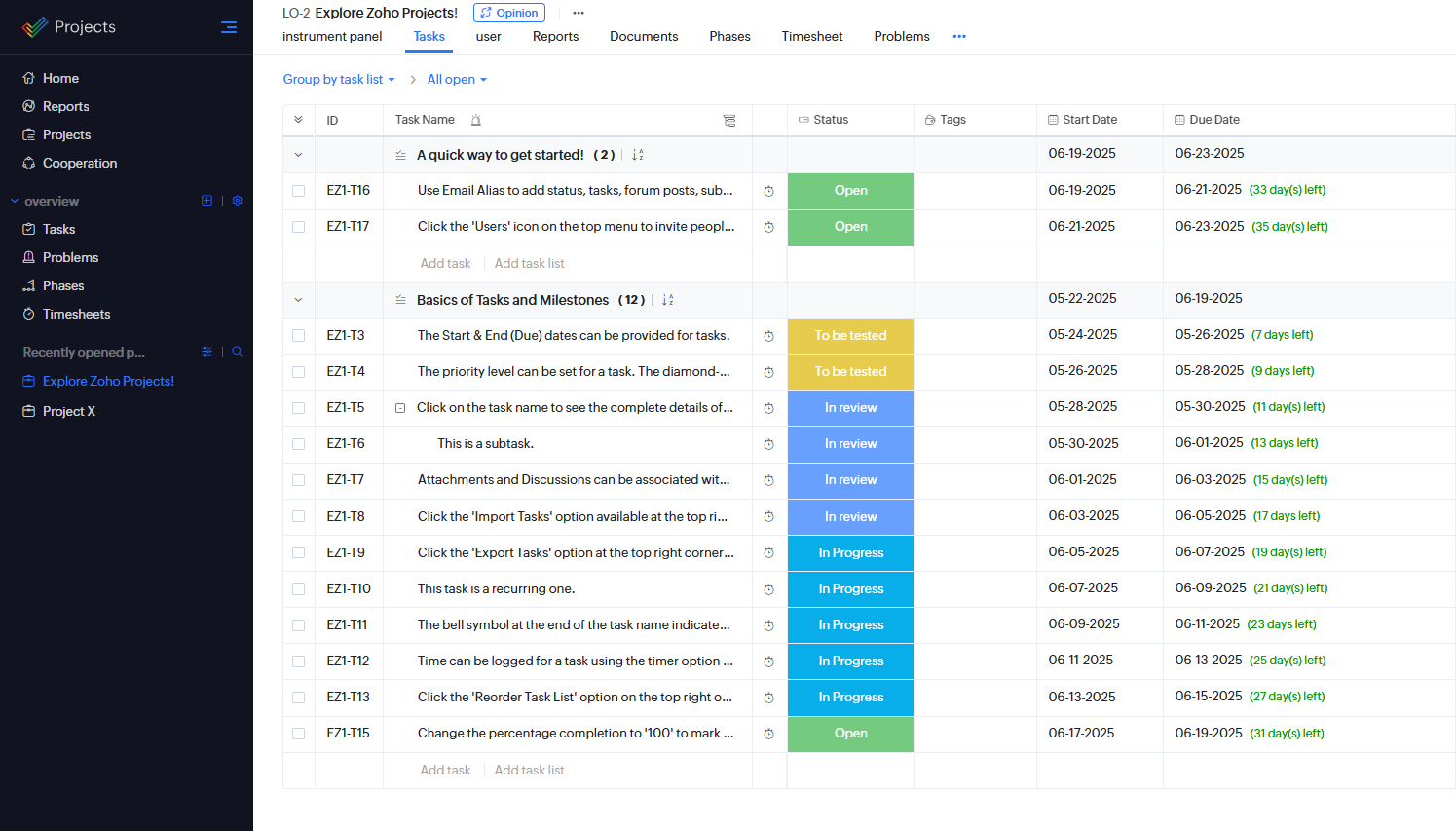
-Large array of features
-Can be tailored to the business needs
–A one-stop project management solution
User Rating: 4.4
Smartsheet is a solid option if you’re looking for a spreadsheet-type view together with good project collaboration tools. With automation features and various types of views, it can work well in different kinds of projects.
The customization options make it a smart choice for different types of teams looking for real-time collaboration. It can be integrated with Microsoft Office 365 and a variety of other platforms for more flexibility.
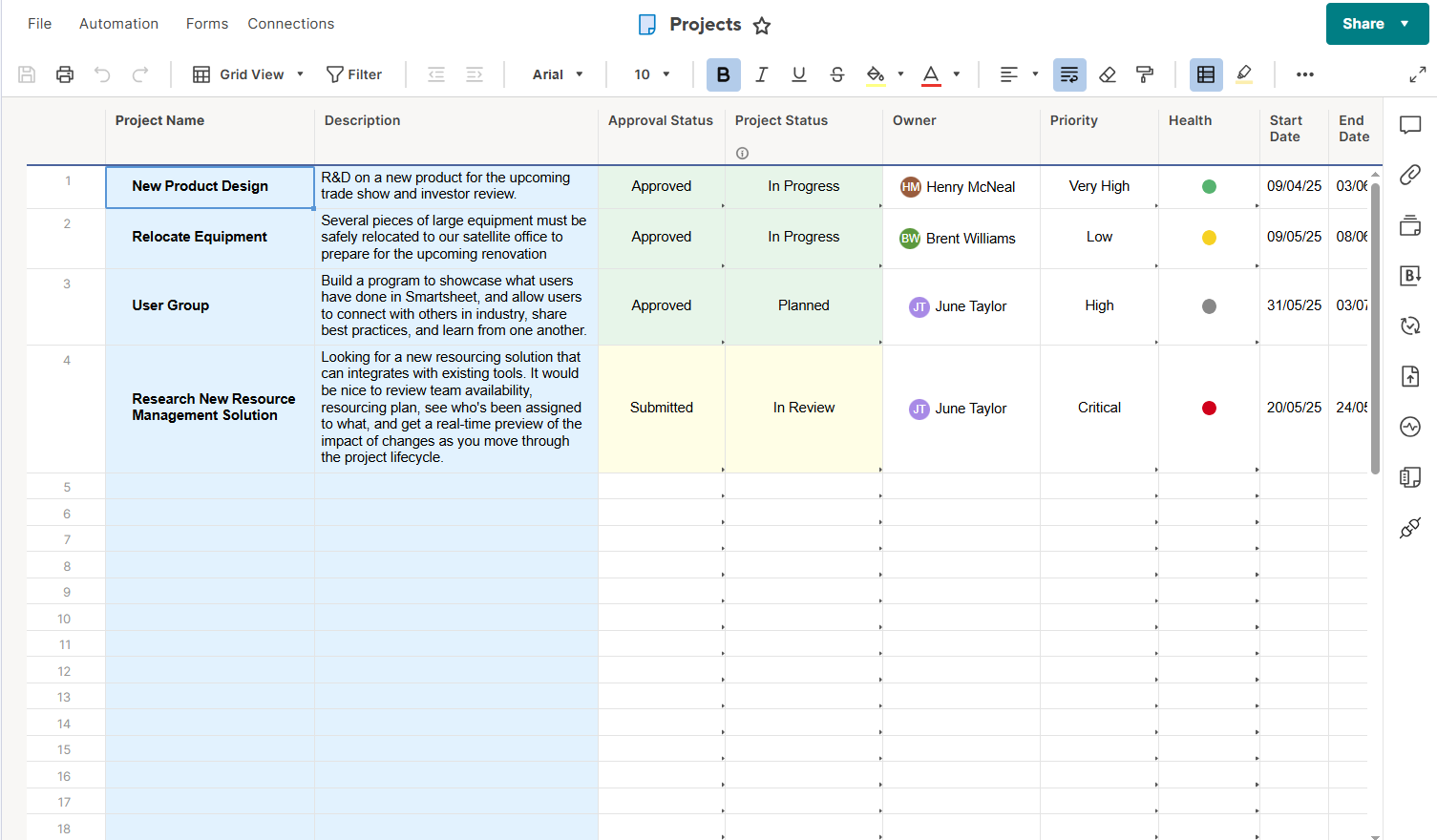
-Different project views
-Automation features
-Integration possibilities
User Rating: 4.6
Notion is another strong contender among the best Google Workspace project management software tools. It works strongly in a variety of areas, such as note-taking and task management, but requires paid add-ons for other features.
Like all the tools we’ve looked at here, it gives a simple way to allow collaboration across different teams, with the ability to integrate other apps and handle a relatively large amount of data.
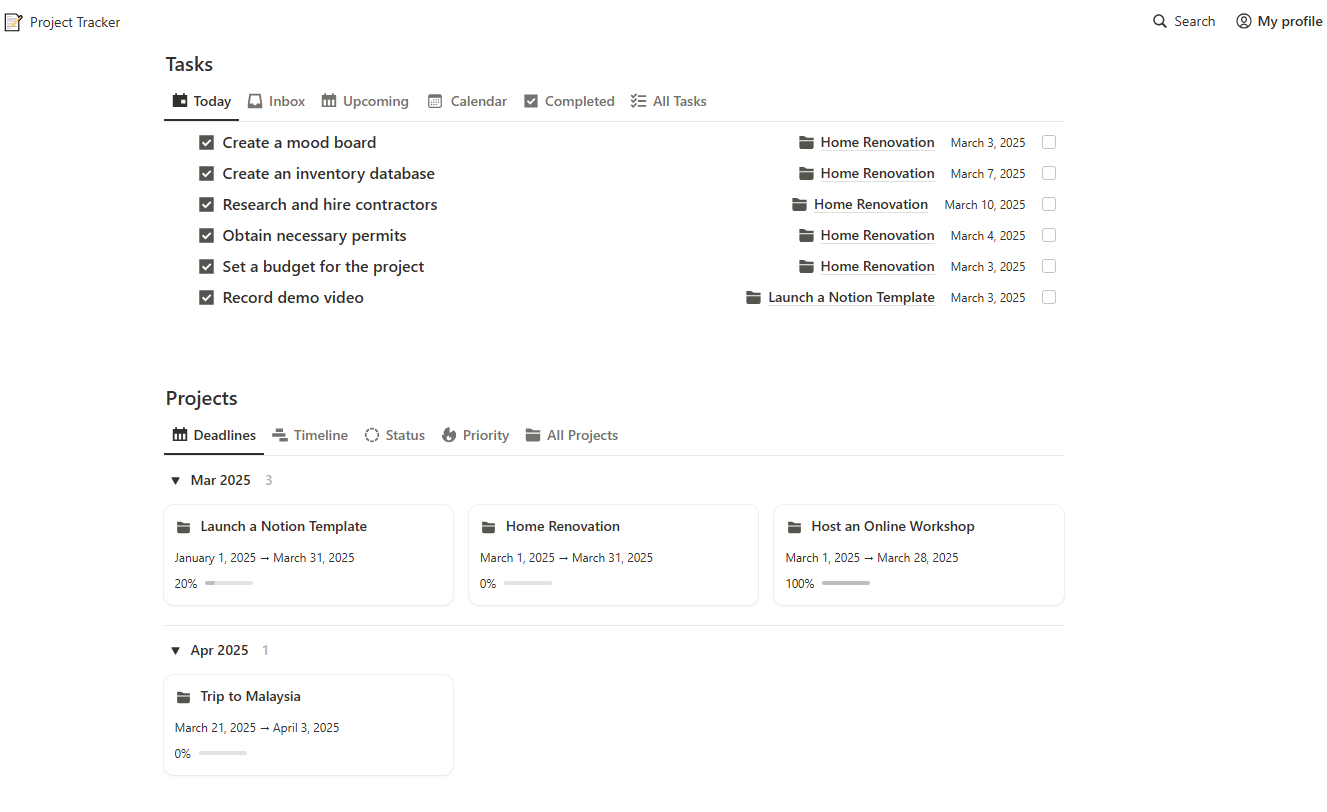
-Lots of templates
-Easy collaboration with others
-Can be integrated with other apps
With so many options to choose from, it’s easy to see why you may need some time to work out which type of software is right for your company. By looking at the following steps, you can get a clearer idea of how to proceed.
Step #1: Identify your needs. Understanding your project needs is the starting point for making a good decision. You should review your current projects, workflows, and processes, as well as considering how many team members are going to be involved.
Step #2: Understand the main challenges you face. Every project provides different challenges, but what are some of your most common issues? There might be difficulty in communicating with remote teams or problems in tracking a large number of tasks across various projects, for example.
Step #3: List your constraints. Not every company has the freedom to implement whatever type of software solution that they like. It may be due to legacy software issues, privacy requirements, or even local legal concerns that need to be met.
Step #4: Understand the team makeup. Simply knowing how many people are going to be working on your projects isn’t enough information to get started. You also need to understand the makeup of the team in terms of the roles they fulfil and how they need to collaborate with one another.
Step #5: Look at remote working challenges and opportunities. If you have remote teams, this provides the opportunity to work together in a more flexible way. However, it can also raise a series of challenges in how you’re going to communicate, particularly if you work across different time zones or if there’s a language barrier to overcome.
Step #6: List the features you need to have. There may be some features you class simply as nice to have, but others are likely to be must-haves. This will be largely based on the points we’ve seen so far, as they all help you to understand what features will improve your workflow and processes.
Step #7: Try the software and check the budget. Carrying out a free trial helps you to see these Google Workspace project management tools in action in a real-life setting. You can then see how much it costs for the functions you need, and see how that fits with your available budget.
Getting the right project management tools for your team helps them to make the most of Google Workspace while handling the different challenges they face. Kanbanchi can help in this respect by giving you software that’s been designed for integrated teams and professional, well-run projects. Check out the Kanbanchi free trial offer to see how it helps you to collaborate and manage projects effectively using the best Google tools.
In this Article:
Start using Kanbanchi now
Start your free trial