Try Kanbanchi now
Start your free trial
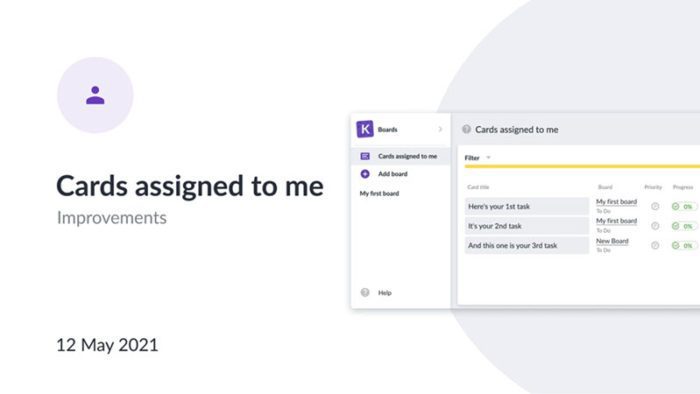
Since being launched in March 2021, the “Cards assigned to me” space has proved to be an irreplaceable tool for keeping track of tasks. We are always on the move and do our best to make Kanbanchi features even better. So today we are introducing the “Cards assigned to me” improvements. We believe the enhanced functionality will make your workflow better organized and more productive.
You may now search by a card title to find a specific task. No need to scroll through the list of cards any more. Just type a keyword in the search field. Clicking on the result will take you directly to the card details.
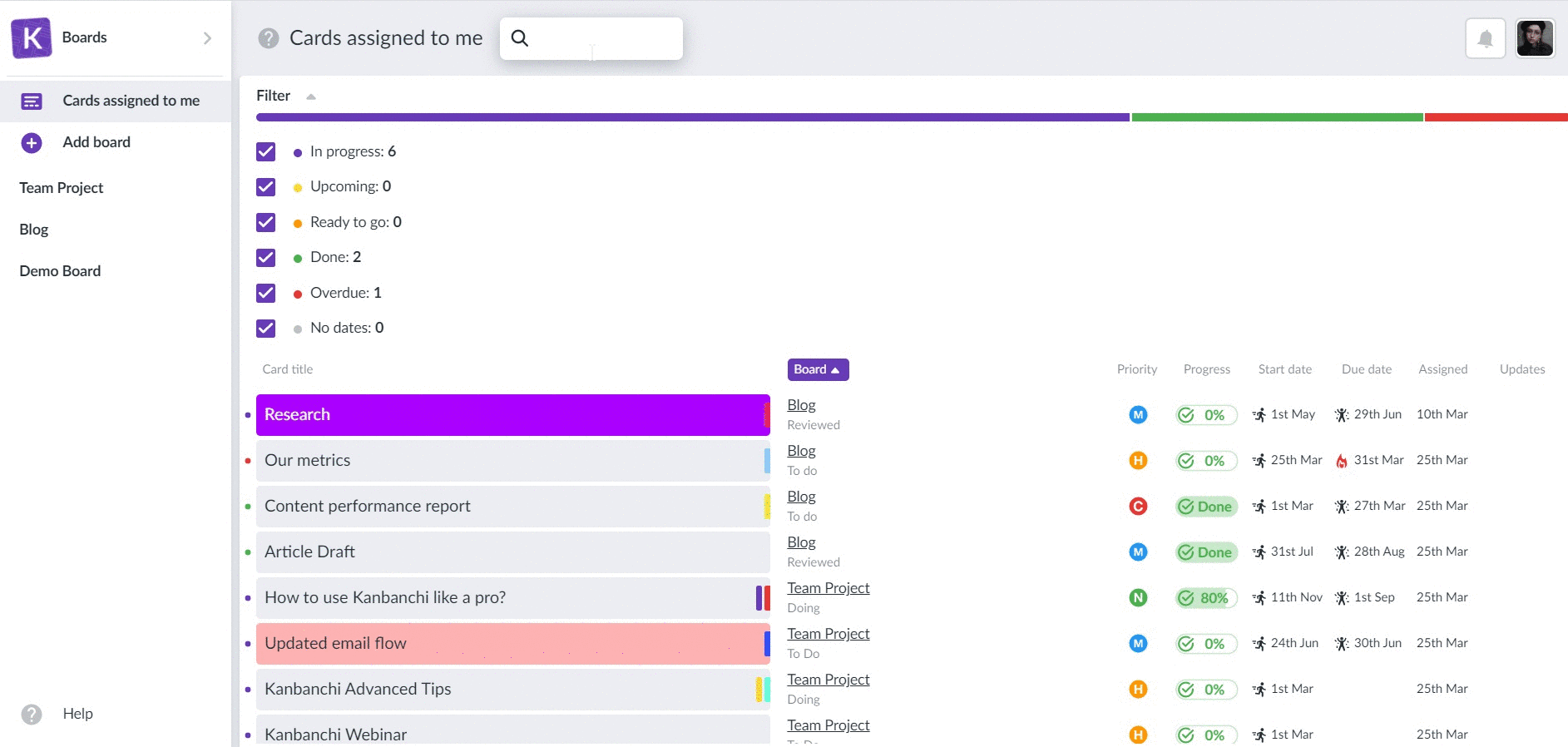
Needless to say, there are numerous ways you may use Kanbanchi. There can be cards that don’t actually represent a task but are permanently assigned to you. This is the case when you will appreciate the opportunity to hide specific cards. Hover a card and click on the eye symbol to hide it.

Obviously, you may utilize the app not only for the business but also for personal matters. It’s most likely that you will have a separate Kanbanchi board for personal tasks. If you’d like to hide all the cards from a specific board, you won’t have to hide each card separately. Whenever you hide a card, Kanbanchi will ask you if you want to hide all cards from the board.
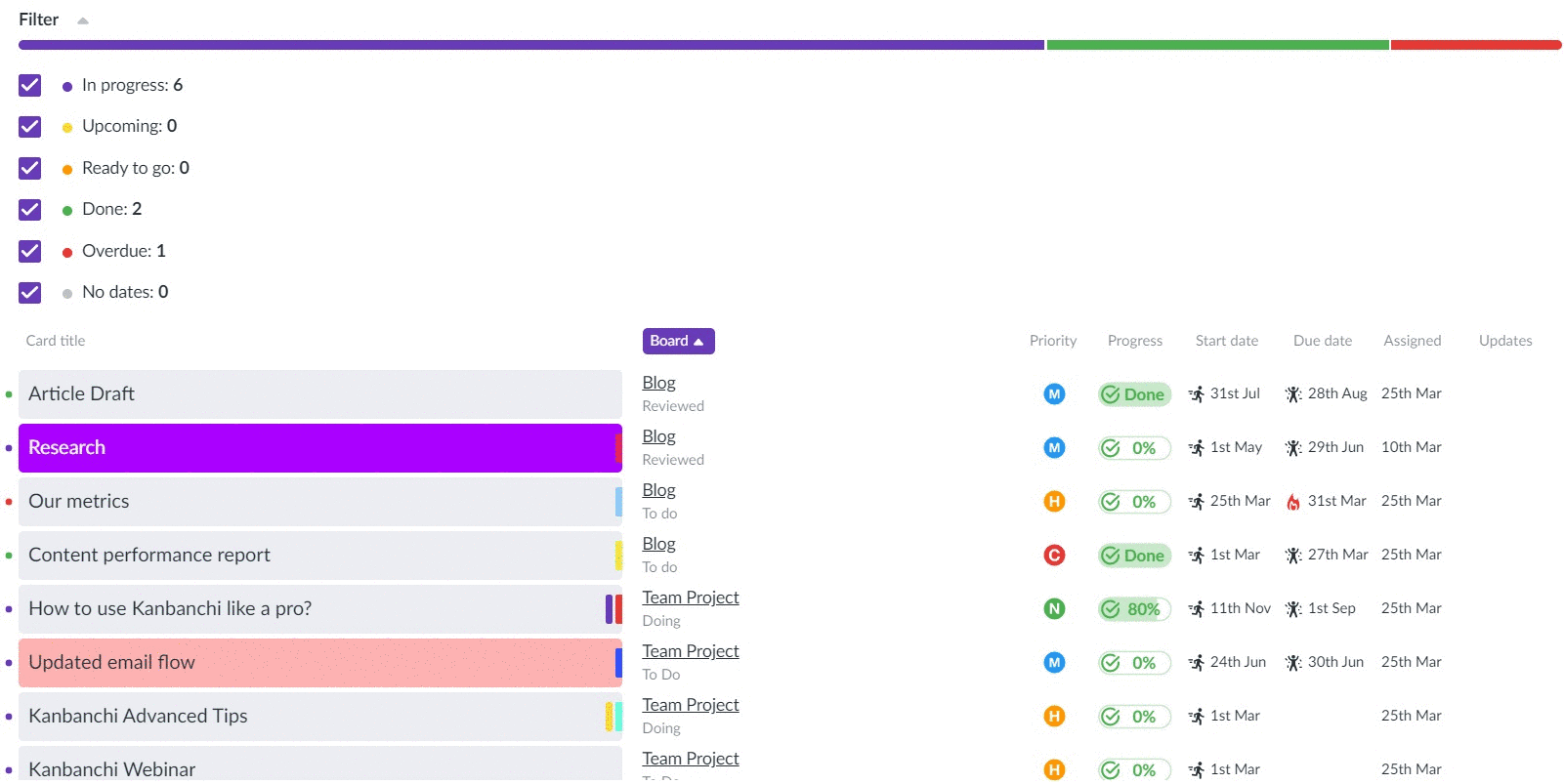
Of course, all the hidden cards can be easily brought back to the list.
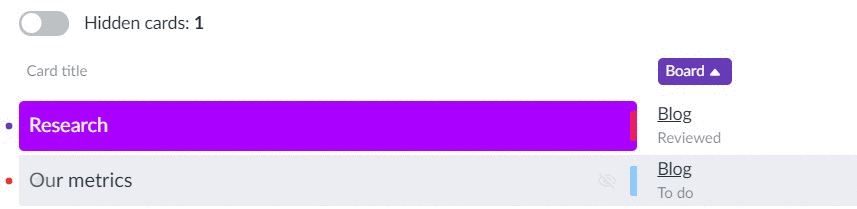
We are pretty sure, you would like to be aware of all the changes done to the cards assigned to you. That’s why you can see the “Updates” column now. Whenever new changes occur to your task, you will see an indicator in the column.
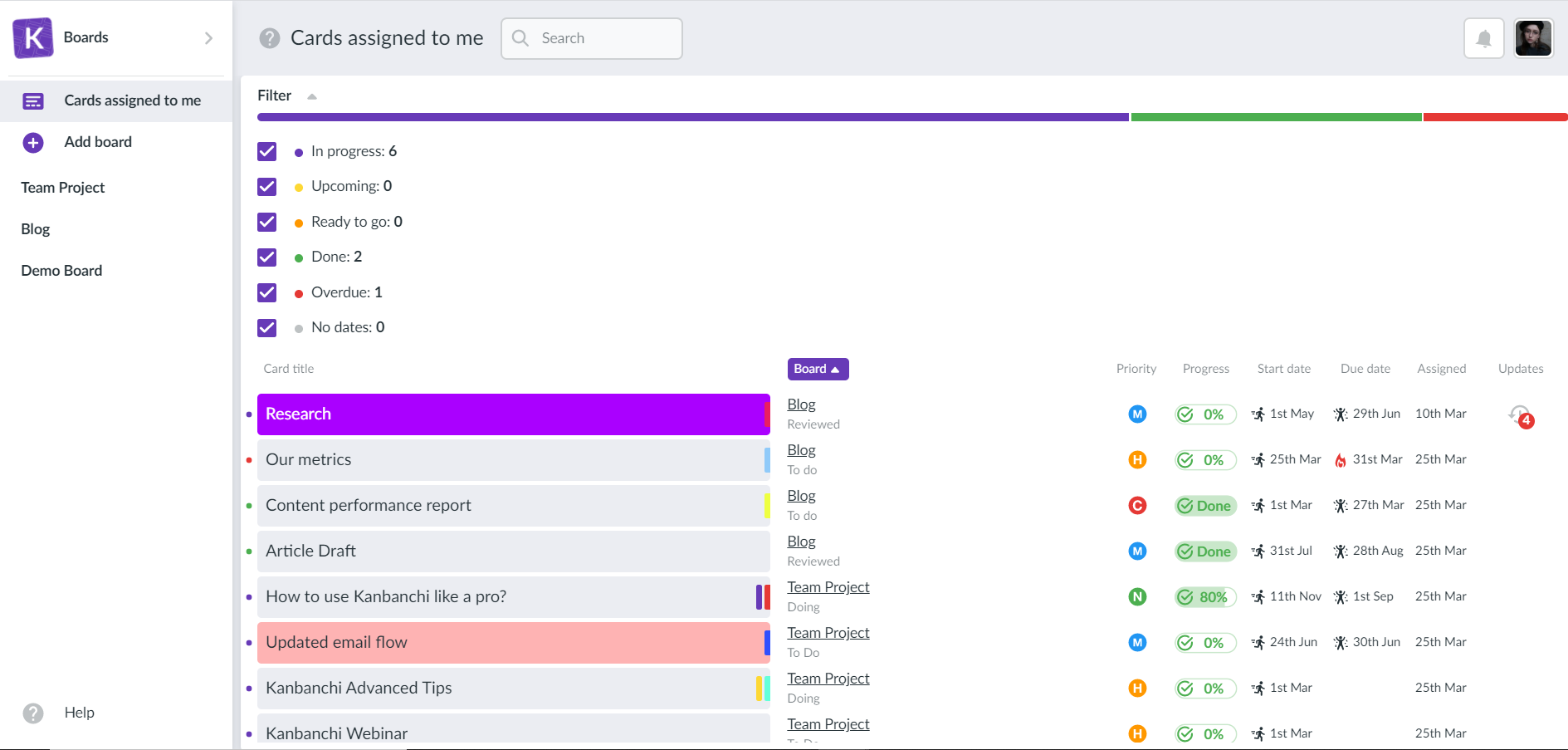
When you click on it, you will see the Activity tab of the card. You will see all the new events in frames.
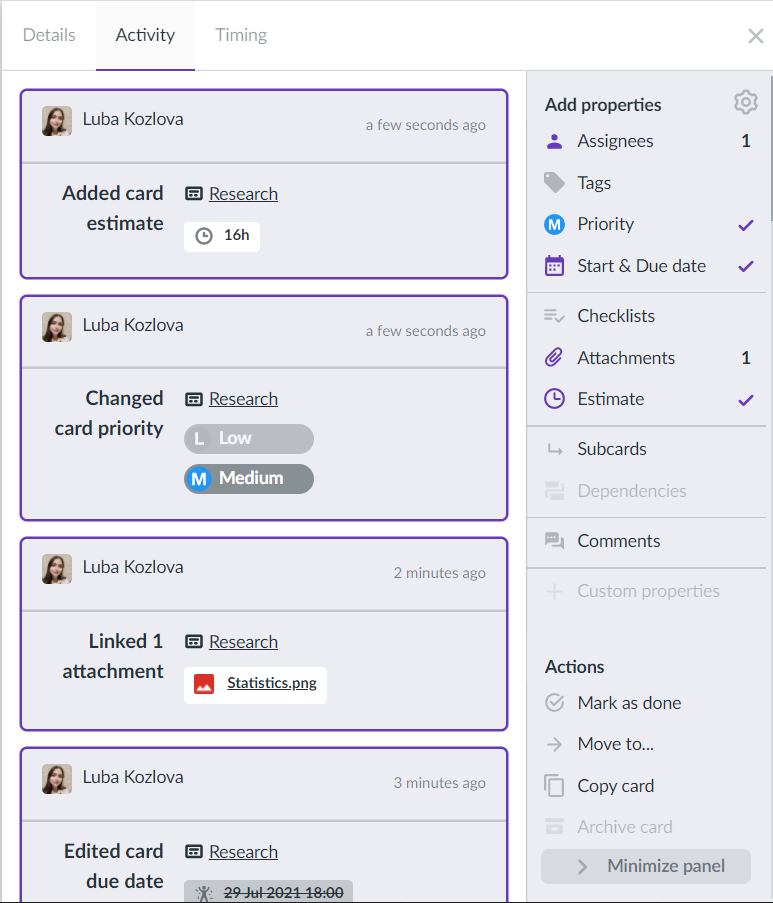
We’d love to hear your feedback on the “Cards assigned to me” improvements! Please, tell us what other features you’d like to see in Kanbanchi.
Check out previous releases:
Custom card properties
Default card properties
Cards assigned to me