In this Article:
Try Kanbanchi now
Start your free trial

Not happy with your current project management tool? The wrong choice can impact efficiency and productivity within the business, so it might need a second look.
As you do your homework on your options, two of the first tools to appear on the radar will probably be Kanbanchi and Todoist.
These solutions started from different places: Kanbanchi was designed as a Kanban-based project management tool for teams in Google Workspace environments, while Todoist started as a task management and personal productivity tool.
Both solutions have developed to be frequently included in lists of the best project management tools. In this Kanbanchi vs Todoist comparison, we look at their similarities, key differences, and which tool comes out on top overall.
This will help you select the right project management tools for your business.
Kanbanchi was designed as a Kanban-based team collaboration, task management, and project management tool.
Purpose-built for Google Workspace environments in 2014, Kanbanchi offers seamless integration with Drive, Calendar, Gmail, and Forms, allowing work to be managed from one app.
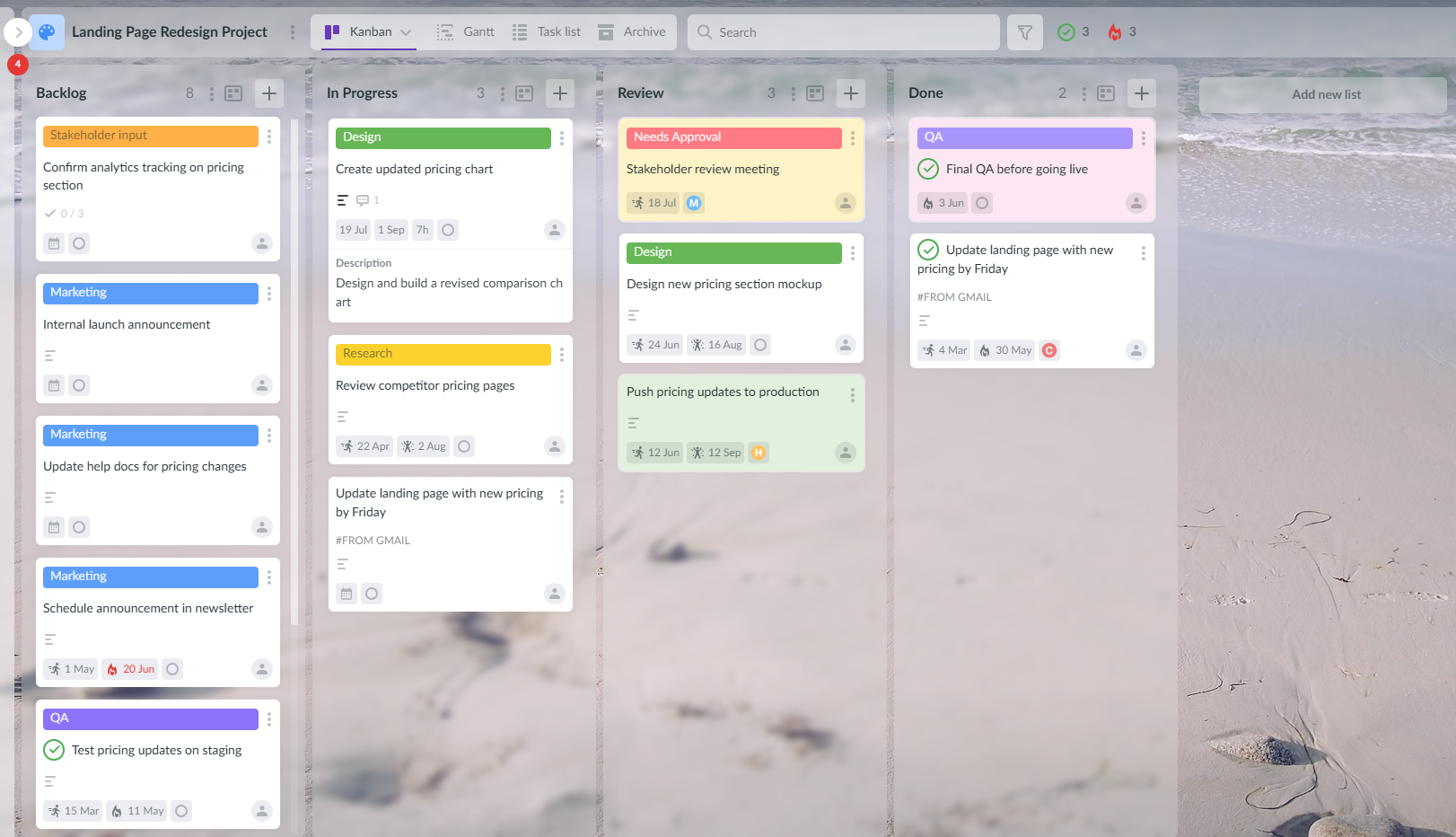
Kanbanchi’s visual project workspace enables users to manage tasks with Kanban boards and full Google Workspace integration
Everyone from individual professionals and freelancers to small and medium-sized teams in larger businesses and enterprises can achieve greater control over project processes with Kanbanchi.
Project managers can create, assign, schedule, and track multiple tasks centrally from a visual workspace, coordinating remote work and managing agile projects.
With Kanbanchi, board files are stored on Google Drive, and login/access privileges are managed through Google, providing extra security and peace of mind for users already deeply embedded with Google Workspace.
Kanbanchi benefits organizations by improving productivity, communication, and organization of work.
Streamlining and bringing efficiencies to sub-par areas of the project management processes, Kanbanchi is enterprise-ready yet simple enough to be used by solo professionals and small teams.
Google Workspace-based organizations in education, corporate environments, and nonprofits consistently choose Kanbanchi and rate it highly. A limited free version and a free trial of the full version are available on request.
Todoist is the brainchild of Doist, a California-based tech company that started the task management tool in 2007.
Now one of the most popular task management apps around, Todoist helps individuals and teams to organize, prioritize, and track tasks across devices.
With a clean interface and powerful features like labels, filters, and integrations, it supports productivity and project planning, making it ideal for personal use and business collaboration.
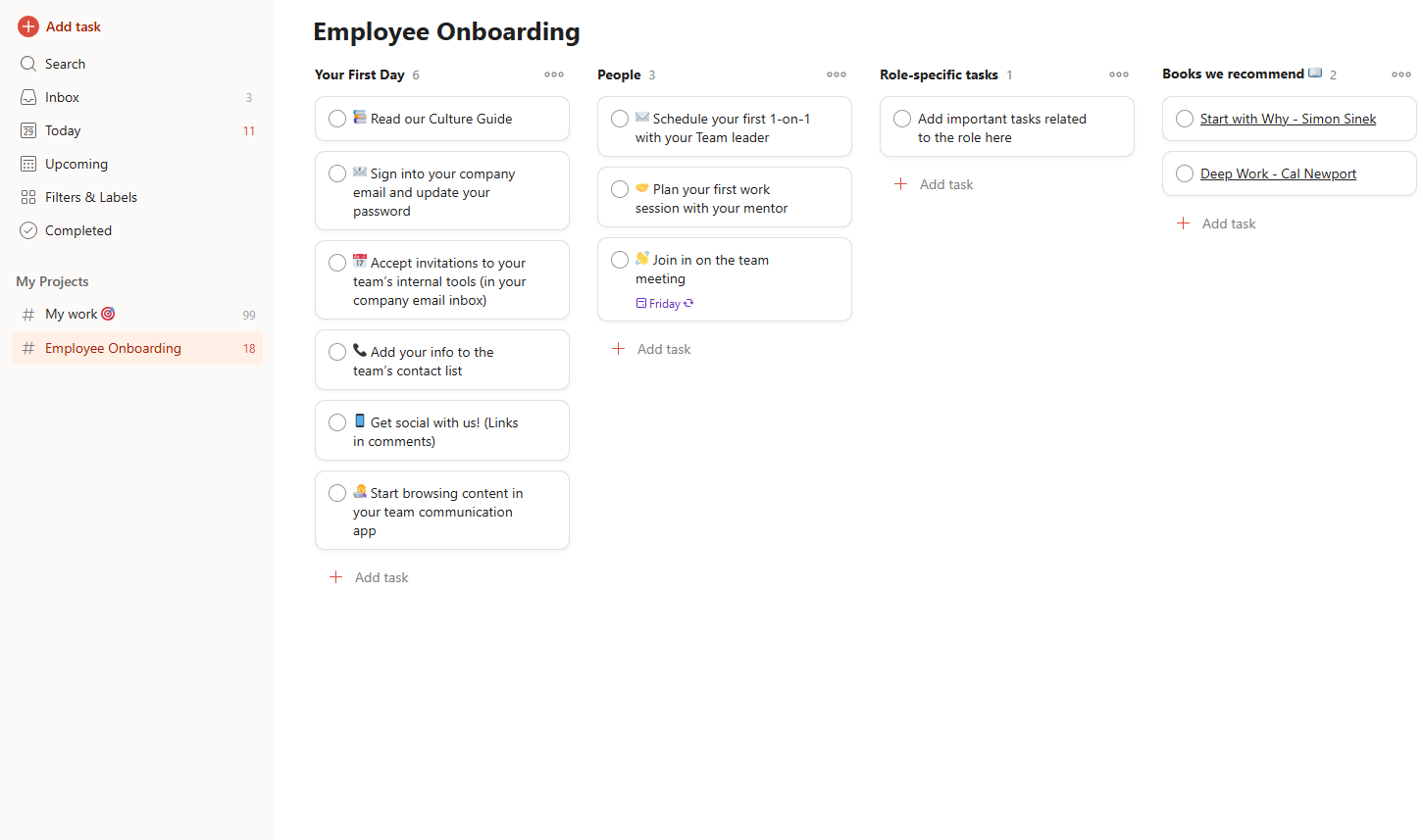
Clean and minimal interface of Todoist, designed for individual productivity and simple task lists
Todoist helps enhance personal efficiency while also supporting group projects with distributed teams, with shared project spaces, task assignments, and comments for collaboration and coordination.
For corporate environments, its simplicity reduces onboarding time while enabling task ownership and progress visibility across departments. However, Todoist’s setup as a personal productivity and lightweight task management tool means that it’s generally less favored by corporate environments with advanced project management needs.
The range of features is the natural starting point for any Kanbanchi vs Todoist comparison. What can you do with these tools? How can they help with project and task management?
Kanbanchi’s tools focus on the following essential project management functions:
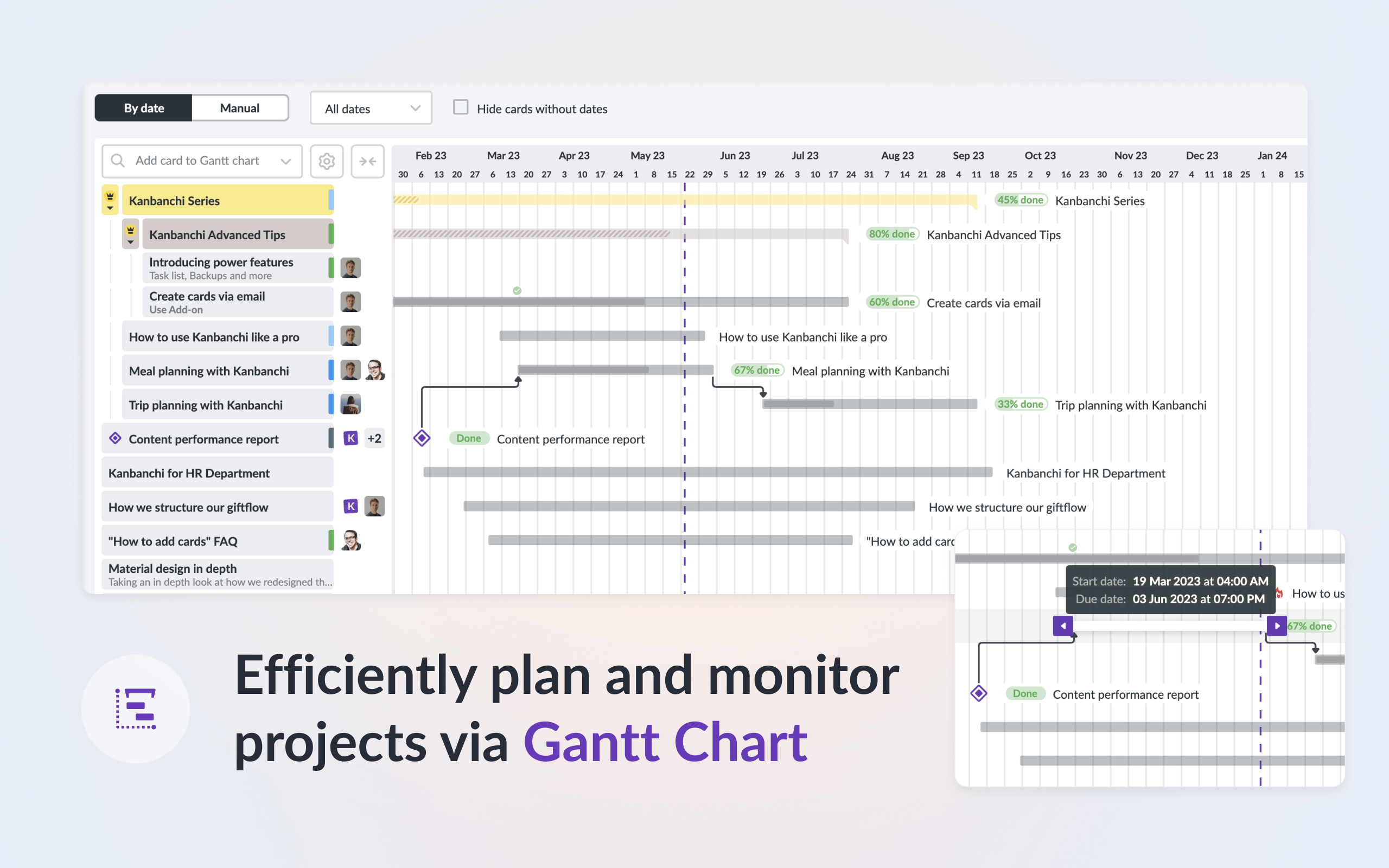
Feature breakdown of Kanbanchi’s visual boards, task management, and Google Workspace connectivity
Todoist’s tools focus on the following essential project and task management functions:
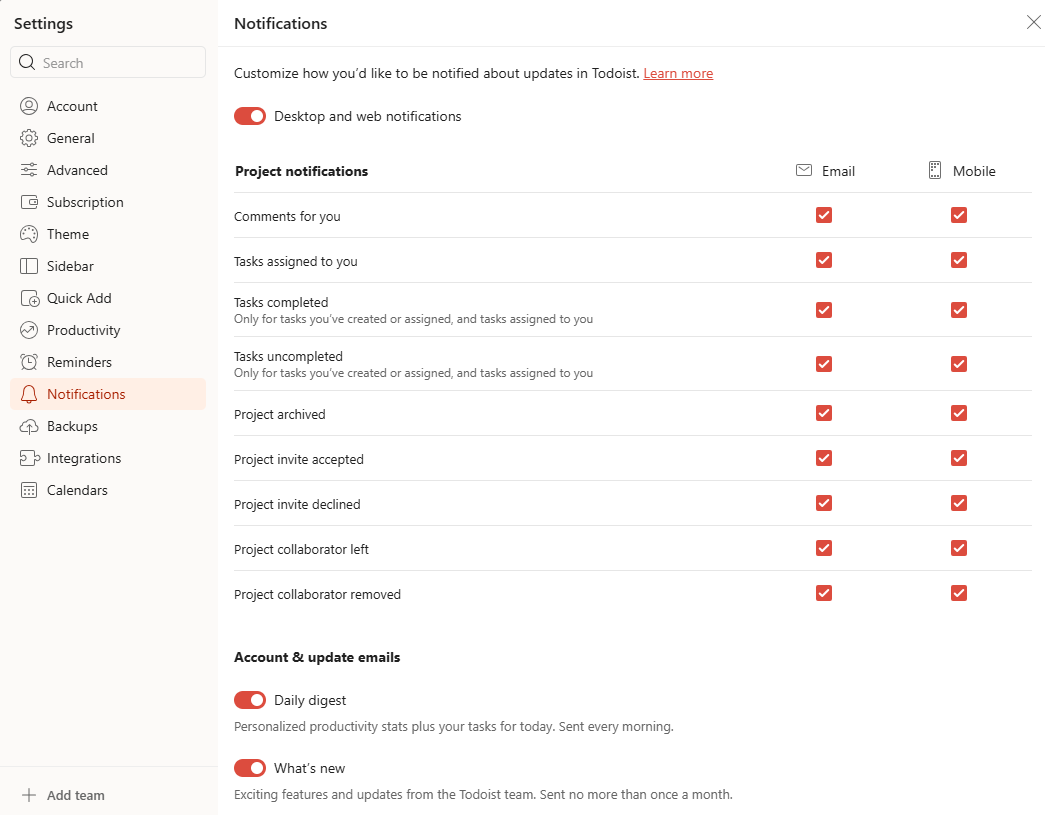
A list of Todoist’s key functions supporting productivity and light collaboration
| Additional Features | Kanbanchi | Todoist |
|---|---|---|
| Analytics/Insights | Collaborators activity tab, task tracking, progress charts. | Karma productivity analytics, limited team insights. |
| Process Automation | Card progress automation, card and board templates, recurring cards. | Built-in automation via rules, filters, labels, plus Zapier & IFTTT. |
| Tags/Labels | Tags, colour lables and card colours for task organization and categorization. | Robust label system with color coding and customizable filters. |
| Filters | Filtering by card elements, status, and user. Ability to create and share custom filters. | Advanced custom filters using Boolean logic (Pro feature). |
| Widgets | No native widgets; relies on browser or Google Workspace integration. | Widgets available on Android, iOS, and desktop for task shortcuts. |
Quick takeaway: Kanbanchi is tailored for teams and project management, especially within organizations using Google Workspace, where its native tools require no extra setup. Todoist excels at personal productivity and lightweight task management with a cleaner, more minimal interface and relies on third-party apps for extra functionality.
In any Kanbanchi vs. Todoist comparison, it is important to compare how the native functionality of each tool can be extended with third-party apps.
Integrations can help boost team productivity, so we should closely compare the in-built and third-party integrations for each tool…
One of the standout features of Kanbanchi is its native integration with Google Workspace.
Teams deeply embedded in Google Workspace environments can adopt Kanbanchi to manage projects without the need to switch between apps to turn emails into tasks, schedule appointments in Google Calendar, attach and collaborate on Docs/Sheets.
Google Apps Script allows users to build custom automations with Google Forms.
We’ll get to reviews later but Kanbanchi is one of the best-reviewed project management apps on the Google Workspace Marketplace.
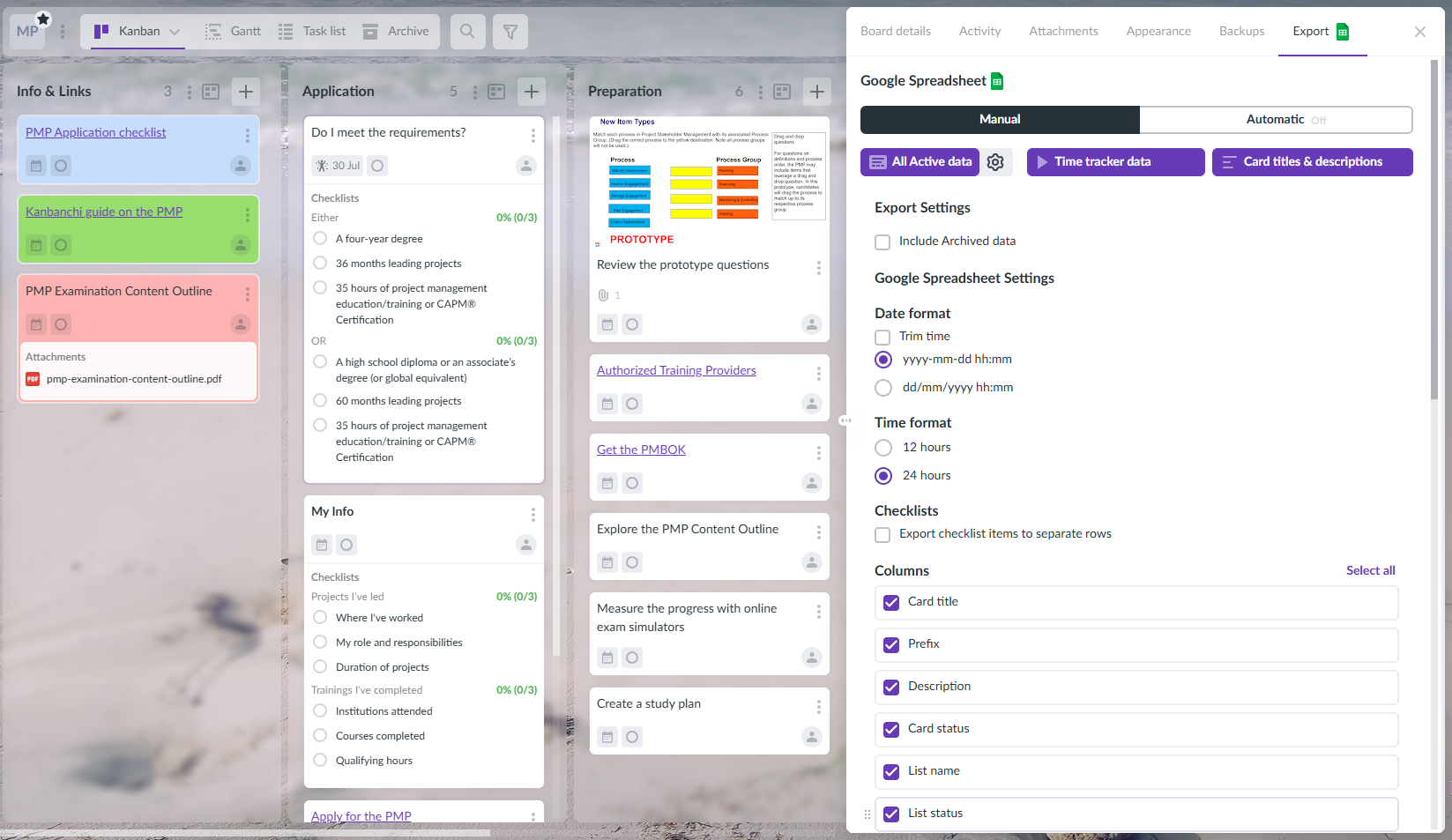
Kanbanchi’s powerful native integration within Google Workspace supports efficient project workflows.
Todoist offers some native integrations with Google apps but the level of integration varies between apps. Todoist is not so tightly coupled with the full Google Workspace admin controls or directory integration, like Kanbanchi is. For instance, Todoist offers native integration with Calendar and Gmail but not Drive, Meet or Contacts.
Todoist also integrates both natively and through third-party integrations with a wide range of popular apps, including Slack, Microsoft Teams, Zapier, Amazon, and Evernote.
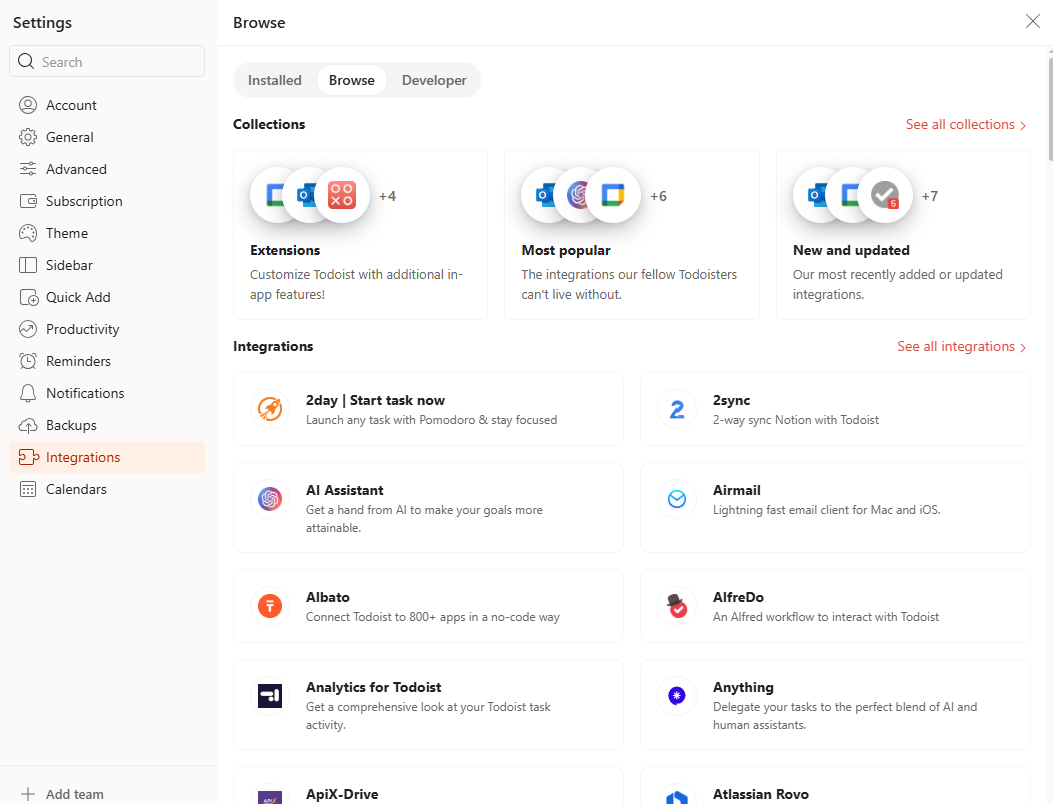
Todoist’s ecosystem of integrations supports personal and team productivity through popular third-party apps
The following is a summary of how both Kanbanchi and Todoist integrate with the Google work environment.
| Integration | Practical Application | Kanbanchi | Todoist |
|---|---|---|---|
| Google Drive | Easy to share, collaborate, and organize work. | Native | Third-party |
| Google Calendar | Tasks can be synced with due dates for visibility across schedules. | Native | Native |
| Gmail | Turn emails into tasks directly from Gmail without leaving your inbox. | Native | Native |
| Google Forms | Auto-create tasks from form responses, saving time and streamlining workflows. | Via Google Script | Third-party |
| Google Sheets | Export board data to Sheets for reporting, data analysis or presentations. | Native | Third-party |
| Google Workspace SSO | Use Google credentials for secure single sign-on for enterprises. | Native | Native |
| Google Admin | Company-wide usage or control usage by organizational units via the Google Workspace Admin panel. | Native | No |
A team’s work processes are impacted greatly by the strength of the integrations provided by project management tools. Non-native integrations can interrupt workflows and require switching between apps, while native integrations are more seamless and generally promote greater efficiency.
Quick takeaway: Kanbanchi’s deep Google Workspace integration will be preferable to teams already embedded in such work environments, while teams that need a wide range of integrations with other popular work tools (without advanced project management requirements) may prefer Todoist.
Project management is a diverse area, covering everything from marketing projects for small teams of freelancers to software development for startups and event coordination for educational institutions.
Different tools suit different teams and organizations. So, when comparing Kanbanchi vs Todoist, understanding the types of teams that the tool is mainly targeted at—and who uses the tools in the real world—is helpful.
Let’s look at the main use cases for each tool to help you decide which may be the right fit for your business.
Kanbanchi’s best use cases include the following:
Todoist may be preferable in the following use cases:
Quick takeaway: Kanbanchi is best for small and mid-sized teams looking for project management tools and embedded in Google Workspace ecosystems, while the ideal use case for Todoist is individuals and small teams looking for fast, flexible task management and personal productivity tools.
A project management tool’s ease of use helps determine how readily it will be adopted by team members and whether it will stand the test of time within teams or, ultimately, be set aside and replaced with other tools that promote greater productivity.
Kanbanchi vs Todoist comparisons should, therefore, assess the user interface, navigation, design, learning curve, and the overall user experience.
Kanbanchi has a simple, Google-like user interface that will be familiar to Google Workspace users, for whom it was designed. This ultimately means a faster learning curve than with most other project management tools.
With its Kanban-board work view being the most popular, Kanbanchi also offers Gantt chart and list views. Project tracking and navigation are easy and intuitive. Users with just a little experience in project management can set up and adopt the tools quickly. Guides and support agents are available if assistance is required.
The more advanced tools provided by Kanbanchi, offering greater functionality and customization, may require a small learning curve for some users but any time put in at the beginning will be rewarded with greater productivity.
Todoist is a simple tool with quick onboarding for new users. Most users can start creating tasks in seconds, with templates and tips available.
With its focus on personal task management, it offers a clean, minimalistic, list-based interface, which is intuitive for users of most skill levels.
Task creation is fast with natural language usage (e.g., “Submit report every Monday”) and the same simple user experience is available on desktop or mobile app (widgets and voice support included).
With fewer project management features, customization options, and advanced tools than Kanbanchi, Todoist is uncluttered and highly suited to individuals, solo professionals, freelancers, and small teams.
Quick takeaway: Kanbanchi is a more advanced but easy-to-use and intuitive tool with a small learning curve for anyone with some experience in Google environments and project management. Todoist is a simpler tool with a very clean and easy-to-understand interface but it is designed more for personal task management.
The occasional problem should be expected with project management software, as with all software. How you solve the problem is what counts.
So, the level of support offered should be a key consideration when comparing Kanbanchi vs Todoist. Good support and quickly resolved issues can make a huge difference to an organization’s productivity. So, how do the two tools compare?
The following table provides an at-a-glance view:
| Support Feature | Kanbanchi | Todoist |
|---|---|---|
| Support channels provided | Email support In-app live human agent contact Website articles Youtube tutorials |
Email support In-app live AI agent (Premium users only) Help center Youtube tutorials |
| Priority support | For Professional and Enterprise plans | For Business (Teams) and Pro users |
| Response times | Typically, within 24 hours | Typically, 24-48 hours |
| Help center/Knowledge base | Comprehensive articles and tutorials | Extensive help docs and tutorials |
| Community forum | No public community or forum | Active Reddit community |
| Onboarding help | Personalized onboarding help | Limited |
Users often cite responsiveness, personalization, and contact with real humans as the priorities when assessing the support provided by project management tools. Kanbanchi wins the battle on the main fronts here, as you can see from the above table.
Quick takeaway: Kanbanchi’s access to real human agents, as well as email and quick response times to tickets (within 24 hours), make it a clear winner in terms of support. Todoist, like many other task management tools, is geared towards the hope that everything simply works and users don’t require support.
Can your software scale up and remain cost-effective as your business grows? If you’re a startup, can you afford to pay a little more for a solution that ticks a few more of the boxes you need or are you happy to start with a free or low-cost version?
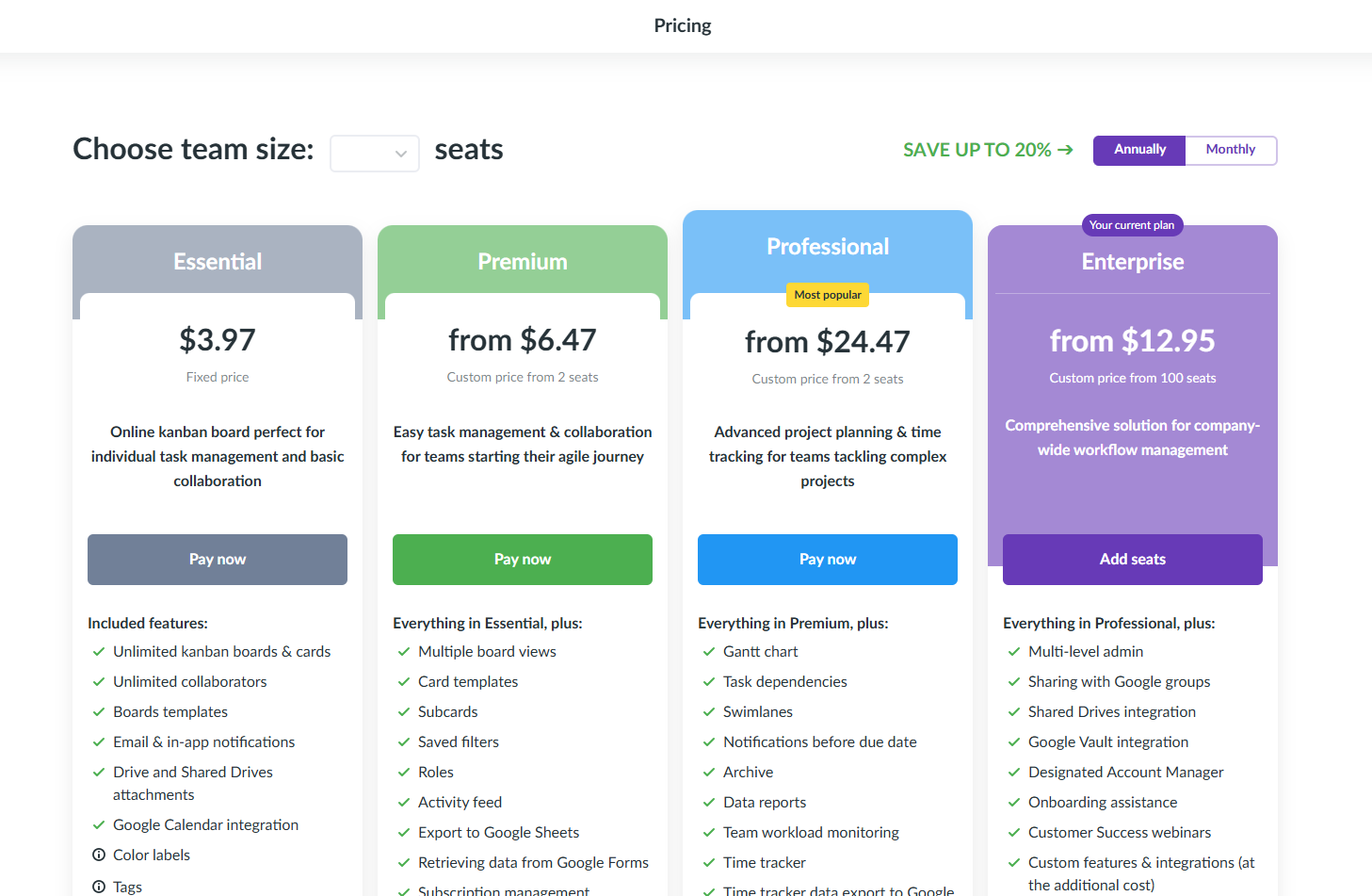
Overview of plan options, costs, and scalability potential for Kanbanchi
Let’s find out how Kanbanchi and Todoist compare in this respect…
| Feature | Kanbanchi | Todoist |
|---|---|---|
| Free plan | Yes, limited to 36 cards. | Yes, with core task management features. |
| Entry-level paid plan | Essential: $5.99/month (monthly) fixed price. | Pro: $5/user/month (monthly). |
| Team/business plans | Premium plan: From $9.49/ month (monthly). Professional: From $32.49/month (monthly). |
Business: $8/user/month (monthly) |
| Enterprise plan | From $12.95/month (monthly). | No |
| Trial availability | Yes, 7 days | No, but free plan available indefinitely. |
| Billing options | Monthly/yearly | Monthly/yearly |
| User growth support | Yes—built for Google Workspace team expansion. | Limited. Scales well from individuals to small teams but not beyond. |
| Admin controls & permissions | Replicated Google Workspace permissions. | Basic |
| Enterprise features | SAML SSO, audit logs, personalized onboarding. | No |
| Collaboration features | Project sharing, assignments, roles, comments, real-time changes. | Basic task sharing, comments, etc. |
| Workflow customization | Highly flexible, board templates, and views. | Designed for personal workflows rather than structured team processes. |
| Integration with Workspace | Deep integration with Google Drive, Calendar, Gmail, and Sheets. | Good integration with Drive, Calendar, and Gmail. |
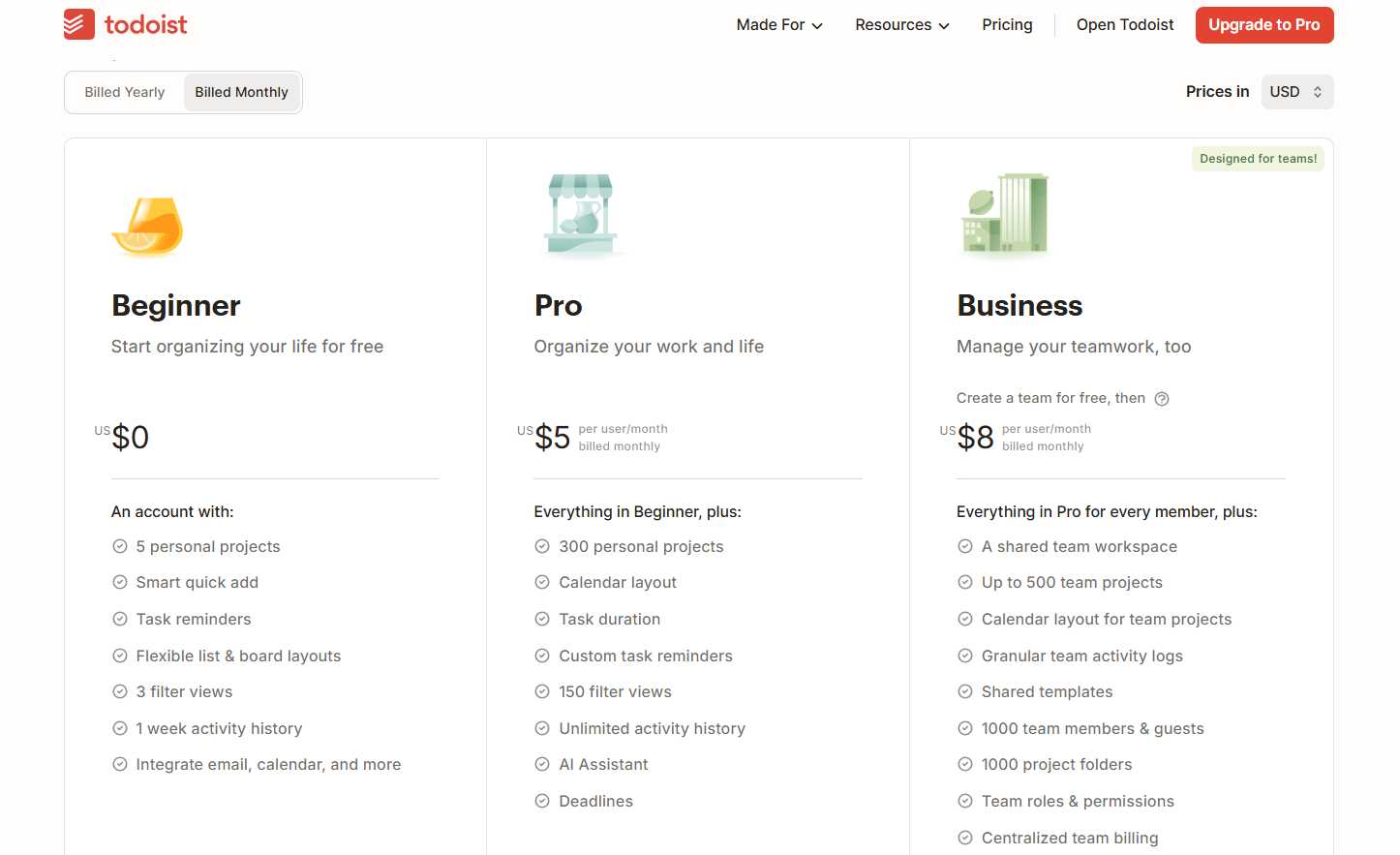
Overview of plan options, costs, and scalability potential for Todoist
Quick takeaway: Kanbanchi’s flat pricing and extensive feature set make it affordable and more scalable, able to accommodate medium-to-large teams and enterprises, especially those using Google Workspace. It has a higher entry price but its robust project management features suit organizations that require more than the limited features provided by Todoist, where monthly costs can potentially rise due to the use of third-party apps.
Reviews are sometimes called “the customer reference that never sleeps”. Nearly all buyers consider reviews when deciding what to purchase—and this includes those looking for project management software.
So, in this Kanbanchi vs Todoist review, we next need to consider how customers are rating both platforms…
| Review Platform | Kanbanchi | Todoist |
|---|---|---|
| G2 | 4.7/5 | 4.4/5 |
| Software Advice | 4.5/5 | 4.6/5 |
| Google Workspace | 4.7/5 | 3.4/5 |
| Capterra | 4.5/5 | 4.6/5 |
| Trust Radius | 10/10 | 9.1/10 |
Users appreciate the strong collaboration features and Google Workspace alignment offered by Kanbanchi: “The board backed up on Google Drive… feel secure”.
In fact, Kanbanchi is one of the best-reviewed project management apps on the Google Workspace marketplace, with users frequently commenting on how it “provides project boards that make sharing and collaborating with colleagues across departments easier “and “simplifies the process of keeping track of tasks”.
Support is often described as friendly and responsive, with fast help provided on professional plans.
Some users have reported occasional UI issues in Chrome or missing renewal reminders that caused access loss. Another comment we see sometimes is “I miss a built-in mobile app”.
Todoist is regularly praised for its clean, cross-platform UI and ease of use, especially for daily task management. Users also commend its productivity features, seamless syncing, natural language input, and filter/label system.
On the flip side, some users describe bugs and syncing issues across platforms: “Sync issues on many platforms… inbox on my iPhone just hasn’t worked”. Other users are looking for something even simpler and more intuitive than Todoist for personal task management.
Quick takeaway: Kanbanchi’s user satisfaction ratings are considerably higher than for Todoist for teams in Google Workspace environments—especially in terms of simplicity, native integrations, and customer support. Todoist is a well-established, user-friendly option for personal productivity but in business environments, teams generally need more advanced tools when collaborating on projects.
Let’s summarize the main Kanbanchi vs Todoist categories so that you can decide quickly which tool is most suitable for your organization or team.
Ultimately, for small or medium-sized teams in Google Workspace environments requiring advanced collaboration and project management tools, Kanbanchi is the best option. For solo professionals, small teams, and private individuals, Todoist is an easy-to-use and reliable tool for personal productivity…
| Kanbanchi | Todoist | |
|---|---|---|
| Features | All-in-one platform for businesses deeply embedded in Google Workspace environments, with extensive project management and collaboration features. | Features are designed to excel in personal productivity and task management, with less advanced collaborative and project management features. |
| Integrations | Deep native integration with Google Workspace (Drive, Forms, Sheets, Calendar, Gmail). | Some native Google Workspace integrations but not so deep. Also integrates natively and through third-party apps with a wide range of other apps. |
| Use Cases | Best for professionals, teams, and enterprises requiring PM tools and embedded in Google Workspace ecosystems. Includes IT, Tech, education/nonprofits. | Best for individuals and small teams looking for fast, flexible task management and personal productivity tools. |
| Ease of Use | Intuitive, user-friendly, and easy for all teams to set up and manage, especially in Google environments. | Intuitive, clean user interface and navigation—requires a little more setup in Google environments. |
| Support | Multiple channels, fast response times (24 hours), and human help available. | Multiple channels, 24-48-hour response times but no human agents other than through email. |
| Pricing | Free plan with 36 cards, affordable entry pricing and highly scalable. | Good free plan and affordable pricing, but less scalable for businesses. |
| Reviews | Highly praised on multiple review platforms, especially by Google Workspace users. | Praised as a personal productivity tool by individual users but less favorable reviews by some business users. |
Kanbanchi and Todoist are both excellent tools—but they are designed for different audiences.
For businesses already embedded in Google Workspace environments and requiring affordable and scalable tools to manage projects effectively as they grow, Kanbanchi is a better option for these reasons:
Yes—Kanbanchi integrates natively with Google Drive, Calendar, and Gmail, offering seamless project management within the Google Workspace environment that Todoist only partially supports.
Both platforms are easy to use but Kanbanchi offers an intuitive Kanban interface with Google-style usability, making it easy for non-technical users who are familiar with Google to onboard quickly without needing technical setup or training.
Kanbanchi allows full workflow customization with boards, Gantt charts, and Google Apps Script. Todoist supports basic labels and filters, but lacks visual workflow flexibility.
Kanbanchi excels at real-time collaboration with shared boards, comments, and task dependencies—ideal for teams. Todoist supports task assignments but offers limited team project views.
Kanbanchi scales with visual project views, team permissions, and Google Workspace controls. Todoist is great for tasks, but lacks deeper structure for complex projects.
Yes—Kanbanchi supports enterprise-grade features like SSO, Gantt charts, admin controls, and deep Google Workspace integration, making it well-suited for corporate-scale project management.
In this Article:
Start using Kanbanchi now
Start your free trial