
What Are the Essential Features of Google Workspace Task Manager?
There are all sorts of different types of companies that need to use reliable project management software these days. This can help them to plan, allocate and track tasks more easily even when the team is geographically dispersed. Right task manager is also extremely useful for teams working on several complex projects at once.
Yet, with many different types of software currently available, the biggest issue could be in working out which one is best for your actual needs. To understand why starting with the Google Workspace task manager and adding something extra could be the smartest option, we need to begin by looking at what you need from this sort of software.
How to Identify the Best Task Manager
This tool needs to meet all of the project’s needs at the different stages that the work goes through. To start with, there is the planning element. This is a crucial part of any project and it is easy to make mistakes if you don’t have a way of easily seeing all of the information and taking past performance into account. A good planning tool lets you link tasks and see the data in a way that is easy to understand.
When it comes to scheduling the work, you need to know exactly when your team members are going to be free and how different tasks could impact the others. The ideal situation is to be able to visualize the entire project in a simple way. So that you can see how to use everyone’s talents and time to the best effect.
This leads us on to resource allocation. Proper resource allocation means that you have the right workers doing what most suits their skills at the right times. It is an area that can be hugely problematic without a tool that gives you an overall view of the piece of work together with a detailed look at each person’s workload. Getting it wrong will lead to a lack of efficiency and possibly a dis-satisfied team too.
Another element that we need to look for in the Google Workspace task manager, or other tools of this type, is the ability to track time and manage tasks. This is how you can make sure that the work is on track and that there are no upcoming problems. We need to see that everyone is working effectively and that our tasks are sure to be completed on time.
A good task manager will also help you to stay in control through the use of analysis and reports too. This is where you can identify what is going well and where improvements to your processes could be made.
Finally, a tool like this should also help to boost the culture of collaboration in the team. They might need to be able to work together smoothly and share information on certain tasks. While for others it could simply be a question of understanding what is going on elsewhere. With more project teams now operating on a remote basis, this part of their work is becoming increasingly important.
Which Google Workspace Apps Could Be Used?
The launch of Google Workspace apps in 2020 means that we can now choose from a variety of different ways of trying to carry out all of the different parts of a project that we looked at earlier. The ease of use is a big advantage of this approach. But how can it be used in your daily tasks?
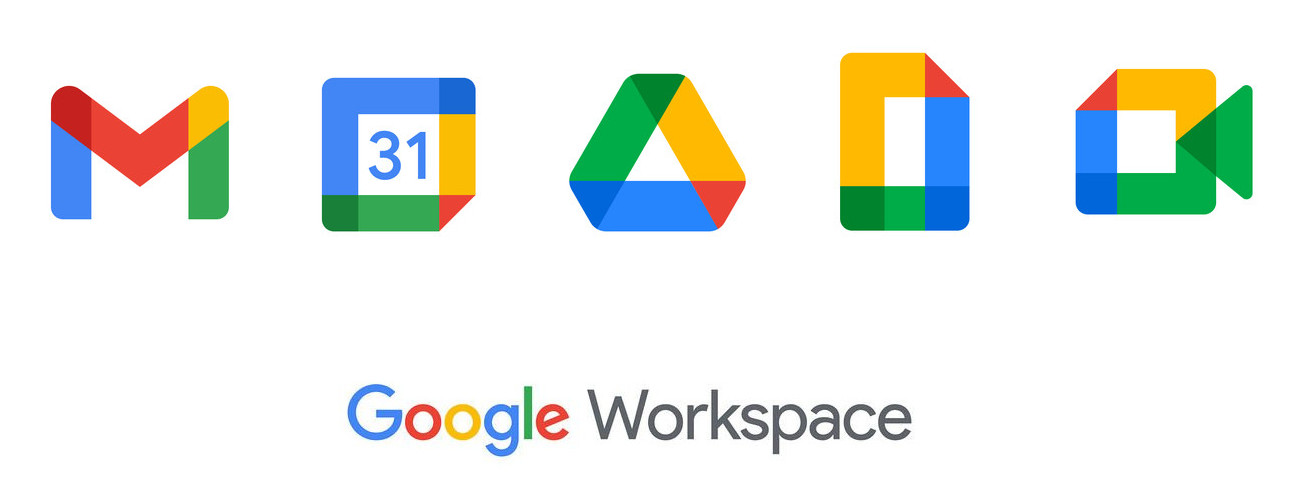
For example, Google Docs and Sheets give you a place to note your tasks and where everyone can share their latest updates. By using Google Calendar, you could also go some way towards planning and scheduling using Google Workspace as a task manager. With Google Drive, you have somewhere secure to share documents in the cloud. And at last with Google Groups you will be able to communicate with the rest of the team easily.
This is a good starting point, and it may work well on a small project. However, as more people get involved and the scope increases, the lack of a bespoke project management tool will become more noticeable. Really, you would be simply pulling together a makeshift solution that meets part of your needs but not others. So, what can you do to fill in the gaps?
The Use of a Third-Party Tool for Project Management
The good news is that there is a third-party tool that has been developed specifically to integrate with Google Workspace. It is called Kanbanchi. Full integration with Google Workspace allows you to manage your projects in a way that suits you. Kanbanchi is sure to fill in the gaps that you will find on project work. It is very useful for remote teams working anywhere and at any time.
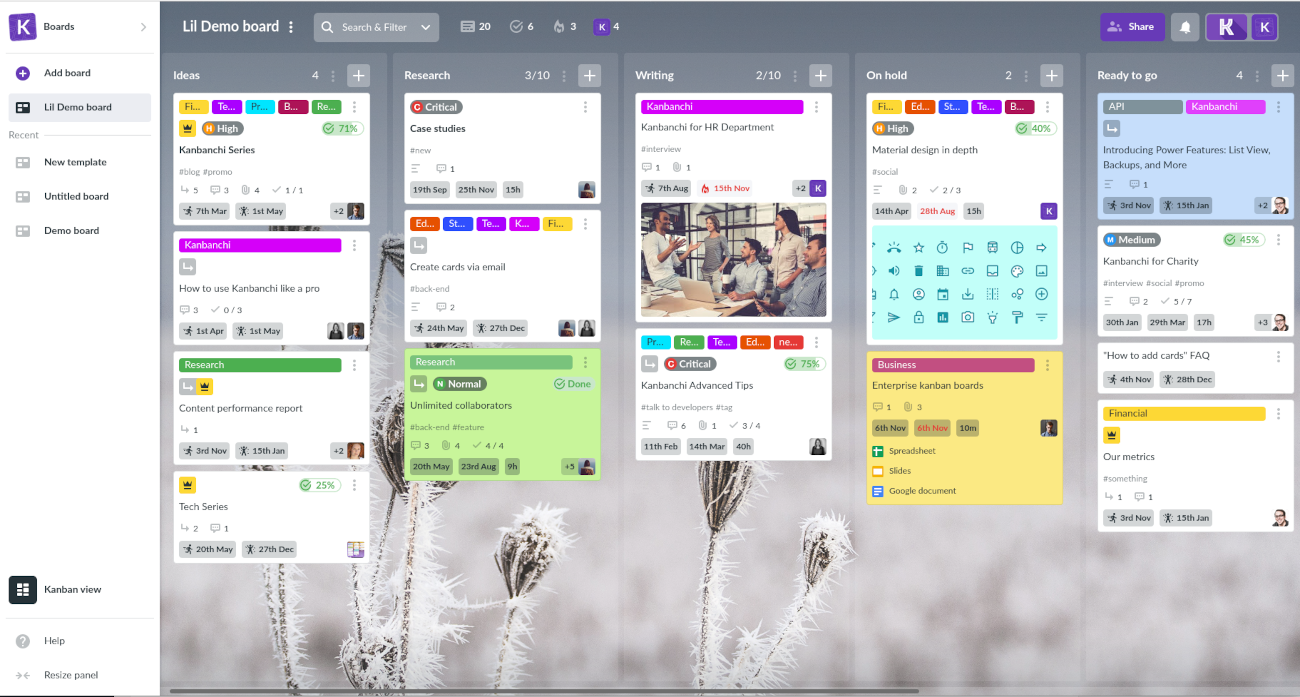
Kanbanchi covers all of the needs that we have looked at and that can’t be carried out by using solely the Google Workspace task manager functions. It has a very similar interface to the Google package and offers a functional Kanban board that allows you to fully control your tasks as they progress.
Conclusion – Look for a Complete Project Solution
For simpler projects, Google Sheets could be used to create and manage timelines, with other Google Workspace apps helping in different ways. However, in those cases where you need a more complete solution with all of the essential features, the use of Kanbanchi is recommended.
UPDATE 2025: Read all articles connected with Google Workspace here
