What is the easiest project management software?
Adopting a new software we always expect it to serve as a “magic pill” and contribute to building a flawless workflow. Unfortunately in fact some solutions only cause headaches if it is hard to understand how to use them. Let’s figure out what the easiest project management software is and what criteria it meets.
What is an easy project management solution?
Clearly, project management can be challenging. You need to plan the whole workflow, manage resources, set realistic estimates and deadlines. And much more. All this along with the importance to meet stakeholders expectations. Certainly, a trusty assistant represented by an online tool should be easy to use. It means that a solution is intuitive and requires little or no training. Spending productive hours on figuring out how the tool works is definitely not what any user wants. A simple yet powerful project management application is the right thing.
How to make the right choice?
Firstly, the decision-making process may vary across companies and teams. Therefore, on the one hand, a specific employee or a team may find a solution. So they present it to the administrative department. On the other hand, the IT department approves a specific solution and obliges teams to use it. Indeed, no matter who evaluates and makes the decision, they should keep in mind the questions below.
- Who will primarily use the tool? Let’s face it: it is a common situation when only one team member uses a wide range of features constantly. While the others simply check what should be done.
- Are the skills of all collaborators equal? Some of them probably are less experienced and won’t cope with complex software.
What features should the easiest project management software have?
- Effortless sign-up process. Complicated registration with numerous steps is discouraging. Quick authentication with Google/Outlook account usually is the best possible option.
- Easy onboarding. It should be obvious how to get started. Successful onboarding helps the whole team stay engaged and be willing to use the product.
- Intuitive interface. Above all, the software should work the way you expect it to. No wandering around looking for a button or switcher!
- Flexibility. That’s great when there are templates to use. But if a specific structure is obligatory, it can influence the workflow negatively.
- Helpful support team. Most importantly, a friendly team should stand behind the scenes. So even if a team faces difficulties, there will be someone to lend a hand.
Taking into consideration all the aforementioned criteria, Kanbanchi might be the best solution. A closer look at Kanbanchi reviews on such platforms as Capterra and G2Crowd reveals that ease of use is what people value in Kanbanchi.
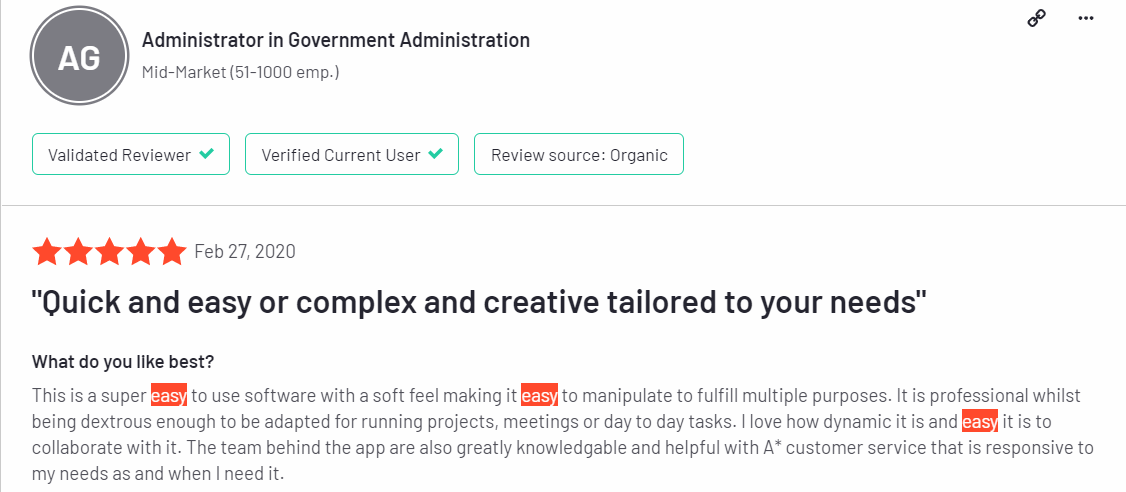
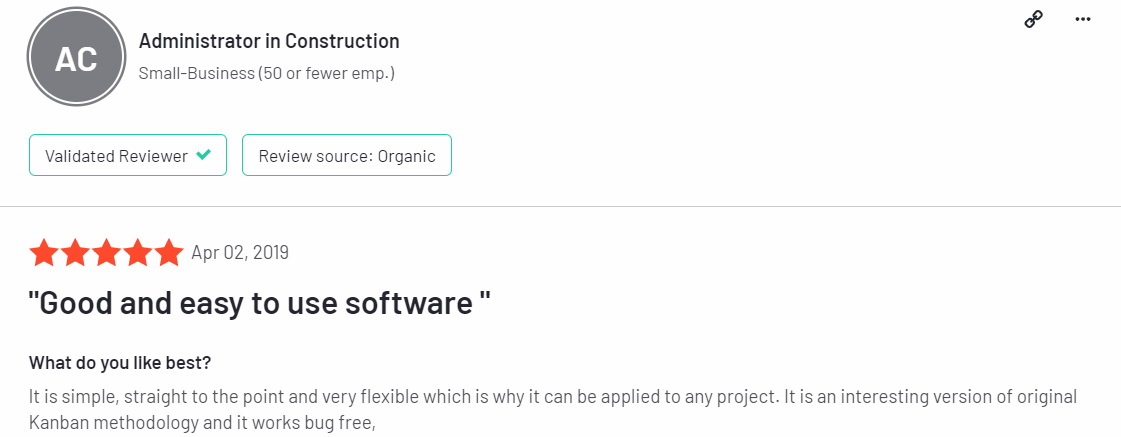
Although Kanbanchi is an easy project management tool it contains such powerful features as the Gantt chart, reports, time tracker, team workload monitoring tool and much more. It integrates Google Workspace services perfectly. Even if a company doesn’t utilize Google Workspace, the app can be still used with a personal Gmail account. Try Kanbanchi and see how easy and powerful the app is.
You may find this interesting: Best Project Management App to Use this year
