How can I use Kanbanchi on a mobile device? Is there a mobile app?
If you’re looking for Kanbanchi mobile app then you will be interested in several options of how you may use Kanbanchi on your mobile device:
- Any mobile browser. Just open app.kanbanhi.com and use it the same way you do it on your PC. Allows you to start working as well as to evaluate Kanbanchi during a piloting period.
- Install a separate web-based app on your mobile phone. This is a more proficient way of using the app on your phone/tablet. it gives you more opportunities and control over the app on your mobile device.
Separate Kanbanchi app on mobile devices
We do care about your Kanbanchi experience on mobile devices. Currently, you are able to install Kanbanchi as a separate app on your mobile device. First of all, if you haven’t yet done it, the app itself will suggest this option to you whenever you try to log in from your mobile browser. You will see the suggestion to add Kanbanchi to your Home screen. Choose this option and then choose to Install the app.

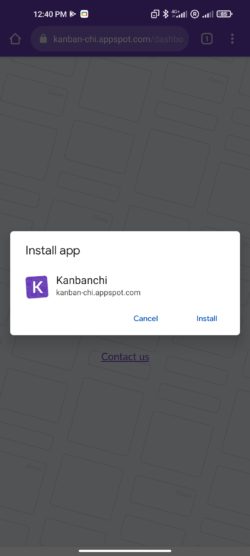
When the installation is completed, your phone should send a notification, and also you will see the Kanbanchi app among your apps. You may change its location as any other app on your mobile phone.


*What if I missed or declined Kanbanchi’s suggestion to add itself to my Home screen?
You may install the Kanbanchi app at any time. Whenever you want to do it, please, log in to Kanbanchi in your mobile browser and tap on a three-dot sign in the upper right corner. From the list of actions, please, choose Install app and then confirm that you want to perform this action. Kanbanchi app will appear among your other apps on your mobile device.
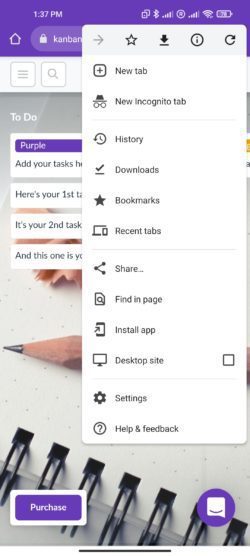
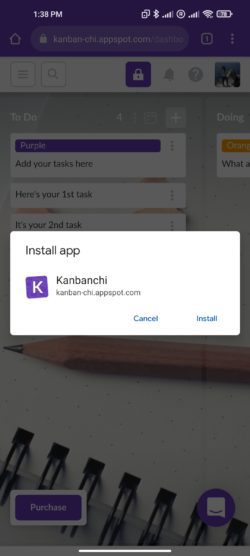
Using Kanbanchi in a mobile browser
All you need to do is open Kanbanchi in a mobile browser. Quick access from the home screen can be configured in most browsers. Just open browser settings and choose “Add to home screen”. You will see the Kanbanchi icon on the home screen. Additionally, you may switch from the mobile version to the desktop one in case you need a bigger visual. To switch, open browser settings and check in the checkbox beside the “Desktop site” option.

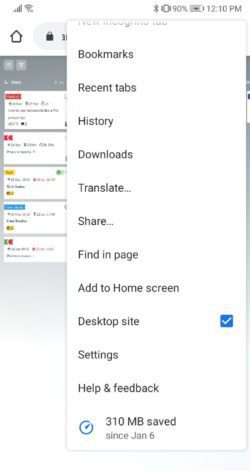
Please, don’t hesitate to contact us and share what’s your preferred way of using Kanbanchi and why. Your feedback is the most important thing that can help us make a better app.
