Kanbanchi vs Trello: Which Project Management Tool Is Better for Your Team?

If you’re looking for a Kanban-based project management tool, chances are you’ve come across Kanbanchi and Trello.
Maybe you’ve even started using Trello because it was recommended or you used it in a previous role. It is a highly popular project management tool but not without some limitations. Many users end up seeking Trello alternatives.
If so, the following Kanbanchi vs Trello comparison will help you understand the pros and cons of each tool. Trello and Kanbanchi may look similar—and they do share many of the same features—but underneath the hood, they are built for different environments and achieve different goals.
We designed Kanbanchi but have also used Trello extensively in our team, so we are well placed to understand how they compare. Let’s look at the main features, strengths, and weaknesses of each in a side-by-side Trello vs Kanbanchi comparison…
Overview: Kanbanchi and Trello at a Glance
The following table assesses the Kanbanchi and Trello project management tools in seven different categories: Features, integrations, ease of use, use cases, support, pricing, and reviews.
Below the table, we dive into each category more deeply so that you can drill down to see which is the tool you need for your business.
| Kanbanchi | Trello | |
|---|---|---|
| Unique Features | Deep Google Workspace integration
Native Gantt Chart/Timeline views Built-in time tracking Sub-tasks Extensive native reporting Good offline functionality |
Hundreds of Power Ups & third-party integrations
Butler automation tools Fully functional app Large ecosystem of users (community) |
| Integrations | Deep integration with Google Workspace (Drive, Docs, Sheets, Calendar, Gmail). | Integrations via Power-Ups (Google Drive, Slack, Jira, Salesforce, Microsoft 365, Zoom, GitHub, Dropbox, etc.) |
| Use cases | Google Workspace teams/orgs
Enterprise Educational institutions Nonprofits IT/operations planning Marketing & Creative Teams |
Remote marketing teams
Software development teams Cross-functional teams Personal productivity/To-Do Startups |
| Ease of Use | Intuitive, user-friendly, and easy for all teams to set up and manage. Extensive drag & drop features. | Intuitive UI and extensive templates but the integrations (Power-Ups) require technical knowledge for configuration. |
| Support | Email, support ticket, and live chat support with a real human agent. | Email, support ticket, and community forum. |
| Pricing | Free plan with a limited number of cards, affordable all-in-one pricing from $3.97/user/month up to $99.95/user/month for Enterprise. | Generous free plan and affordable pricing from $5/user/month up to $17.50/user/month for Enterprise — but Power-Ups will increase costs. |
| Reviews | Capterra average rating: 4.5 stars
G2 average rating: 4.7 stars |
Capterra average rating: 4.5 stars
G2 average rating: 4.4 stars |
What is Kanbanchi?
Kanbanchi is a Kanban-based team collaboration, task management, and project management tool that started life in 2014.
The tool was purpose-built to give small and large businesses more control over their project processes within the Google Workspace environment.
Using Kanbanchi, teams can coordinate remote work, manage projects, and remain agile within a Google Workspace environment—creating, assigning, scheduling, and tracking multiple tasks and projects from one tool.
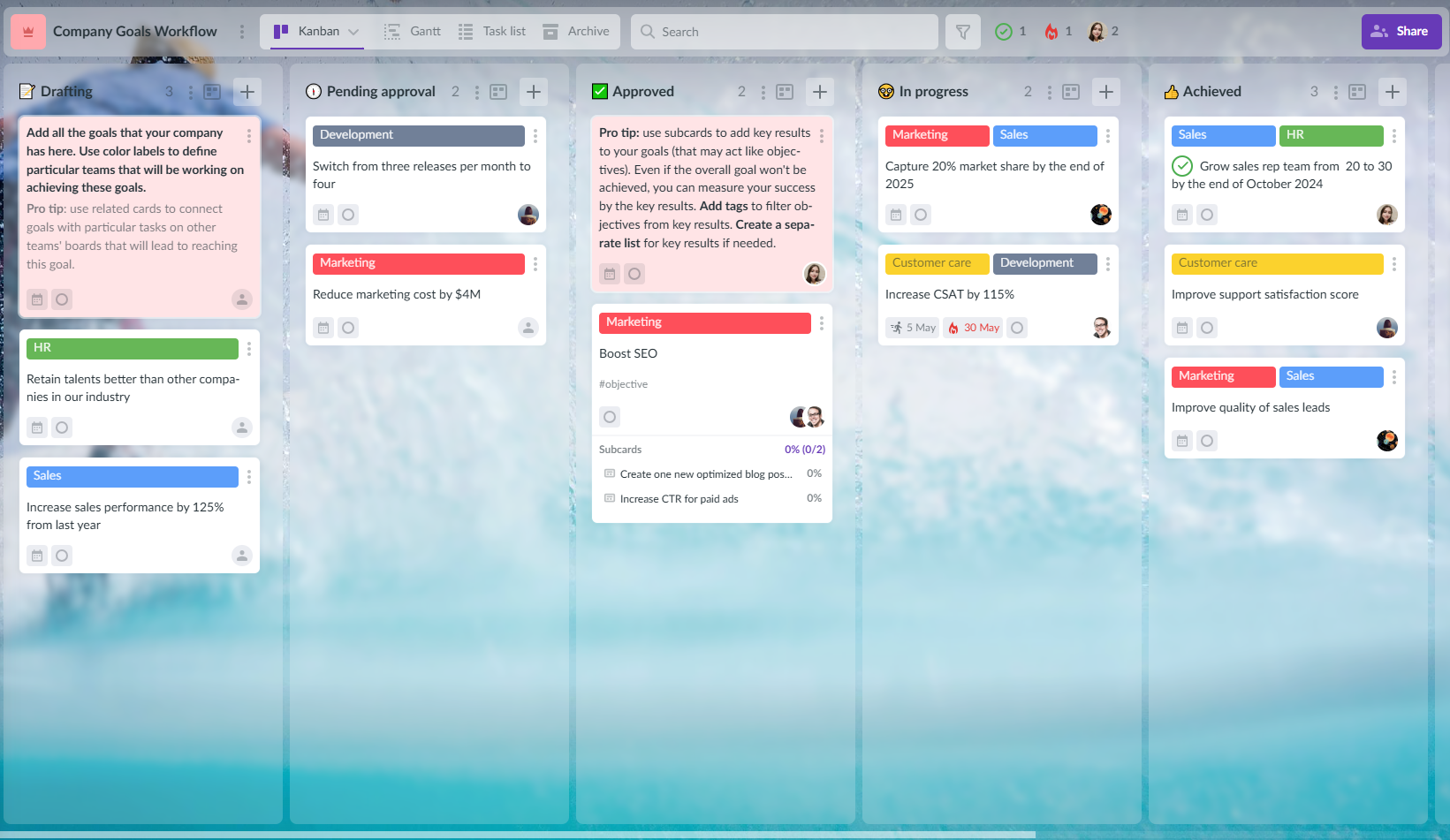
Kanbanchi provides deep integration with Google Workspace, offering a seamless user experience for teams working in Google environments
All Kanbanchi board files are stored on Google Drive, so no new login or access privileges are required, and with its many integrations, there’s no need to regularly switch between apps when collaborating on tasks.
Kanbanchi offers a free trial and a limited free version but its paid subscriptions are competitively priced.
Pros of Kanbanchi
- Intuitive interface with a familiar Board-Column-Card setup.
- Other work views available, e.g., lists, Gantt charts.
- Native integration with Google Workspace.
- Seamless Google Drive, Calendar, Gmail, and Forms functionality
- Highly secure (no passwords stored).
- Adaptable for Scrum, Lean, or personal task management.
- Minimal learning curve for setup and use.
- Built-in time tracking features.
- Enterprise-friendly, especially Google Workspace-based organizations in education/ corporate environments & nonprofits.
- Works well offline compared to many other project management tools.
Cons of Kanbanchi
- Free version is limited (36 cards).
- Mobile app is less developed than the web browser-based app.
- Smaller user “ecosystem” than Trello.
What is Trello?
Since its launch in 2011, Trello has become one of the most recognizable and popular Kanban-based project management tools, with an estimated 50 million registered users by October 2019.
Designed to be a lightweight and highly visual task and project management tool for small teams, its Board-Column-Card setup requires little introduction and is easily adopted by users collaborating on tasks, with comments, attachments, due dates, etc.

Trello’s simple, user-friendly interface is designed for managing tasks using a Kanban-style setup
Its popularity is helped by a wide-ranging free version and its simple drag-and-drop functionality, which makes it easy to chart the progression of projects.
However, users sometimes run into problems when trying to tackle larger, more complex projects or operating in Google Workspace (non-native Google integrations require power-ups to enable).
Pros of Trello
- Simple, user-friendly interface with familiar Board-Column-Card setup.
- Generous free version with core features.
- Minimal learning curve for setup or use.
- Integration with many other apps through Power-Ups.
- Cross-platform support for web, desktop, and mobile apps.
- Widely used with well-populated online forums for problem-solving.
- Automation (“Butler”) for recurring tasks and workflows.
Cons of Trello
- No native Google Workspace integration.
- Configuring Power-Ups requires some technical knowledge.
- Limited native reporting features and analytics tools (needs Power-Ups or third parties).
- Limited scalability for more advanced project management needs.
- Limited offline functionality.
- No AI board tools on standard version (only premium).
Kanbanchi vs Trello: Feature Comparison
The most basic question with project management tools is: what can they do? To answer this, we need to check the features of both tools in some depth to decide if the core capabilities are what we need.
Let’s start with a quick overview of the main features of Kanbanchi vs Trello…
| Feature | Kanbanchi | Trello |
|---|---|---|
| Kanban boards | ✔️ Yes | ✔️ Yes |
| Gantt charts/ Timeline views | ✔️ Yes – native | ❌ Only Premium plan or with Power-Ups |
| Time-tracking | ✔️ Built-in | ❌ Not native |
| Task management | ✔️ Tasks, checklists, comments | ✔️ Tasks, checklists, comments |
| Sub-tasks | ✔️ Built-in | ❌ Not native |
| Automation | ✔️ Templates
✔️ Recurring cards ✔️ Card progress ✔️ Auto exports and backups |
✔️ Butler automation tools |
| Offline functionality | ❌ No | ➖ Limited, with some viewing/editing via mobile app |
| Google Workspace integration | ✔️ Deep integration (Gmail, Drive, Calendar) | ➖ Basic integration via Power-Ups |
| Power-Ups (Third-party integrations) | ❌ No | ✔️ Yes |
| Collaboration tools | ✔️ Real-time updates
✔️ Team workload |
✔️ Real-time updates with Trello teams |
| Mobile app | ➖ Limited | ✔️ Fully functional and highly rated |
| Community | ➖ Limited user community | ✔️ Large ecosystem of users |
| Reporting | ✔️ Built-in reports | ➖ Limited—power-ups or third-party tools required. |
While the feature sets of Kanbanchi vs Trello may, on the face of it, seem very similar, there are important differences with their strengths and weaknesses.
Kanbanchi’s main strengths lie in native Google Workspace integrations, native Gantt Chart views, offline usability, built-in time-tracking, and reporting.
Trello’s feature strengths, on the other hand, lie more in its hundreds of integrations using Power-ups and third-party apps, its large community of users offering support and templates, well-developed in-built automation tools, and its fully functional mobile app.
Key Takeaway: Kanbanchi offers more native features, especially for Google Workspace environments, while Trello relies more on add-ons or third-party power-ups, requiring extra setup to extend functionality.
Kanbanchi vs Trello: Integrations
When comparing Kanbanchi vs Trello, a key consideration is what else the project management tool does beyond its basic in-built features? How can third-party apps help improve team collaboration, project management, and productivity?
This brings us to the integrations offered by Trello and Kanbanchi.
| Integration | Kanbanchi | Trello |
|---|---|---|
| Google Workspace | ✔️ Seamless and deep native integration with Drive, Gmail, Calendar (Forms via add-on) | ➖ Power-Ups for integrations with Drive, Gmail, Calendar, Forms, etc.) Some issues, e.g., attaching documents from Drive. |
| Microsoft 365 | ✔️Seamless integration with OneDrive and Outlook. | ➖ Limited. Outlook & OneDrive integration via Power-Ups. |
| Slack | ❌ Not available | ✔️ Yes (Power-Up) |
| Zoom | ❌ Not available | ✔️ Yes (Power-Up) |
| GitHub | ❌ Not available | ✔️ Yes (Power-Up) |
| Zapier | ❌ Not available | ✔️ Supported |
| Salesforce | ❌ Not available | ✔️ Yes (Power-Up) |
| Dropbox | ❌ Not available | ✔️ File attachments (Power Ups) |
| Custom API access | ➖ Limited. | ✔️ |
Trello takes a more general approach to third-party apps, connecting to hundreds of external tools that expand its project management functionality and make it a flexible option for teams with some technical knowledge (for configuration).
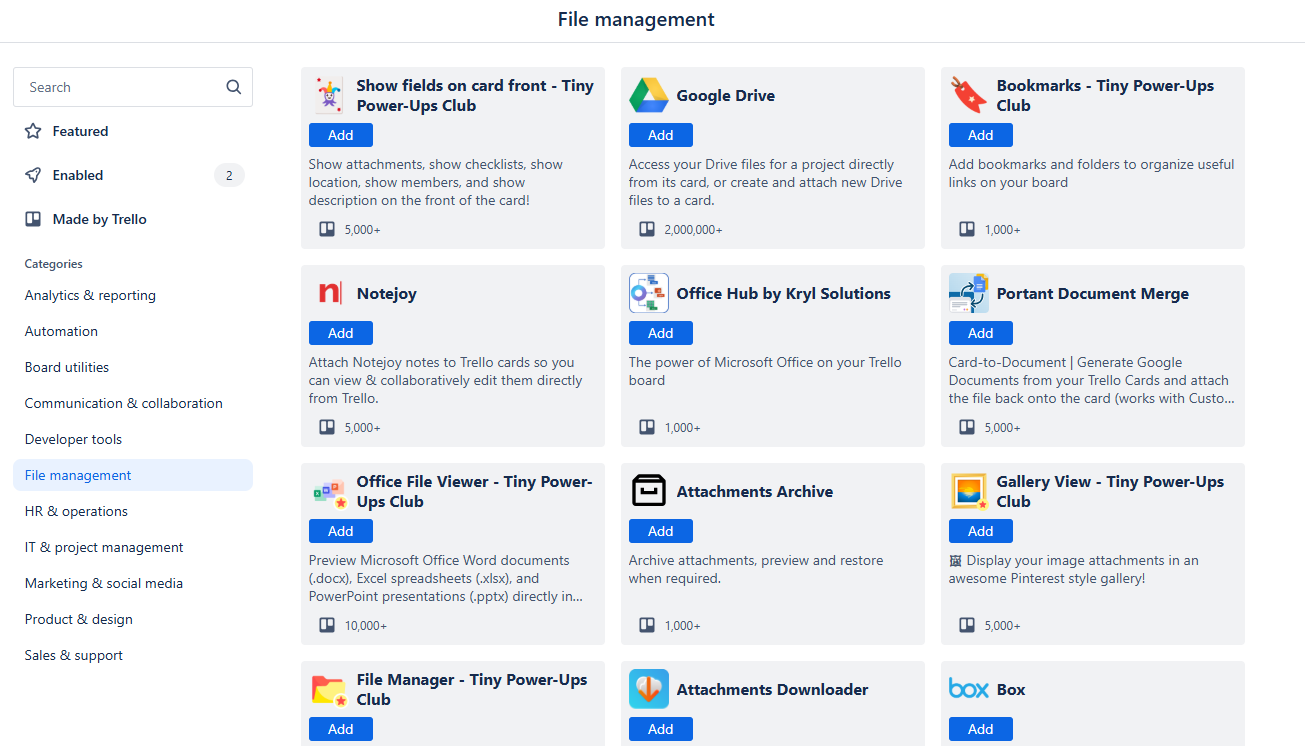
Trello offers extensive integrations with third-party apps via Power-Ups, expanding its functionality
Kanbanchi is more limited with its third-party integrations but its native and deep Google Workspace integration is a distinct advantage for Google-based team environments that need a tool to work out of the box.
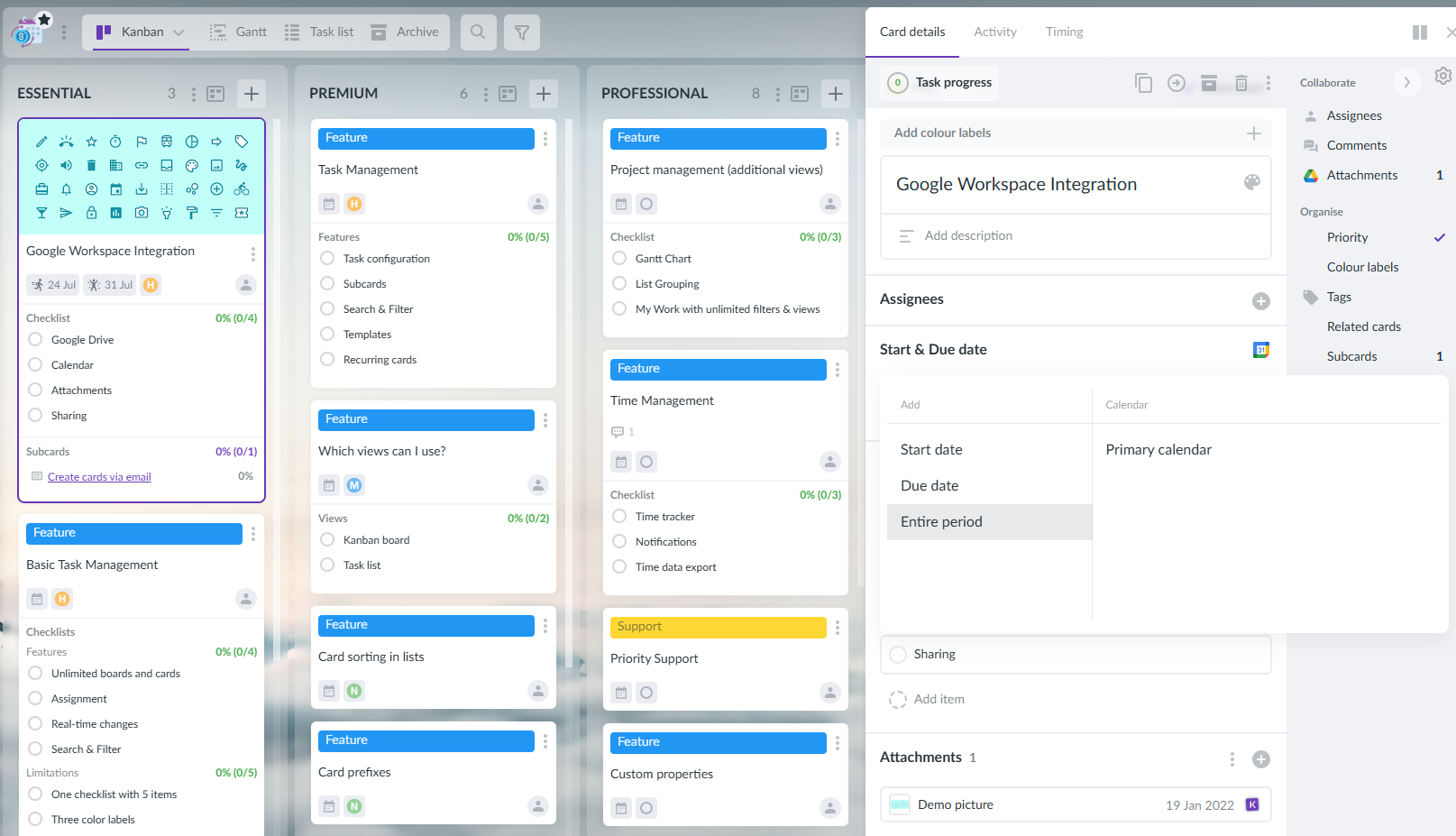
Kanbanchi’s integration with Google Calendar allows seamless scheduling and task management directly within the platform, enhancing project organization
Key Takeaway: If you’re fully embedded in the Google Workspace ecosystem and looking for a project management tool with deep integration, Kanbanchi’s your tool. Otherwise, depending on the customization and functionality you need, Trello’s broad integration options may be more suitable.
Kanbanchi vs Trello: Use Cases
When comparing Kanbanchi vs Trello, it helps to understand who the tool is mainly targeted at, who’s currently using it, the best scenarios for its use, and the overall experiences of users.
Different industries and team types/sizes use different project management tools and requirements vary between departments within the same business, so let’s look at the main use cases of each tool.
Kanbanchi best use cases:
- Google Workspace teams/organizations: the outstanding use case for Kanbanchi is any team requiring simple project management tools while fully embedded within the Google Workspace ecosystem.
- Teams in educational institutions/non-profits: excellent for teams in schools, universities, non-profit organizations, etc., using Google Workspace.
- IT/operations planning teams: Gantt charts and time tracking options are especially useful for these teams.
- Enterprise project management: built-in Gantt charts, dependencies, and time-tracking in all versions make Kanbanchi well-suited for use in enterprises and mid-size companies.
- Marketing & Creative Teams: Kanbanchi is ideal for marketing and creative teams, offering visual workflows and an intuitive drag-and-drop interface to easily manage content calendars and multi-client projects.
Trello best use cases:
- Remote marketing teams: the outstanding use case for Trello is small, non-Google-Workspace-heavy marketing teams who need campaign tracking, editorial calendars, CRM tie-ins, etc. Trello’s broad variety of integrations helps teams—provided they can configure the Power-Ups.
- Software development teams: GitHub, Jira, and Bitbucket integrations help software development teams manage projects.
- Cross-functional teams: Trello’s boards are easily shared between departments (e.g., HR, marketing, IT, HR, etc.) with easy onboarding and minimal training required.
- Personal productivity/To-do: Trello is an easy-to-use tool for individuals’ to-do lists and light task-tracking.
- Startups: Trello’s more generous free plan can help startups, solopreneurs, and small businesses looking to keep a lid on costs.
Key Takeaway: For small to medium-sized Google-based teams in education, IT, operations, and enterprise project management, Kanbanchi is the best choice. Small remote marketing or software development teams, individuals, solopreneurs, and startups may find Trello more suitable.
Kanbanchi vs Trello: Ease of Use
In any Kanbanchi vs Trello comparison, ease of use should be considered because it affects how readily the tool is adopted by teams, how much training is needed for team members and, ultimately, whether it boosts team productivity or ends up being discarded.
| Feature | Kanbanchi | Trello |
|---|---|---|
| Interface (UI) | ✔️ Simple Google-style, intuitive interface | ✔️ Clean, minimalist, intuitive UI |
| Learning curve | ✔️ Very little learning curve, especially for Google Workspace users (native Drive, Gmail, Calendar integrations) | ➖ Requires knowledge of Power-Ups for full functionality and integration with Google Workspace, etc. |
| Drag & Drop | ✔️ Smooth & intuitive for card relocation, Gantt chart, attachments | ➖ Generally smooth & intuitive but Power-Ups required |
| Onboarding & Templates | ✔️ Customized templates | ✔️ Many templates to help with onboarding and self-starting |
| Navigation | ✔️ Simple, one-click view switching, tabs & sidebar with boards, Gantt view, calendar, reports, etc. | ✔️ Super-clean, minimalist, left-hand menu with boards, teams, settings & notifications. |
| Mobile app | ➖ Solid mobile UI but less advanced app | ✔️ Well-developed mobile app |
| Navigation | ✔️ Simple, one-click view switching, tabs & sidebar with boards, multiple views | ✔️ Super-clean, minimalist, left-hand menu with boards, teams, settings & notifications. |
| Customization | ✔️ Custom properties, board structure, templates | ✔️ Easy to customize with labels, checklists, etc. |
| Collaboration | ✔️ Seamless for Google users | ➖ Simple to invite/share but some setups may require Power-Ups |
Both Kanbanchi and Trello are easy to use and should require little onboarding because of the simple, Kanban-style of managing tasks.
However, the differences between the software highlighted above may be important to your team depending on the level of project management experience and the existing work environment.
Key Takeaway: Trello may be slightly easier to use for absolute beginners to project management/team collaboration—and is great for quick task boards and lists. But Kanbanchi is the clear winner for Google Workspace-based teams with structured team workflows, offering a very fast learning curve.
Kanbanchi vs Trello: Support
When problems arise, the response from the support team can be the difference between a quick solution and hours of lost productivity. It can also be the difference between customers loyally remaining with the same provider for years or drifting away.
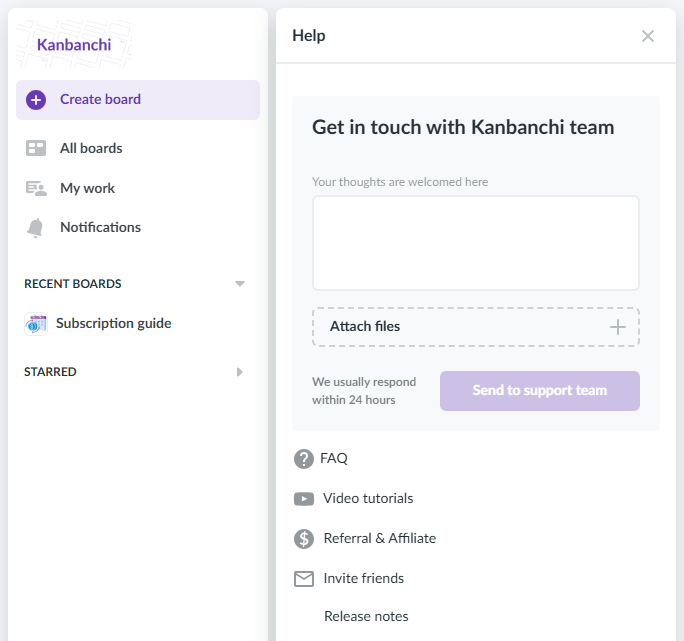
The Kanbanchi help panel provides users with easy access to support resources and guides for effective project management
Our comparison of Trello vs Kanbanchi support considers the main categories affecting the support team’s performance, so you can decide for yourself between these two project management solution.
| Support feature | Kanbanchi | Trello |
|---|---|---|
| Support channels offered | ✔️ Email, support ticket, in-app chat with a real human during trial | ✔️ Email, support ticket, community forums |
| Live chat support | ✔️ In-app chat with human agents during trial | ❌ Not available |
| Standard response times | ✔️ Often same-day | ➖ 1-2 business days (depending on plan) |
| Priority support | ✔️ In higher-tier plans | ✔️ In Enterprise & Business Class plans |
| Help center/documentation | ✔️ Good documentation, especially for Google Workspace users | ✔️ Extensive website documentation & community |
| Video tutorials/demos | ✔️ Good onboarding materials, video tutorials, one-on-one demo calls | ✔️ Many tutorials, webinars, YouTube videos |
| Community | ❌ No significant user community or forum | ✔️ Extensive user community & Trello forum |
| Help with integration | ✔️ Extensive help for Google integrations | ✔️ Docs available for Power-Ups and APIs |
The support question between Kanbanchi and Trello comes down to what you expect if you encounter issues with your project management software in your business, either while setting up or using it.
Trello focuses more on the strength of the extensive Atlassian community and DIY tutorials, while Kanbanchi provides a much more personalized support experience with human agents.
Key Takeaway: If you’re happy to find answers to issues by watching YouTube videos or asking users on forums, Trello may be for you. If, however, you prefer human interaction to solve unique problems without waiting, Kanbanchi’s definitely better.
Kanbanchi vs Trello: Pricing and Scalability
Pricing and scalability are often important considerations when selecting PM software, especially for startups and smaller businesses hoping to grow. So, how do Kanbanchi and Trello stack up in this respect?
What long-term value do these tools provide?
| Pricing & Scalability | Kanbanchi | Trello |
|---|---|---|
| Free plan | ✔️ Enterprise features, limited to 36 cards. | ✔️ Unlimited cards/lists & 10 boards/workspace |
| Entry-level paid plan | ✔️ $3.97/user/month if billed annually | ✔️ $5/user/month if billed annually |
| Other paid plans available | ✔️ Premium from $6.47/user/month
✔️ Professional from $24.47/user/month ✔️ Enterprise from $12.95/user/month *Depending on the number of users |
✔️ Premium $12.50 /user/month
✔️ Enterprise $17.50/user/month—billed annually |
| Team size scalability | ✔️ Scales well, especially in Google Workspace orgs—from freelancers to enterprises | ➖ Generally best for individuals, solopreneurs, freelancers & small businesses |
| Trial/free demo | ✔️ Demo app for an unlimited period. Free Enterprise plan trial is 7 days | ✔️ 14-day Premium trial available |
Both Trello and Kanbanchi offer transparent pricing visible on their websites, making budgeting easy.
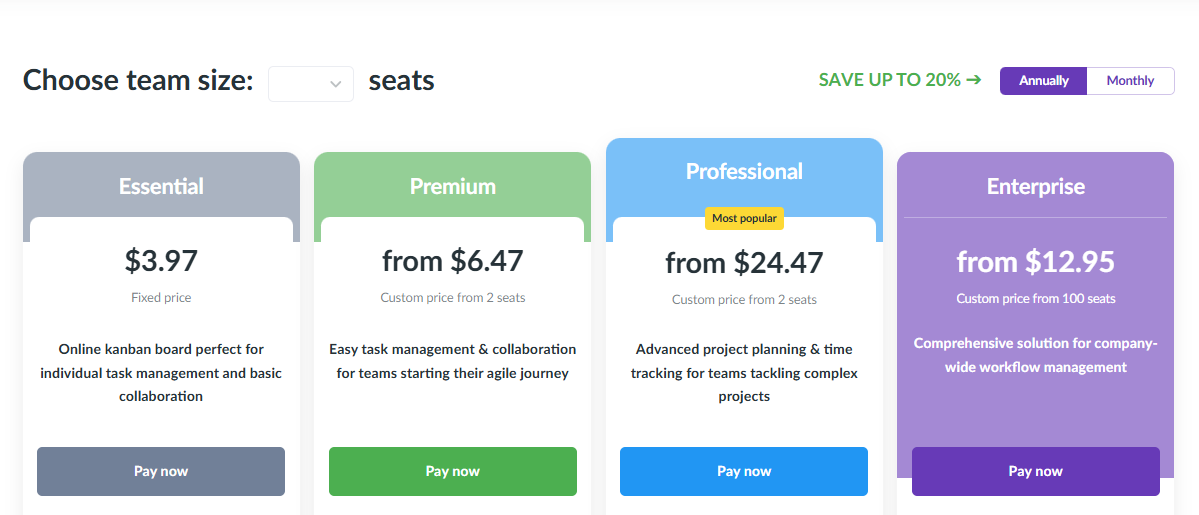
Kanbanchi offers a free plan with limited features and a range of affordable paid plans suitable for businesses of all sizes
Kanbanchi, on the face of it, is the more expensive option but includes many more in-built project management features. Trello users rely on installing add-ons and third-party apps to extend functionality, adding to the cost for features that are considered essential inclusions of Kanbanchi’s paid plans.
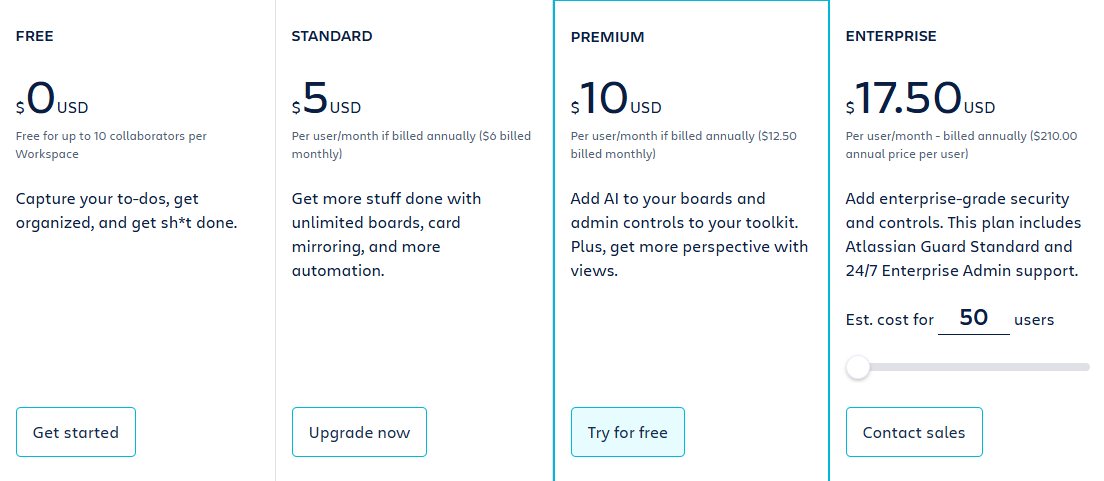
Trello provides a free plan and affordable pricing for individuals and small teams with the option to scale using Power-Ups
Budget-conscious startups and individuals with basic task management requirements may find enough in Trello to scale, but Kanbanchi’s value comes from its in-built functionality, especially in Google Workspace environments, where it can scale up as the business grows.
Key Takeaway: Trello is suitable for individuals and small teams looking for a free or low-cost Kanban option with the tech know-how to configure third-party tools. If you want a tool with structured planning tools that does more out-of-the-box in Google Workspace environments and that scales more, choose Kanbanchi.
Kanbanchi vs Trello: Customer Reviews
User reviews build trust in products/services and influence buying decisions—and it’s no different with project management software. So, when we’re considering the Trello vs Kanbanchi comparison, a summary of how their reviews stack up against each other is useful.
On Capterra, Trello gets an average 4.5 user review from over 23,000 users. Kanbanchi gets the same rating from just under 300 users. This reflects their similar performance ratings from users but also the popularity of Trello.
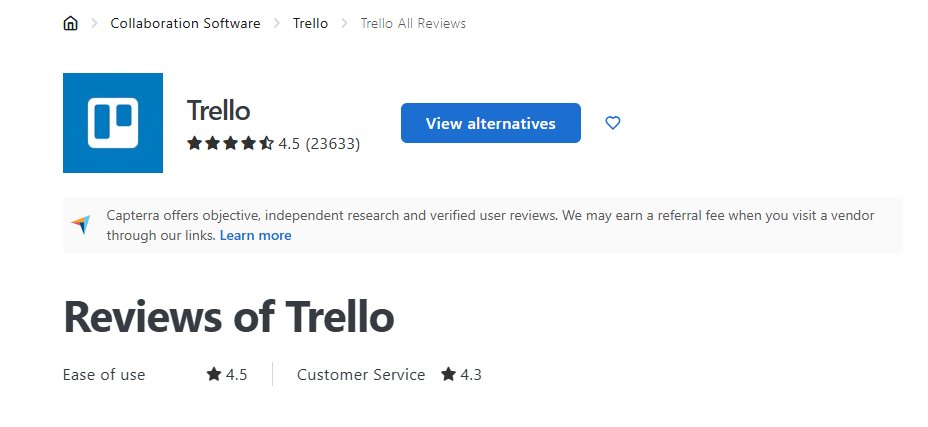
Trello and Kanbanchi both receive high ratings, with Trello averaging 4.5 stars from 23,000 users and Kanbanchi 4.5 stars from nearly 300 users
G2 users provide an average Trello rating of 4.4 while Kanbanchi for Google Workspace receives an average rating of 4.7.
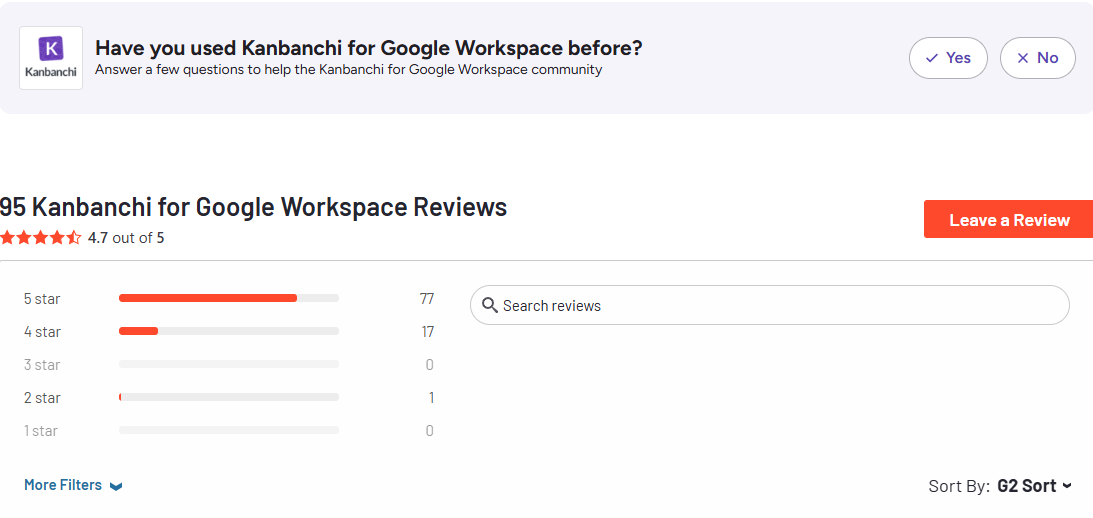
G2 ratings show Trello at 4.4 stars and Kanbanchi for Google Workspace at 4.7 stars, highlighting user satisfaction with both tools.
In general, Trello is praised for its ease of use, appealing UI, app functionality, and integrations, while its lack of functionality in offline mode is a problem for some.
Some users consider Trello the “most user-friendly small-team project management tool” around and an “exceptional task tracker,” while others say “fine for basic kanban but better options exist”.
Kanbanchi is praised by users for its simplicity, seamless in-built Google Workspace functionality, responsive support staff, reporting, and ease of use but the lack of a fully functional mobile app is a negative for some users, as well as the limited free version.
Some users consider Kanbanchi “a one-stop shop for teamwork and productivity” and “super easy and affordable”. Others consider it “great for small or medium business management”.
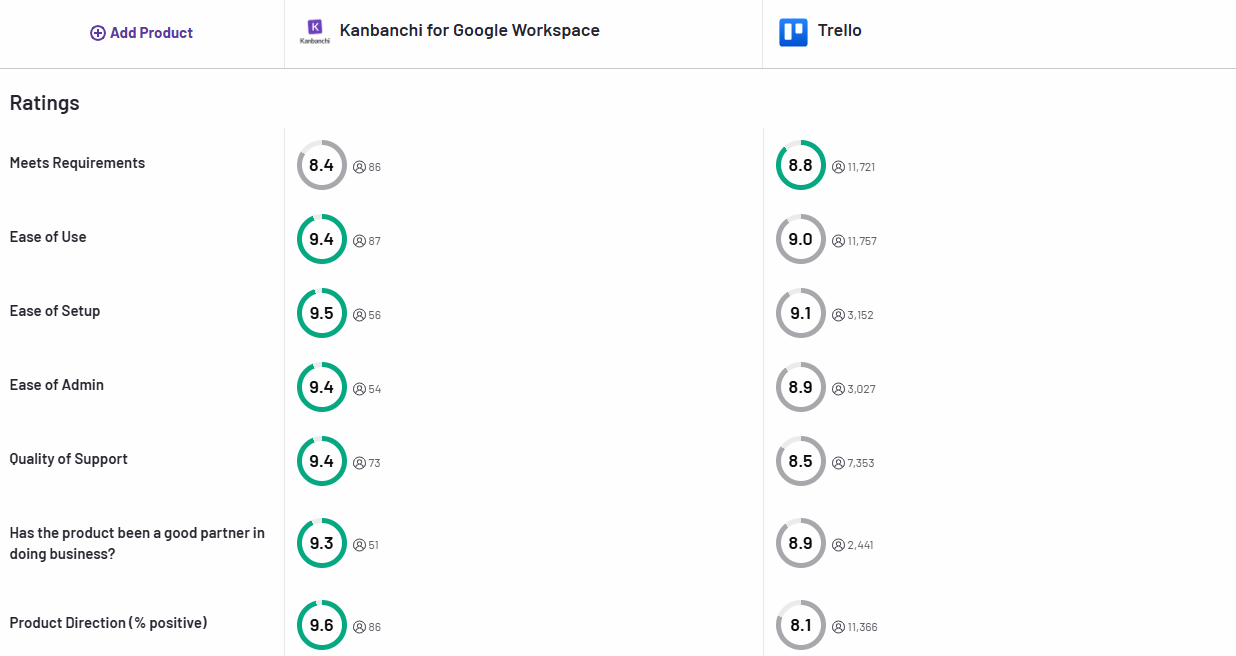
Kanbanchi and Trello both receive positive customer reviews, but Kanbanchi is praised for its Google Workspace integration and support
Key Takeaway: Kanbanchi is far less reviewed than Trello, reflecting the respective size of the user bases, but teams deeply embedded in Google Workspace and more serious about project management are increasingly loyal to Kanbanchi—and love the personalized customer support.
Why Choose Kanbanchi Over Trello?
Kanbanchi vs Trello is a close-run contest.
Often, individuals, freelancers, and small teams will be more familiar with Trello and will choose it by default. They find a popular, easy-to-use tool with a simple, intuitive interface, and the opportunity to expand functionality and productivity with Power-Ups.
However, users already working within organizations committed to Google Workspace may find the lack of native integrations with Drive, Calendar, Gmail, and Forms an issue with Trello.
Kanbanchi solves that. When comparing Kanbanchi for G Suite vs Trello, Kanbanchi wins because:
- It was built from the ground up for Google-based environments.
- It’s easier to use than Trello in such environments.
- It works seamlessly and securely with all of the main Google apps.
- Its feature set is more geared towards scalability as businesses grow.
- It provides an all-in-one solution for task and project management.
- The live chat support is welcome at a time when finding human help is increasingly difficult.
- Its pricing is reasonable compared with Trello pricing.
The availability of support and Kanbanchi’s excellent reviews should alleviate any concerns about switching from other platforms. In fact, migrating from Trello to Kanbanchi is super-easy, as you can import files directly from Trello to Kanbanchi. The transition is quick and smooth.
Ready to give Kanbanchi a go?
FAQs: Kanbanchi vs Trello
Which project management tool is best for Google Workspace users?
Kanbanchi is a better project management tool for Google Workspace than Trello because it was designed from the start for seamless integration for teams working in Google environments with Google Drive, Calendar, and Gmail.
What are the main similarities between Kanbanchi and Trello?
Both Kanbanchi and Trello provide Kanban-style boards to manage tasks, support team collaboration, allow comments, attachments, and due dates. Both tools are also accessible via web and mobile apps.
What are the main differences between Kanbanchi and Trello?
Kanbanchi is deeply integrated with Google Workspace and includes built-in Gantt charts and time tracking. Trello offers more third-party integrations, custom automation (via Butler), and a larger user base with more community-driven Power-Ups.
Which tool is easier to use for beginners?
Both tools are easy to use with an intuitive user interface and a low learning curve but, in Google environments, Kanbanchi requires less technical know-how to configure Power-Ups. In non-Google Workspace environments, some users find Trello easier, with no prior project management tool experience required.
Do both tools support Gantt charts and time tracking?
Kanbanchi includes built-in Gantt charts and time tracking features, which can assist teams in managing deadlines and resource planning. Trello offers Gantt Chart work views and time tracking only through Power-Ups.
How customizable are the workflows in Kanbanchi and Trello?
Kanbanchi has more built-in features for customizing advanced workflows, especially in Google-centric environments. Trello’s Power-Ups allow customizable workflows but without the native integrations of Kanbanchi.
How do Kanbanchi and Trello compare for team collaboration?
Kanbanchi offers excellent collaboration for team members operating in Google Workspace environments, with seamless integration with Drive, Calendar, and Gmail. In non-Google workspace environments, where teams use a variety of tools, Trello makes real-time collaboration between team members possible with a broad variety of third-party integrations.
Can I import my Trello boards to Kanbanchi?
Yes, Kanbanchi enables you to import your Trello boards directly into the Kanbanchi platform.
Read more articles related to Project Management
