Why Kanbanchi asks for permissions?
Kanbanchi is SOC 2 and ISO 27001 certified, demonstrating our commitment to the highest security and data protection standards. We take the security of your sensitive information seriously, implementing rigorous industry-recognised practices to safeguard it at every level.
Kanbanchi is integrated with Google Workspace or Microsoft environment, depending on how you sign up. This means there’s an ongoing exchange—information flows from your Google or Microsoft account to Kanbanchi and back, ensuring you are always up to date.
Upon signup, Kanbanchi will ask only for essential permissions to create you as a user and get Kanbanchi going. Here’s the list of permissions that Kanbanchi requests to work with the Google accounts:
| Kanbanchi has access to | Permission | Why needed? |
| Basic account information | Associate you with your personal information on Google;
See your personal information, including any information you’ve made publicly available; See your primary Google Account email address |
To create you as a user in Kanbanchi |
| Google Drive | Connect the app to your Google Drive | To add the option to create Kanbanchi boards to the + New button in Google Drive |
| Google Drive | See, edit, create, and delete only the specific files that you use with this app | To create a Kanbanchi folder in your Google Drive to store boards, attachments, and backups |
Please, make sure to check all the checkboxes upon signup.
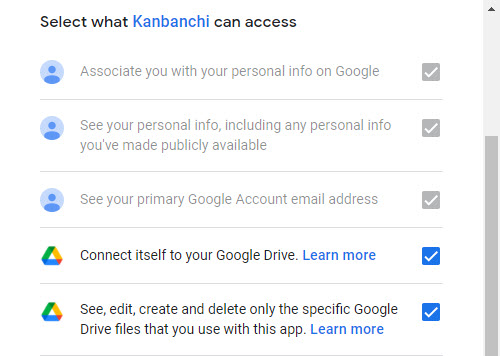
Along the way, as you continue using the app, Kanbanchi will ask you to give permissions to access other parts of your Google account, namely:
| Kanbanchi has access to | Permission | Why needed? |
| Google Drive | View and manage the files in your Google Drive | To attach files from Google Drive
Kanbanchi needs permission to see the list of your Shared Drives |
| Google Docs | View and manage your spreadsheets in Google Drive | To export data from Kanbanchi boards to Google Sheets |
| Google Calendars | Manage your calendars | To add dates and events from Kanbanchi to your Google Calendar
|
Don’t worry; giving Kanbanchi permissions is absolutely safe. We will only collect and use personal data in ways described in our Privacy Policy and T&C, in a manner that is consistent with our obligations and your rights under any applicable law.
Learn more about how Kanbanchi stores and uses your data.
Watch a video about Google Drive permissions:
