In this Article:
Try Kanbanchi now
Start your free trial

Google Workspace apps have made it possible to increase communication, productivity, and collaboration across the teams at work. These apps are the best combination of technology and innovation that can provide a wide range of solutions to your business requirements in varied fields. That is to say, most companies rely on what apps does Google offers its clients. And when it comes to managing projects, users need a Google Workspace task manager.
I’m sure you know that traditional to-do lists aren’t great for managing projects. There is nothing worse than trying to manage your projects within a to-do list or spreadsheet. The problem arises when the amount of tasks increases dramatically or the complexity of the schedules becomes an issue. That’s where a task manager app comes in handy.
Task manager is an easy-to-use, visual planning app where you can quickly organize your tasks and projects using a timeline. It helps you get things done faster by visually organizing your ideas and actions into a task list or project management plan. You can then view this time-based list of tasks/projects on a timeline where you can track progress and achieve top performance.
Task managers are an essential aspect of any productive person’s life. These tools are designed with a single purpose: helping users stay focused and productive. They provide a great way for you to help people plan, schedule, prioritize and visualize their tasks efficiently. You can organize your ideas and actions into a task list or project management plan, which people use to track progress and achieve top performance. Therefore, with this tool at hand, you’ll be able to pinpoint potential delays and see what tasks have been completed so far.
Being able to stay organized has always been one of the biggest struggles that we all face. As a matter of fact, it’s an even bigger struggle than ever before because there is just so much information available on the internet, and so many demands on everyday people’s time. In the end, it’s hard for anyone to stay organized enough to get things done and make progress. But there are tons of task manager tools that can help you out tremendously.
Using a single software for different tasks can be inefficient. For example, if you manage your marketing campaigns from one software and handle finances from another, it is hard to keep track of both as each task requires different knowledge and experience. Task managers help you to stay on top of your game with ease. This means you can see all tasks in one place and achieve the goals you set.
With the right tool, you can also keep track of how much time was spent on each specific task. It’s easy if you divide the tasks, start working and forget to enter your time spent. Many task management tools are highly collaborative which means more members of your team can work together on various tasks. They also feature a simple hierarchical structure which makes it easy to prioritize your most important tasks over others.
A good task manager software can help you manage your projects and to know that everything is running smoothly. It also enables you to see how much time is into each project or task, who is working on it, and how much time they spend on it. But unfortunately, Google Workspace does not have any task management facilities and it seems the search giant isn’t planning to develop one in the near future. Google lacks the necessary tools to handle tasks and deliver results in an efficient manner. This means that you still need to use a third-party service if you want to get organized.
Luckily, Google Workspace users have a great alternative for a task manager. Kanbanchi is an easy-to-use task management system that will help you track the progress of your projects and control your workflow. Kanbanchi is a perfect tool that lets you stay on top of your tasks, while also serving as an external brain to help gain clarity, focus, and inspiration. Kanban board is a physical or digital display that keeps all tasks visible at once, so you can see the overall progress of all projects in real-time.
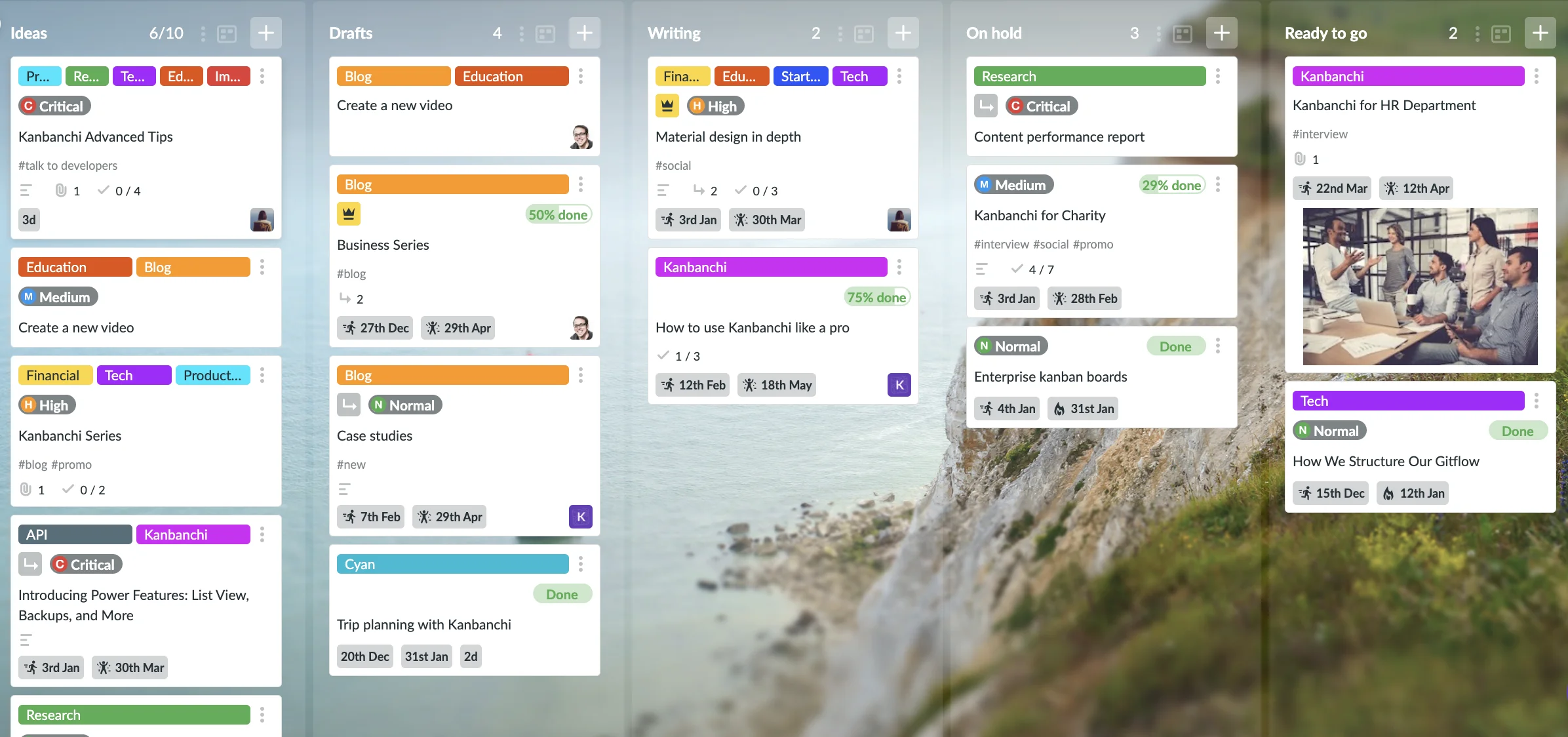
Kanbanchi allows you to manage projects and tasks visually and create and assign tasks, visually track the progress of your team members, set reminders for projects and tasks, view visual reports for your tasks and projects, and much more.
The best part is that Kanbanchi is perfectly integrated with Google Workspace. That means you can open your Kanbanchi app in Google Workspace. You can get easy access to all of your data and other files seamlessly. Above all, you will be able to access data in your Kanbanchi Projects from your Google Drive account. In addition, you can collaborate with other team members even more. If you want to start using Kanbanchi now, sign up through the link below!
In this Article:
Start using Kanbanchi now
Start your free trial