In this Article:
Try Kanbanchi now
Start your free trial
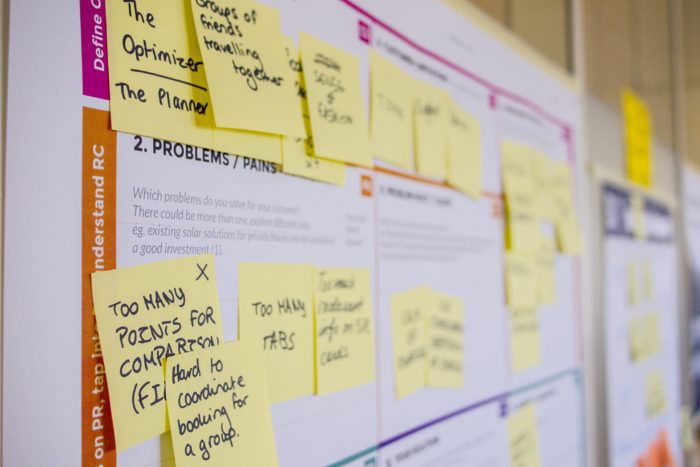
It’s no secret that Google has introduced some incredible solutions, including Google Workspace. This new platform by the search engine giant boasts of features previously not available to enterprise business clients. The arrival of Workspace has given customers a fresh look at their Google Mail, Calendar, Docs, Drive, Sheets, Slides, and Sites. More importantly, Workspace has also allowed users to link directly with other tools in Google Workspace to produce professional quality work. But is there a Kanban Board for Google Workspace users?
I am a fan of Kanban boards. I believe they are a great tool for organizing projects. But if you manage a team, you might be interested in a tool that delivers more than just a Kanban board. And you may have to look beyond the tools available on Google Workspace. In this post, we’ll discuss exactly what the Kanban board is and how it works, as well as whether Google Workspace can work as a project management solution.
Sometimes the best tools are the simplest. That is undoubtedly true with Kanban, a popular tool for agile project management used by technology companies worldwide. It takes ideas, issues, features, tasks, etc., and organizes them into columns. The simple board structure provides teams with greater flexibility, transparency, visibility, and delivery accountability—helping them make better-informed decisions on what to work on next. Kanban boards are simple to create and use. They can help you focus on the tasks at hand, prioritize your work, improve your workflow, and keep all your information in one place.
A Kanban board is a massive change from the daily routine of allowing tasks to pile up on your desk or in your inbox. The purpose of the Kanban board is to visualize and control your workflow. You can see your tasks, who’s doing them, and where you’re at with the timeline. This helps you manage and grow your business by clearly separating everything.
Online marketers, project managers, entrepreneurs, business analysts, and teams that want to implement Lean and Agile software development practices use Kanban. If you have a team of any size with an active pipeline of work, you have a place for a Kanban board. Moreover, Kanban is also great for IT managers and software development teams or anyone who coordinates communication with other teams.
We use many tools to manage our work and communicate among teams and clients. It’s a great workflow until it isn’t. Our tools become complicated, communication gets stalled, and work gets stuck. It happens because everyone is confused about who is doing what. All that wasted effort could be eliminated by using a Kanban board. It is a simple way to continually improve efficiency by instantly updating each team member about the next steps.
Kanban aims to help you get more done by organizing your work visually, limiting work in progress, allowing you to limit time spent on tasks, and giving you complete visibility. It is a new project management tool for many teams, used alongside other tools to help all team members stay in sync. Kanban helps to see what is working, what is not, and what needs more attention. In addition, Kanban boards are a great tool to get everyone aligned with your projects. They are helpful for minor tasks and significant projects. I find that not only are they great for working on smaller tasks. They are perfect for sprint planning, managing big projects, and more.
Read all articles related to Google Workspace here
At the moment, there is no Kanban board in Google Workspace, which is quite disappointing for many teams. Google Workspace was created for remote teams to boost productivity, yet not having a Kanban board tool is making it harder for remote teams to function. So, if you are trying to manage your work using Kanban boards on Google Workspace, that will require some other alternative, like the Kanbanchi app.
Kanbanchi is a task management platform that allows you to track project progress and visualize your workflow. It is a great way to share tasks with your team members and control your workflow. For instance, Kanbanchi allows you to assign tasks to users, track group progress, and visualize the queue of upcoming tasks.
The best part is that Kanbanchi is deeply integrated with Google Workspace. This gives you full access to your data and other files on Google Drive. It means that should one of your colleagues need to work on your project, they can do so seamlessly online. Once you have installed the Kanbanchi App from the Google Workspace app market, you will no longer worry about moving information from one application to another.
Kanbanchi allows you to focus on what matters. It helps you to create a visual queue for the upcoming tasks and maps them with their owners. So start using Kanbanchi now!
In this Article:
Start using Kanbanchi now
Start your free trial