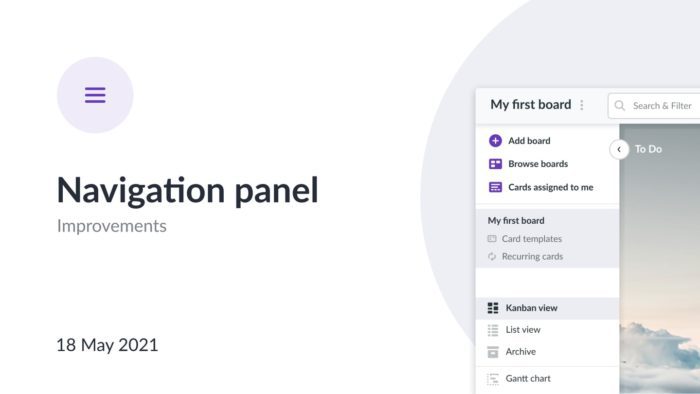
Kanbanchi Navigation Panel Improvements
Easy navigation among project boards is a crucial aspect of any project management solution. Kanbanchi gained new options for better navigation back in January 2020. We’ve analyzed the feedback and requests we’ve received from you. And today we are glad to release the navigation panel improvements.
What’s new?
Browse boards
You may now find the “Browse boards” button on the panel. Clicking on the button you will be taken to the list of all your Kanbanchi boards. Previously, the “Add board” button contained this option along with the ability to create a new board and create a board from a template. However, obviously, a user more frequently opens one of the existing boards rather than creates a new one. So we’ve moved the “Browse boards” option to a separate button.
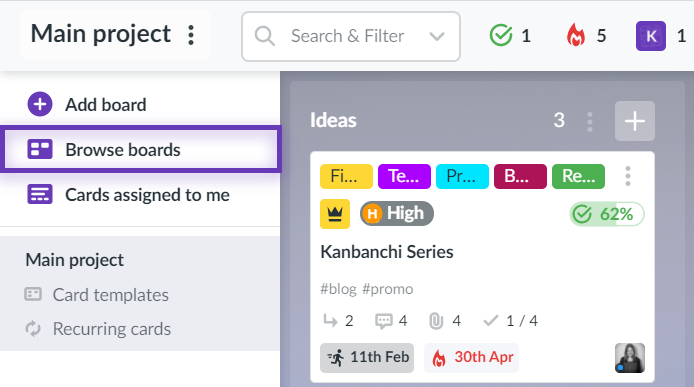
Card templates and Recurring cards
It has become much easier to access the card templates and recurring cards of a board. Both options are displayed in the left-side panel under a board title.
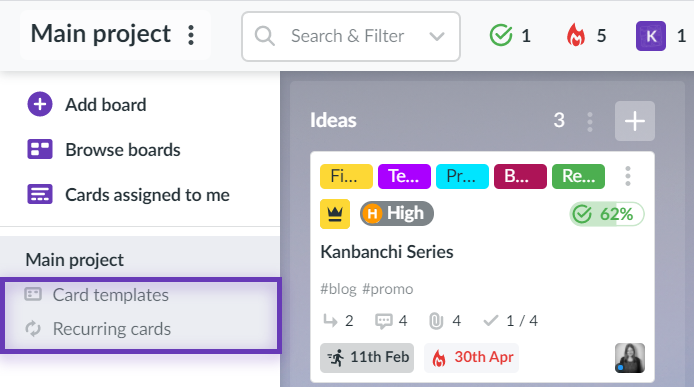
Handy view switcher
Among all the navigation panel improvements you may notice a major one. It is the updated view switcher. Before the current release, the ability to switch between Kanbanchi views was kinda hidden. Moreover, a user needed to hover the switcher first and then choose the space he wanted to switch to. We’ve made a decision to reduce the number of steps. So now in order to move from one space to another, you need just one click.
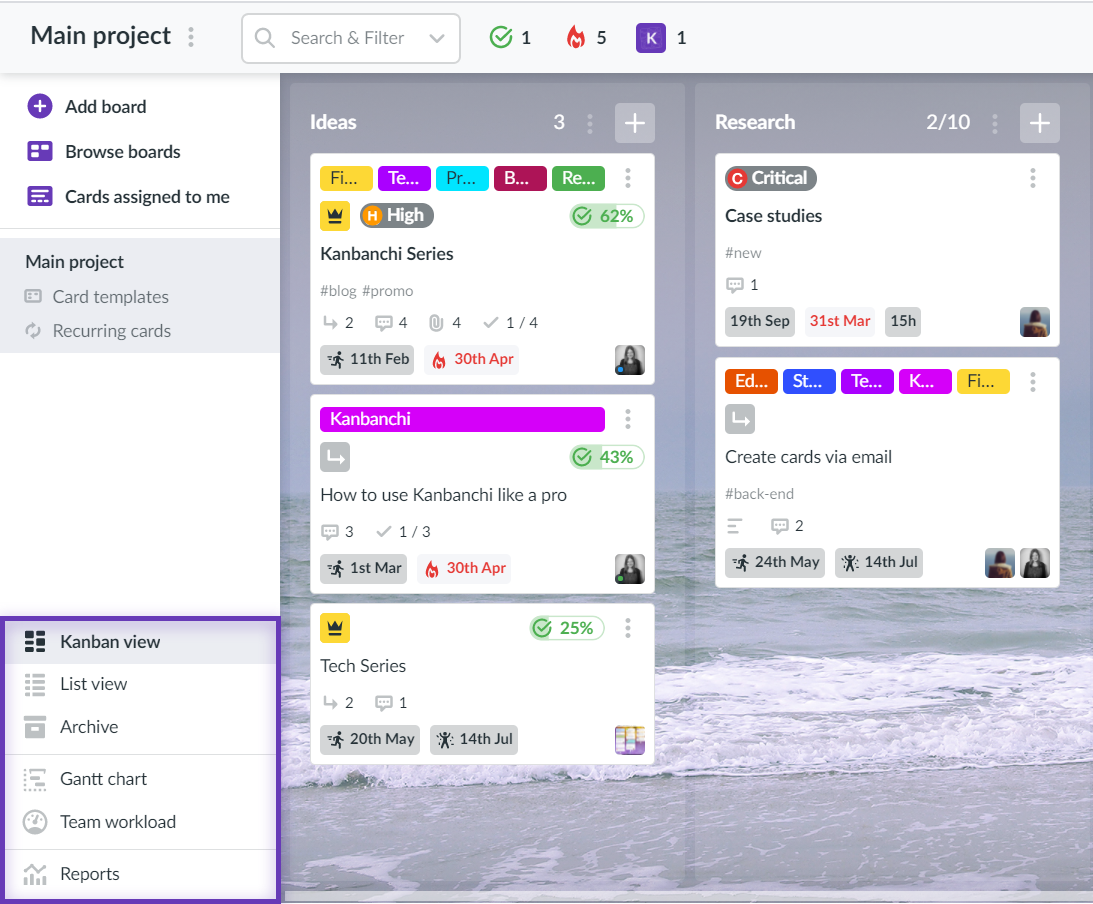
Top panel
The top panel is now vividly delineated. All the important features it contains such as board menu, search & filters are more visible which makes their usage more convenient.
Help
Don’t worry, we are still there to help you. The Help button has simply changed its location. You may find the help panel under the question mark button near the profile picture in the upper right corner.

By the way, feel free to use the help panel to reach out to us and let us know your opinion on the release.
