Try Kanbanchi now
Start your free trial

We have some exciting news for you. Today we are glad to introduce the new Kanbanchi view option – List grouping.
If you have been following the developments within our team, you probably remember the day when the Team Workload view was implemented. We thought it was a good functional addition. Indeed, we were absolutely right. So many of you have found the view valuable!
In this view, you may see all the users who have access to the board in separate lists. The lists contain all the cards from the board assigned to the user. It helps to monitor the workload of the team and distribute it fairly.
We thought that we should enhance the functionality and allow users to have the same structure but based on the other card properties rather than a user.
No worries, the Team Workload view is still here. You may find it under the List grouping option.
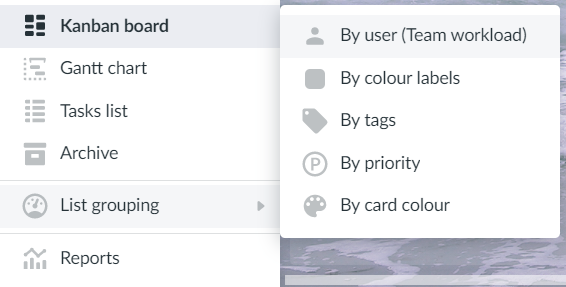
Colour labels are a convenient way to categorize tasks. If you are using this feature, you might find list grouping by colour labels useful. The common uses case is to use colour labels for different departments. When switching to the list grouping by colour labels you will observe tasks relating to various departments in separate lists.
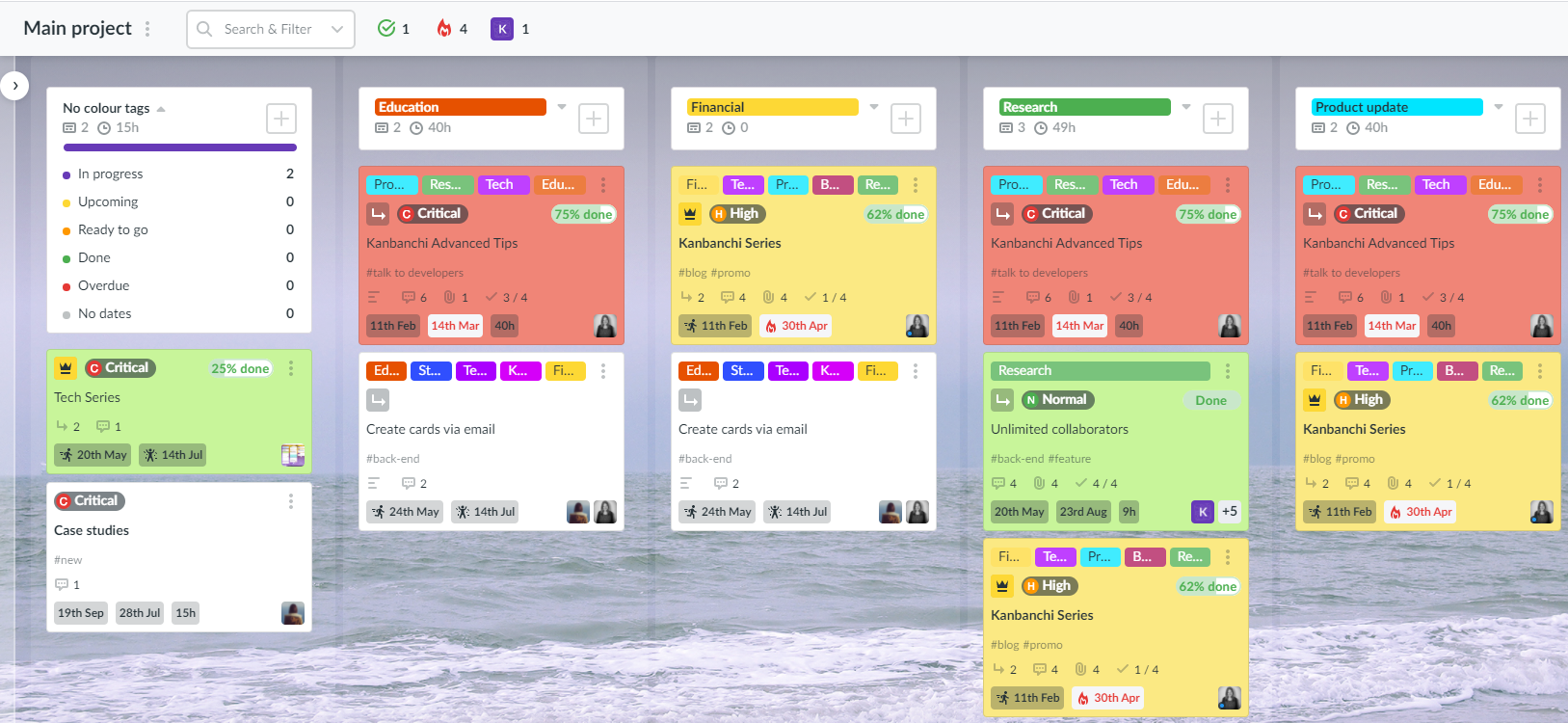
Tags are also frequently used for task categorization. Cards belonging to a specific aspect of your workflow will be shown in separate lists.
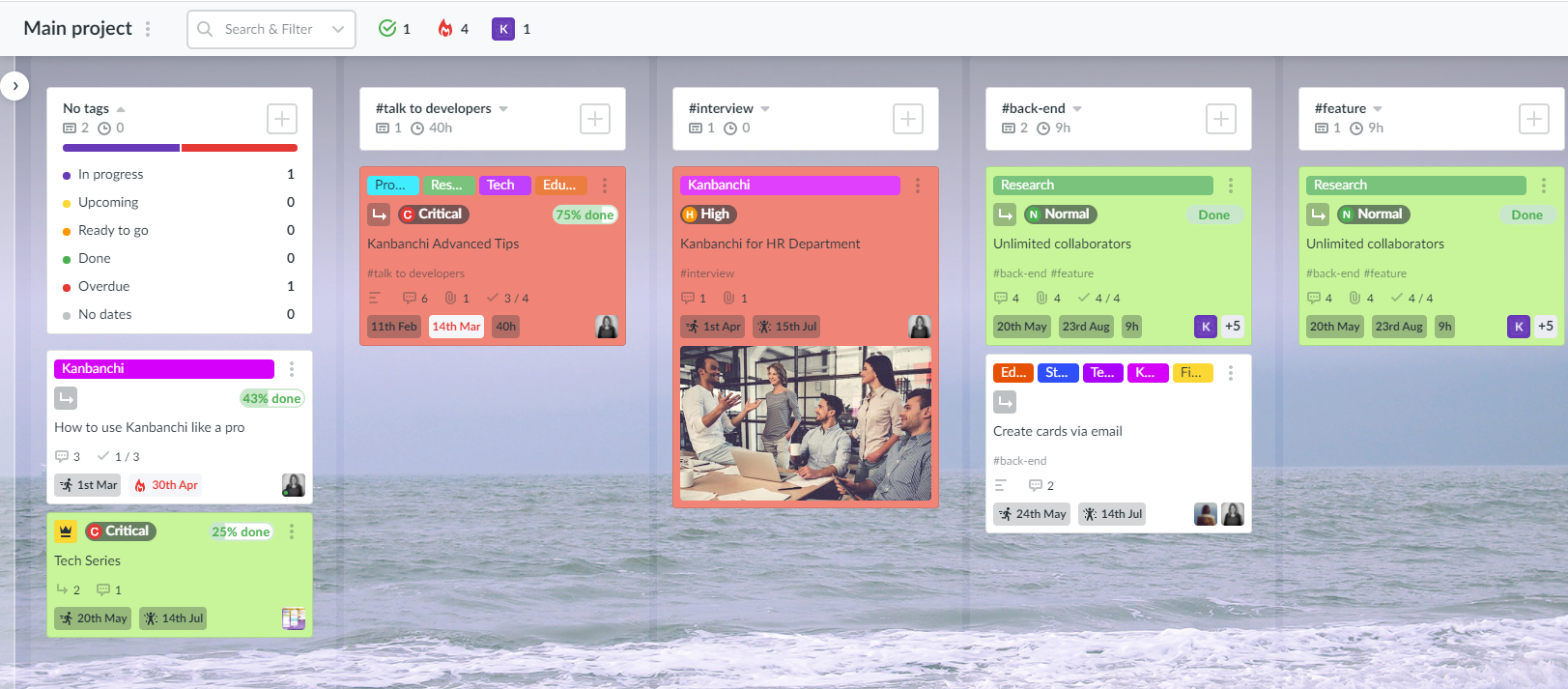
Task prioritization is the key aspect of project management. Use the list grouping by priority to see all the critical tasks separately from the tasks with low priority. It will help you to focus on what matters the most and gradually move to less important activities.
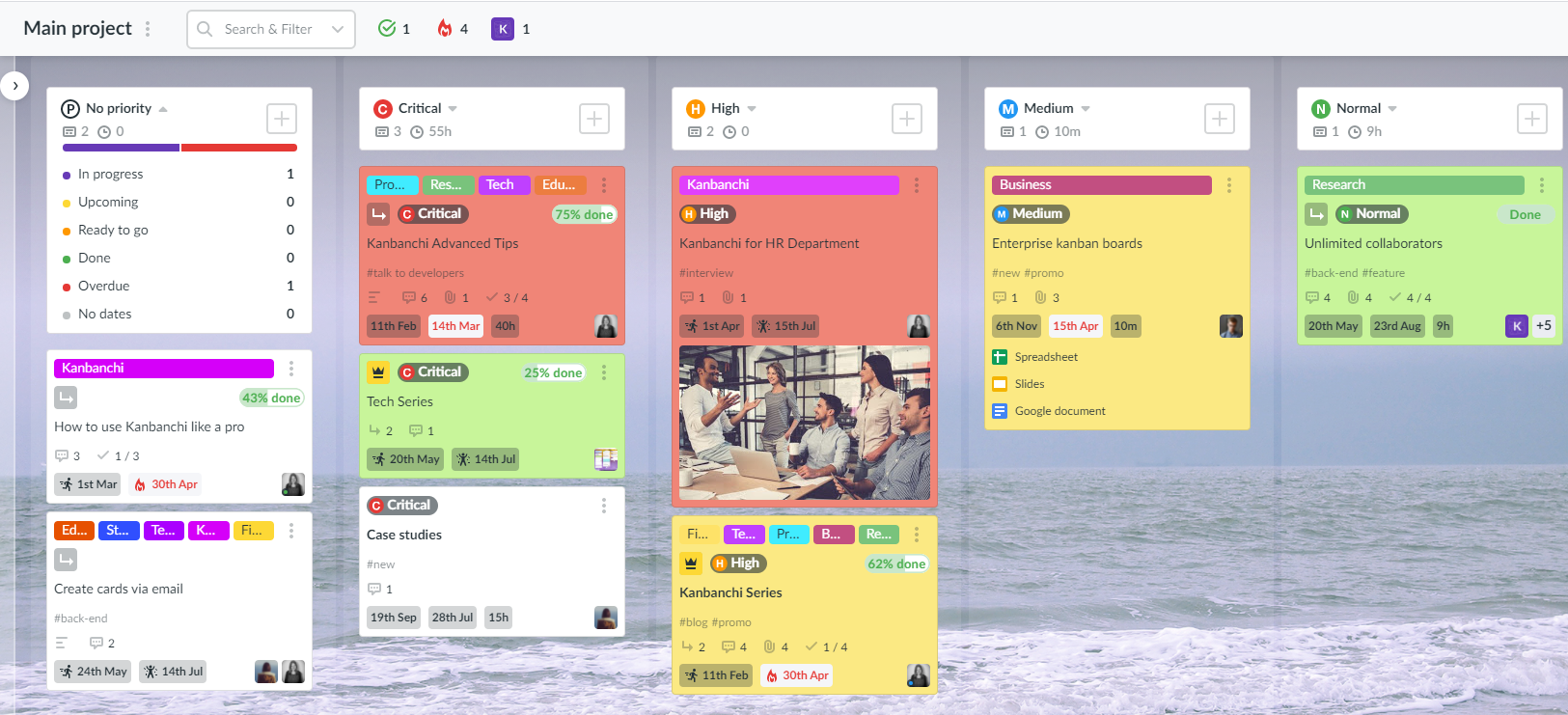
Of course, colour coding Kanbanchi cards is fun. However, there can stand much more than simple visualization. For instance, you may create the RAG report. Colour code your tasks using red, amber and green colours using green to indicate that the task is going well, amber for the tasks with potential issues and red for items with existing problems. Switch to the list grouping by card colour and voila, your RAG report is here.
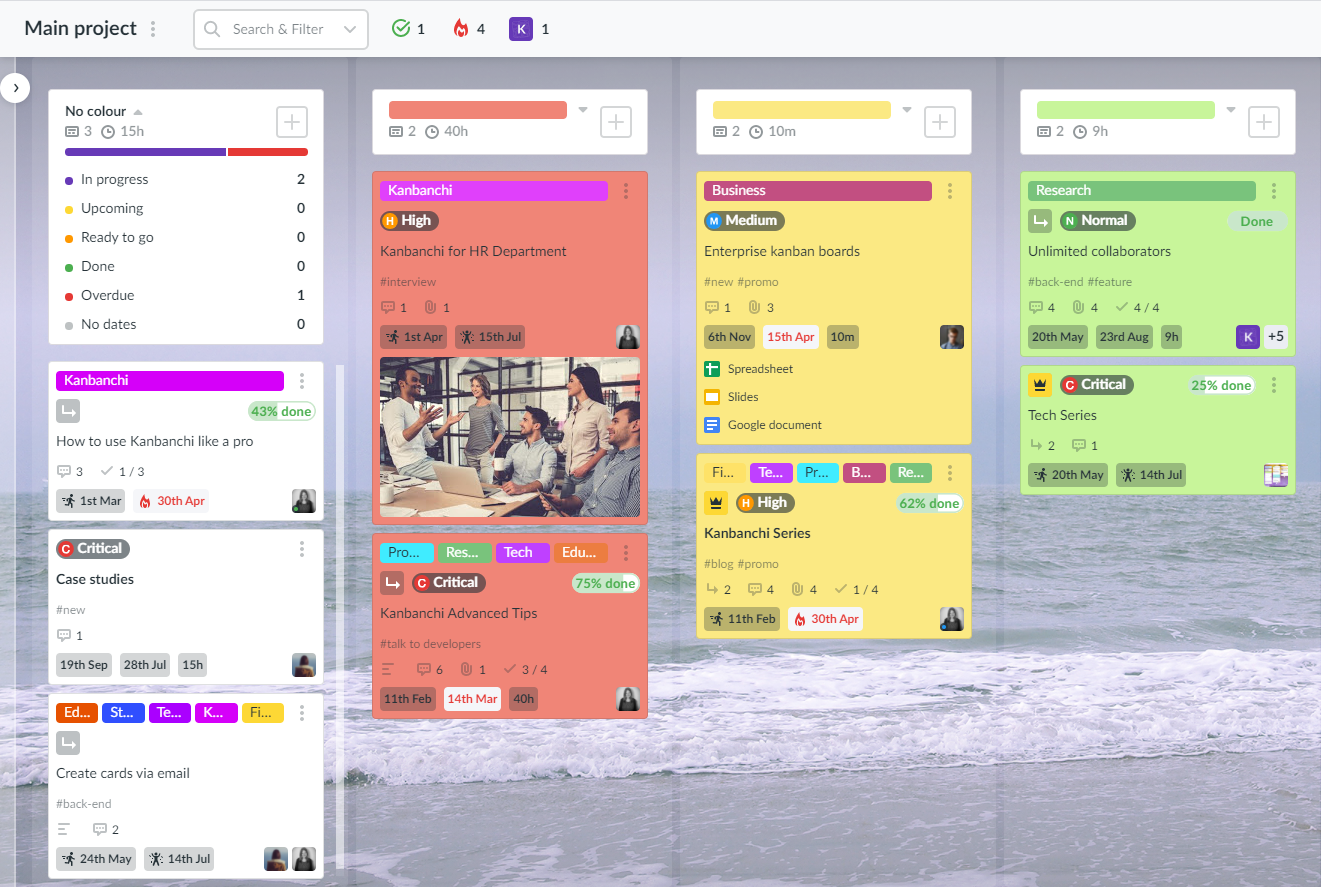
We are sure the list grouping will open up new opportunities for Kanbanchi users. It helps to focus on particular project aspects and analyze them comprehensively. As usual, we encourage you to check out the new Kanbanchi feature and share your honest feedback
Check out previous releases:
Navigation panel improvements
Cards assigned to me improvements
Custom card properties