Try Kanbanchi now
Start your free trial
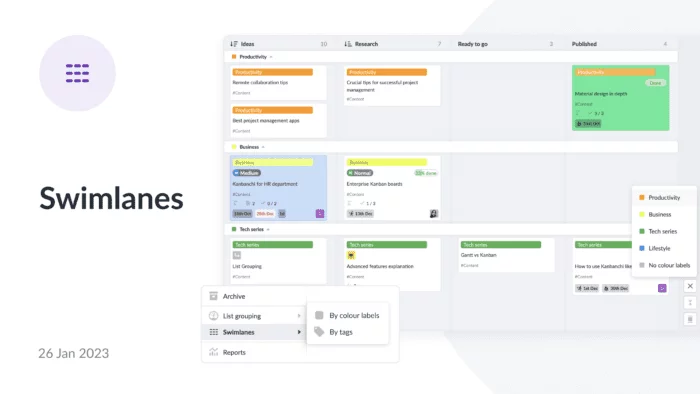
Kanbanchi now has an excellent feature for visual task separation – Swimlanes. With the help of swimlanes, you may be sure to keep track of tasks belonging to different aspects of your work easily.
Swimlanes are horizontal rows on a Kanban board. They split the board and show tasks grouped. You may still observe the Kanban board structure and see the task’s work stage. Like List Grouping, swimlanes allow you to see board data from different angles. You may shift focus from one work aspect to another and get a clear distinction between them. Additionally, this kind of task visualization can be helpful in terms of analysis.
Different criteria can separate tasks on a board. Generally speaking, teams tend to group tasks by:
Kanbanchi swimlanes are closely tied with tags and colour labels. Both of them are used for task categorization. To build lanes by colour labels or tags, make sure you use them on cards. Once you have them, switch to Swimlanes.
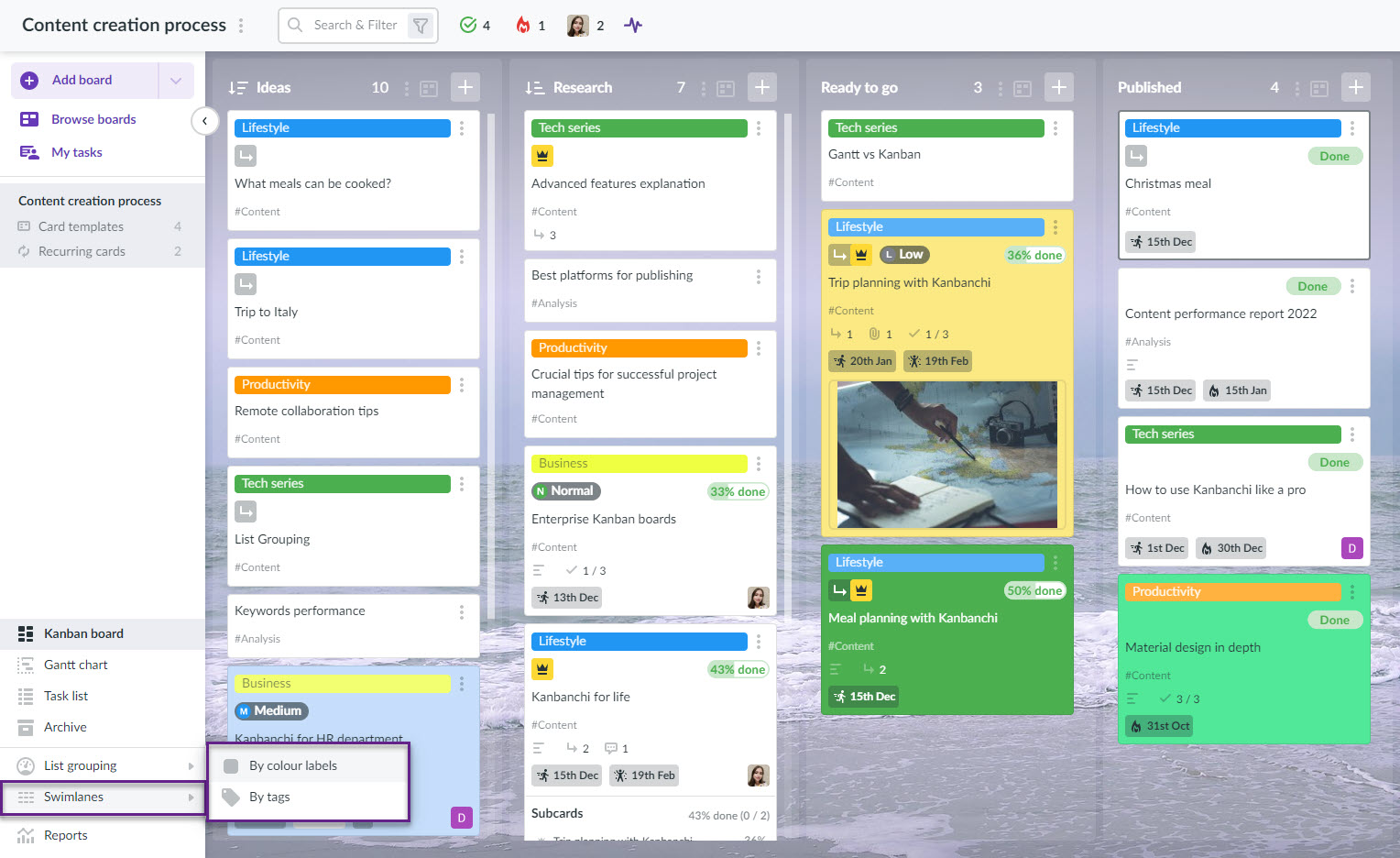
You will see a separate lane for each colour label or tag you have on the board. Additionally, cards with no colour label will be displayed in a separate lane. You may definitely, collapse the swimlanes to get an overview. Also, there is an opportunity to switch to a specific swimlane and adjust the scale.
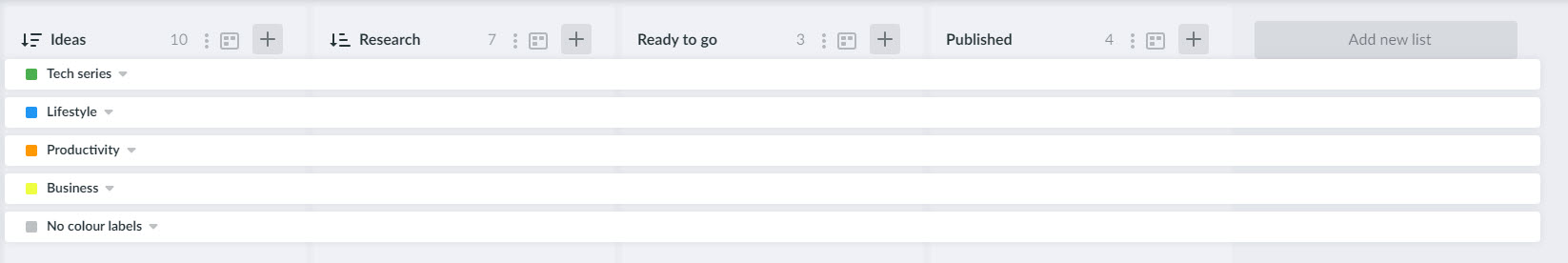
We’ve implemented automation for you to rearrange cards quickly. Therefore, you may drag and drop cards among the rows to automatically change their tag or colour label.
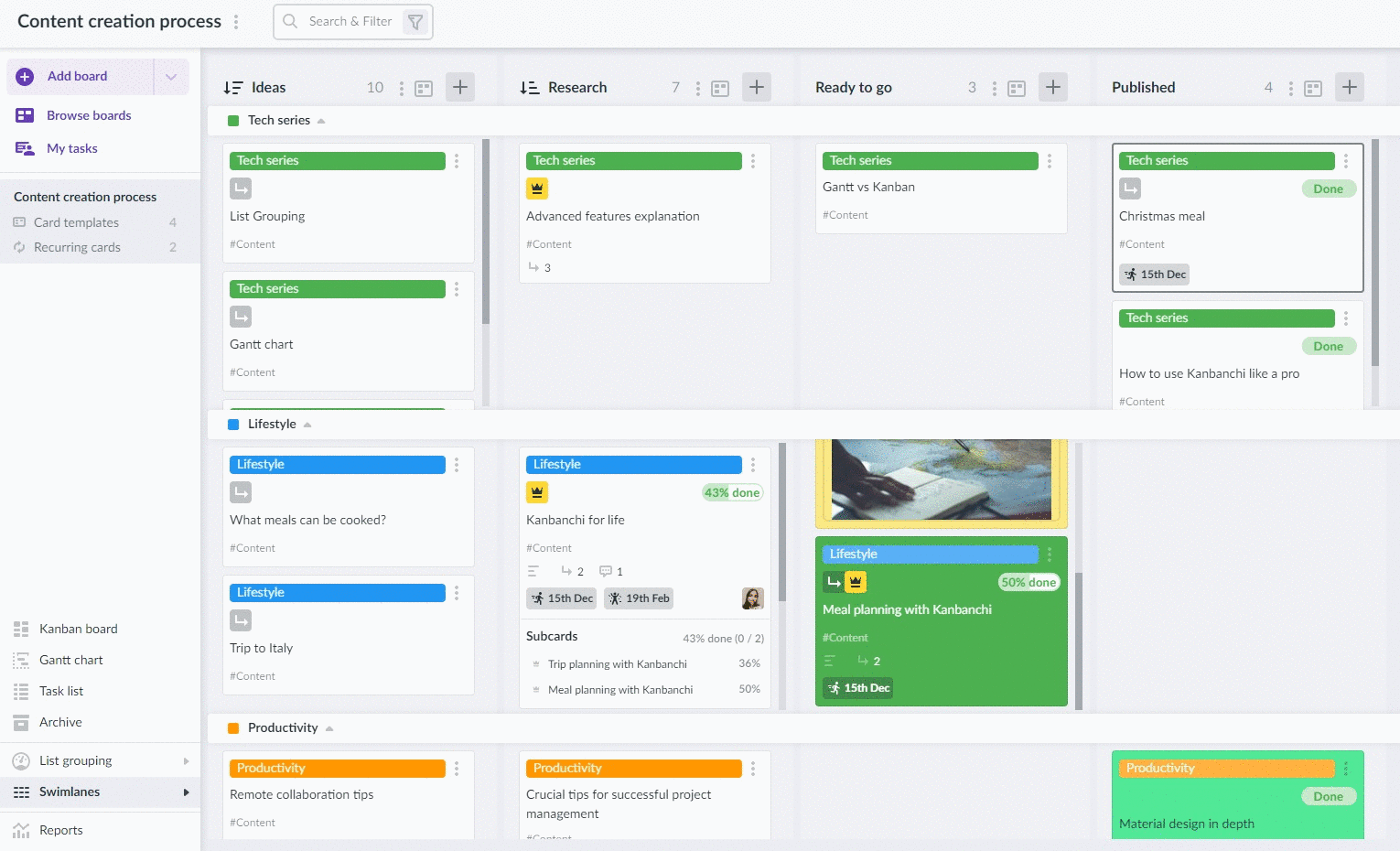
We hope this release will streamline your work processes. Since the feature was highly requested, we are interested to learn how you will use swimlanes in Kanbanchi. Let us know in the comments down below.
Check out previous releases:
Attachments tab in board settings
Import enhancements
Card aging