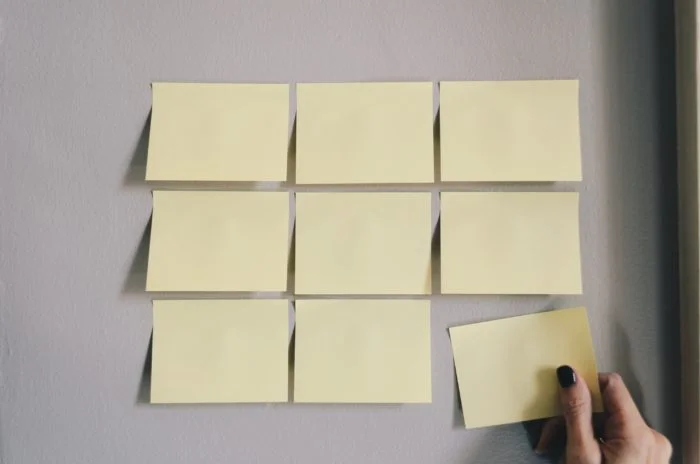
How to Be More Effective with Task Management Software
Task Management is more than executing a to-do list. It is about managing tasks, maximizing task management software, and working effectively to help complete your project on time and within budget. Tasks need to be consistently reviewed and prioritized to help support a fast-paced delivery culture and obtain business results. To help you achieve this, these are our top task management strategies:
Setting a Realistic Task Duration
Ask the resource doing the work for the effort to complete the task. They are the best people to be providing this information. Obtaining information from someone who is not familiar with the work creates the risk of not allocating enough time for the task, puts too much pressure on the person to get it done in an unrealistic timeframe, and increases the risk of impacting your timeline. When the resource doing the work provides the estimate, the resource feels empowered, engaged and increases the likelihood of the work being completed on time.
Sharing the Task List with the Team
Be transparent with the team and share the list of tasks. Sharing the task list is an excellent way for the team to see the work that needs to be done, provides a view of the dependencies, and an opportunity to call out any work that may have been missed in the initial requirements gathering process.
Tracking the Progress of Tasks
The efforts provided by the team can be included in the task software. It is even better to use an online task management software solution, so all team members have access and can see the progress of their work. A team member will feel a sense of ownership and accountability and have a visual of their contribution to the project.
Tracking Task Efforts
For future estimates, it is essential for the effort to be tracked and logged. Once a customer agrees to the project scope and the cost, it won’t be easy to go back and ask the customer for more money. Project tracking software allows estimates to be entered and also captures the actual effort spent. This feature helps resources to provide better estimates and getting more accurate project costs.
Managing Task Dependencies
The project software lays out the work in its current state and what is expected to occur next. Dependencies can be tracked so the team can see when a task can get started. Some tasks can be done in parallel, and while others cannot move forward until another task is completed. For example, a website may not be able to go live until the pricing is revised. Understanding the task dependencies give you more latitude in manoeuvring the workaround.
Prioritizing Project Tasks
Sometimes events happen in a project that will require you to reprioritize tasks. For example, a customer has not provided sign off on a particular graphic. Priority may be given to other work until the approved graphic is delivered. Project management software can support this decision-making process. You can view the priority rankings of the tasks to get a better understanding of the impact to enable you to create a better and more effective roadmap.
Establishing Regular Team Communications
Scrum meetings are a great way for the team to express any challenges they are facing and to share what they are currently working on. It supports collaboration, and after a quick team update, team members can follow up with each other and provide support for any issues they are facing. It is also an opportunity for the project manager to reiterate the priorities and keep the team on track. And of course, don’t forget about talent management to have a productive team.
Centralizing Documentation
There are numerous software management tools on the market to centralize the storage of your documentation. The project charter, dashboard, requirements specifications, and other related documents can be stored there. Stakeholders looking for an update or status can easily find the answers to their questions.
Ongoing Risk Assessment
As the project progresses, identify and monitor new risk. Also, review and revise the initial risk assessments. Risk needs to be regularly reviewed with the mitigation plan to make sure the information is relevant and actionable.
Using Online Task Management Software
Using and choosing the right software is key. You may want to know if the project management app user experience is as good as the experience you have on your laptop? Does it fit your workflow? Does it foster team collaboration?
Kanban boards are popular for task management. Templates are available to be configured in most task management tools. Kanban provides a visual for the tasks. In its simplest form, the board is broken down into To Do, Doing, and Done. It is flexible and can adapt to your workflow incorporating the different steps in your processes.
Organized Tasks and Workflow Support Success
As the project leader, you need to take advantage of project tracking software to prioritize tasks and improve collaboration among the team. You want to foster an environment that enables resources to do their best work and brings positive results to the business.
Kanbanchi can help you to consolidate and track tasks in one central location. It offers features such as the ability to prioritize and estimate tasks and capture the time spent. Sharing and being transparent about the progression of the project enables and empowers each team member. The results of their work are clear, as well as their contribution to the project.
