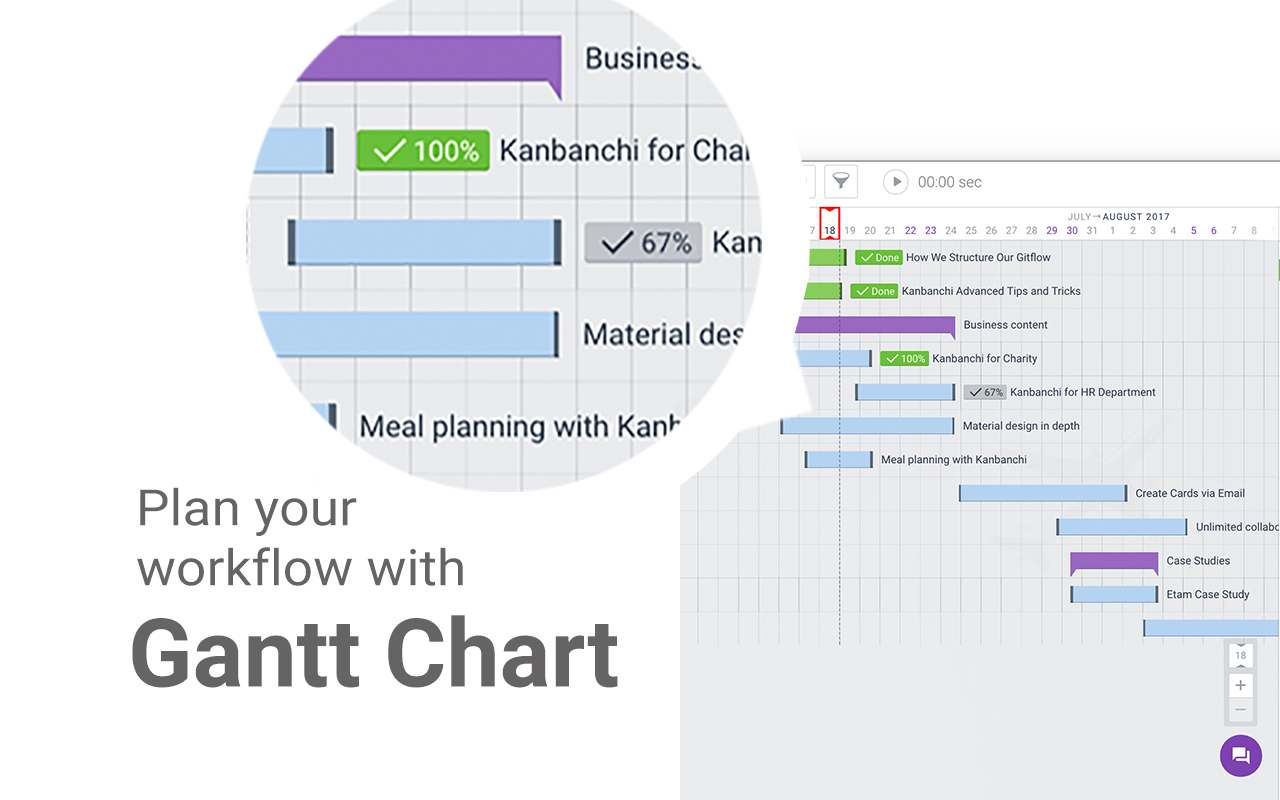Gantt Software: Gantt Charts Help Drive Project Success
Simple project management software may not be enough to deliver key strategic communication. It may lack the visuals to convey the progress of tasks or provide an overall project status. Using a simple Gantt chart will quickly inform the team of the progress made and act as a motivator to encourage the team to keep pushing forward to complete their tasks. Trying to create these templates on your own will consume your time and energy. Time that you may not have available.
There is no denying the business value a Gantt chart brings when:
-
- Decisions need to be made
-
- Work needs to be prioritized
-
- Allocation of resources
- Assessing risk
With some of the best free Gantt chart software available, how do you select one for your needs. Should you opt for an enterprise version, free Gantt chart software or will Gantt chart templates be sufficient?
With so many Gantt chart downloads available, what should you consider when you assess your needs?
Assessing Your Needs
The right solution will help address any pain points you are experiencing. You need to ask yourself:
-
- Does it facilitate the workflow?
-
- Is it scalable?
-
- What are your business needs and goals or requirements?
-
- Platform
- Budget
Software or Template
With some of the best Gantt chart templates and Gantt charts online for free or at a nominal cost, there is no reason to use one today to support your projects. You can opt for:
-
- Templates for popular software like Microsoft 365 or Google Docs
-
- Online project management software
- Open source project management software
Microsoft 365
Microsoft Project is a popular software used to track complex projects but if you are just starting out, Microsoft offers a Gantt planner template in Excel for their Office 365 suite. Simply plug in your project information into the free Gantt chart templates to have a professional visual for your projects.
It provides a simplified view of your project activities or if you prefer, you can watch one of the many tutorials focusing on a Gantt chart maker in excel.
There are numerous vendors offering ready-made templates for 365 available such as Gantt chart templates for PowerPoint, Gantt chart templates for Word and Gantt chart templates for XLS.
In 365, Gantt charts in Excel are frequently used to track projects. Template.net and Office Timeline offer Gantt chart templates in PowerPoint. They may not be as detailed but can be easily incorporated into your presentations. Template.net includes timeline sections and subtasks with milestones by week; whereas Office Timeline focuses on duration with start and finish dates.
Startups like the ease of use of Google products and their ability to facilitate sharing and collaboration among teams and stakeholders in real time. Gantt chart templates for Google Sheets are another option available to facilitate your team culture and workflow.
Project Management Software
Gantt Pro is an online project management software with drag-and-drop capabilities to set up your schedule and manage tasks. Gantt Pro’s free trial allows you to try the product for 14 days before deciding to buy. Grant Pro pricing is based on two packages. The Gantt Pro price adjusts to the number of users using the package. They offer various templates according to industry, including a software development Gantt chart template to facilitate iterative deployments.
GanttProject is an easy to use free Microsoft project management software for less complex projects. It offers Gantt software for Macs. In addition to Gantt chart software with free downloads for Windows 10, 8, Gantt chart software free downloads for Windows 7, XP and Vista.
TeamGantt is another online project management solution offering free Gantt chart Excel template XLS.
Open source project management software
OpenProject is a rich open source project management tool that supports agile, lean and Kanban methodologies. Its enterprise edition offers Cloud and self-hosting capabilities. You can take advantage of its release management through a product map feature to facilitate deployments.
Summing It All Up
As attractive Gantt chart software with free downloads may be, they may not be scalable or suitable for larger projects. In many cases, you will not be able to run more than one project simultaneously. The customizations may be limited and depending on what your needs are; you may want to use a more robust product.
If you are a Software Development Project Manager, you have faster and shorter delivery cycles than other project managers. You’ll want software development Gantt charts capable of identifying the critical path and risks that could impact a release causing delays or low impact issues.
The best project management software includes a Gantt chart template to help you to quickly get started. With so many options on the market, Kanbanchi offers you a comprehensive package with an intuitive interface to get you up and running. With a free trial, you will be able to set up your first Gant chart for free in no time.
The Kanbanchi Pro and Enterprise edition is one of the best Gantt chart apps available. It offers G Suite integration so you can take advantage of your Google products. Its custom capabilities can be configured for your enterprise-specific needs.