In this Article:
Try Kanbanchi now
Start your free trial
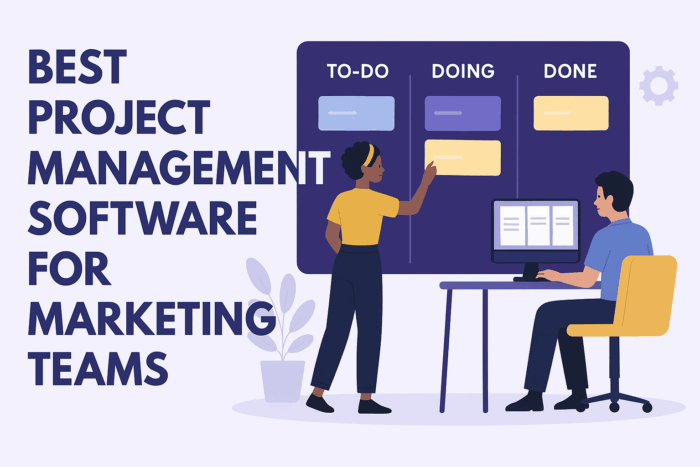
Marketing teams frequently manage large and complex projects that bring creative briefs to life, with teams of remote workers who must collaborate closely and meet strict project deadlines. Often, it’s necessary to collaborate across departments, with input from sales, design, and development, as well as the marketing department.
This requires specialized software designed for marketers to use. The best project management software for marketing teams recognizes the unique challenges of marketing departments, providing easy-to-use but powerful tools to assist with meeting project deadlines and exceeding client expectations.
Let’s take a look at the best marketing project management tools for agencies, in-house departments, and other teams in 2025 to save you legwork as you consider your options…
Before our deeper dive into each solution, here’s an overview of the best marketing project management tools currently available…
| SOFTWARE | BEST FOR | PRICING FROM * | G2 RATING |
|---|---|---|---|
| Kanbanchi | Google Workspace-based marketing teams who need user-friendly but scalable project management tools (up to Enterprise-level), offline access, and industry-leading support from an established platform. |
|
4.7 stars |
| Trello | Small to medium-sized digital marketing agencies and teams who need an easy-to-use interface and prefer working with basic tools in a classic Kanban board work view. |
|
4.4 stars |
| ClickUp | Medium to large businesses and remote teams who need a flexible, customizable, all-in-one project management solution for managing multiple marketing tasks and projects with detailed reporting. |
|
4.7 stars |
| Notion | Small to medium-sized teams and agencies requiring customizable tools for content creation, knowledge management, and collaboration. |
|
4.7 stars |
| Monday | Small, medium-sized, and larger marketing teams that require customizable, visual workflows, automation, and integrations with key marketing tools. |
|
4.7 stars |
| Asana | Large marketing teams (200+ users) and enterprises that need robust and strategic task/project management tools for complex projects, and can provide some onboarding for users. |
|
4.4 stars |
| Basecamp | Small to midsize remote marketing teams and agencies who need robust collaboration and communication tools (message boards, group chat, DMs, etc.) |
|
4.1 stars |
*All pricing quoted is based on monthly billing. Additional pricing info is included below.
Now, let’s expand on our overview with more detail on each of our choices for the best marketing project management software in 2025…
Despite not being designed specifically for marketing teams, this platform is a natural fit and should be regarded as among the best project management software for marketing agencies and departments.
Kanbanchi is used extensively by marketing teams to streamline task collaboration and campaign workflows. Its strong visualization tools help with content pipelines, creative approvals, and event planning, while keeping files and schedules in one place.
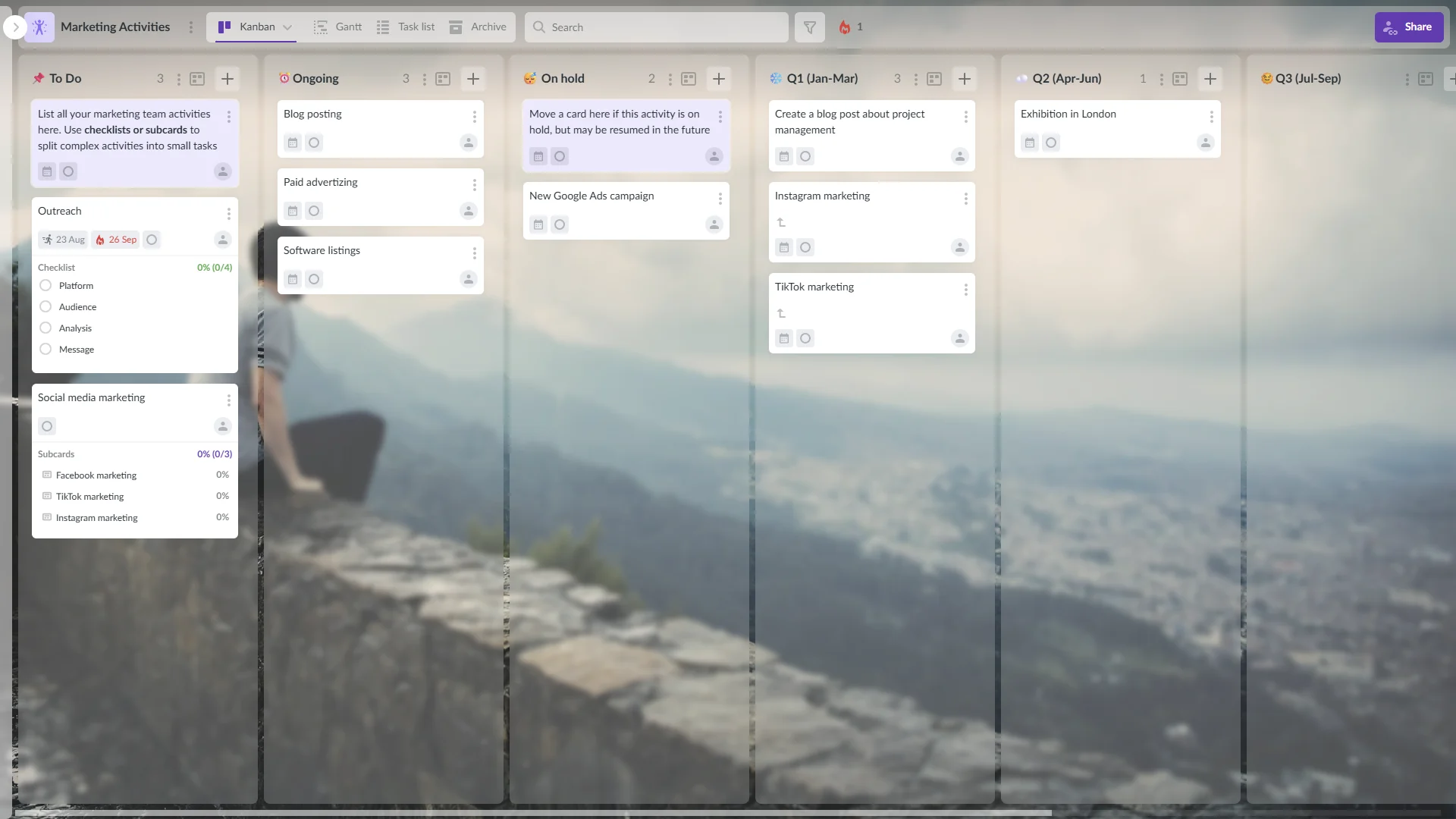
Excelling in Google Workspace environments on account of its native integrations, Kanbanchi receives excellent feedback about its features, functionality, and support.
Of particular use to marketing teams are the Kanban boards, scheduling features, and email-to-task offering.
Teams of almost any size operating in Google Workspace environments and requiring robust but easy-to-use project management and collaboration tools. Marketing teams in education, corporate environments, nonprofits, and enterprises can benefit from Kanbanchi.
Limited free plan available (up to 10 cards). Free trial of full-feature plan available. Paid plans from $5.99/ month for Essential up to $12.95 for 100 seats (Enterprise).
Excellent native Google Workspace integrations, such as Drive, Calendar, Gmail, and Forms. Other third-party integrations through Zapier.
G2 rating: 4.7 stars
Capterra rating: 4.5 stars
BOOK A FREE TRIAL OF KANBANCHI
Trello is included in almost all rundowns of the best project management software for marketing teams.

Known for its simplicity, the platform features the classic Kanban board style of tracking work projects and is generally considered among the best project management software for small digital marketing agencies and teams.
Trello can be used effectively for running content calendars, campaign planning, social media workflows, and collaborating with writers, designers, etc. The platform can also help with creative workflows, approval pipelines, and brainstorming, but it is less effective for resource planning or advanced analytics.
Mainly for individuals, freelancers, and small to midsize teams/agencies with simple, visual, task and project management requirements (often non-technical users). The platform is used across many industries by marketers, especially remote-working teams.
Generous free plan available. Paid plans from $6/user/month for Standard up to $17.50/user/month for Enterprise.
Third-party integrations via Power-ups, including Slack, Google Drive, Dropbox, and popular social media tools, as well as apps for scheduling campaigns or tracking KPIs.
G2 rating: 4.4 stars
Capterra rating: 4.5 stars
ClickUp is another serious contender if you’re weighing up the best marketing agency project management software in 2025.
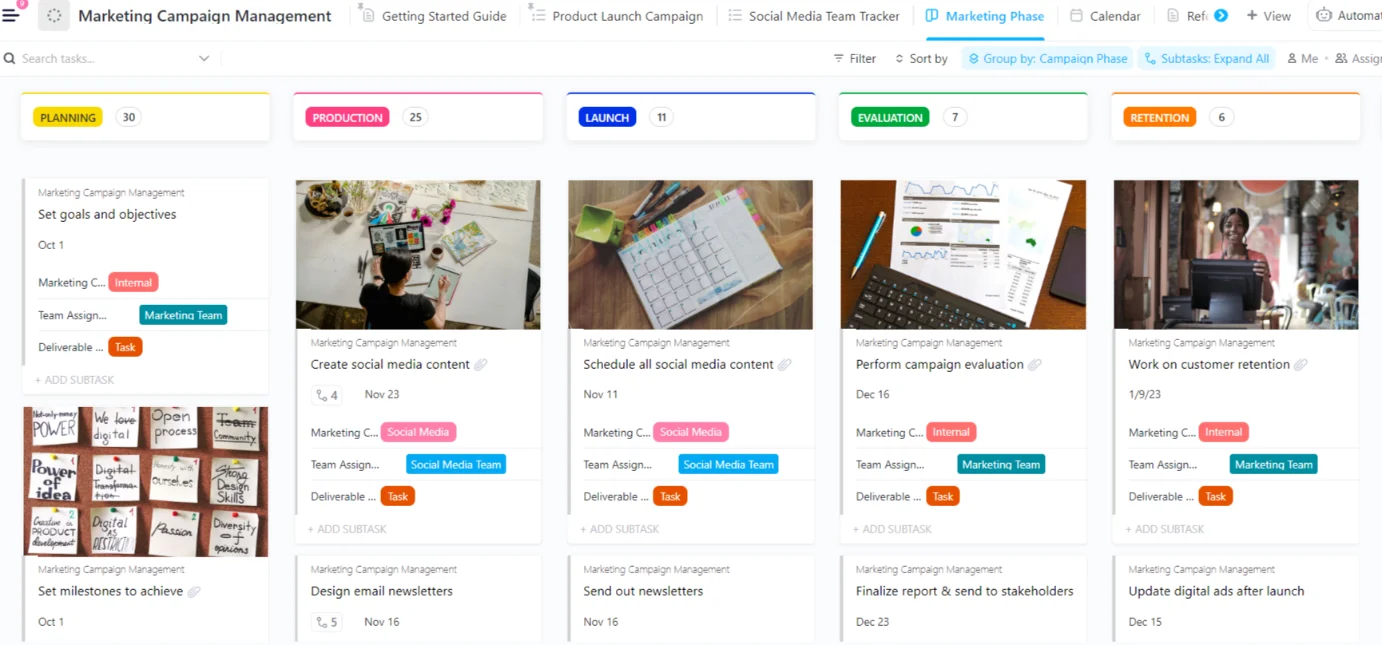
The platform offers a comprehensive, feature-rich, all-in-one tool from which to manage multiple marketing projects—for teams that have outgrown more basic tools. ClickUp offers tools that simplify the organization, collaboration, and tracking of complex campaigns and creative workflows, with well-developed automation, integration, and customization options.
Mainly for small to large teams with advanced project management requirements—up to enterprise level. However, it is well-suited to any medium to large marketing team or agency running multi-channel campaigns simultaneously, as well as data-driven teams.
Free plan for personal use. Paid plans from $10/user/month for Unlimited. Custom pricing for enterprise.
Native integrations with Slack, Microsoft Teams, Zoom, Google Drive, OneDrive, Dropbox, Figma, Loom, etc.
G2 rating: 4.7 stars
Capterra rating: 4.6 stars
Notion started life as note-taking and personal organization software, but has developed into a serious option for those seeking the best marketing project management tools.
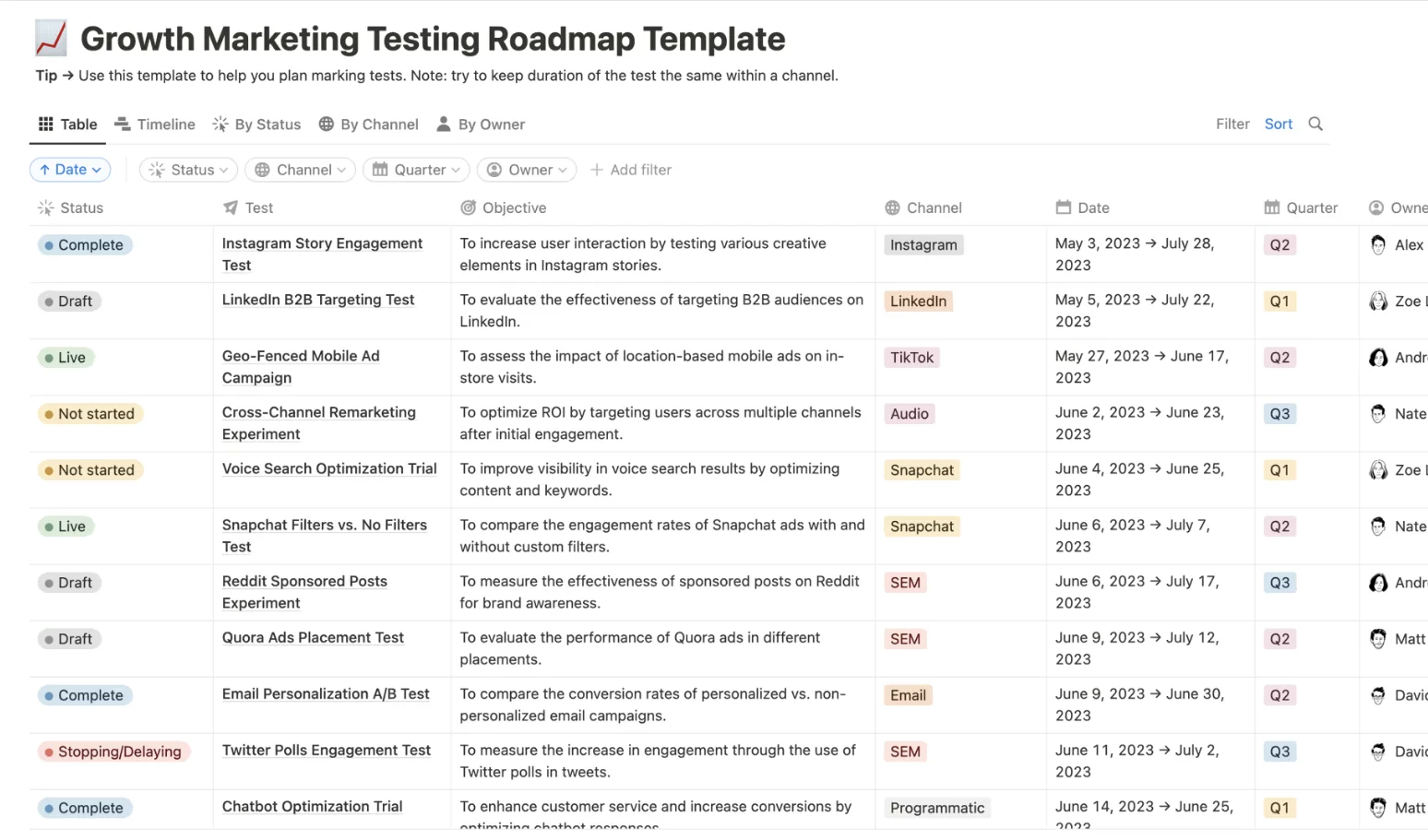
Offering an all-in-one workspace for marketing teams looking to centralize information and workflows, Notion boasts tools for planning campaigns, collaborating, and documenting strategies. The platform combines task management, documentation, knowledge base, wikis, calendars, databases, and note-taking.
Mainly for small to medium-sized teams. Especially valued by knowledge-management and content-driven teams in marketing departments and agencies (e.g., content marketing, SEO, social media) that require editorial calendars, campaign tracking, and asset libraries in one place.
Free plan available for personal use. Paid plans start at $12/user/month. Custom pricing for enterprise plans.
Integrations with Slack, Google Drive (partial), Figma, and Dropbox, with other apps via third parties.
G2 rating: 4.7 stars
Capterra rating: 4.7 stars
Monday is another leading option when looking for the best project management software for a marketing agency or a midsize to larger marketing team requiring a versatile, centralized platform for managing and collaborating on multiple campaigns.
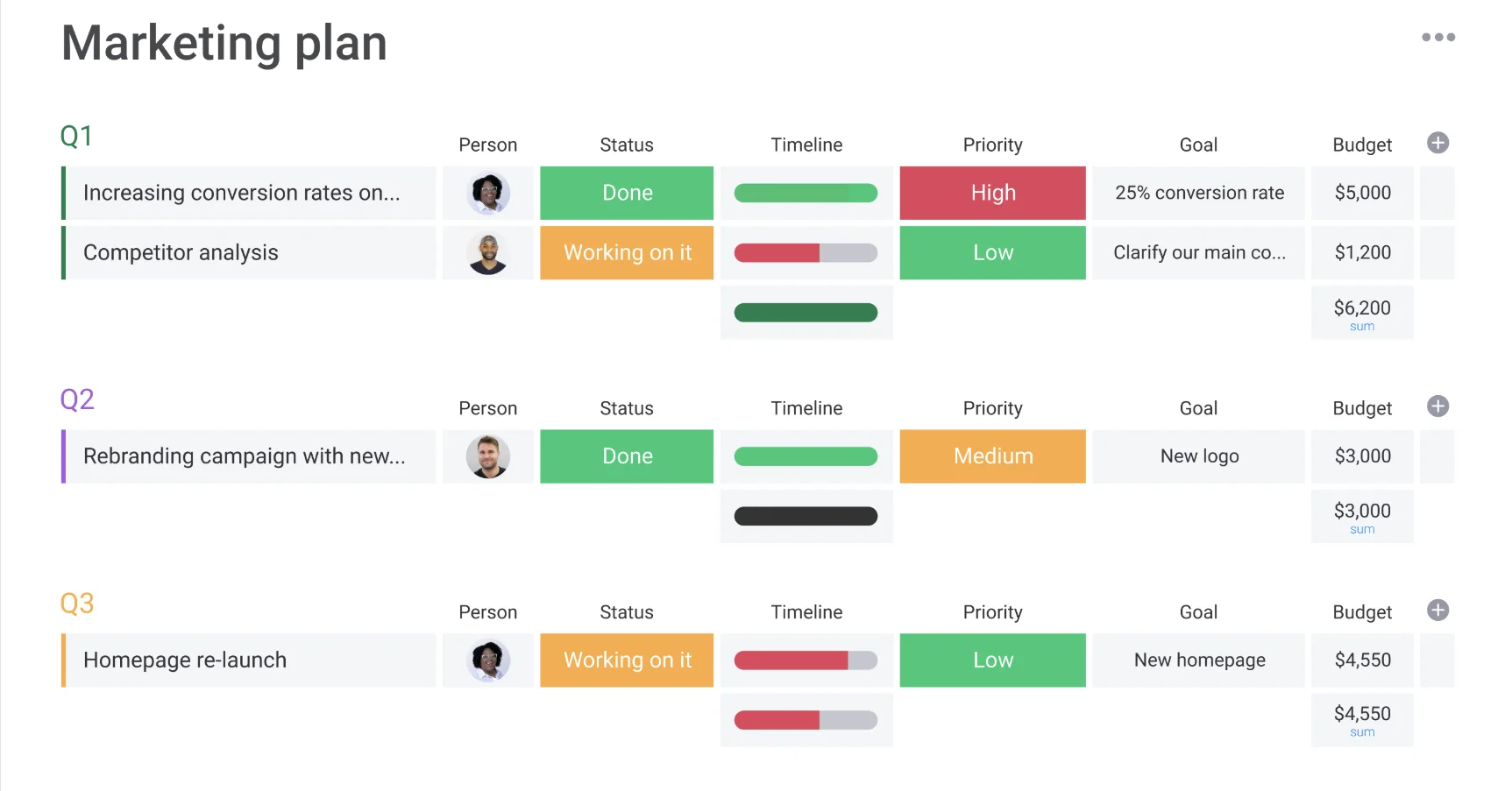
Powerful tools and integrations with a wide variety of apps provide extensive functionality across CRMs, ad platforms, etc.
Cross-functional teams that require scalable, customizable, visual workflows, automation, and integrations with key tools. For midsize to large marketing teams or agencies, Monday offers advanced project management tools that can do the heavy lifting.
Free plan available up to two seats. Paid plans start at $12/user/month for Basic. Custom pricing for enterprise plans.
Native integration with Slack, Microsoft Teams, Outlook, Google Workspace (but not as natively as Kanbanchi), as well as Dropbox and many popular marketing apps.
G2 rating: 4.7 stars
Capterra rating: 4.6 stars
Because of its versatility, structured workflows, and advanced functionality, Asana is one of the best project management software tools for marketing departments and agencies.
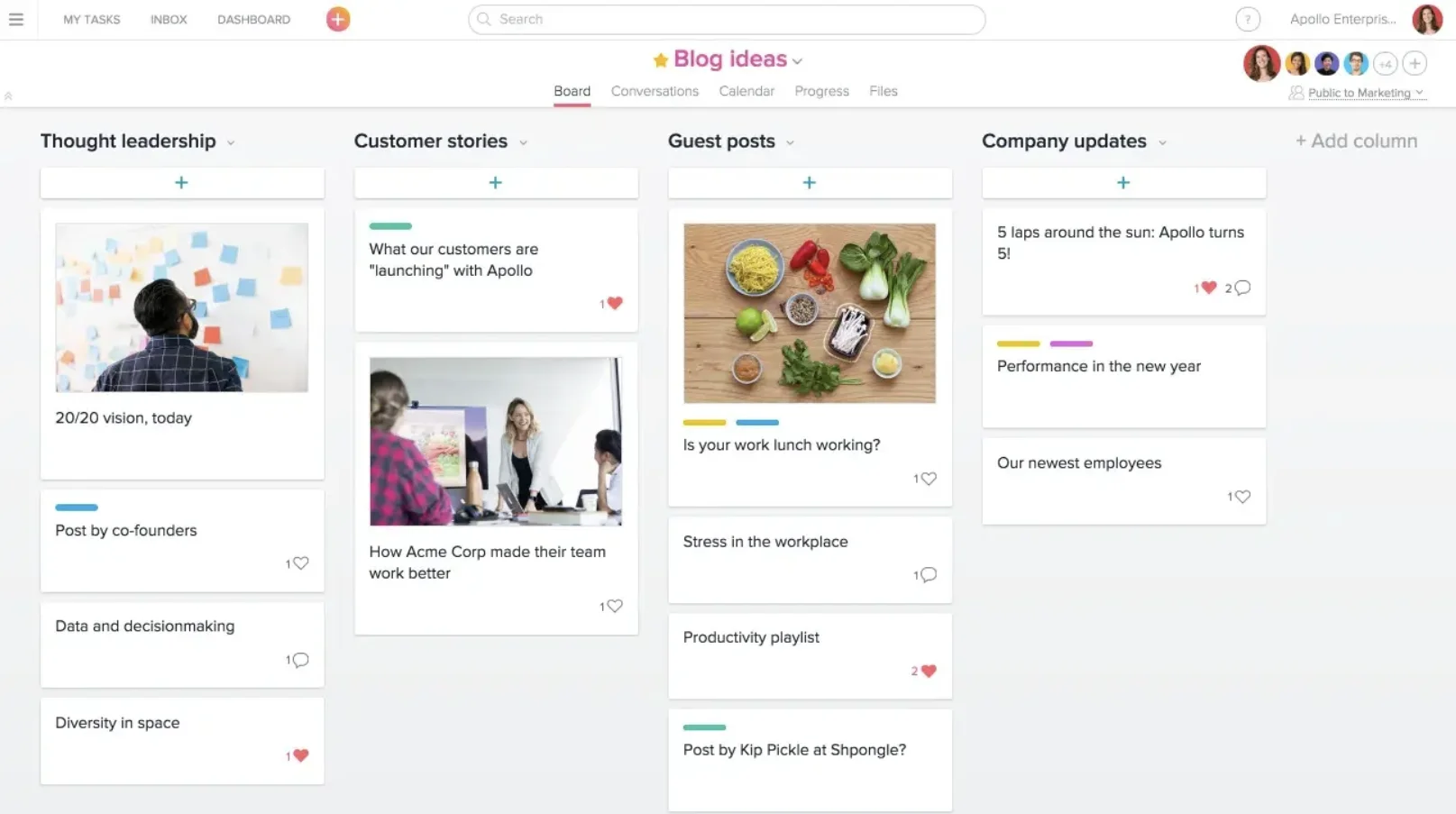
The platform is one of the most popular, providing strong campaign tracking and collaboration tools for cross-departmental projects. While Asana may be overkill for teams with more basic campaign management needs, it’s not overly complex for users with a working knowledge of project management tools.
Mainly for mid-sized and large teams and agencies running multiple projects in parallel, especially those requiring client-friendly project views and cross-functional teams collaborating between departments.
Free plan for individuals and small teams managing tasks. Paid plans from $13.49/user/month for Starter. Custom pricing for enterprise.
Asana integrates natively with over 200 apps, including Slack, Microsoft Teams, Google Workspace (but not as deeply as Kanbanchi), as well as Figma, Loom, Dropbox, HubSpot, etc.
G2 rating: 4.4 stars
Capterra rating: 4.5 stars
Basecamp is another of the best project management tools for marketing agencies and teams, especially those that work remotely and prefer a centralized space that offers simple and uncluttered campaign creation/tracking and clear communication.
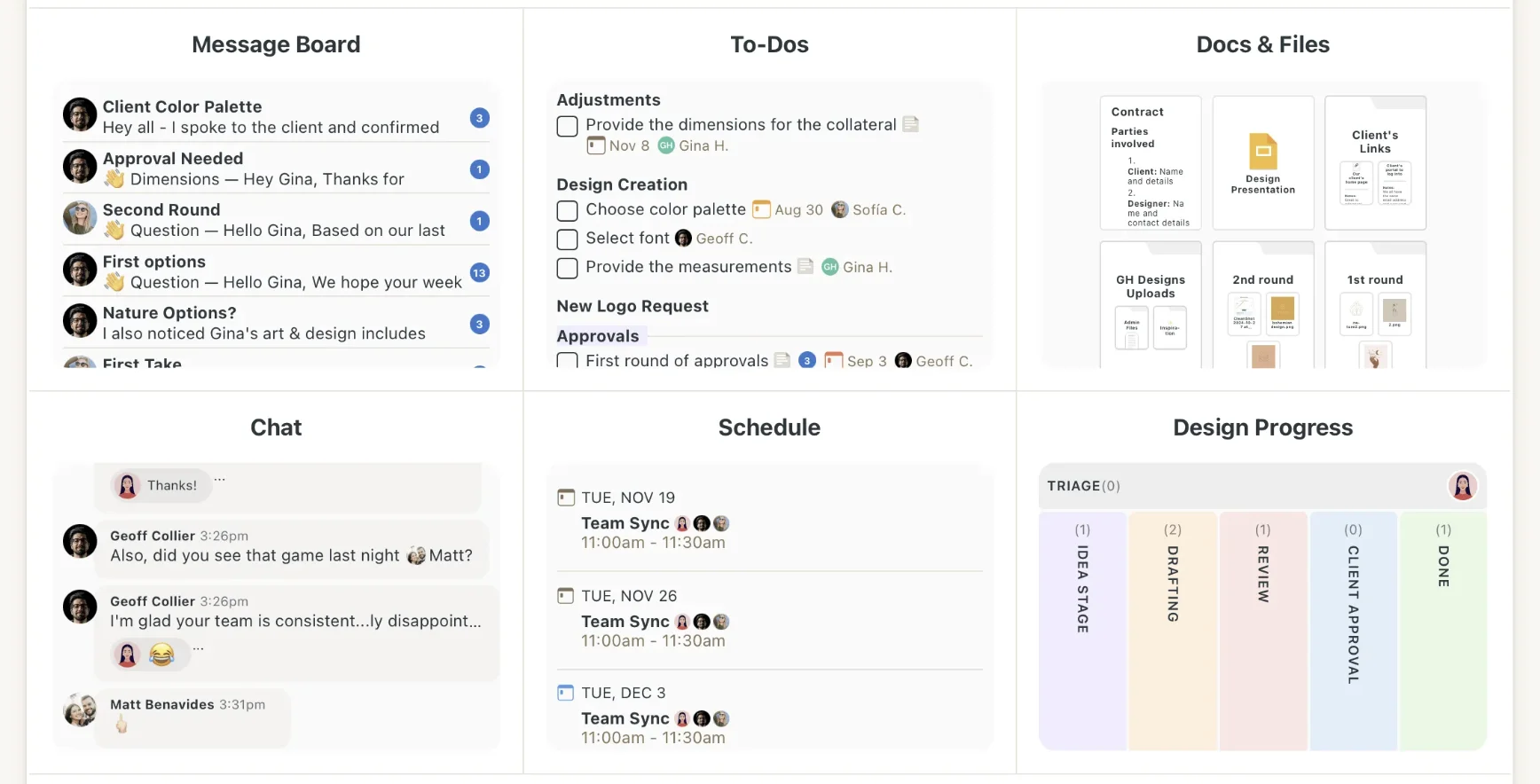
The Basecamp platform provides an all-in-one workspace that helps teams align goals and manage projects seamlessly wherever they are, without relying on scattered email and chat threads—with very little learning curve.
Ideal for small to midsize agencies, particularly those looking to organize client work, campaigns or content projects in a single, centralized place. Teams requiring deep resource planning, automation or reporting capabilities may seek more in-depth marketing project management software.
Free plan available for one project. Paid plans start at $15/user/month for Basecamp Plus. Fixed price $299/month (billed annually) for the whole organization.
Limited native or direct integrations (Google Drive, Dropbox, OneDrive, Box) but many more through third-party integrations via Zapier, Automate.io, etc.
G2 rating: 4.1 stars
Capterra rating: 4.3 stars
When selecting the best marketing project management software, there are certain must-have features to look for: campaign creation and tracking, calendar tools to avoid missed deadlines, automation to eliminate repetitive tasks, and collaboration tools to support team efforts. These are essential for most marketing teams and agencies.
However, beyond these basics, it’s important to carefully assess your team’s specific needs before making a decision. So, where should you start?
What does your team need to achieve? Are you managing complex, multi-channel campaigns and need advanced reporting and resource planning? Or are you handling more basic, ad hoc projects for a remote team?
Your goals will determine the level of sophistication required as you seek the best marketing agency project management software for your business.
Choose software that aligns with your preferred workflows. Does your team use Agile, Scrum, campaign-based, remote, or hybrid models? The right tool should support—not force a change in —how your team operates.
Consider which systems the software needs to integrate with. Are there potential conflicts with your CRM, email platforms, social media tools or analytics software?
For instance, if your marketing teams work primarily with Google Workspace, a tool like Kanbanchi, built specifically for such environments, may work best. Without proper integration, workflows can be interrupted.
How intuitive is the software? Will your team require training to adopt the tools effectively? If the learning curve is steep, adoption may be slow—or resisted entirely.
Also, consider whether the software can grow with your team. As you expand, can the platform scale affordably, or will you need to migrate to a different solution?
Review the pricing plans not only for your current team setup but also for future growth as additional team members join. Look for flexible, tiered pricing that allows you to scale without overspending.
If your marketing department can rely on the help of an extensive IT team, the support offered by the software you choose may be a minor factor.
However, the best project management software for small digital marketing agencies often provides help with setting up, integrating or tweaking the software. The support on offer from the vendor may be critical to avoid delays and interruptions to the business.
Traditional project management tools can fall short in several areas for marketing teams, depending on the size, volume, nature, and complexity of campaigns they manage.
Most notably, traditional software is often built for linear, task-based workflows rather than the more dynamic, creative, and collaborative nature of marketing work. A good example is SEO and content marketing campaigns that can last many months or even years, and often require task breakdowns for remote teams, constant monitoring and adjustment of campaign strategy, and custom reporting.
As well as a lack of creative workflow support, traditional PM software may also suffer from a lack of suitable collaboration features, weak integrations with other marketing tools, limited support for campaign tracking and KPIs, and a steep learning curve.
By selecting the best marketing agency project management software, you can ensure:
The best marketing project management software allows agencies and marketing departments to focus on the strategic aspects of marketing projects rather than the mechanics of how to get work done, freeing up their time and resources.
Here’s a more complete rundown of the free plan, pricing tiers, and free trial availability for all of the best project management software for marketing teams outlined above:
| Tool | Free plan? | Starting price | Other plans | Free Trial? |
|---|---|---|---|---|
| Kanbanchi | Free plan limited to 10 boards | Paid plans from $5.99/month |
|
7 days (Full) + 7 days extension |
| Trello | Free plan for up to 10 users | Paid plans from $6/user/month |
|
14 days (Premium) |
| ClickUp | Free plan for personal use | Paid plans from $10/user/month |
|
Yes – Unspecified limit |
| Notion | Free plan for personal use | Paid plans from $12/user/month |
|
30 days (Pro) |
| Monday | Free plan for up to 2 users | Paid plans from $12/user/month |
|
14 days (Pro) |
| Asana | Free plan for personal use | Paid plans from $13.49/user/month |
|
30 days (Starter) |
| Basecamp | Free plan for one project | Paid plans from $15/user/month |
|
30 days |
*All pricing quoted is based on monthly billing unless specified.
The best marketing project management software for your organization depends on your main goals, workflows, and integration requirements, as well as your budget and the level of technical know-how in your marketing team. For Google Workspace-based teams, Kanbanchi is the best choice, whereas remote marketing teams needing a fully functional iOS or Android app might choose Trello or another of the best tools that provide such mobile apps.
Marketing teams should look for tools that can break down complex or large marketing projects into simpler tasks that can be easily created, assigned, and tracked. Strong collaboration tools are necessary so that cross-functional teams can work together on campaigns, while integrations with existing marketing tools allow uninterrupted workflows. Unless you have access to technical help, you may also look for good support in case you run into any onboarding or performance issues.
The best project management software for marketing agencies and departments supports the creative, dynamic, collaborative workflows that are a feature of marketing projects. It should also integrate well with other marketing tools, support campaign tracking, and be easy to learn and use. Traditional project management tools may not be able to promise this, which is why agencies and marketers should seek dedicated software.
Most of the best project management software for marketing teams offers limited free versions, but paid plans start from anywhere between $6 and $15/user/month (paid monthly), while higher plans can go up to over $30/user/month.
More content for marketing teams on our website may be found here.
In this Article:
Start using Kanbanchi now
Start your free trial