In this Article:
Try Kanbanchi now
Start your free trial

The backbone of successful teams is project management software. Microsoft has long been a leader in this space, offering solutions that cater to every project management need. From simple task tracking to complex project scheduling, Microsoft’s project management software is designed to help teams plan, execute, and deliver results. But as the demands of modern work evolve, teams need more visual, flexible, and collaborative solutions. Kanbanchi, now integrated with Microsoft 365, brings Kanban boards, Gantt charts, and time tracking directly to your Microsoft environment. This article explores the full range of Microsoft project management software and how Kanbanchi can enhance your team’s productivity.
Read more articles about Project Management here
Microsoft Project is a comprehensive project management solution for professionals. It offers advanced scheduling, resource allocation, budget tracking, and reporting. Project managers can create detailed plans, manage dependencies, and monitor progress at every stage. However, it’s included only in the most expensive plans of Microsoft 365 and may be too complex for most teams using Microsoft apps.
Planner is a simple, visual tool for organizing tasks and tracking progress. Teams can create boards, buckets, and cards to manage work visually. Planner integrates with Teams and Outlook, making it easy to keep everyone aligned. Although this one could be a good starter solution, its features may not cover the needs of a more complex project management.
To Do is a lightweight app for managing personal tasks, setting reminders, and organizing daily work. It syncs with Outlook so that users can manage work and personal commitments in one place. This tool works well for an individual task list, but lacks collaborative features.
Teams is the central hub for project communication, offering chat, video calls, and file sharing. OneDrive and SharePoint for larger companies provide secure, cloud-based storage for all project documents. SharePoint sites also serve as a one-stop shop for many teams collaborating on a project.
While Microsoft’s project management software is robust, it can sometimes feel fragmented. Planner is great for basic boards but lacks advanced features like Gantt charts and time tracking. Microsoft Project is powerful but can be complex for everyday users. Teams, OneDrive, and SharePoint are essential for collaboration, but they don’t provide visual workflow management out of the box.
That’s where Kanbanchi steps in, offering a unified, visual, and collaborative project management experience within the Microsoft ecosystem.
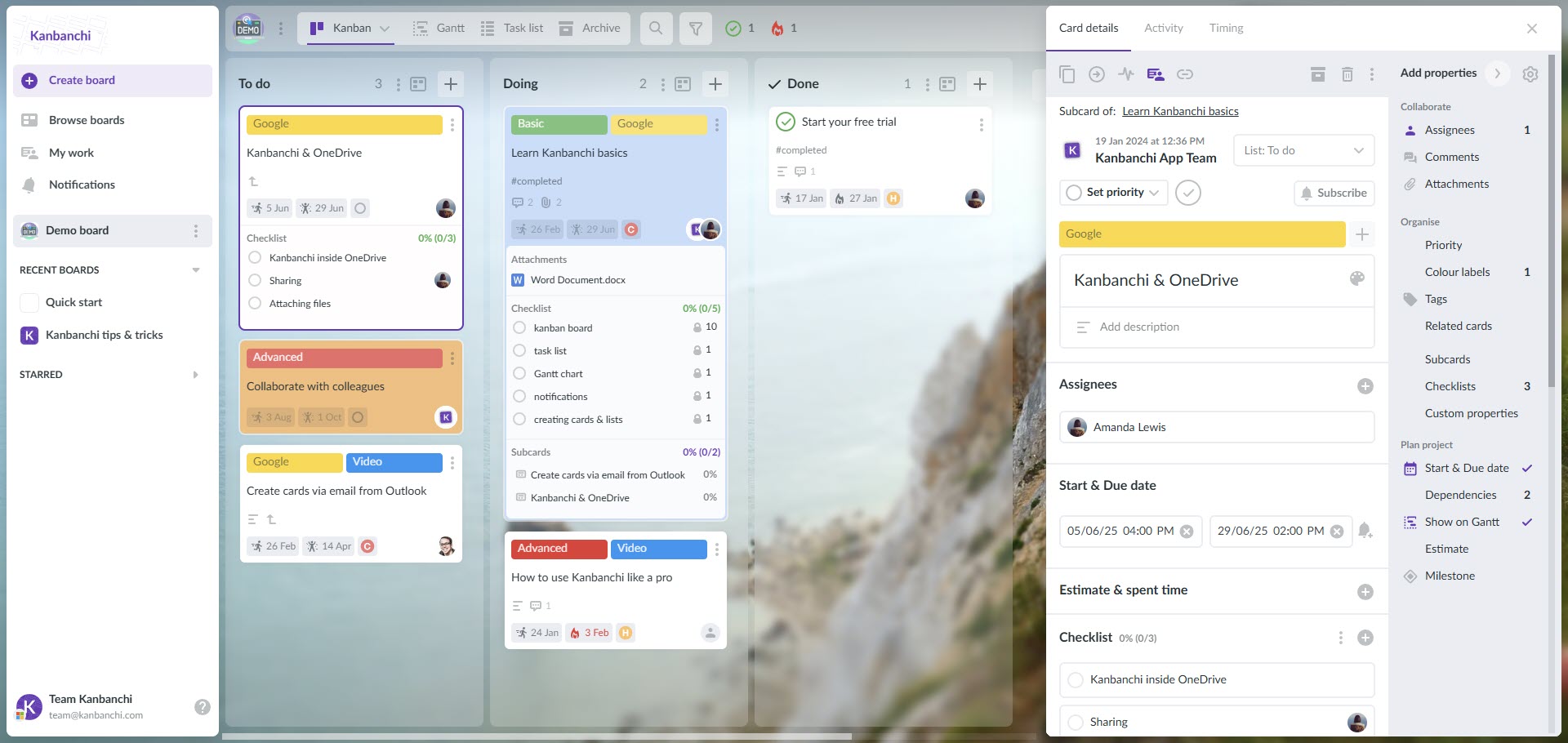
Kanbanchi is a visual project management platform that integrates directly with Microsoft 365. It combines Kanban boards, Gantt charts, time tracking, and automation into a single, easy-to-use interface. Teams can sign up with their Microsoft accounts, access Kanbanchi from OneDrive or SharePoint file storage, and deploy it organization-wide via Microsoft 365 admin tools.
Product teams use Kanbanchi’s boards to manage feature backlogs, sprints, and releases. Gantt charts help visualize product roadmaps, while Teams integration keeps communication flowing.
Event managers organize tasks, assign responsibilities, and track deadlines using Kanbanchi boards. Files are stored in OneDrive, and updates are shared via Teams.
IT teams track incidents, manage change requests, and monitor project timelines. Time tracking ensures resources are used efficiently, and automation speeds up routine processes.
Sales teams use Kanbanchi to manage pipelines, track leads, and monitor deal progress. Custom reports provide insights into team performance.
Microsoft’s project management software provides a solid foundation for teams of all sizes. By adding Kanbanchi, organizations unlock new levels of visualization, collaboration, and productivity. Whether you’re managing simple tasks or complex projects, the combination of Microsoft 365 and Kanbanchi empowers your team to deliver results faster and more effectively.
In this Article: